Hi! I'm a new user. I'm from Spain.
And I have a big problem with my SSD (Corsair Force GT 120gb). First, apologize about my poor english.
I have a very low speed with this SSD, and I don't know why. Check this:
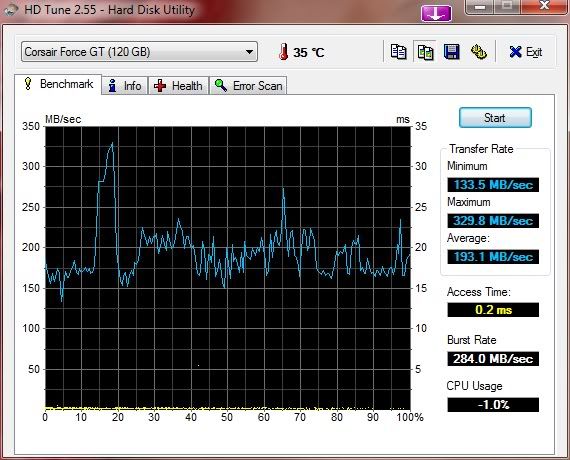
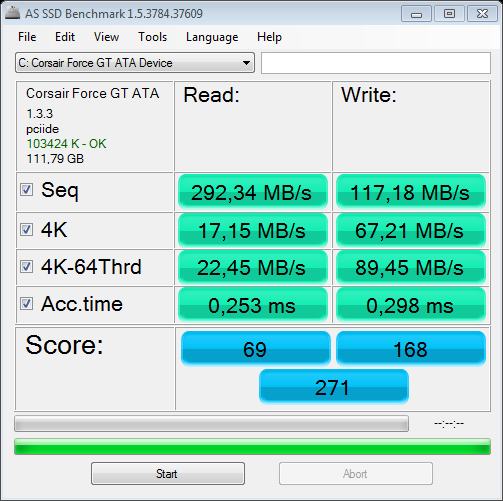
These are my proofs, and it should be like this instead of my results:
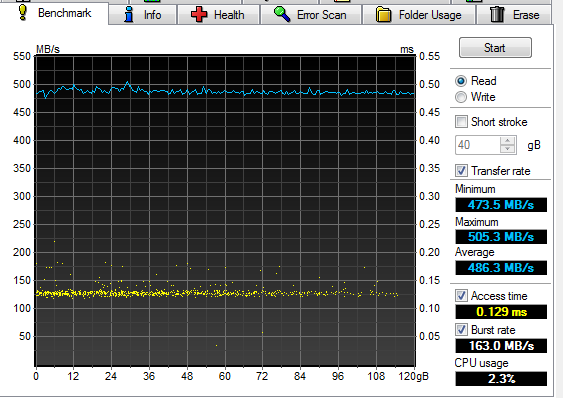
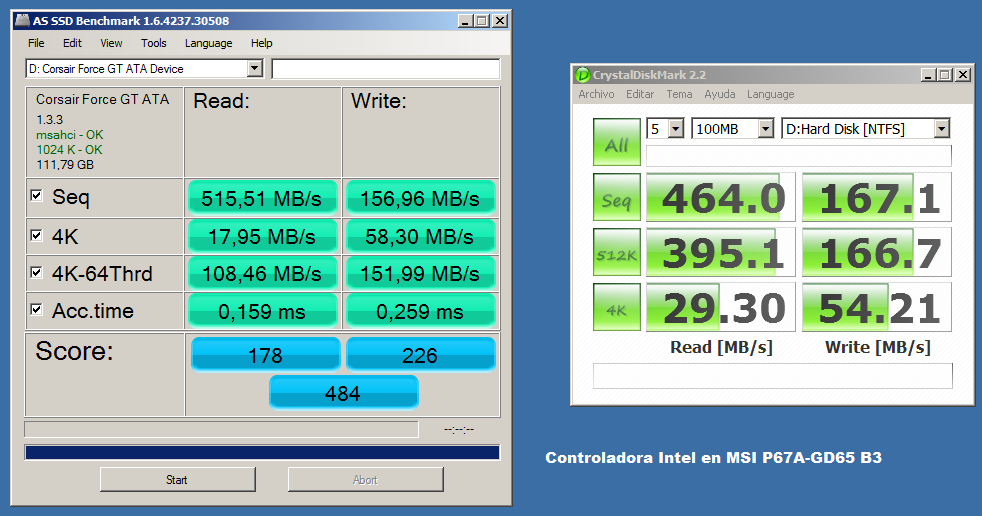
Why is this happening to me? I think it is well connected to my board, I'm using this cable (I think it's Sata 2, but still works like Sata 3)
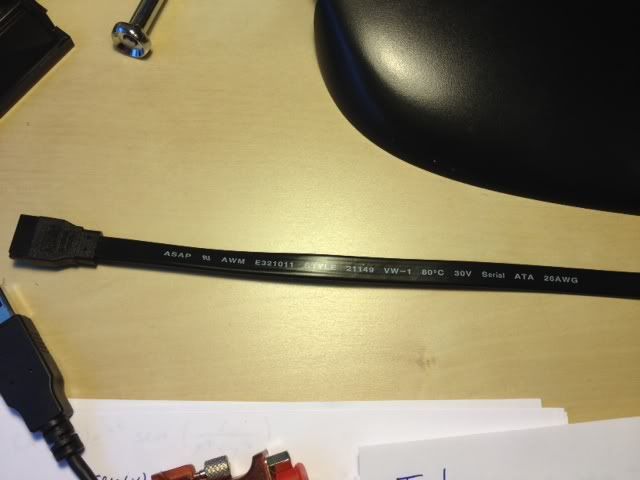
What happens? And how can I get 500MB/s of Read Speed?
Thank you!
PS: The version is 1.3.3 I think is the last one, so it's updated.
And I have a big problem with my SSD (Corsair Force GT 120gb). First, apologize about my poor english.
I have a very low speed with this SSD, and I don't know why. Check this:
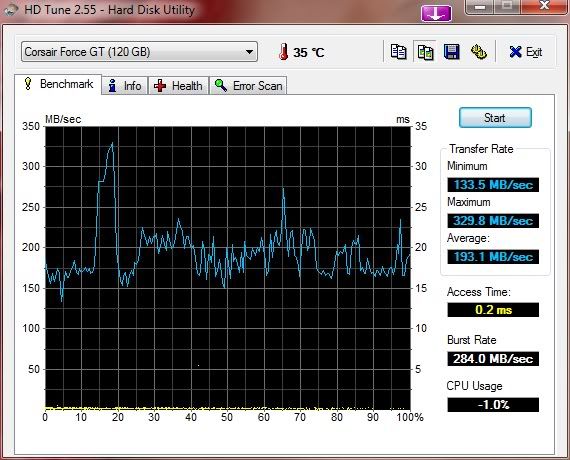
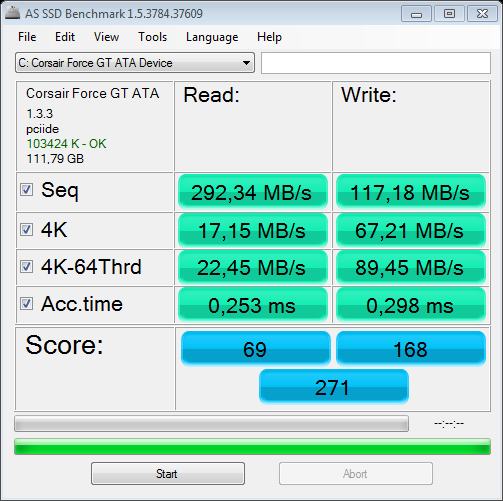
These are my proofs, and it should be like this instead of my results:
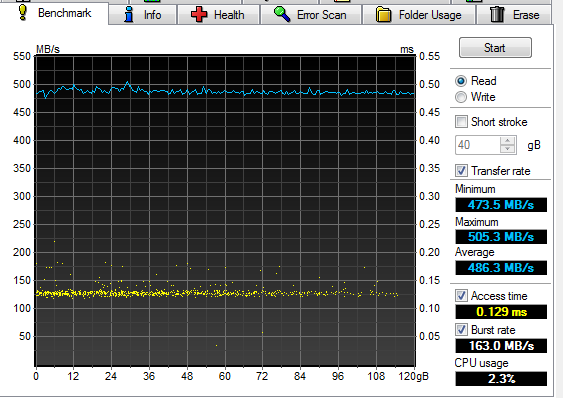
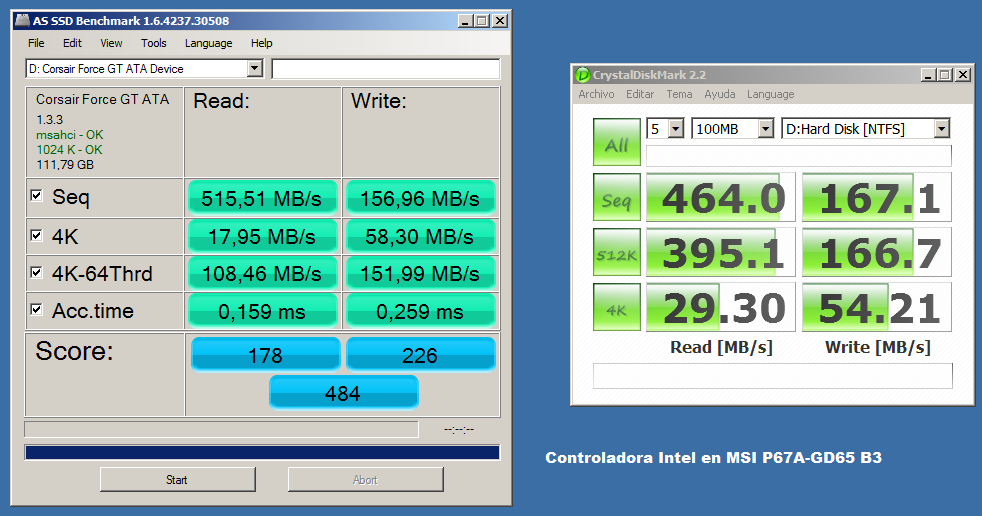
Why is this happening to me? I think it is well connected to my board, I'm using this cable (I think it's Sata 2, but still works like Sata 3)
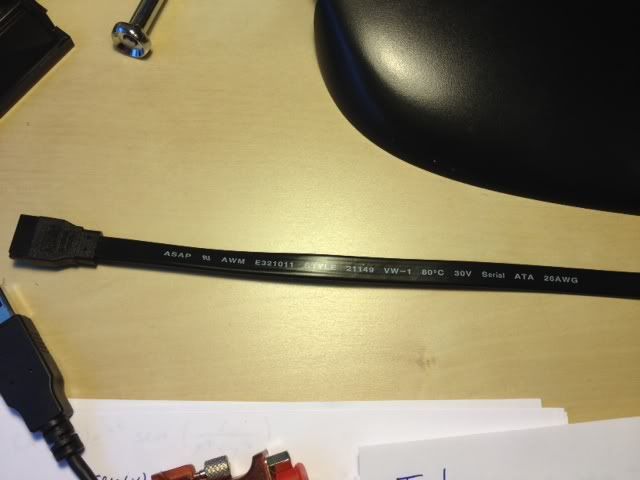
What happens? And how can I get 500MB/s of Read Speed?
Thank you!

PS: The version is 1.3.3 I think is the last one, so it's updated.



