- Joined
- Oct 9, 2007
- Messages
- 47,235 (7.55/day)
- Location
- Hyderabad, India
| System Name | RBMK-1000 |
|---|---|
| Processor | AMD Ryzen 7 5700G |
| Motherboard | ASUS ROG Strix B450-E Gaming |
| Cooling | DeepCool Gammax L240 V2 |
| Memory | 2x 8GB G.Skill Sniper X |
| Video Card(s) | Palit GeForce RTX 2080 SUPER GameRock |
| Storage | Western Digital Black NVMe 512GB |
| Display(s) | BenQ 1440p 60 Hz 27-inch |
| Case | Corsair Carbide 100R |
| Audio Device(s) | ASUS SupremeFX S1220A |
| Power Supply | Cooler Master MWE Gold 650W |
| Mouse | ASUS ROG Strix Impact |
| Keyboard | Gamdias Hermes E2 |
| Software | Windows 11 Pro |
Gigabyte rolled out the fifth revision to its 990FXA-UD3 socket AM3+ motherboard, which possibly heralds a series of upgrades to the company's existing socket AM3+ motherboard SKUs. The 990FXA-UD3 Rev. 4 features a host of changes over its UEFI-equipped predecessor, beginning with a refreshed 10-phase CPU VRM (Digital Power Engine), a different selection of chokes, capacitors, and MOSFETs, newer VRM and chipset heatsinks capable of handling higher thermal loads, and Gigabyte's newest UEFI setup program. The board is otherwise identical to the 990FXA-UD3 Rev 3.
Designed with support for AMD FX "Vishera" processors out of the box, the 990FXA-UD3 Rev. 4 features a split power-plane 10-phase CPU VRM, with chokes that don't whine under load, and lower footprint MOSFETs. The CPU socket is wired to four DDR3 DIMM slots supporting up to 64 GB of dual-channel DDR3-2133 MHz memory, and the AMD 990FX northbridge. This chip gives out two PCI-Express 2.0 x16 slots, and two PCI-Express 2.0 x4 slots (physical x16). Two PCI-Express 2.0 x1, and a legacy PCI make for the rest of its expansion. All six SATA 6 Gb/s ports from the SB950 southbridge are assigned as internal ports, while a Marvell 9172 controller handles two eSATA 6 Gb/s. The board offers a total of four USB 3.0 ports, driven by EJ168 controllers by Etron. 8-channel HD audio driven by Realtek ALC889 CODEC, and a gigabit Ethernet interface driven by Realtek 8111F, cover the rest of its connectivity. Since it's a revision to an existing SKU, we expect it to be priced the same, around $140.
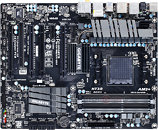

View at TechPowerUp Main Site
Designed with support for AMD FX "Vishera" processors out of the box, the 990FXA-UD3 Rev. 4 features a split power-plane 10-phase CPU VRM, with chokes that don't whine under load, and lower footprint MOSFETs. The CPU socket is wired to four DDR3 DIMM slots supporting up to 64 GB of dual-channel DDR3-2133 MHz memory, and the AMD 990FX northbridge. This chip gives out two PCI-Express 2.0 x16 slots, and two PCI-Express 2.0 x4 slots (physical x16). Two PCI-Express 2.0 x1, and a legacy PCI make for the rest of its expansion. All six SATA 6 Gb/s ports from the SB950 southbridge are assigned as internal ports, while a Marvell 9172 controller handles two eSATA 6 Gb/s. The board offers a total of four USB 3.0 ports, driven by EJ168 controllers by Etron. 8-channel HD audio driven by Realtek ALC889 CODEC, and a gigabit Ethernet interface driven by Realtek 8111F, cover the rest of its connectivity. Since it's a revision to an existing SKU, we expect it to be priced the same, around $140.
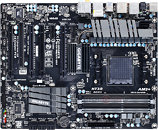

View at TechPowerUp Main Site








