darkhmz
New Member
- Joined
- Aug 9, 2013
- Messages
- 81 (0.02/day)
- Location
- Hungary
| Processor | Core i5-2500 |
|---|---|
| Motherboard | Gigabyte GA-H61M-D2-B3 |
| Memory | 2x4GB Kingston DDR3@1333 |
| Video Card(s) | Powercolor HD 7870 Myst Edition |
| Display(s) | DELL U2412M |
| Power Supply | FSP Raider 550W |
| Software | W7 x64 |
PLEASE NOTE THE DEVELOPER OF THIS SOFTWARE HAS NOT VISITED HERE SINCE 2013, THE SOFTWARE IS FOR A LIMITED GROUP OF Tahiti, Pitcairn, Cape Verde, Oland, and Malta based GRAPHIC CARDS SO PLEASE DO NOT MAKE ANY REQUESTS RELATING TO UPDATES OR FEATURES..... WHAT YOU SEE IS WHAT YOU GET!
Download links can be found at the bottom of this post
Hi!
After a few weeks of developing / testing / tweaking, - and with the help of a guy (DroiDMester) who has BIOS modding experience - here is a small utility which lets you modify your Radeon HD 7000 series card's BIOS (HD 7790 not supported).
With this tool you will be able to
There are some limitations though...
When you open a file, the first thing you'll see is the Overview panel with some information about the loaded BIOS

...including BIOS version, Device ID, VRM type, memory type(s) supported by BIOS etc...
Notes regarding the 3D voltage(s) displayed on the PowerPlay panel

VBE7 shows the first entry of the voltage table, which is the highest voltage (for the lowest ASIC quality). So, for example, if your GPU's ASIC quality is 85%, and needs 1050mV, but the first entry of the voltage table is 1188mV (70.9% ASIC quality), the displayed value would be 1188mV. You'd expect 1050mV but its not a problem, because if you edit the voltage, VBE7 modifies all entries of the table, which means the GPU will get the voltage you set, regardless of ASIC quality.
Also, since its not possible to adjust voltage by 1mV steps, VBE7 recalculates the value - while taking into account the VRM type - when you leave the edited field.
If you want to get rid of boost, just make your 3D clocks / voltages equal, thats what i did with my Tahiti LE
Fan Profile

You can make, save, and load your custom fan profiles.
A few words about temperature hysteresis... Basically, temperature hysteresis is the fan controller's sensitivity to temperature changes (applied to decreasing temperatures only). For example if the controller has a hysteresis of 6°C, and the last fan speed change was at 72°C, the fan speed wont chage while the temperature is higher than 72-6 (66°C). Without hysteresis, the fan speed would change too frequently, which is really annoying.
New Fan Profile Editor in version 0.0.7
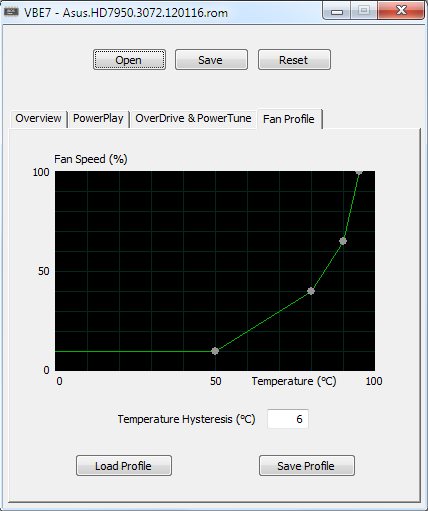
How to use
Please read the following before you give it a go
Changes in version 0.0.4
Changes in version 0.0.5
Changes in version 0.0.6
Changes in version 0.0.7
Changes in version 0.0.7a
Changes in version 0.0.7b
Ive attached the executable, a comparison picture of my card's original and modified BIOS, two GPU-Z shots showing modified clocks in action, and a picture of od window...
Download links can be found at the bottom of this post
Hi!
After a few weeks of developing / testing / tweaking, - and with the help of a guy (DroiDMester) who has BIOS modding experience - here is a small utility which lets you modify your Radeon HD 7000 series card's BIOS (HD 7790 not supported).
With this tool you will be able to
- Change Vendor ID / Subsystem ID (not recommended)
- Change clocks and voltages
- Change OverDrive's core clock and memory clock limits, TDP limit, power limit
- Make custom fan profile
There are some limitations though...
- You cant change 2D / UVD voltages
- You cant set 2D / UVD clocks higher than the values stored in BIOS (these limitations are intentional, without these limits powerplay would go nuts...)
- The following voltage regulators are fully supported: CHL822x, CHL8214, UP1637, UP1801, ST6788A, VT1556M
- For unknown voltage regulators, you can select voltage from a predefined table.
When you open a file, the first thing you'll see is the Overview panel with some information about the loaded BIOS

...including BIOS version, Device ID, VRM type, memory type(s) supported by BIOS etc...
Notes regarding the 3D voltage(s) displayed on the PowerPlay panel

VBE7 shows the first entry of the voltage table, which is the highest voltage (for the lowest ASIC quality). So, for example, if your GPU's ASIC quality is 85%, and needs 1050mV, but the first entry of the voltage table is 1188mV (70.9% ASIC quality), the displayed value would be 1188mV. You'd expect 1050mV but its not a problem, because if you edit the voltage, VBE7 modifies all entries of the table, which means the GPU will get the voltage you set, regardless of ASIC quality.
Also, since its not possible to adjust voltage by 1mV steps, VBE7 recalculates the value - while taking into account the VRM type - when you leave the edited field.
If you want to get rid of boost, just make your 3D clocks / voltages equal, thats what i did with my Tahiti LE

Fan Profile

You can make, save, and load your custom fan profiles.
A few words about temperature hysteresis... Basically, temperature hysteresis is the fan controller's sensitivity to temperature changes (applied to decreasing temperatures only). For example if the controller has a hysteresis of 6°C, and the last fan speed change was at 72°C, the fan speed wont chage while the temperature is higher than 72-6 (66°C). Without hysteresis, the fan speed would change too frequently, which is really annoying.
New Fan Profile Editor in version 0.0.7
How to use
- Save your BIOS with GPU-Z
- Open with VBE7
- Modify
- Save
- Think twice before flashing
- Flash your modified BIOS either with atiflash or atiwinflash (preferably atiflash)
- Reboot
Please read the following before you give it a go
- This is a new software so even though it worked for me and some others, i cant guarantee it will work for you as well. USE IT AT YOUR OWN RISK!
- Dont forget to make backup of your original BIOS
- Use it only if you know what you're doing, and if you can recover from a bad BIOS flash if something goes wrong...
- This software is not foolproof, use it carefully
- Modifications only affect the legacy BIOS, and after saving, UEFI image will be disabled (in case you have UEFI vBIOS)
- If you're experiencing problems with your modified BIOS, please post your original and modified files.
- Note to crossfire users: it is strongly recommended to disable ULPS before BIOS flashing
Changes in version 0.0.4
- added voltage control support for VRMs reported as unknown
Changes in version 0.0.5
- added support for Volterra VT1556M
Changes in version 0.0.6
- now VBE7 recalculates the BIOS checksum, no need to use the -f (force flashing) parameter
Changes in version 0.0.7
- new fan profile editor
- modifiable power limits
Changes in version 0.0.7a
- Fixed a bug in the fan profile editor
Changes in version 0.0.7b
- Fixed some bugs
Ive attached the executable, a comparison picture of my card's original and modified BIOS, two GPU-Z shots showing modified clocks in action, and a picture of od window...
Attachments
-
 cmp.gif163.1 KB · Views: 20,757
cmp.gif163.1 KB · Views: 20,757 -
 UVD.png38.8 KB · Views: 21,302
UVD.png38.8 KB · Views: 21,302 -
 load.png39.2 KB · Views: 17,612
load.png39.2 KB · Views: 17,612 -
 odtest.gif162.7 KB · Views: 17,777
odtest.gif162.7 KB · Views: 17,777 -
VBE7.0.0.4.exe551.5 KB · Views: 12,643
-
VBE7.0.0.5.exe551.5 KB · Views: 4,924
-
VBE7.0.0.6.exe551.5 KB · Views: 5,404
-
VBE7.0.0.7.exe559.5 KB · Views: 21,236
-
VBE7.0.0.7a.exe559.5 KB · Views: 13,563
-
VBE7.0.0.7b.exe559.5 KB · Views: 177,796
Last edited by a moderator:











