Both my cards (Gigabyte & HIS 7850s) showed as unknown for vrm but I was still able to change the voltages! For anyone else, if it says unknown, try and mod the voltages at least one time to see if it works!Guys, darkhmz the original poster and maker of this utility has not logged on since October. Unless he makes a comeback and posts again there will most likely not be an updated version. That means if your BIOS shows "unknown" for vrm like mine you will be out of luck as far as changing voltages.
-
Welcome to TechPowerUp Forums, Guest! Please check out our forum guidelines for info related to our community.
You are using an out of date browser. It may not display this or other websites correctly.
You should upgrade or use an alternative browser.
You should upgrade or use an alternative browser.
VBE7 - vBIOS Editor for Radeon HD 7000 series cards
- Thread starter darkhmz
- Start date
- Joined
- Dec 26, 2013
- Messages
- 5 (0.00/day)
I'm trying to figure out if it's possible to work within a TDP which is lower than the max TDP of these 280x cards. I'm looking for a 280x card (since 7950 and 7970's are unavailable where I am) which will allow me to set a Max TDP of 225W. The reason is that the card is destined for install in a Mac Pro. The power facilitated by this machine is via 2 x 6 pin PCI-e AUX power ports on the logic board and a max of draw of 75W for each PCIe slot, hence 75W + 75W (2x6 pin) + 75W (PCIe Slot) = 225W.
Would it be enough to just set (in VBE7) the TDP (W) variable in the PowerTune section to 225W to limits the cards' maximum power draw to this value of 225W? If this is not enough would I need to adjust other settings such as Voltage in the PowerPlay section of VBE7 and if so would I need to specifically have a card that is known to be Voltage unlocked?
Easily available is the GV-R928XOC-3GD-GA (rev. 2.0) :
http://www.gigabyte.com.au/products/product-page.aspx?pid=4847#ov
I've read that this card is voltage locked and don't know if this is going to prevent me from achieving a max TDP of 225W. Ideas?
Would it be enough to just set (in VBE7) the TDP (W) variable in the PowerTune section to 225W to limits the cards' maximum power draw to this value of 225W? If this is not enough would I need to adjust other settings such as Voltage in the PowerPlay section of VBE7 and if so would I need to specifically have a card that is known to be Voltage unlocked?
Easily available is the GV-R928XOC-3GD-GA (rev. 2.0) :
http://www.gigabyte.com.au/products/product-page.aspx?pid=4847#ov
I've read that this card is voltage locked and don't know if this is going to prevent me from achieving a max TDP of 225W. Ideas?
- Joined
- Nov 18, 2010
- Messages
- 7,490 (1.47/day)
- Location
- Rīga, Latvia
| System Name | HELLSTAR |
|---|---|
| Processor | AMD RYZEN 9 5950X |
| Motherboard | ASUS Strix X570-E |
| Cooling | 2x 360 + 280 rads. 3x Gentle Typhoons, 3x Phanteks T30, 2x TT T140 . EK-Quantum Momentum Monoblock. |
| Memory | 4x8GB G.SKILL Trident Z RGB F4-4133C19D-16GTZR 14-16-12-30-44 |
| Video Card(s) | Sapphire Pulse RX 7900XTX. Water block. Crossflashed. |
| Storage | Optane 900P[Fedora] + WD BLACK SN850X 4TB + 750 EVO 500GB + 1TB 980PRO+SN560 1TB(W11) |
| Display(s) | Philips PHL BDM3270 + Acer XV242Y |
| Case | Lian Li O11 Dynamic EVO |
| Audio Device(s) | SMSL RAW-MDA1 DAC |
| Power Supply | Fractal Design Newton R3 1000W |
| Mouse | Razer Basilisk |
| Keyboard | Razer BlackWidow V3 - Yellow Switch |
| Software | FEDORA 41 |
Well the card is kind of fake locked, if someone can help we can sail through it at last.
I have the GA-797OC-3GD v2.0, I've tried to flash TO version and voltage upped up... now there is this Sapphire 41xxx bios for R9 280X, I've tried it... HDMI and second DP does not work... but the voltage is 1.18V and most funny thing, editing with this tool. The voltages, it outputs unseen voltage stepping list, and actually the card reacts to it in real life. I can voltage down the card, the values are totally different as the VID combinations are different, the VRM supports higher thats for sure...
If one would help me and say, how the tool detects unknown VRM chips and in witch bytes it alters the settings, I could do more ie edit a fully fledged 7970 bios. So far I got bored out...
I have the GA-797OC-3GD v2.0, I've tried to flash TO version and voltage upped up... now there is this Sapphire 41xxx bios for R9 280X, I've tried it... HDMI and second DP does not work... but the voltage is 1.18V and most funny thing, editing with this tool. The voltages, it outputs unseen voltage stepping list, and actually the card reacts to it in real life. I can voltage down the card, the values are totally different as the VID combinations are different, the VRM supports higher thats for sure...
If one would help me and say, how the tool detects unknown VRM chips and in witch bytes it alters the settings, I could do more ie edit a fully fledged 7970 bios. So far I got bored out...
- Joined
- Jan 1, 2014
- Messages
- 3 (0.00/day)
Hi,
I've tried flashing my MSI R9 280X Gaming 3G card bios. It worked once with no errors. But now when I try to flash the original bios file (1.ROM) it gives me this error:
ROM not erased
Error 0FL01 - press 1 to continue
The flashing of the BIOS was all done on position 2. Position 1 still works fine. But I want to fix position 2 bios. I'm using Xubuntu with a bootable DOS disk and atiflash.
Commands I've used:
atiflash -s 1 1.rom (save original bios file)
Then I ran VBE7.0.0.7b and undervolt #6 and #0 to VDDC = 1181
atiflash -f -p 1 1_new.rom
I've posted the original and modified BIOS files for reference.
Any ideas on what might be causing this?
I too have a MSI R9 280X Gaming 3G card. Actually 4 of the blasted things.
I had a similar issue where I wasn't able to restore the backup rom I took with "atiflash -s 0 0.orig.rom" . Under Linux when I tried restoring using "atiflash -f -p 0 0.orig.rom" (atiflash 4.07). It kept displaying the following error message:
programmed = 0, romsize = 40000
ROM not erased
ERROR: 0FL01
ROM not erased
ERROR: 0FL01
I used Rufus v1.4.1 to make a bootable FreeDOS USB stick and copied atiflash version 4.17 for DOS, along with my backup rom images to a folder on the USB stick. Rebooted into dos, flipped the BIOS switch to position 2 and flashed using "atiflash -f -p 0 0.orig.rom"
Rufus - http://rufus.akeo.ie/downloads/
ATIflash 4.17 for DOS - http://www.techpowerup.com/downloads/2306/atiflash-4-17/
now "atiflash -ai" shows the correct information and the old BIOS is restored.
PS: I'm not impressed with the fans on my MSI R9 280X Gaming 3G cards. 3 weeks in and one fan has died. I need to finger start it and then it only runs for 30 seconds. And Yes I've even tried just the one card to isolate any potential PSU power issues. Another card's fan looks like it might be going soon to.
I have a PowerColor HD 7850 (AX7850 2GBD5-DH) with 85.3% ASIC quality.
I am about to undervolt (and overclock) the 7850 ... BUT:
GPU-Z and cgminer are showing 1.075V
but VBE7 is oddly pre-selecting a 1.210V.

why is that?
I don't understand the following sentences:
Which value do you suggest now to put into the VDDC field instead of 1210? The choices are:
1225 1210 1200 1175 1150 1138 1125 1100 1075 1050 1038 1025 1000 975 950 925 900 875 850 825 800
Thanks a million!
Happy New Year!
P.S.: I searched really long, but I could not find a 1-2-BIOS-switch on this 2GB-PowerColor-7850, so it's a bit risky?
I am about to undervolt (and overclock) the 7850 ... BUT:
GPU-Z and cgminer are showing 1.075V
but VBE7 is oddly pre-selecting a 1.210V.
why is that?
I guess the voltage regulator of my PowerColor HD 7850 2GB is unknown then?
- The following voltage regulators are fully supported: CHL822x, CHL8214, UP1637, UP1801, ST6788A, VT1556M
- For unknown voltage regulators, you can select voltage from a predefined table.
I don't understand the following sentences:
How can I calculate the VDDC for my ASIC quality, with the shown values?VBE7 shows the first entry of the voltage table, which is the highest voltage (for the lowest ASIC quality). So, for example, if your GPU's ASIC quality is 85%, and needs 1050mV, but the first entry of the voltage table is 1188mV (70.9% ASIC quality), the displayed value would be 1188mV.
Which value do you suggest now to put into the VDDC field instead of 1210? The choices are:
1225 1210 1200 1175 1150 1138 1125 1100 1075 1050 1038 1025 1000 975 950 925 900 875 850 825 800
Thanks a million!
Happy New Year!
P.S.: I searched really long, but I could not find a 1-2-BIOS-switch on this 2GB-PowerColor-7850, so it's a bit risky?
What I would do is put the VDDC of (#0 Core Clock) as low as you want to go. But you may also need to lower the #0 Core Clock speed and the Boot-up Clock otherwise the card might not boot!I have a PowerColor HD 7850 (AX7850 2GBD5-DH) with 85.3% ASIC quality.
I am about to undervolt (and overclock) the 7850 ... BUT:
GPU-Z and cgminer are showing 1.075V
but VBE7 is oddly pre-selecting a 1.210V.

why is that?
I guess the voltage regulator of my PowerColor HD 7850 2GB is unknown then?
I don't understand the following sentences:
How can I calculate the VDDC for my ASIC quality, with the shown values?
Which value do you suggest now to put into the VDDC field instead of 1210? The choices are:
1225 1210 1200 1175 1150 1138 1125 1100 1075 1050 1038 1025 1000 975 950 925 900 875 850 825 800
Thanks a million!
Happy New Year!
P.S.: I searched really long, but I could not find a 1-2-BIOS-switch on this 2GB-PowerColor-7850, so it's a bit risky?
If you have a look at page 22 of this thread this is exactly what I did. I set VDDC to 0.850 and #0 Core Clock & Boot-up Clock to 600. Now I can change my VDDC from 0.850 to 1.225. Setting the VDDC
of the #0 Core Clock as far as I know will set the lowest VDDC the card will be allowed to use at #0 Core Clock but you will still be able to go to the maximum of 1.225 through software like AfterBurner!
Thanks a lot, Johnny66, very nice. Can I tip you with dogecoins or dimecoins  ?
?
Because I had no chance to try it out, because Afterburner voltage is locked.
core clock 600
memory clock 600
is that what you suggest?
So what about two bios flashing steps?
1) VDDC down to 0.850 so that I get a tweak range. then fiddle with afterburner.
2) when I found my sweet spot, then I flash a second time, with that VDDC. No afterburner needed anymore afterwards.
Right??
I am a bit confused about the 4 dropdown choices (boot, performance, UVD) and the many entries involved.
The changeable VDDC is the same everywhere, right?
The following is the stock BIOS 015.018.000.... (113-C40304-170) settings of my PowerColor card:
State 0 - Boot #0 CC 860 MC 1200 VDDC 1210 changeable
State 1 - Performance #2 CC 300 MC 150 VDDC 825 unchangeable
State 1 - Performance #3 CC 450 MC 1200 VDDC 900 unchangeable
State 1 - Performance #0 CC 860 MC 1200 VDDC 1210 changeable
State 2 - UVD #4 CC 450 MC 1200 VDDC 900 unchangeable
State 2 - UVD #0 CC 860 MC 1200 VDDC 1210 changeable
State 3 #2 CC 300 MC 150 VDDC 825 unchangeable
("unchangeable" is the voltage in #2, #3, #4)
Is this essentially only 4 settings (#0, #2, #3, #4)?
Please suggest new values that you think are safe, and relevant to change (for mining). Simply edit that table.
thanks thanks thanks!
 ?
?How do I know how low that is?What I would do is put the VDDC of (#0 Core Clock) as low as you want to go.
Because I had no chance to try it out, because Afterburner voltage is locked.
What are safe settings for boot-up?But you may also need to lower the #0 Core Clock speed and the Boot-up Clock otherwise the card might not boot! If you have a look at page 22 of this thread this is exactly what I did. I set VDDC to 0.850 and #0 Core Clock & Boot-up Clock to 600.
core clock 600
memory clock 600
is that what you suggest?
ah wow, so then I will have the full range for testing? That is very cool.Now I can change my VDDC from 0.850 to 1.225. Setting the VDDC of the #0 Core Clock as far as I know will set the lowest VDDC the card will be allowed to use at #0 Core Clock but you will still be able to go to the maximum of 1.225 through software like AfterBurner!
So what about two bios flashing steps?
1) VDDC down to 0.850 so that I get a tweak range. then fiddle with afterburner.
2) when I found my sweet spot, then I flash a second time, with that VDDC. No afterburner needed anymore afterwards.
Right??
I am a bit confused about the 4 dropdown choices (boot, performance, UVD) and the many entries involved.
The changeable VDDC is the same everywhere, right?
The following is the stock BIOS 015.018.000.... (113-C40304-170) settings of my PowerColor card:
State 0 - Boot #0 CC 860 MC 1200 VDDC 1210 changeable
State 1 - Performance #2 CC 300 MC 150 VDDC 825 unchangeable
State 1 - Performance #3 CC 450 MC 1200 VDDC 900 unchangeable
State 1 - Performance #0 CC 860 MC 1200 VDDC 1210 changeable
State 2 - UVD #4 CC 450 MC 1200 VDDC 900 unchangeable
State 2 - UVD #0 CC 860 MC 1200 VDDC 1210 changeable
State 3 #2 CC 300 MC 150 VDDC 825 unchangeable
("unchangeable" is the voltage in #2, #3, #4)
Is this essentially only 4 settings (#0, #2, #3, #4)?
Please suggest new values that you think are safe, and relevant to change (for mining). Simply edit that table.
thanks thanks thanks!
Last edited:
Well I can see your card's default 3D clock is 860 (both mine were 975 & 1000, obviously overclocked from the factory) so I can assume your card is probably one of the first to be manufactured. Your card might not be as stable as my cards are under-volted and under-clocked. However, if you can get a stable under-clock at VDDC 1000, you can drop around 50 watts of power consumption (less heat) produced by your card. This can drop the temperature down by 5 to 8 degrees celsius!Thanks a lot, Johnny66, very nice. Can I tip you with dogecoins or dimecoins?
How do I know how low that is?
Because I had no chance to try it out, because Afterburner voltage is locked.
What are safe settings for boot-up?
core clock 600
memory clock 600
is that what you suggest?
ah wow, so then I will have the full range for testing? That is very cool.
So what about two bios flashing steps?
1) VDDC down to 0.850 so that I get a tweak range. then fiddle with afterburner.
2) when I found my sweet spot, then I flash a second time, with that VDDC. No afterburner needed anymore afterwards.
Right??
I am a bit confused about the 4 dropdown choices (boot, performance, UVD) and the many entries involved.
The changeable VDDC is the same everywhere, right?
The following is the stock BIOS 015.018.000.... (113-C40304-170) settings of my PowerColor card:
State 0 - Boot #0 CC 860 MC 1200 VDDC 1210 changeable
State 1 - Performance #2 CC 300 MC 150 VDDC 825 unchangeable
State 1 - Performance #3 CC 450 MC 1200 VDDC 900 unchangeable
State 1 - Performance #0 CC 860 MC 1200 VDDC 1210 changeable
State 2 - UVD #4 CC 450 MC 1200 VDDC 900 unchangeable
State 2 - UVD #0 CC 860 MC 1200 VDDC 1210 changeable
State 3 #2 CC 300 MC 150 VDDC 825 unchangeable
("unchangeable" is the voltage in #2, #3, #4)
Is this essentially only 4 settings (#0, #2, #3, #4)?
Please suggest new values that you think are safe, and relevant to change (for mining). Simply edit that table.
thanks thanks thanks!
I under-volt mainly because I run an Xfire setup and a lot more heat is built up in my system. But with a 10 to 15 percent drop in performance, my temps are where I want them and I can still play most of my favourite games with enough eye candy!
If you're Bit Mining (haven't tried it myself yet) under-volting and under-clocking is probably the best way to go since you can be running 24/7!
My Suggestions: This may require a bit of testing though!
To start off with, I could only change #0 as well (Boot-up & 3D clock) on both my cards
Step 1. I would change the #0 settings to the same figures as #3 (do this for boot-up as well) But remember you are doing this at your own risk of course! You could brick your card! (you will need another card to revive it if you do)
I have two cards so I wasn't worried about Bricking one of them because I could recover with the other one.
Step 2. After you've flashed the card, your 3D clock will be only 450 with a VDDC of 900. Slowly increase the clock speed (not the VDDC yet) say 25 to 50 at a time and test for up to 5 minutes with Furmark or preferred program.
If artifacts show or the screen freezes then drop back 25 or more and that should give you your best speed at VDDC of 900. If you want to make sure it will be really stable, test for a longer period of time.
Step 3. If your card is stable at VDDC 900 and at 600 clock speed or higher, then you could probably lower the VDDC to 850 (you will have to re-flash). I know this will be lower than the rated #3 CC but from my experience,
most cards have a 10 to 20 percent safety margin.
Step 4. If you want to increase the clock speed but artifacts are showing or the screen is freezing, then you can slowly increase the VDDC 25 at a time (using Afterburner or preferred program)
Step 5. Once you find a stable setting you like, you can flash it permanently, that's your choice!
One question before I go! What's dogecoins & dimecoins?
Hope that helps!
Last edited:
johnny66, thanks a lot for sharing your experiences.
I have learnt so much in the past days, it's a fascinating task, and with a tangible outcome: to save energy
Please have a look at my approach for the 7970:
https://bitcointalk.org/index.php?topic=395004.msg4320578
I seem to have found "final" settings:
https://bitcointalk.org/index.php?topic=395004.msg4320578#msg4320578
using your approach of opening the range of values completely (flashing to 850mV instead of 1175mV), and then slowly lowering the voltage, until I know where the card crashes. Then up a bit - and it's running already for more than 24 hours, I think it stable.
I chose 600 for core clock, and memory clock higher in the same relation as before.
So ... to the next step. Flashing the "final" values:
Yes, especially the voltage I want to fix to my found value.
But what about the (quite high) engine & mem clock optima?
(you find the values in my linked discussion thread over at btctalk)
If I flash those high speeds into #0, can it happen that the card is unable to boot then?
If that is the case, then I will have to flash low "dummy values", and change to the high power clockspeeds only from within the miner.
If that is NOT the case, then I could flash the optimal CC, MC, VDDC values - and would not have to care about them anymore.
They are altcoins similiar to Litecoin, and Quarkcoin. Both born only in December. Dogecoins are incredibly popular already, with a whole meme-industry around them. Have a look at this PDF http://www.DogeCoinForHumans.com and immediately start mining in the browser: http://www.idigdoge.com and get yourself a Doge-Wallet: http://dogecoin.com then tell me an address in your wallet.
and get yourself a Doge-Wallet: http://dogecoin.com then tell me an address in your wallet.

I have learnt so much in the past days, it's a fascinating task, and with a tangible outcome: to save energy

Good to know, that's what I am doing.To start off with, I could only change #0 as well (Boot-up & 3D clock) on both my cards
Please have a look at my approach for the 7970:
https://bitcointalk.org/index.php?topic=395004.msg4320578
I seem to have found "final" settings:
https://bitcointalk.org/index.php?topic=395004.msg4320578#msg4320578
using your approach of opening the range of values completely (flashing to 850mV instead of 1175mV), and then slowly lowering the voltage, until I know where the card crashes. Then up a bit - and it's running already for more than 24 hours, I think it stable.
you mean the clockspeeds, right?Step 1. I would change the #0 settings to the same figures as #3
I chose 600 for core clock, and memory clock higher in the same relation as before.
In VBE7, if I change #0 in "State 1 Performance", it also changes #0 in "State 0 - boot". So #0 and #0 are one and the same.(do this for boot-up as well)
It's good to know that's possible. Always?You could brick your card! (you will need another card to revive it if you do)
yes, the rest is straightforward. speeds, and voltages are changed inside the mining programm. It's just beautiful how much energy & money I can save now!Step 3. Step 4.
So ... to the next step. Flashing the "final" values:
and this is my question:Step 5. Once you find a stable setting you like, you can flash it permanently, that's your choice!
Yes, especially the voltage I want to fix to my found value.
But what about the (quite high) engine & mem clock optima?
(you find the values in my linked discussion thread over at btctalk)
If I flash those high speeds into #0, can it happen that the card is unable to boot then?
If that is the case, then I will have to flash low "dummy values", and change to the high power clockspeeds only from within the miner.
If that is NOT the case, then I could flash the optimal CC, MC, VDDC values - and would not have to care about them anymore.
One question before I go! What's dogecoins & dimecoins?
They are altcoins similiar to Litecoin, and Quarkcoin. Both born only in December. Dogecoins are incredibly popular already, with a whole meme-industry around them. Have a look at this PDF http://www.DogeCoinForHumans.com and immediately start mining in the browser: http://www.idigdoge.com
 and get yourself a Doge-Wallet: http://dogecoin.com then tell me an address in your wallet.
and get yourself a Doge-Wallet: http://dogecoin.com then tell me an address in your wallet.
Last edited:
and this is my question:
Yes, especially the voltage I want to fix to my found value.
But what about the (quite high) engine & mem clock optima?
(you find the values in my linked discussion thread over at btctalk)
If I flash those high speeds into #0, can it happen that the card is unable to boot then?
If that is the case, then I will have to flash low "dummy values", and change to the high power clockspeeds only from within the miner.
If that is NOT the case, then I could flash the optimal CC, MC, VDDC values - and would not have to care about them anymore.
If you have tested the card for a long time with those settings it should be ok! But if you want to play it safe, increase VDDC a little or decrease 3D clock a little!
They are altcoins similiar to Litecoin, and Quarkcoin. Both born only in December. Dogecoins are incredibly popular already, with a whole meme-industry around them. Have a look at this PDF http://www.DogeCoinForHumans.com and immediately start mining in the browser: http://www.idigdoge.comand get yourself a Doge-Wallet: http://dogecoin.com then tell me an address in your wallet.

I will be traveling a lot for the rest of this month so I'll look into it in early Feb!
Thanks anyway!
^Hi just some fyi- in order to brick your card both BIOS 1 & 2 would have to be flashed with a bad rom. Just keep one bios as a recovery option and you're safe.
If I'm not mistaken, only the Saphire 7850 has a dual bios (both my cards do not). Not sure about 79XX though!^Hi just some fyi- in order to brick your card both BIOS 1 & 2 would have to be flashed with a bad rom. Just keep one bios as a recovery option and you're safe.
79xx/280x has dual bios, so does 69xx (except 1GB versions).If I'm not mistaken, only the Saphire 7850 has a dual bios (both my cards do not). Not sure about 79XX though!

Oh I nearly forgot.....default VGPU depends on ASIC (leakage) value, there's a voltage table over at Guru3D somewhere I'll see if I can find it, if not I'll ask Unwinder for the correct values and post back here. Hope it helps...
can someone tell me a complete guide for the r9 280x toxic, i don't want to make mistake, thank you
It's about the 7970, not the R9-280x - but you will still find a lot of useful information in my thread over there: www.tiny.cc/improve7970
And please keep us updated how it goes, report good settings, etc.
Thanks!
i managed to do it in the right way, all fine
my result for 280x toxic are:
1080 core 1500 ram with 1v(1000mv, i think i can even go below this, this chip is very lucky, but i'm not risking it now, i'm happy with the result) core, rock solid
750 kh/s scrypt mining
now i have a large smile face
my result for 280x toxic are:
1080 core 1500 ram with 1v(1000mv, i think i can even go below this, this chip is very lucky, but i'm not risking it now, i'm happy with the result) core, rock solid
750 kh/s scrypt mining
now i have a large smile face

inside my haf-x, bought for gaming first, then when i discovered the whole world about mining, i entered in that world
temp is 71 and fan 42%, but there is another card near it(7950 vapor-x), watt consumption i dunno i don't have a wattmeter now, but i read that at 1100mv they consume about 265...
cgminer string is simple, -g2 --thread-concurrency 8192 and -I 13
temp is 71 and fan 42%, but there is another card near it(7950 vapor-x), watt consumption i dunno i don't have a wattmeter now, but i read that at 1100mv they consume about 265...
cgminer string is simple, -g2 --thread-concurrency 8192 and -I 13
- Joined
- Mar 30, 2011
- Messages
- 21 (0.00/day)
| System Name | main rig |
|---|---|
| Processor | AMD Ryzen 7 5700X 2246SUS curved -15 |
| Motherboard | MSi X470 Gaming Plus Max BIOS HJ.0 (rBAR) |
| Cooling | Freezer 34 eSports, 2x 120 mm in, 1x 120 mm out |
| Memory | 32 GB Patriot Viper 3600 18-22-22-42 @DDR4-3400 18-20-20-40 |
| Video Card(s) | ASRock RX 7600 Phantom Gaming |
| Storage | 1 TB Kingston A2000 NVMe, 2 TB Micron 1300 SATA |
| Display(s) | Samsung C27G54TQWR |
| Case | Corsair Carbide Spec-01 |
| Audio Device(s) | ALC892, Logitech G433 & Creative Gigaworks G500 |
| Power Supply | beQuiet PurePower 11 500 W |
| Software | Windows 11 Pro |
| Benchmark Scores | https://valid.x86.fr/wyu7ea |
I have a HIS 7950 iceQ Turbo without Boost (newest BIOS without EFI I think). I used your program to fix the clock at 1000 MHz with 1.11 volts for stability (ASIC 65%, gpu is at 1.10 volts). I let the memory untouched, it can hardly get past 1300 MHz. I think 1050 / 1300 MHz would be possible easily. I also upped the TDP to 170 watts (standard 142).
I will upload my BIOS if somebody needs a good non boost non EFI HIS-BIOS. The one with the "1" is modified.
Thank you very much for your program, darkhmz!
I will upload my BIOS if somebody needs a good non boost non EFI HIS-BIOS. The one with the "1" is modified.
Thank you very much for your program, darkhmz!
Attachments
Thanks for the app darkhmz.
I have a Powercolor 7950 that I'm trying to undervolt. When I open my bios in VBE7, I don't have a #6 but I do have #0. The stock bios seems to default to 1090 according to VBE7, however when I try to modify the value, I can only enter 2 digits. Any suggestions?
I have a Powercolor 7950 that I'm trying to undervolt. When I open my bios in VBE7, I don't have a #6 but I do have #0. The stock bios seems to default to 1090 according to VBE7, however when I try to modify the value, I can only enter 2 digits. Any suggestions?
- Joined
- Aug 26, 2013
- Messages
- 2 (0.00/day)
- Location
- Germany
| Processor | AMD FX 6100@ 4000Mhz- 1,312 Volt |
|---|---|
| Motherboard | ASRock 970 Extreme 3 (P1.40) |
| Cooling | Corsair H80+ Coollaboratory Liquid MetalPad+ AC F12(Rev.1)@1000rpm |
| Memory | 2x 4GB G.Skill@ 1666Mhz- 1,65Volt (9.9.9.27.CR2) |
| Video Card(s) | HIS HD 7850 IceQ X Turbo 1GB@ 1100Mhz- 1,163Volt/ 5000Mhz(vRAM)_PCB Limit+ 28% |
| Storage | Samsung HD250HJ, WD Caviar Blue 500GB |
| Display(s) | 20"Acer LED G206H6BB 1600x900 (miniDP zu D-Sub 15Pol) |
| Case | Xigmatek Midgard |
| Audio Device(s) | Creative Sound Blaster Audigy 2 ZS (Daniel K. 4.5) |
| Power Supply | Enermax Triathlor 550Watt 80+ |
| Software | Windows 7 Home Premium 64 Bit OEM mit Service Pack 1 |
| Benchmark Scores | http://www.3dmark.com/3dm11/6368864 |
crazyeights9
New Member
- Joined
- Jan 24, 2014
- Messages
- 2 (0.00/day)
DarkHMZ you guys are awesome for making this it has truly been a life saver
Do you guys plan to have this work for R9 290's or 290x's?
Do you guys plan to have this work for R9 290's or 290x's?
Hey all, i just made my acc here. I have a problem that i can not understand and i really hope you can help me out.
I got some new 7950's, the last cards i had were okay , i could use vb7 and undervolt with the instructions of this thread and all was great.
However the new cards i get d not have #0 #6 in there, they only have #1 #2 and #3, i will be posting pics with both GPU-Z and VB7.
So what should i do here ?
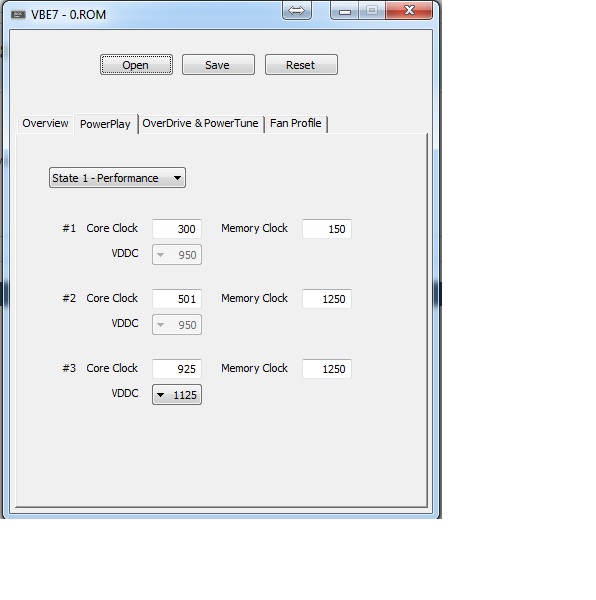
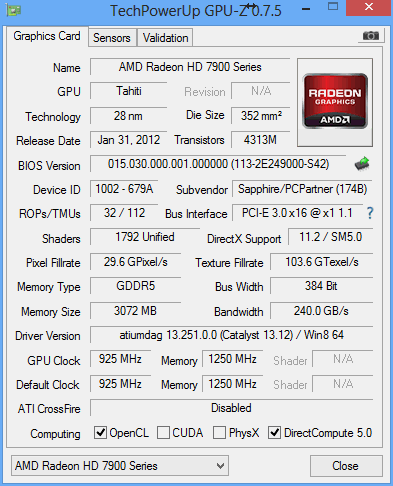
I got some new 7950's, the last cards i had were okay , i could use vb7 and undervolt with the instructions of this thread and all was great.
However the new cards i get d not have #0 #6 in there, they only have #1 #2 and #3, i will be posting pics with both GPU-Z and VB7.
So what should i do here ?




