-
Welcome to TechPowerUp Forums, Guest! Please check out our forum guidelines for info related to our community.
You are using an out of date browser. It may not display this or other websites correctly.
You should upgrade or use an alternative browser.
You should upgrade or use an alternative browser.
Unlocked Realtek HD Audio Drivers Windows 7 & 8 (With Dolby Digital Live and DTS Interactive)
- Thread starter 2bad
- Start date
- Joined
- May 18, 2010
- Messages
- 3,427 (0.65/day)
| System Name | My baby |
|---|---|
| Processor | Athlon II X4 620 @ 3.5GHz, 1.45v, NB @ 2700Mhz, HT @ 2700Mhz - 24hr prime95 stable |
| Motherboard | Asus M4A785TD-V EVO |
| Cooling | Sonic Tower Rev 2 with 120mm Akasa attached, Akasa @ Front, Xilence Red Wing 120mm @ Rear |
| Memory | 8 GB G.Skills 1600Mhz |
| Video Card(s) | ATI ASUS Crossfire 5850 |
| Storage | Crucial MX100 SATA 2.5 SSD |
| Display(s) | Lenovo ThinkVision 27" (LEN P27h-10) |
| Case | Antec VSK 2000 Black Tower Case |
| Audio Device(s) | Onkyo TX-SR309 Receiver, 2x Kef Cresta 1, 1x Kef Center 20c |
| Power Supply | OCZ StealthXstream II 600w, 4x12v/18A, 80% efficiency. |
| Software | Windows 10 Professional 64-bit |
no, there's only dolby home theater option which i enabled on optical output.
In the picture you posted there was a Dolby Digital Live drop down menu.
Are you saying that menu is disabled?
- Joined
- May 18, 2010
- Messages
- 3,427 (0.65/day)
| System Name | My baby |
|---|---|
| Processor | Athlon II X4 620 @ 3.5GHz, 1.45v, NB @ 2700Mhz, HT @ 2700Mhz - 24hr prime95 stable |
| Motherboard | Asus M4A785TD-V EVO |
| Cooling | Sonic Tower Rev 2 with 120mm Akasa attached, Akasa @ Front, Xilence Red Wing 120mm @ Rear |
| Memory | 8 GB G.Skills 1600Mhz |
| Video Card(s) | ATI ASUS Crossfire 5850 |
| Storage | Crucial MX100 SATA 2.5 SSD |
| Display(s) | Lenovo ThinkVision 27" (LEN P27h-10) |
| Case | Antec VSK 2000 Black Tower Case |
| Audio Device(s) | Onkyo TX-SR309 Receiver, 2x Kef Cresta 1, 1x Kef Center 20c |
| Power Supply | OCZ StealthXstream II 600w, 4x12v/18A, 80% efficiency. |
| Software | Windows 10 Professional 64-bit |
* can see prologix 2 symbol under home theater menu, but no options there, only enable/disable.
View attachment 55171
Somebody else on the forum solved this problem earlier. It's a bug within the software. You need to enable "7.1" to enable to Prologic IIx with Dolby Digital Live.
Give that a try, and let me know if Youtube sounds any different.
i can't do this within optical out, only if i connect analog speakers i can choose 7.1, and even then i can enable dolby prologix 2x only for analog speakers, still sounds the same on youtube/ect.
thx for trying to help btw, appreciate that
thx for trying to help btw, appreciate that

- Joined
- May 18, 2010
- Messages
- 3,427 (0.65/day)
| System Name | My baby |
|---|---|
| Processor | Athlon II X4 620 @ 3.5GHz, 1.45v, NB @ 2700Mhz, HT @ 2700Mhz - 24hr prime95 stable |
| Motherboard | Asus M4A785TD-V EVO |
| Cooling | Sonic Tower Rev 2 with 120mm Akasa attached, Akasa @ Front, Xilence Red Wing 120mm @ Rear |
| Memory | 8 GB G.Skills 1600Mhz |
| Video Card(s) | ATI ASUS Crossfire 5850 |
| Storage | Crucial MX100 SATA 2.5 SSD |
| Display(s) | Lenovo ThinkVision 27" (LEN P27h-10) |
| Case | Antec VSK 2000 Black Tower Case |
| Audio Device(s) | Onkyo TX-SR309 Receiver, 2x Kef Cresta 1, 1x Kef Center 20c |
| Power Supply | OCZ StealthXstream II 600w, 4x12v/18A, 80% efficiency. |
| Software | Windows 10 Professional 64-bit |
i can't do this within optical out, only if i connect analog speakers i can choose 7.1, and even then i can enable dolby prologix 2x only for analog speakers, still sounds the same on youtube/ect.
thx for trying to help btw, appreciate that
What is happening is that Dolby Digital Live only carries the same quantity of channels as the audio source.
Most YouTube videos are stereo (PCM 2.0), so Dolby Digital Live will only output Dolby Digital 2.0 (hence why you are hearing only fronts). This is why you need the Prologic filter on. In situations where there is more than 5 discrete channels Dolby Digital Live will detect the correct amount of channels and output it as Dolby 5.1 without the need for the Prologic.
Saying that, I think there is a driver issue or a fault on the receiver's configuration because normal Prologic should work, Prologic IIx isn't actually necessary.
On your receiver's configuration double check it set for 5.1 opposed to 2.0. (on most receivers you can disable unused speakers)
Last edited:
receiver has surround(multi-channel) mode and stereo mode(where only front speakers work.
before i installed the driver fix, receiver got only stereo signal(16 b, 48k hz), it would immitate the stereo signal to get surround sound from all speakers(not true 5.1 i know).
but when DDL is on, i hear 5.1 sound only from sources with 5 channels( games, hd movies) and music when i turn proper filter on my media player, but everything else like all the video/music on web just coming from front speakers only.
before i installed the driver fix, receiver got only stereo signal(16 b, 48k hz), it would immitate the stereo signal to get surround sound from all speakers(not true 5.1 i know).
but when DDL is on, i hear 5.1 sound only from sources with 5 channels( games, hd movies) and music when i turn proper filter on my media player, but everything else like all the video/music on web just coming from front speakers only.
- Joined
- May 18, 2010
- Messages
- 3,427 (0.65/day)
| System Name | My baby |
|---|---|
| Processor | Athlon II X4 620 @ 3.5GHz, 1.45v, NB @ 2700Mhz, HT @ 2700Mhz - 24hr prime95 stable |
| Motherboard | Asus M4A785TD-V EVO |
| Cooling | Sonic Tower Rev 2 with 120mm Akasa attached, Akasa @ Front, Xilence Red Wing 120mm @ Rear |
| Memory | 8 GB G.Skills 1600Mhz |
| Video Card(s) | ATI ASUS Crossfire 5850 |
| Storage | Crucial MX100 SATA 2.5 SSD |
| Display(s) | Lenovo ThinkVision 27" (LEN P27h-10) |
| Case | Antec VSK 2000 Black Tower Case |
| Audio Device(s) | Onkyo TX-SR309 Receiver, 2x Kef Cresta 1, 1x Kef Center 20c |
| Power Supply | OCZ StealthXstream II 600w, 4x12v/18A, 80% efficiency. |
| Software | Windows 10 Professional 64-bit |
receiver has surround(multi-channel) mode and stereo mode(where only front speakers work.
before i installed the driver fix, receiver got only stereo signal(16 b, 48k hz), it would immitate the stereo signal to get surround sound from all speakers(not true 5.1 i know).
but when DDL is on, i hear 5.1 sound only from sources with 5 channels( games, hd movies) and music when i turn proper filter on my media player, but everything else like all the video/music on web just coming from front speakers only.
The good new is Dolby Digital Live is working, as you're getting 5.1 from 5 channel sources.
The bad news is Prologic on the driver level is faulty. Remember these drivers are hacked so its not perfect.
Have you thought about buying an Xonar DS? It's one of the cheapest soundcards which supports DTS Interactive (Dolby Digital Live equivalent).
Mussels
Freshwater Moderator
- Joined
- Oct 6, 2004
- Messages
- 58,413 (7.94/day)
- Location
- Oystralia
| System Name | Rainbow Sparkles (Power efficient, <350W gaming load) |
|---|---|
| Processor | Ryzen R7 5800x3D (Undervolted, 4.45GHz all core) |
| Motherboard | Asus x570-F (BIOS Modded) |
| Cooling | Alphacool Apex UV - Alphacool Eisblock XPX Aurora + EK Quantum ARGB 3090 w/ active backplate |
| Memory | 2x32GB DDR4 3600 Corsair Vengeance RGB @3866 C18-22-22-22-42 TRFC704 (1.4V Hynix MJR - SoC 1.15V) |
| Video Card(s) | Galax RTX 3090 SG 24GB: Underclocked to 1700Mhz 0.750v (375W down to 250W)) |
| Storage | 2TB WD SN850 NVME + 1TB Sasmsung 970 Pro NVME + 1TB Intel 6000P NVME USB 3.2 |
| Display(s) | Phillips 32 32M1N5800A (4k144), LG 32" (4K60) | Gigabyte G32QC (2k165) | Phillips 328m6fjrmb (2K144) |
| Case | Fractal Design R6 |
| Audio Device(s) | Logitech G560 | Corsair Void pro RGB |Blue Yeti mic |
| Power Supply | Fractal Ion+ 2 860W (Platinum) (This thing is God-tier. Silent and TINY) |
| Mouse | Logitech G Pro wireless + Steelseries Prisma XL |
| Keyboard | Razer Huntsman TE ( Sexy white keycaps) |
| VR HMD | Oculus Rift S + Quest 2 |
| Software | Windows 11 pro x64 (Yes, it's genuinely a good OS) OpenRGB - ditch the branded bloatware! |
| Benchmark Scores | Nyooom. |
anyone got this working in 8.1?
updated OS and havent got around to trying it yet
updated OS and havent got around to trying it yet
Yep, i'm using it on 8.1.anyone got this working in 8.1?
updated OS and havent got around to trying it yet
i have dts interactive on native motherboard driver, but my receiver doesn't support it. I'm happy with the results i got atm anyway, i will just change to stereo mode whenever i'm on youtube ect, to let the receiver make it semi-surroundThe good new is Dolby Digital Live is working, as you're getting 5.1 from 5 channel sources.
The bad news is Prologic on the driver level is faulty. Remember these drivers are hacked so its not perfect.
Have you thought about buying an Xonar DS? It's one of the cheapest soundcards which supports DTS Interactive (Dolby Digital Live equivalent).

Hey guys. I just installed 2.73 unlocked driver and it works fine if i restart my computer in a mode where i turn off driver signature enforcement (this is the way to do it in win 8.1 -
But its a pain in the ass to restart the computer all the time, so i tried this method:
bcdedit -set loadoptions DISABLE_INTEGRITY_CHECKS
bcdedit -set TESTSIGNING ON
bcdedit /set nointegritychecks ON
And its not working, but now i wanna know hot to set back this changes to the original (so not to start in test mode all the time) Can anyone type in the commands to change back to original?
But its a pain in the ass to restart the computer all the time, so i tried this method:
bcdedit -set loadoptions DISABLE_INTEGRITY_CHECKS
bcdedit -set TESTSIGNING ON
bcdedit /set nointegritychecks ON
And its not working, but now i wanna know hot to set back this changes to the original (so not to start in test mode all the time) Can anyone type in the commands to change back to original?
- Joined
- Mar 4, 2014
- Messages
- 2 (0.00/day)
Hi can someone help me, i use 2.73 Realtek Driver that came from Realtek DL Page, then i did try to replace the original RTKVHD64.sys with the Realtek High Definition Audio - Unlocked Drivers - Windows 7 - R2.73 - M1 x64. after i installed and i receive one error message on the installation.
My Specs:
Windows 8.0
Realtek HD 2.73 Driver
ACL 269 (Using 2.67 Driver)/ACL 271X (Using 2.71X Drivers)
Driver Signature OFF

My Specs:
Windows 8.0
Realtek HD 2.73 Driver
ACL 269 (Using 2.67 Driver)/ACL 271X (Using 2.71X Drivers)
Driver Signature OFF

Last edited:
Hi can someone help me, i use 2.73 Realtek Driver that came from Realtek DL Page, then i did try to replace the original RTKVHD64.sys with the Realtek High Definition Audio - Unlocked Drivers - Windows 7 - R2.73 - M1 x64. after i installed and i receive one error message on the installation.
My Specs:
Windows 8.0
Realtek HD 2.73 Driver
ACL 269 (Using 2.67 Driver)/ACL 271X (Using 2.71X Drivers)
Driver Signature OFF

I had same problem when tried to install with modified .sys file
Just install the original 2.73 driver, and then replace the .sys file in "winndows/system32/drivers" folder
Hello everyone, here is my experience with the hacked driver on win 8.1:
1. you need to disable driver signature enforcement, run these in command prompt
bcdedit -set loadoptions DISABLE_INTEGRITY_CHECK
bcdedit -set TESTSIGNING ON
2. secure boot must be turn off in bios, otherwise the TESTSIGNING cannot be change and will always forced to on
3. the modded file need to be signed, no matter it is a self/test cert or else, you can use a tools call deso to sign it yourself
4. enable the "dolby home theater" in the realtek hd audio manager will UPMIX anything to 5.1, disable it if you don't want to upmix anything (personally I hate to upmix)
5. you can install PCEE (dolby home theater) to enable more features
here is a pack of driver (6.0.1.7095) with PCEE (7.2.8000.17), download from station-driver and with the mod file signed and replaced:
https://mega.co.nz/#!2ZpxjACB!JqgrDxxl_Y805A5ABuJ8OiLaJcZfYzYrpAEePk0_XHs
unrar it, install the driver, and then install DolbyHomeTheater.msi from pcee 4 folder.
p.s. it will show as "test mode" on the desktop after disable the driver signature enforcement, you can use some tools to remove the watermark.
1. you need to disable driver signature enforcement, run these in command prompt
bcdedit -set loadoptions DISABLE_INTEGRITY_CHECK
bcdedit -set TESTSIGNING ON
2. secure boot must be turn off in bios, otherwise the TESTSIGNING cannot be change and will always forced to on
3. the modded file need to be signed, no matter it is a self/test cert or else, you can use a tools call deso to sign it yourself
4. enable the "dolby home theater" in the realtek hd audio manager will UPMIX anything to 5.1, disable it if you don't want to upmix anything (personally I hate to upmix)
5. you can install PCEE (dolby home theater) to enable more features
here is a pack of driver (6.0.1.7095) with PCEE (7.2.8000.17), download from station-driver and with the mod file signed and replaced:
https://mega.co.nz/#!2ZpxjACB!JqgrDxxl_Y805A5ABuJ8OiLaJcZfYzYrpAEePk0_XHs
unrar it, install the driver, and then install DolbyHomeTheater.msi from pcee 4 folder.
p.s. it will show as "test mode" on the desktop after disable the driver signature enforcement, you can use some tools to remove the watermark.
jmedina0107
New Member
- Joined
- Mar 20, 2014
- Messages
- 2 (0.00/day)
Hi everyone. After several hours of trying to get the R2.73 to work, I finally tried CrackerJack's tutorial and used the R2.71 driver. I am still having a little problem. I do not know if it is a limitation of the Mother Board or if I am doing something wrong. Here is my Computer Info:
Windows 7 Ultimate 64bit
Asus P8Z77-V LX
Audio Codec Hardware ID:
HDAUDIO\FUNC_01&VEN_10EC&DEV_0887&SUBSYS_10438445&REV_1003
HDAUDIO\FUNC_01&VEN_10EC&DEV_0887&SUBSYS_10438445
Audio Controller Hardware ID (There are 2):
PCI\VEN_10DE&DEV_0BEB&SUBSYS_0865196E&REV_A1
PCI\VEN_10DE&DEV_0BEB&SUBSYS_0865196E
PCI\VEN_10DE&DEV_0BEB&CC_040300
PCI\VEN_10DE&DEV_0BEB&CC_0403
PCI\VEN_8086&DEV_1E20&SUBSYS_84451043&REV_04
PCI\VEN_8086&DEV_1E20&SUBSYS_84451043
PCI\VEN_8086&DEV_1E20&CC_040300
PCI\VEN_8086&DEV_1E20&CC_0403
So when I started this I did not have an option under the Default Format for 5.1 Surround for the Digital Optical Out setting. After installing the modded driver I now have that option. The problem is I do not get any sound out of the speakers when I select this setting. When I check the sound options from the Windows Control Panel and select Supported formats under Realtek Digiral Output(Optical) Properties then run a test on Dobly Digital, I get sound and the light on the reciever lights up that signifies that Dobly Digital 5.1 is working. But when I go the Advanced tab and select Dobly Digital Live (5.1 Surround) or DTS I get Failed to Play test tone and no sound. Is it not possible to get 5.1 sound out of the optical port on this MB? I'm still trying to figure out how to add images to this post to help you see what I am seeing but hopefully my explanation is mostly clear.
Windows 7 Ultimate 64bit
Asus P8Z77-V LX
Audio Codec Hardware ID:
HDAUDIO\FUNC_01&VEN_10EC&DEV_0887&SUBSYS_10438445&REV_1003
HDAUDIO\FUNC_01&VEN_10EC&DEV_0887&SUBSYS_10438445
Audio Controller Hardware ID (There are 2):
PCI\VEN_10DE&DEV_0BEB&SUBSYS_0865196E&REV_A1
PCI\VEN_10DE&DEV_0BEB&SUBSYS_0865196E
PCI\VEN_10DE&DEV_0BEB&CC_040300
PCI\VEN_10DE&DEV_0BEB&CC_0403
PCI\VEN_8086&DEV_1E20&SUBSYS_84451043&REV_04
PCI\VEN_8086&DEV_1E20&SUBSYS_84451043
PCI\VEN_8086&DEV_1E20&CC_040300
PCI\VEN_8086&DEV_1E20&CC_0403
So when I started this I did not have an option under the Default Format for 5.1 Surround for the Digital Optical Out setting. After installing the modded driver I now have that option. The problem is I do not get any sound out of the speakers when I select this setting. When I check the sound options from the Windows Control Panel and select Supported formats under Realtek Digiral Output(Optical) Properties then run a test on Dobly Digital, I get sound and the light on the reciever lights up that signifies that Dobly Digital 5.1 is working. But when I go the Advanced tab and select Dobly Digital Live (5.1 Surround) or DTS I get Failed to Play test tone and no sound. Is it not possible to get 5.1 sound out of the optical port on this MB? I'm still trying to figure out how to add images to this post to help you see what I am seeing but hopefully my explanation is mostly clear.
jmedina0107
New Member
- Joined
- Mar 20, 2014
- Messages
- 2 (0.00/day)
Ok I got it working. I read all of the posts on this site. There is a wealth of info that you all have posted. In the end this is what worked for me:
1. Download the modded .dll file
2. Rename the original RTKAPO64.dll file in c:\Windows\system32 folder to RTKAPO64.dll.org
3. Copy the modded RTKAPO64.dll file into theh system32 folder
4. Reboot the PC
5. Open Realtek HD Audio Manger and set the Digital (optical) out to be the default sound source and set it to Dobly Digital Live 5.1
6. After that is set, go back to the systerm32 folder cut the RTKAPO64.dll.org file and paste it to the desktop
7. Rename it back to RTKAPO64.dll
8. Rename the modded RTKAPO64.dll in the system32 folder to RTKAPO64.dll.org
9. Cut and paste the orginal RTKAPO64.dll from the desktop back into the system32 folder
10. Reboot the PC again
11. Upon reboot the PC will be in Dobly Digital 5.1 or the DTS setting if you choose and it will hold this setting
*** Here is what I do not know yet***
1. I am not sure if the settings will hold if you reboot the computer. I do not leave my computer running all day. I can check this tonight when I get home. Does anyone know?
2. Under the optical setting in Realtek HD Audio Manager there is no option to set the level of individual speakers. This may have to connect to another audio receiver to be able to adjust speaker levels. I have mine connected to a Turtle Beach RF Transmitter to my PX4 Wireless 5.1 headset. So far for me it sounds like I can hear everything lol. Which should be good, but it is hard to distinguish where the noise is coming from because there is no level adjustment for the individual speakers. Anyone know how to adjust the individual channel levels? Or do I need to hook the computer up to a surround sound receiver first and then to the headset?
1. Download the modded .dll file
2. Rename the original RTKAPO64.dll file in c:\Windows\system32 folder to RTKAPO64.dll.org
3. Copy the modded RTKAPO64.dll file into theh system32 folder
4. Reboot the PC
5. Open Realtek HD Audio Manger and set the Digital (optical) out to be the default sound source and set it to Dobly Digital Live 5.1
6. After that is set, go back to the systerm32 folder cut the RTKAPO64.dll.org file and paste it to the desktop
7. Rename it back to RTKAPO64.dll
8. Rename the modded RTKAPO64.dll in the system32 folder to RTKAPO64.dll.org
9. Cut and paste the orginal RTKAPO64.dll from the desktop back into the system32 folder
10. Reboot the PC again
11. Upon reboot the PC will be in Dobly Digital 5.1 or the DTS setting if you choose and it will hold this setting
*** Here is what I do not know yet***
1. I am not sure if the settings will hold if you reboot the computer. I do not leave my computer running all day. I can check this tonight when I get home. Does anyone know?
2. Under the optical setting in Realtek HD Audio Manager there is no option to set the level of individual speakers. This may have to connect to another audio receiver to be able to adjust speaker levels. I have mine connected to a Turtle Beach RF Transmitter to my PX4 Wireless 5.1 headset. So far for me it sounds like I can hear everything lol. Which should be good, but it is hard to distinguish where the noise is coming from because there is no level adjustment for the individual speakers. Anyone know how to adjust the individual channel levels? Or do I need to hook the computer up to a surround sound receiver first and then to the headset?
Hi! Thank for patch!
But i have troubles with patched driver and under XP and under Win7.
Under XP everything works as expected - DD (include fine DD Headphones option with additional settings for this) and DTS tab work fine. But under XP in SPDIF settings disappears choice of sampling frequency, is only 48khz supported with this patch driver. How to make that were all frequencies(аs before) - 44.1, 48, 88, 96, 176, 192? My external DAC need all frequencies...
Under Win7 DD Headphones not work and no settings for this options with patched driver 2.71. How to configure that to work?
But i have troubles with patched driver and under XP and under Win7.
Under XP everything works as expected - DD (include fine DD Headphones option with additional settings for this) and DTS tab work fine. But under XP in SPDIF settings disappears choice of sampling frequency, is only 48khz supported with this patch driver. How to make that were all frequencies(аs before) - 44.1, 48, 88, 96, 176, 192? My external DAC need all frequencies...
Under Win7 DD Headphones not work and no settings for this options with patched driver 2.71. How to configure that to work?
Attachments
Last edited:
Quick tip:
When using this driver mod to play Diablo 3 (and a few other games), I had to leave the "sound output" set to "default" and I had to set "speaker output" to "default." If you use any other options, in most games, the sound will cut out early.
Just thought I would share that. D3 was driving me NUTS.
When using this driver mod to play Diablo 3 (and a few other games), I had to leave the "sound output" set to "default" and I had to set "speaker output" to "default." If you use any other options, in most games, the sound will cut out early.
Just thought I would share that. D3 was driving me NUTS.
Very new to all of this
used 2.73, replaced the .sys in the vista folder, ran installer, booted up ignoring signatures
the only thing I got different was this tab

What am I doing wrong?
running windows 7 x64, sony vaio motherboard (not sure model number)
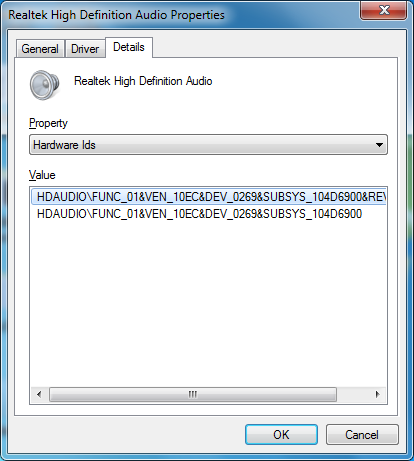
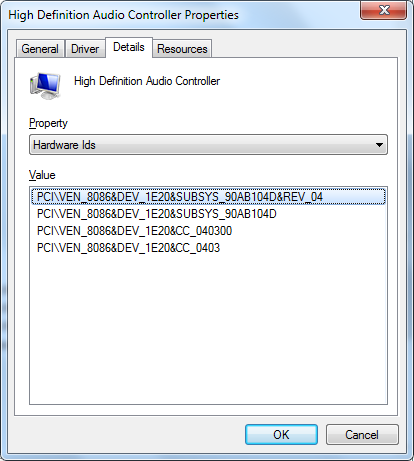
used 2.73, replaced the .sys in the vista folder, ran installer, booted up ignoring signatures
the only thing I got different was this tab
What am I doing wrong?
running windows 7 x64, sony vaio motherboard (not sure model number)
Many thanks 2bad - i got this working on my Asus z87 Pro motherboard.
It has enabled my to use the DDL output for my turtle beach px4 headphones - saving me £50 on an asus sound card.
I installed the R273 drivers using the normal install and then copied the modded driver to the windows system folder.
To bypass the "press F8" i am running windows in test mode and have used a program to "sign" the driver.
It is very annoying that the MB supports it but just the drivers dont enable it.
Can i ask though - how do you go about finding how to do these things?
It has enabled my to use the DDL output for my turtle beach px4 headphones - saving me £50 on an asus sound card.
I installed the R273 drivers using the normal install and then copied the modded driver to the windows system folder.
To bypass the "press F8" i am running windows in test mode and have used a program to "sign" the driver.
It is very annoying that the MB supports it but just the drivers dont enable it.
Can i ask though - how do you go about finding how to do these things?
Very new to all of this
used 2.73, replaced the .sys in the vista folder, ran installer, booted up ignoring signatures
the only thing I got different was this tab
View attachment 55856
What am I doing wrong?
running windows 7 x64, sony vaio motherboard (not sure model number)
View attachment 55854
View attachment 55855
Can you see Dolby Digital in the drop down on the advanced tab?
Hi can someone help me, i use 2.73 Realtek Driver that came from Realtek DL Page, then i did try to replace the original RTKVHD64.sys with the Realtek High Definition Audio - Unlocked Drivers - Windows 7 - R2.73 - M1 x64. after i installed and i receive one error message on the installation.
My Specs:
Windows 8.0
Realtek HD 2.73 Driver
ACL 269 (Using 2.67 Driver)/ACL 271X (Using 2.71X Drivers)
Driver Signature OFF

Hi Buraot - i got the same error when trying to run the install with the modded driver.
to get round this i:
1) uninstalled realtek drivers from programs and features and then rebooted
2) Installed the original undmodded r273 drivers and then rebooted
3) renamed the driver in the windows\system\drivers folder - then copied the modded driver into that folder
4) rebooted windows pressing f8 to disable driver signing
I lost a few hours trying to get this working so I have compiled a pre-patched 2.73 install package with what should be infallible instructions.
http://www.sendspace.com/file/e5tmix
Tested with win 8.1
http://www.sendspace.com/file/e5tmix
Tested with win 8.1





