- Joined
- Dec 6, 2011
- Messages
- 4,784 (1.00/day)
- Location
- Still on the East Side
With the release of the venerable Prodigy, BitFenix changed what people expected from compact cases by combining groundbreaking aesthetics with supreme functionality in a compact form factor. Today, the BitFenix Lab is releasing our latest achievement in chassis design - Pandora. Combining a fresh and clean modern look with never-before-seen functionality in a slim form factor, Pandora represents the next level of BitFenix case design.
The Journey
Nowadays, computers are not restricted to the study or computer room. With the advent of digital media and streaming services, more and more PCs are breaking free from their traditional computing environments and moving towards the living room.



With that in mind, BitFenix sought to design a case that would blend in perfectly with this environment. It had to look less like a computer and more like a modern entertainment appliance. Everything from the choice of materials to the finish of the surfaces needed to be attractive when placed beside a TV or entertainment unit.
At the same time, the design had to retain its DIY roots. It needed to be compatible with a wide range of readily-available hardware on the market, be able to keep these components running cool, and it had to avoid the common pitfalls of compact cases by being easy to build in. After months of development, extensive community feedback, and multiple prototypes, Pandora was born.
Style Without Limits
With its clean and uncluttered modern design, Pandora shows its BitFenix pedigree. It begins with a slim profile that is only 160 mm wide - only slightly wider than a standard ATX power supply. Surrounding the chassis are brushed aluminum side panels. Available in black and silver, and crafted from a single piece of aluminum, these side panels not only give Pandora a classic and timeless look, but are completely tool-free, giving you convenient access to your system's internals.
Ever since Colossus, people have asked time and time again for a logo that is lit with LED. With Pandora, the BitFenix Labs have taken this idea to the next level by making it not only light up, but also making it infinitely customizable! BitFenix ICON is a 2.4" TFT screen that is discreetly hidden behind Pandora's front panel, and can be customized through a simple drag-and-drop interface. Simply connect the USB cable to your motherboard, download the software from the BitFenix website, and drag your picture file onto the software. In seconds, your image file will be displayed in full color - an easy and novel new way to add your own personal touch to your PC.
When many compact case designs, issues like cooling and cable management become serious issues. However, the BitFenix Labs have designed Pandora to not only handle high-end hardware, but also ensure that this hardware runs cool during operation. To this end, Pandora features a direct airflow design which allows airflow to directly reach hot components such as video cards and CPUs. This layout is bolstered by excellent cable management that keeps internal cables under control and prevents them from impeding air flow.
In terms of hardware compatibility, Pandora is no slouch. Graphics cards up to 350 mm in length can fit, along with PSUs up to 180 mm long. Water cooling radiators up to 240 mm in length and 120 mm in width can fit comfortably on the front panel, which includes the large majority of all-in-one units on the market. If air cooling is more your speed, Pandora can be outfitted with up to two 120 mm fans in front and one 120 mm on top. Best of all, all intakes are outfitted with removable dust filters for easy cleanup.
In addition to the standard models, Pandora also comes with optional window side panels to help show off your hardware. For value seekers who are happy with the standard BitFenix aluminum logo badge, Pandora Core versions without BitFenix ICON displays are also available.
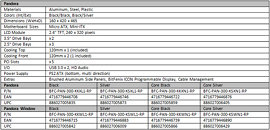
View at TechPowerUp Main Site
The Journey
Nowadays, computers are not restricted to the study or computer room. With the advent of digital media and streaming services, more and more PCs are breaking free from their traditional computing environments and moving towards the living room.



With that in mind, BitFenix sought to design a case that would blend in perfectly with this environment. It had to look less like a computer and more like a modern entertainment appliance. Everything from the choice of materials to the finish of the surfaces needed to be attractive when placed beside a TV or entertainment unit.
At the same time, the design had to retain its DIY roots. It needed to be compatible with a wide range of readily-available hardware on the market, be able to keep these components running cool, and it had to avoid the common pitfalls of compact cases by being easy to build in. After months of development, extensive community feedback, and multiple prototypes, Pandora was born.
Style Without Limits
With its clean and uncluttered modern design, Pandora shows its BitFenix pedigree. It begins with a slim profile that is only 160 mm wide - only slightly wider than a standard ATX power supply. Surrounding the chassis are brushed aluminum side panels. Available in black and silver, and crafted from a single piece of aluminum, these side panels not only give Pandora a classic and timeless look, but are completely tool-free, giving you convenient access to your system's internals.
Ever since Colossus, people have asked time and time again for a logo that is lit with LED. With Pandora, the BitFenix Labs have taken this idea to the next level by making it not only light up, but also making it infinitely customizable! BitFenix ICON is a 2.4" TFT screen that is discreetly hidden behind Pandora's front panel, and can be customized through a simple drag-and-drop interface. Simply connect the USB cable to your motherboard, download the software from the BitFenix website, and drag your picture file onto the software. In seconds, your image file will be displayed in full color - an easy and novel new way to add your own personal touch to your PC.
When many compact case designs, issues like cooling and cable management become serious issues. However, the BitFenix Labs have designed Pandora to not only handle high-end hardware, but also ensure that this hardware runs cool during operation. To this end, Pandora features a direct airflow design which allows airflow to directly reach hot components such as video cards and CPUs. This layout is bolstered by excellent cable management that keeps internal cables under control and prevents them from impeding air flow.
In terms of hardware compatibility, Pandora is no slouch. Graphics cards up to 350 mm in length can fit, along with PSUs up to 180 mm long. Water cooling radiators up to 240 mm in length and 120 mm in width can fit comfortably on the front panel, which includes the large majority of all-in-one units on the market. If air cooling is more your speed, Pandora can be outfitted with up to two 120 mm fans in front and one 120 mm on top. Best of all, all intakes are outfitted with removable dust filters for easy cleanup.
In addition to the standard models, Pandora also comes with optional window side panels to help show off your hardware. For value seekers who are happy with the standard BitFenix aluminum logo badge, Pandora Core versions without BitFenix ICON displays are also available.
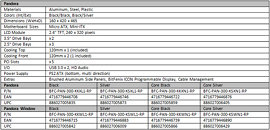
View at TechPowerUp Main Site





