After I launch Firefox which I have done for years, yesterday it started automatically expanding to fill whole screen, meaning leaving no search bar, no file/edit/view/history/bookmarks, etc.
I did try to install software no such luck. See below screenshot. Well you see the white of the browser fills entire area of my screen, with the Google bar in the middle and that is it. -- and making it larger or smaller with command mac controls does nothing.
Also, I must command Q out of it, I cannot even command W to close.
Note: You see the top search bar for a SPLIT second (BUT NEVER THE MENUS ON TOP) then it moves up and all you get is this big white screen. Thanks - mac here 10. 6.08. Thanks for help - any ideas what this is or what I can do? I am afraid I have lost all my bookmarks too (no way to access those either or is there?).
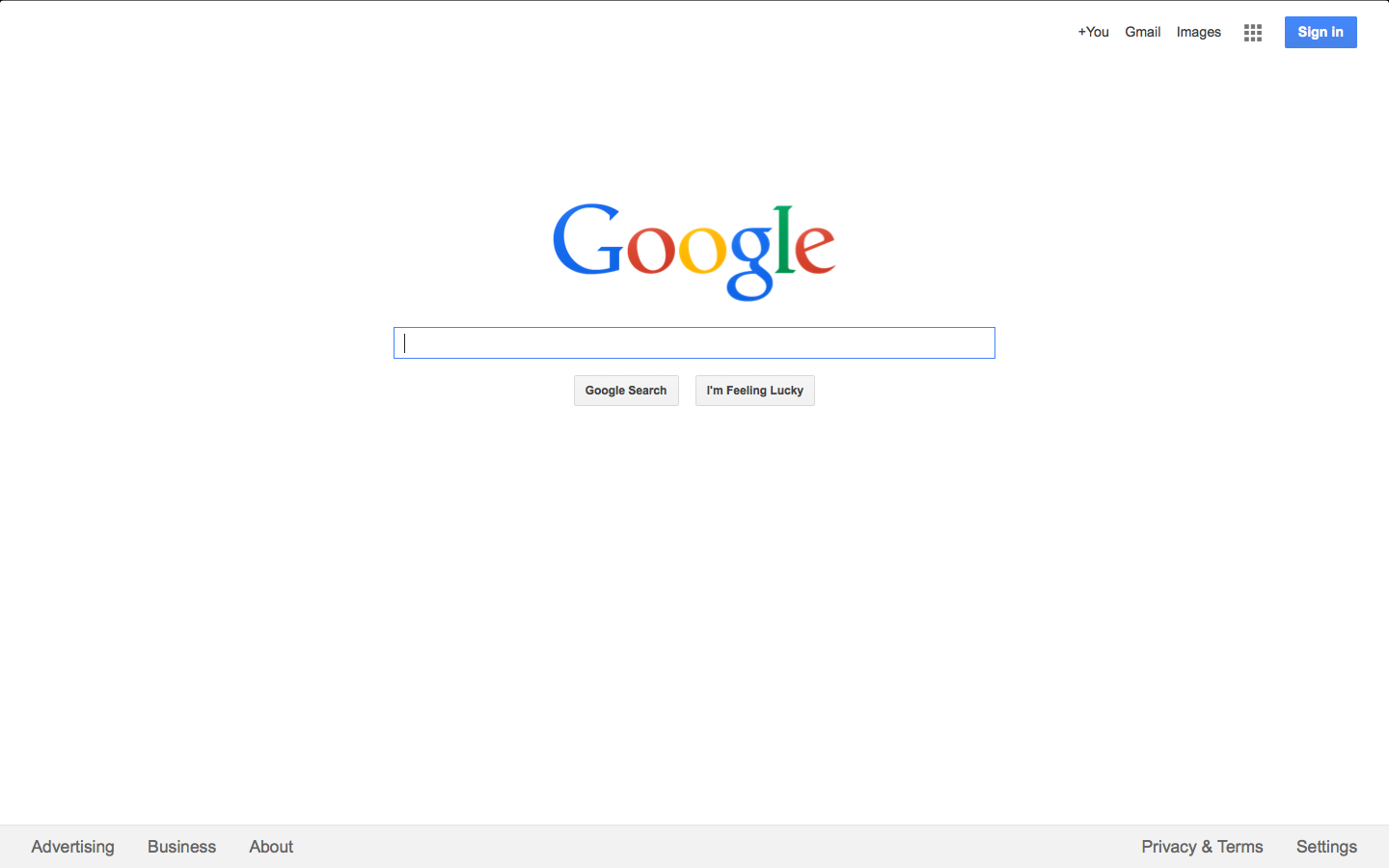
I did try to install software no such luck. See below screenshot. Well you see the white of the browser fills entire area of my screen, with the Google bar in the middle and that is it. -- and making it larger or smaller with command mac controls does nothing.
Also, I must command Q out of it, I cannot even command W to close.
Note: You see the top search bar for a SPLIT second (BUT NEVER THE MENUS ON TOP) then it moves up and all you get is this big white screen. Thanks - mac here 10. 6.08. Thanks for help - any ideas what this is or what I can do? I am afraid I have lost all my bookmarks too (no way to access those either or is there?).

