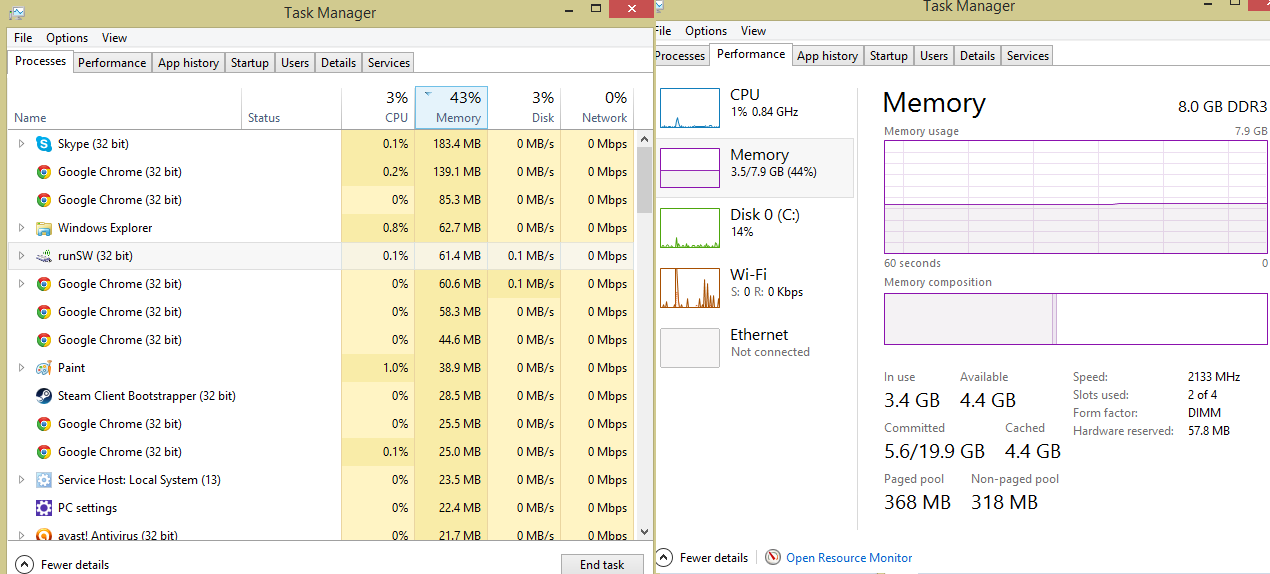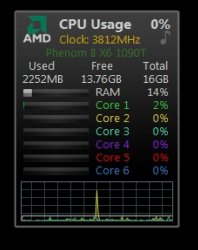Don't worry so much, the more RAM you toss in the more Windows will load it. You actually WANT more things in memory (within reason), that's where good system response comes from. Everything that is ran (your OS, programs, games) need to run in memory. Windows 8 does a fine job of handling memory utilization.
I would be more concerned if you were using 6-7GB with just that stuff running (not including what is cached in preparation for what you normally do throughout your logged in sessions) than seeing the utilization you have now.
What do you have running right now? What starts up with your system?
I see you have at least have a dozen Chrome tabs open, those use quite a bit of memory depending on what's being ran in each tab, Skype uses memory. There is also a difference between the memory being used that you posted in your screenshot and the actual memory utilized for that process, which is going to be a larger number.
Many people worry too much about memory utilization, it is actually a good thing...I would much rather see my RAM utilized than my page file, which is so much slower even with SSD's in RAID 0 it is frustrating.
I wouldn't worry about it, I don't see any problems here. You have Windows 8.1 x64 with other programs, drivers and objects open, it's using upwards of 4GB ram. Looks fine to me in all honesty.
I have 16GB of RAM on my personal workstation at home, and with Windows, Chrome + tabs, Foobar, I'm using ~4.5GB RAM, sometimes more, sometimes less. I've chased this stuff down before, and if you are truly concerned, then we need to look and see what you're running that is bleeding into memory, it's likely not Windows, as I said before 8 handles memory very well.