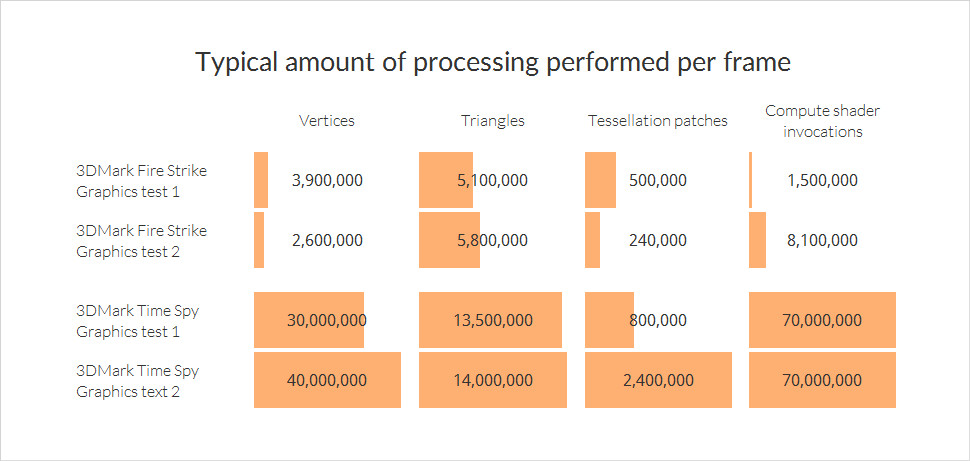- Joined
- Sep 25, 2012
- Messages
- 2,074 (0.46/day)
- Location
- Jacksonhole Florida
| System Name | DEVIL'S ABYSS |
|---|---|
| Processor | i7-4790K@4.6 GHz |
| Motherboard | Asus Z97-Deluxe |
| Cooling | Corsair H110 (2 x 140mm)(3 x 140mm case fans) |
| Memory | 16GB Adata XPG V2 2400MHz |
| Video Card(s) | EVGA 780 Ti Classified |
| Storage | Intel 750 Series 400GB (AIC), Plextor M6e 256GB (M.2), 13 TB storage |
| Display(s) | Crossover 27QW (27"@ 2560x1440) |
| Case | Corsair Obsidian 750D Airflow |
| Audio Device(s) | Realtek ALC1150 |
| Power Supply | Cooler Master V1000 |
| Mouse | Ttsports Talon Blu |
| Keyboard | Logitech G510 |
| Software | Windows 10 Pro x64 version 1803 |
| Benchmark Scores | Passmark CPU score = 13080 |
A middlin' result for my 2-3 year old system (i7-4790K/GTX 780 Ti)
http://www.3dmark.com/spy/38286
I need a GPU upgrade - seriously considering 980 Ti, prices are around $400 even for hybrid water-cooled models. And they're available right now, unlike the new cards. If I wait a few months, they'll get even lower...
http://www.3dmark.com/spy/38286
I need a GPU upgrade - seriously considering 980 Ti, prices are around $400 even for hybrid water-cooled models. And they're available right now, unlike the new cards. If I wait a few months, they'll get even lower...