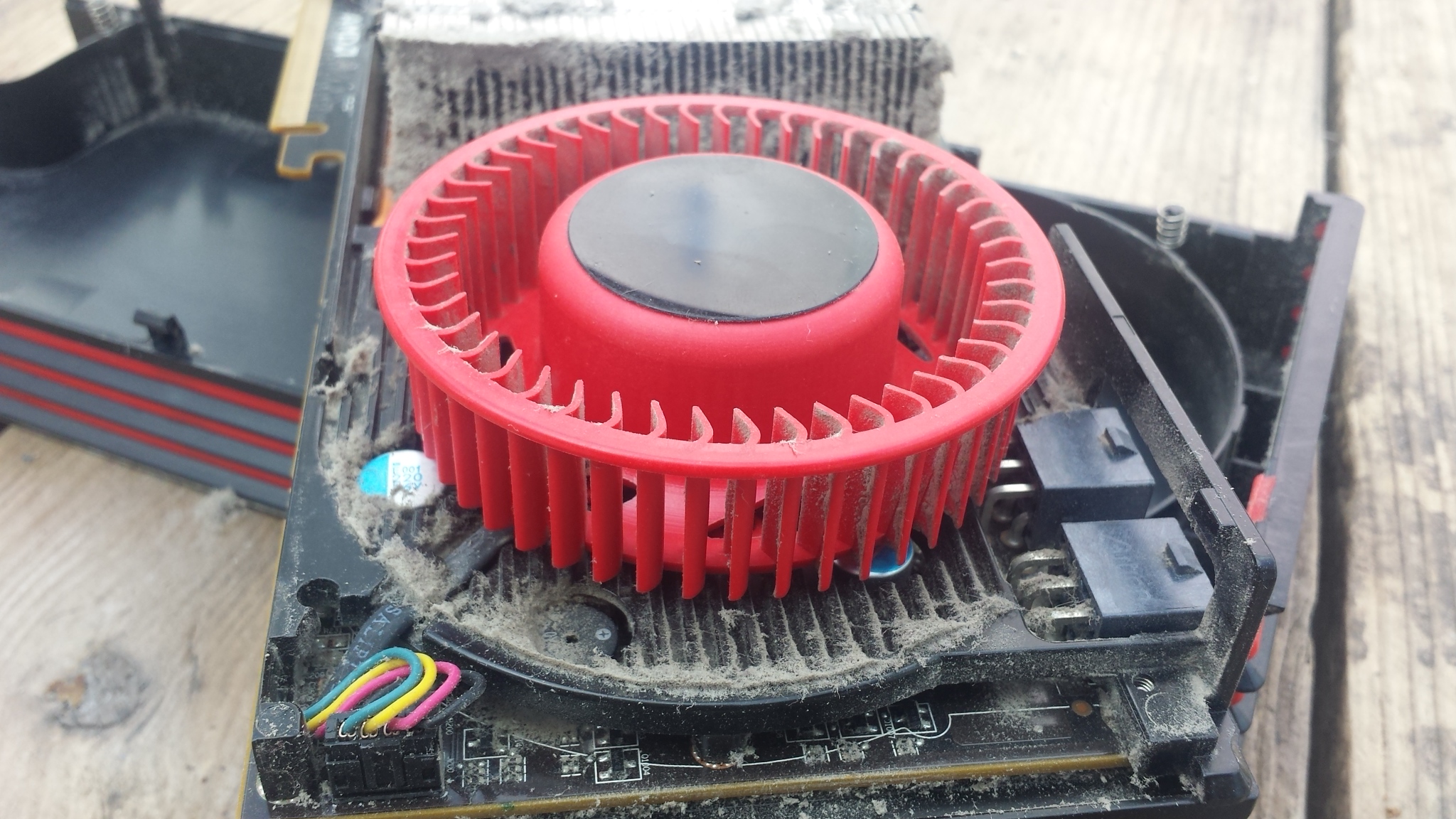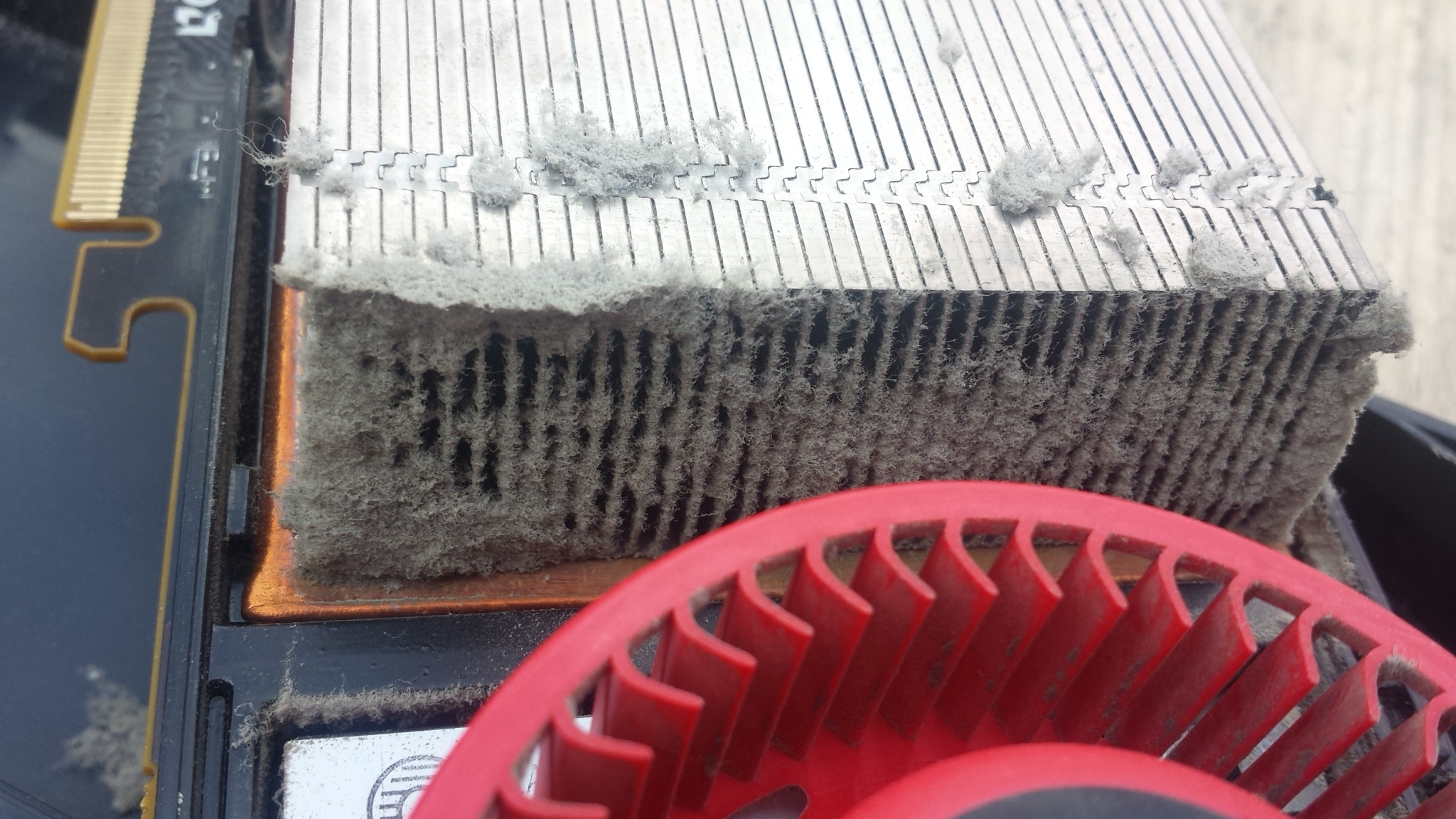I did some testing of a cleaner I discovered that works on smoke damage, gets rid of the stains, sticky/icky buildup and the smell too.
I tested it on a GPU I have that was nasty with it and decided to see how well it would do. The card in question had never been cleaned and the crap had been in it for at least 10 years - I should know because I was the cause of it being there in the first place and bought the card brandnew back in the day.
So, to start off I prepared things for the test. The first pic shows the card itself, just how nasty inside it was.

This shows what I used and how, I filled the container to the half-full (2 quart) mark then added half of that (1 quart) as cleaner making a 2 to 1 mix of water to cleaner. This shows the kind of cleaner used, the cleaning mix ready to go with the test card ready for cleaning. Note the color of the mix as you see it in this pic.


I then took the card and dunked it - Swished/stirred it around in the mix twice for 30 seconds each time. This shows the card after it was done as described - Note the color of the mix in the container and how much it's changed from the previous pic.

I also tried it with a NB cooler after I finished with the card - Note the fan blades are clear except they aren't in this shot, bit of brown tinge to them to say the least and although the cooler itself doesn't look all that bad it could look better so......

After dunking it for about 30 seconds, repeating the stirring action used with the card I took it out and here's the result, note it's still wet from being in the cleaner:

I have to say this stuff works and it can be used as a weaker mix no prob, it will work at least as a 3 to 1 mix and have the same results. If you try it I advise that you use rubber gloves while dunking, it will work on your skin and also to fully rinse the parts as soon as they are removed from the container if possible. Since these parts are electronic, a dryout time of no less than a few days to a week should be observed, perhaps using a hairdryer on low for a few minutes or set these in front of a small fan at least overnight to help speed the dryout process will help but definitely make sure it's thoroughly dried out BEFORE putting back into use. I also advise a few drops of oil into the fans, I used regular 3 in 1 oil and it worked just fine.

I'm hoping this may be of use to someone here and if you do try it let me know how it worked out for you.