- Joined
- Nov 12, 2014
- Messages
- 545 (0.15/day)
- Location
- Ilirska Bistrica, Slovenia
| System Name | Thermaltake |
|---|---|
| Processor | AMD Ryzen 5 5800X3D @ 4.60 GHz |
| Motherboard | Gigabyte B550 Aorus Elite V2 |
| Cooling | Thermalright Peerless Assassin |
| Memory | 32 GB Crucial Ballistix @ 3600 MHz CL16 |
| Video Card(s) | XFX 319 Merc 6800 XT |
| Storage | Kingston 256GB SSD | Kingston 240GB NVMe | Samsung 1TB NVMe | Samsung F3 1TB HDD | Barracuda 2TB HDD |
| Display(s) | 34" ultrawide LG 34GL750B 144hz 1ms | 55" LG UR91 4k@60Hz |
| Case | Phanteks Eclipse P400 |
| Audio Device(s) | ALC 1220 120dB SNR HD Audio |
| Power Supply | Thermaltake GF1 850 W - 80 Plus Gold |
| Mouse | Logitech G502 HERO Lightspeed |
| Keyboard | Asus TUF Gaming K3 |
| Software | Windows 11 Pro x64 |
Soooo, I got myself this Thermaltake BlackEdition V3 a while ago, paid 30€ for it, it's pretty, a lot of fans can be put in it and I like it. I recently bought a few Arctic Cooling F12 fans (yes, 120 mm) and I tried to somewhat make an okay airflow. To give you an idea how everything is put together, I made this super-duper picture:
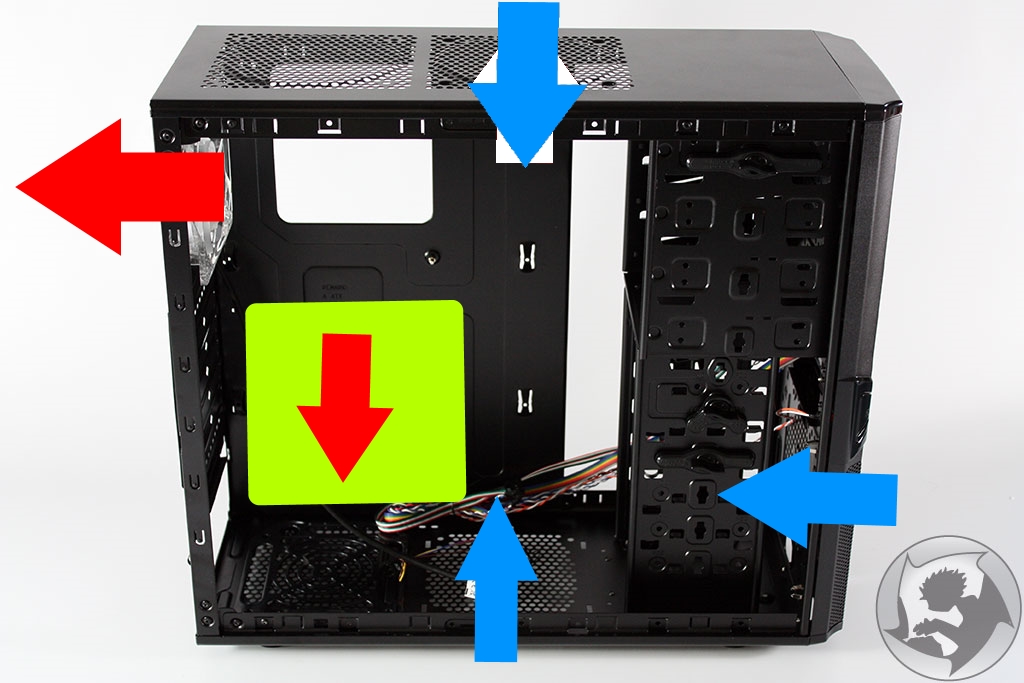
Blue arrows: intake
Red arrows: exhaust
Yellow? square: represents another fan that is on the side panel.
Also, to clarify why things are good this way (in my opinion): the GPU exhausts it's hot air on the side, so the side-panel fan exhausts all that air out immediately. Also, the fan on top is blowing air inside, feeding it to the CPU cooler and then it get's exhausted out. Is this a good way of putting it together? haha.
P.s.: Here are my idle temps:
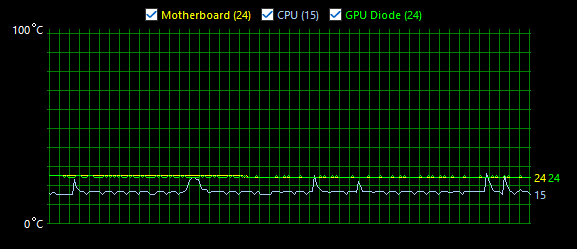
Blue arrows: intake
Red arrows: exhaust
Yellow? square: represents another fan that is on the side panel.
Also, to clarify why things are good this way (in my opinion): the GPU exhausts it's hot air on the side, so the side-panel fan exhausts all that air out immediately. Also, the fan on top is blowing air inside, feeding it to the CPU cooler and then it get's exhausted out. Is this a good way of putting it together? haha.
P.s.: Here are my idle temps:









