- Joined
- Aug 5, 2014
- Messages
- 26 (0.01/day)
- Location
- Lima, PE
| Processor | Intel Core i7 12700 |
|---|---|
| Motherboard | Gigabyte Aorus Z690i Ultra DDR4 |
| Cooling | Noctua NH |
| Memory | Patriot Viper 32GB (2x16GB) 3200MHz |
| Video Card(s) | Sapphire Pulse RX 5700 XT |
| Case | Ncase M1 v6 |
| Audio Device(s) | Topping D10s + Liquid Spark | Hifiman Sundara |
| Mouse | Logitech G-Pro |
| Keyboard | QK75 w/ Vertex V-One Switches | GMK Stargaze clones |
Hi everyone. After cleaning pc and redoing the cable management on my pc, i couldn't access or view my data on one of my hdds (1TB) and looked like this:
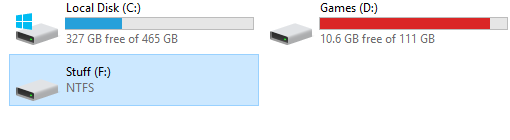
And whenever i try to access this message shows up:
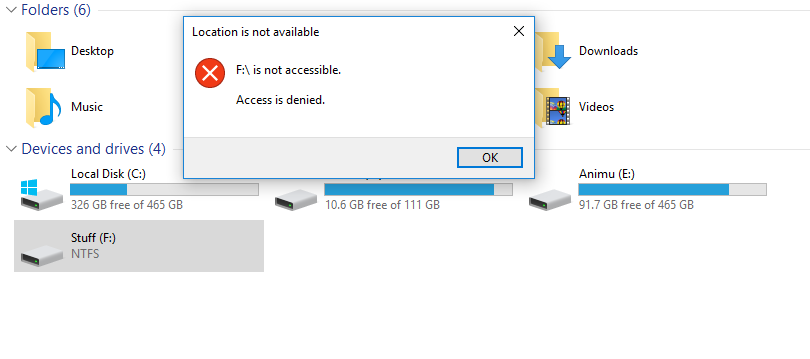
So i'm wondering if there is any solution to this problem. Help will be appreciated.
Managed to access drive, but lost most of my data...
Best way to recover files?
And whenever i try to access this message shows up:
So i'm wondering if there is any solution to this problem. Help will be appreciated.
Managed to access drive, but lost most of my data...
Best way to recover files?
Last edited by a moderator:




