-
Welcome to TechPowerUp Forums, Guest! Please check out our forum guidelines for info related to our community.
You are using an out of date browser. It may not display this or other websites correctly.
You should upgrade or use an alternative browser.
You should upgrade or use an alternative browser.
Unlocked Realtek HD Audio Drivers Windows 7 & 8 (With Dolby Digital Live and DTS Interactive)
- Thread starter 2bad
- Start date
firstly thnx for your wonderful Work it helped me alot MY issue is=Only one encoder available Dolby Digital Live , mobo Asus z170 deluxe am on windows 10 Creater update thnx.Thank you I keep that in mind , will see where this leads I actually created this sort of blog more for myself but then decided to present it . I will work on it as I mention before and I will upload only this drivers that Im 100% convinced they work for me .
However the agenda stays DTS Interactive & Dolby Digital Live hardware encoding through Realtek Onboard Audio over Optical Out ,no other enhancements , Software solutions , Pseudo 3D audio solutions and hacks , HDMI cross link , and similar ..that I leave here for people to deal with
what ever the result my be on your end It would be helpful for me to know if it worked or not and in what way ..both encoders working or only one
then I would like to know
Motherboard brand and make like ( ASUS Z170-A ) i can check for my self every other specification I need .
to everyone , just keep it short like:
Didn't work ..no encoders available mobo msi ZXXX -Pro
Only one encoder available Dolby Digital Live , mobo Asrock Z270 Extreme 4 (example)
Everything works perfectly as explained mobo Asus Z170-A ...
Latest driver works partialy DDL but older driver from your blog ( realtek_hda_8059_DTSi_DDLrdy) has both encoders working , mobo Gigabyte ZXXX- gamer
I believe everyone got the point who want to give feedback , use the contact from the blog . By this I can start creating a list of Realtek hardware that works , partially works or doesn't work at all with this modification .
Facts only please.
Dont expect replay , this is not meant to be problem slowing for individuals but collection of information and understanding the limits of HW and modification , I may well contact someone back If I find something interesting or need for more information .
http://dvojinov.simplesite.com/
best!
I have a question about the driver mods. Does it require I run an unsigned driver on my system? One of my games has an anti cheat that won't tolerate these..
I could try the different methods in the thread but if someone has the answer and won't mind posting it would save me all the trouble.
Thanks
ps win 10 64 bit
I could try the different methods in the thread but if someone has the answer and won't mind posting it would save me all the trouble.
Thanks
ps win 10 64 bit
Hi,
These drivers are great. However, a couple of months ago, I noticed that DTS was no longer true 5.1. The center sound plays through the left and right speakers and the rear speakers play out the front. effectively acting as 2.0 audio system.
any advice on resolving this? Currently running windows 10 latest build.
These drivers are great. However, a couple of months ago, I noticed that DTS was no longer true 5.1. The center sound plays through the left and right speakers and the rear speakers play out the front. effectively acting as 2.0 audio system.
any advice on resolving this? Currently running windows 10 latest build.
Hopefully somebody have same set up as me and got it worked.
I tried some different Realtek drivers, most doesnt show DTS and DDL5.1 in " advanced tab " of my Realtek onboard chip. The one that works partly and was showing DTS and DDL in advanced tab was this one driver:
Effects: Dolby Digital Live, DTS Connect (SPDIF & HDMI) and Sound Blaster X-Fi MB5 (Speakers).
Instructions: https://www.techpowerup.com/forums/...d-dts-interactive.193148/page-80#post-3665579
But the problem was that i got 2.1 sounds. So i tried other drivers, all drivers at http://dvojinov.simplesite.com/436463907 doesnt show DTS and DDL5.1 . And without X-Fi MB5, it doesnt work cuz it says it don't support device like as SonicSuite that at Asus site provided (this one is strange, sonicsuite wont let me install it, the SonicSuite program, even i choosed for my OS at download section) for my motherboard.
My question is wich one modded driver do u recommend for my Realtek onboard chip? Or, at this moment i am using normal Realtek driver 6.0.1.7829 (downloaded from asus site) and mod/patch this one to get DTS/DDL support? Wich files should i patch, cuz i see many dlls files in the folders.
I have Asus maximus V gene wich does have standard Realtek ALC 892 chipset. In combination with my Logitech Z-680 wich supports DDL, DTS, THX and Prologic II
And i am running Windows 10 pro version 1703 OS build 15063.483 with latest updates.
Have a good day
I tried some different Realtek drivers, most doesnt show DTS and DDL5.1 in " advanced tab " of my Realtek onboard chip. The one that works partly and was showing DTS and DDL in advanced tab was this one driver:
Effects: Dolby Digital Live, DTS Connect (SPDIF & HDMI) and Sound Blaster X-Fi MB5 (Speakers).
Instructions: https://www.techpowerup.com/forums/...d-dts-interactive.193148/page-80#post-3665579
But the problem was that i got 2.1 sounds. So i tried other drivers, all drivers at http://dvojinov.simplesite.com/436463907 doesnt show DTS and DDL5.1 . And without X-Fi MB5, it doesnt work cuz it says it don't support device like as SonicSuite that at Asus site provided (this one is strange, sonicsuite wont let me install it, the SonicSuite program, even i choosed for my OS at download section) for my motherboard.
My question is wich one modded driver do u recommend for my Realtek onboard chip? Or, at this moment i am using normal Realtek driver 6.0.1.7829 (downloaded from asus site) and mod/patch this one to get DTS/DDL support? Wich files should i patch, cuz i see many dlls files in the folders.
I have Asus maximus V gene wich does have standard Realtek ALC 892 chipset. In combination with my Logitech Z-680 wich supports DDL, DTS, THX and Prologic II
And i am running Windows 10 pro version 1703 OS build 15063.483 with latest updates.
Have a good day
i install the realtek_HDA_8261_DTS_DDL-experimental (07/10/17) and worked! but i have a problem when i select dolby digital 5.1 i got 2.1 . i have logitech z906 and optical connection.Any help?
Last edited:
Hi all,
Does anyone have Dolby-unlocked drivers working for ALC1150? I have a Gigabyte Z170X-Gaming 3 (http://www.gigabyte.com/Motherboard/GA-Z170X-Gaming-3-rev-10#sp) with the ALC1150 codec and S/PDIF out to a Yamaha receiver and 5.1 speakers. Using Windows 10 Home - version 1703, build 15063.674.
I had unlocked Realtek drivers working perfectly on my old system (ALC889A codec on an older Gigabtye board, also in Windows 10) and the setup with optical out worked flawlessly. Had perfect 5.1 surround in Fallout 4, Hitman, and numerous other new and old games. I recently upgraded/rebuilt to the Gaming-3 and now I can't get any 5.1 with the new ALC1150 codec.
I have scoured the internet, read through countless pages of this 98-page thread, tried dozens of download packages (from here and from some fairly unsavory black-market sites), tried patching my own drivers -- using the official Gigabyte drivers and applying Pihto's unlocker patch (version A1, dated April 22, 2015), and just tried dvojinov's latest drivers... but zero luck. I cannot get Dolby to work on my optical out. I can get the Dolby tab unlocked, and both DTS and Digital Live to show up under the default format -- but when I test I only get a glitchy, half-cut-off 2-channel test sound... and in game it's still just 2 channels.
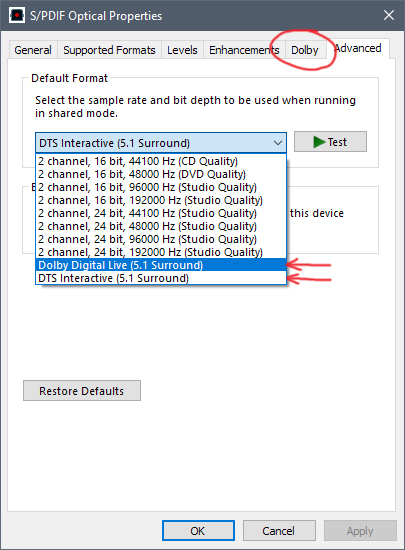
Again, this exact same setup worked perfectly with test sounds AND in-game on ALC889A.
Am I missing something? Or is this just not possible? Any help would be greatly appreciated. Fallout and Hitman just aren't the same without surround sound. My wife wants to play Resident Evil 7 or Evil Within and I'll be DAMNED if I'm going to play a horror game in stereo instead of surround. Thanks!
Thanks!
Does anyone have Dolby-unlocked drivers working for ALC1150? I have a Gigabyte Z170X-Gaming 3 (http://www.gigabyte.com/Motherboard/GA-Z170X-Gaming-3-rev-10#sp) with the ALC1150 codec and S/PDIF out to a Yamaha receiver and 5.1 speakers. Using Windows 10 Home - version 1703, build 15063.674.
I had unlocked Realtek drivers working perfectly on my old system (ALC889A codec on an older Gigabtye board, also in Windows 10) and the setup with optical out worked flawlessly. Had perfect 5.1 surround in Fallout 4, Hitman, and numerous other new and old games. I recently upgraded/rebuilt to the Gaming-3 and now I can't get any 5.1 with the new ALC1150 codec.
I have scoured the internet, read through countless pages of this 98-page thread, tried dozens of download packages (from here and from some fairly unsavory black-market sites), tried patching my own drivers -- using the official Gigabyte drivers and applying Pihto's unlocker patch (version A1, dated April 22, 2015), and just tried dvojinov's latest drivers... but zero luck. I cannot get Dolby to work on my optical out. I can get the Dolby tab unlocked, and both DTS and Digital Live to show up under the default format -- but when I test I only get a glitchy, half-cut-off 2-channel test sound... and in game it's still just 2 channels.
Again, this exact same setup worked perfectly with test sounds AND in-game on ALC889A.
Am I missing something? Or is this just not possible? Any help would be greatly appreciated. Fallout and Hitman just aren't the same without surround sound. My wife wants to play Resident Evil 7 or Evil Within and I'll be DAMNED if I'm going to play a horror game in stereo instead of surround.
 Thanks!
Thanks!- Joined
- Feb 9, 2015
- Messages
- 370 (0.10/day)
| System Name | hp OMEN X 900-000NX |
|---|---|
| Processor | Intel Core i7-6700K |
| Motherboard | hp Munich-S Z170 |
| Cooling | Asetek liquid cooling |
| Memory | 32 GB DDR4-2133 Hynix |
| Video Card(s) | hp GTX1080 Founders |
| Storage | 256GB M2 Samsung (system)+ 1GB SSD WD BLUE edition GAMING(2x500 RAID 0 config)+2TB SATA (storage) |
| Display(s) | LG TV 43 UJ670V active HDR |
| Case | hp OMEN desktop X 900 |
| Audio Device(s) | ASUS XONAR DSX (Active) ,SBZ (inactive), onboard Realtek ALC1150 |
| Power Supply | hp 600W |
| Mouse | Logitech G620 |
| Keyboard | SteelSeries hp OMEN |
| Software | Windows10 64bit hp OMEN edition |
i install the realtek_HDA_8261_DTS_DDL-experimental (07/10/17) and worked! but i have a problem when i select dolby digital 5.1 i got 2.1 . i have logitech z906 and optical connection.Any help?
have the same setup and it is working perfectly , did you follow all the instructions form the page ? what motherboard you have , do you have any other modification drivers installed before , did you completely uninstall any pseudo audio enhancer DAX , DTS Studio , MB3 , \re you sure there is no left overs from previous installation , did you edit your windows registry correctly adding the DWORD ??? what do you use to clean registry , how do you uninstall your drivers ?
So good thing W10 Creator fall update didn't break DTS Interactive / Dolby Digital Live environment , ASUS broads still unknown obviously ASUS doesn't give a shit for their customers , site has been updated to latest and new modified driver added .
http://dvojinov.simplesite.com/
from received feedback it is clear to me that a big number of people dosent care to read instructions and jumping right to download and installation with field success after some investigation it becomes clear the user didn't follow steps and therefore ended up with unsuccessful result , some still pushing TESTMODE and creating some strange batch files for driver signature to be disabled I seriously doubt that works , few still had MB3 in combination with this drivers playing smart but NO IT DOESN'T WORK TOGETHER cant you people UNDERSTAND ??? but there is a great number of people who did exactly what is written and have successful results .
quite a number of guys didn't care to modify the registry after installation...without adding the DWORD it wont work .
Last edited by a moderator:
So good thing W10 Creator fall update didn't break DTS Interactive / Dolby Digital Live environment , ASUS broads still unknown obviously ASUS doesn't give a shit for their customers , site has been updated to latest and new modified driver added .
http://dvojinov.simplesite.com/
from received feedback it is clear to me that a big number of people dosent care to read instructions and jumping right to download and installation with field success after some investigation it becomes clear the user didn't follow steps and therefore ended up with unsuccessful result , some still pushing TESTMODE and creating some strange batch files for driver signature to be disabled I seriously doubt that works , few still had MB3 in combination with this drivers playing smart but NO IT DOESN'T WORK TOGETHER cant you people UNDERSTAND ??? but there is a great number of people who did exactly what is written and have successful results .
quite a number of guys didn't care to modify the registry after installation...without adding the DWORD it wont work .
pls give me the instruction for the install cuz i want to install the new version 8272
- Joined
- Feb 9, 2015
- Messages
- 370 (0.10/day)
| System Name | hp OMEN X 900-000NX |
|---|---|
| Processor | Intel Core i7-6700K |
| Motherboard | hp Munich-S Z170 |
| Cooling | Asetek liquid cooling |
| Memory | 32 GB DDR4-2133 Hynix |
| Video Card(s) | hp GTX1080 Founders |
| Storage | 256GB M2 Samsung (system)+ 1GB SSD WD BLUE edition GAMING(2x500 RAID 0 config)+2TB SATA (storage) |
| Display(s) | LG TV 43 UJ670V active HDR |
| Case | hp OMEN desktop X 900 |
| Audio Device(s) | ASUS XONAR DSX (Active) ,SBZ (inactive), onboard Realtek ALC1150 |
| Power Supply | hp 600W |
| Mouse | Logitech G620 |
| Keyboard | SteelSeries hp OMEN |
| Software | Windows10 64bit hp OMEN edition |
I start question your intelligence ..you are kidding , right ? I dont expect you yo be successful but here it is :pls give me the instruction for the install cuz i want to install the new version 8272
https://www.techpowerup.com/forums/...d-dts-interactive.193148/page-98#post-3741483
i install the realtek_HDA_8261_DTS_DDL-experimental (07/10/17) and worked! but i have a problem when i select dolby digital 5.1 i got 2.1 . i have logitech z906 and optical connection.Any help?
you get 5.1? I installed this on fall creator update, no DTS DDL on both windows audio and realtek manager.
- Joined
- Jan 18, 2016
- Messages
- 121 (0.04/day)
- Location
- Brasil
| System Name | Windows 10: Pro Insider x64 |
|---|---|
| Processor | i5-3570 |
| Motherboard | MSI P67s-C43 B3 |
| Cooling | Stock |
| Memory | 16GB DDR3 1333mHz |
| Video Card(s) | GTX 680 |
| Storage | 2x Seagate 1TB 6Gbs 1x SSD 128GB |
| Display(s) | LG 23" FLATRON E2355 |
| Case | THERMALTAKE CHASER MK-I |
| Audio Device(s) | Receiver Onkyo Tx-NR 757 |
| Power Supply | C3 TECH 750W |
| Mouse | THERMALTAKE PHERON |
| Keyboard | A4TECH LED MULTIMEDIA |
didn't work for me!
Windows 10 Pro Fall Creators 16299.19
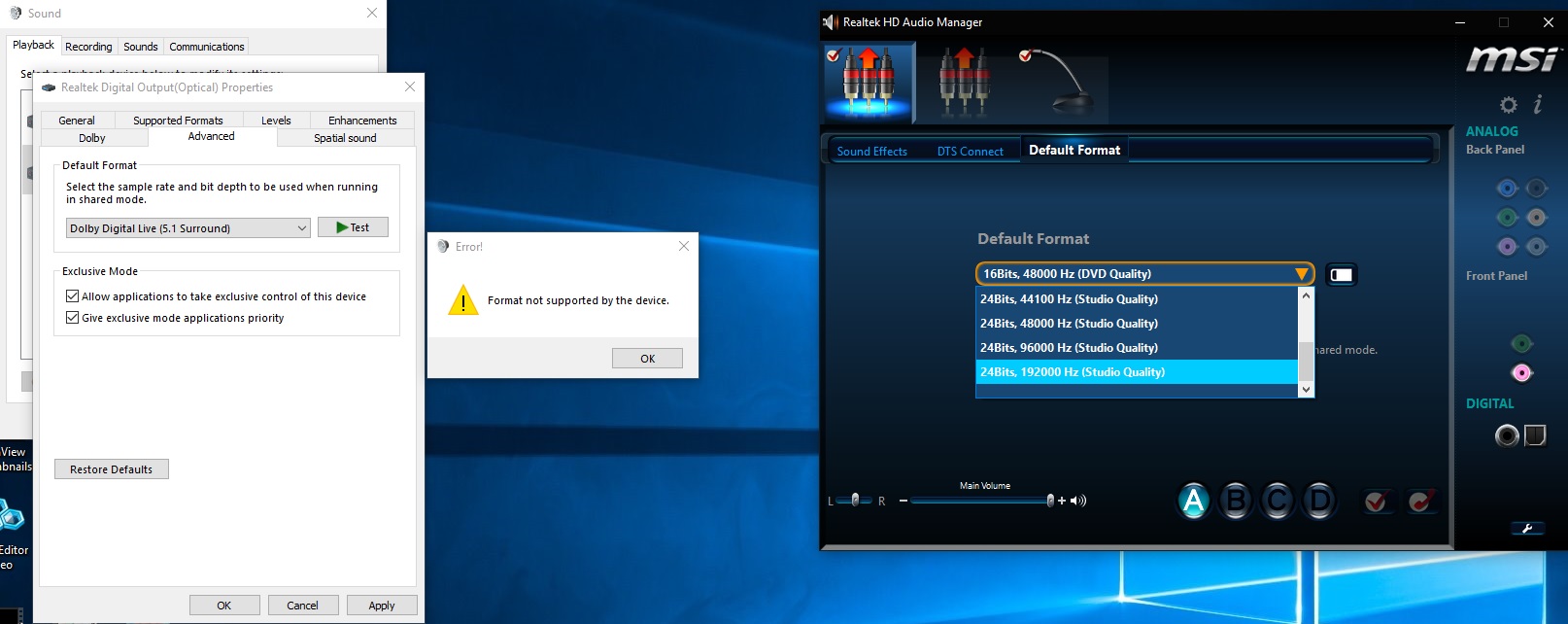
Windows 10 Pro Fall Creators 16299.19
from which mod?
- Joined
- Feb 9, 2015
- Messages
- 370 (0.10/day)
| System Name | hp OMEN X 900-000NX |
|---|---|
| Processor | Intel Core i7-6700K |
| Motherboard | hp Munich-S Z170 |
| Cooling | Asetek liquid cooling |
| Memory | 32 GB DDR4-2133 Hynix |
| Video Card(s) | hp GTX1080 Founders |
| Storage | 256GB M2 Samsung (system)+ 1GB SSD WD BLUE edition GAMING(2x500 RAID 0 config)+2TB SATA (storage) |
| Display(s) | LG TV 43 UJ670V active HDR |
| Case | hp OMEN desktop X 900 |
| Audio Device(s) | ASUS XONAR DSX (Active) ,SBZ (inactive), onboard Realtek ALC1150 |
| Power Supply | hp 600W |
| Mouse | Logitech G620 |
| Keyboard | SteelSeries hp OMEN |
| Software | Windows10 64bit hp OMEN edition |
For people that use mod from my page and have DTSI & DDL available but still dosent work correctly...you should disable "driver signature enforcement" , TEST Mode is not necessary but the enforcement has to be disabled.
1. You must DISABLE "Secure Boot" within your motherboard BIOS otherwise you wont be able to execute 'bcdedit.exe -set loadoptions...." (at least it is so on my hp OMEN machine)
2. disable driver signature enforcement
Once you successfully disabled that crap of DSE thing it should work
Before messing with all of this to be sure that this is the issue preventing modded driver to work you can temporarily disable DSE by login in to windows over the Troubleshooter and select the option i think is number 7 "login with driver enforcement disabled" ..or something in that line you know it once you see the login menu.
Tricky part here is installation of modded drivers as it usually does 3 thing Uninstall>RESTART > Installation so if you disabled DSE over Troubleshooter you find your self in problems after restart you can prevent this by holding SHIFT during restart sequence holding it till the Troubleshooter page appears again or if you miss that and you login into windows just to find the driver is blocked restart again through the Troubleshooter and check what ever is working or not .
It will be valid only for one session and if the driver is working correctly and you dont get error msg while playing test tone or what ever then you know what to do because on next restart the DSE will kick in and render the driver useless .
PS DWORD is still in game so dont forget ti ..everything else stay the same
http://dvojinov.simplesite.com/
good luck
1. You must DISABLE "Secure Boot" within your motherboard BIOS otherwise you wont be able to execute 'bcdedit.exe -set loadoptions...." (at least it is so on my hp OMEN machine)
2. disable driver signature enforcement
Once you successfully disabled that crap of DSE thing it should work
Before messing with all of this to be sure that this is the issue preventing modded driver to work you can temporarily disable DSE by login in to windows over the Troubleshooter and select the option i think is number 7 "login with driver enforcement disabled" ..or something in that line you know it once you see the login menu.
Tricky part here is installation of modded drivers as it usually does 3 thing Uninstall>RESTART > Installation so if you disabled DSE over Troubleshooter you find your self in problems after restart you can prevent this by holding SHIFT during restart sequence holding it till the Troubleshooter page appears again or if you miss that and you login into windows just to find the driver is blocked restart again through the Troubleshooter and check what ever is working or not .
It will be valid only for one session and if the driver is working correctly and you dont get error msg while playing test tone or what ever then you know what to do because on next restart the DSE will kick in and render the driver useless .
PS DWORD is still in game so dont forget ti ..everything else stay the same
http://dvojinov.simplesite.com/
good luck
Last edited:
- Joined
- Jan 18, 2016
- Messages
- 121 (0.04/day)
- Location
- Brasil
| System Name | Windows 10: Pro Insider x64 |
|---|---|
| Processor | i5-3570 |
| Motherboard | MSI P67s-C43 B3 |
| Cooling | Stock |
| Memory | 16GB DDR3 1333mHz |
| Video Card(s) | GTX 680 |
| Storage | 2x Seagate 1TB 6Gbs 1x SSD 128GB |
| Display(s) | LG 23" FLATRON E2355 |
| Case | THERMALTAKE CHASER MK-I |
| Audio Device(s) | Receiver Onkyo Tx-NR 757 |
| Power Supply | C3 TECH 750W |
| Mouse | THERMALTAKE PHERON |
| Keyboard | A4TECH LED MULTIMEDIA |
8261from which mod?
- Joined
- Jul 2, 2015
- Messages
- 33 (0.01/day)
If you read the tutorials it works, i never had any problems to activate it.
Now there is a new win 10 update 1709 and that works again if i read dvojinov comments
Now there is a new win 10 update 1709 and that works again if i read dvojinov comments

- Joined
- Feb 9, 2015
- Messages
- 370 (0.10/day)
| System Name | hp OMEN X 900-000NX |
|---|---|
| Processor | Intel Core i7-6700K |
| Motherboard | hp Munich-S Z170 |
| Cooling | Asetek liquid cooling |
| Memory | 32 GB DDR4-2133 Hynix |
| Video Card(s) | hp GTX1080 Founders |
| Storage | 256GB M2 Samsung (system)+ 1GB SSD WD BLUE edition GAMING(2x500 RAID 0 config)+2TB SATA (storage) |
| Display(s) | LG TV 43 UJ670V active HDR |
| Case | hp OMEN desktop X 900 |
| Audio Device(s) | ASUS XONAR DSX (Active) ,SBZ (inactive), onboard Realtek ALC1150 |
| Power Supply | hp 600W |
| Mouse | Logitech G620 |
| Keyboard | SteelSeries hp OMEN |
| Software | Windows10 64bit hp OMEN edition |
If you read the tutorials it works, i never had any problems to activate it.
Now there is a new win 10 update 1709 and that works again if i read dvojinov comments
There is slight difference now at least on on my OMEN machine to have it working I must have Secure Boot disabled . Even if I force driver signature enforcement (DSE) permanently disabled as soon as I enable Secure Boot the driver stops to work . It may be that Secure Boot & DSE are somehow connected I cant remember this behavior prior to fall update . It also may be specific brand related like hp and may be totally unrelated to self build PC's at this point I dont know.
However the modification still works with explained steps if executed properly and off course hardware is capable of multi channel audio . Except for ASUS users and that is a thing that ASUS must resolve , without modification no encoders works anymore even for those who should have DTSI "out of the box" as I should have on my Asus Z170-A. With modified drivers best chance to get is DDL ,at this point I guess is better something then nothing .
- Joined
- Jan 18, 2016
- Messages
- 121 (0.04/day)
- Location
- Brasil
| System Name | Windows 10: Pro Insider x64 |
|---|---|
| Processor | i5-3570 |
| Motherboard | MSI P67s-C43 B3 |
| Cooling | Stock |
| Memory | 16GB DDR3 1333mHz |
| Video Card(s) | GTX 680 |
| Storage | 2x Seagate 1TB 6Gbs 1x SSD 128GB |
| Display(s) | LG 23" FLATRON E2355 |
| Case | THERMALTAKE CHASER MK-I |
| Audio Device(s) | Receiver Onkyo Tx-NR 757 |
| Power Supply | C3 TECH 750W |
| Mouse | THERMALTAKE PHERON |
| Keyboard | A4TECH LED MULTIMEDIA |
I fallow the tutorials (dvojinov)
but ddl ~ dts not work.
I choose ddl>apply....then get a error "The format is not supported by the device"
Device manager: pcee4.inf or any other...i get a error "...not present in the hash file"
but ddl ~ dts not work.
I choose ddl>apply....then get a error "The format is not supported by the device"
Device manager: pcee4.inf or any other...i get a error "...not present in the hash file"
- Joined
- Feb 9, 2015
- Messages
- 370 (0.10/day)
| System Name | hp OMEN X 900-000NX |
|---|---|
| Processor | Intel Core i7-6700K |
| Motherboard | hp Munich-S Z170 |
| Cooling | Asetek liquid cooling |
| Memory | 32 GB DDR4-2133 Hynix |
| Video Card(s) | hp GTX1080 Founders |
| Storage | 256GB M2 Samsung (system)+ 1GB SSD WD BLUE edition GAMING(2x500 RAID 0 config)+2TB SATA (storage) |
| Display(s) | LG TV 43 UJ670V active HDR |
| Case | hp OMEN desktop X 900 |
| Audio Device(s) | ASUS XONAR DSX (Active) ,SBZ (inactive), onboard Realtek ALC1150 |
| Power Supply | hp 600W |
| Mouse | Logitech G620 |
| Keyboard | SteelSeries hp OMEN |
| Software | Windows10 64bit hp OMEN edition |
I fallow the tutorials (dvojinov)
but ddl ~ dts not work.
I choose ddl>apply....then get a error "The format is not supported by the device"
Device manager: pcee4.inf or any other...i get a error "...not present in the hash file"
is this your motherboard ? GA-Z68 MA-D2H-B3
it stinks of some previous modified Dolby shit modifications..congrats ! ...this pcee4.inf has nothing to do with DTS Interactive or Dolby Digital Live it is part of that idiotic Dolby DAX 1 ,2 or what ever the number is now and it looks to me that you infested your system whit trash modifications before so ..this has nothing to do with modified drivers form my page .
Clean your system it should work theoretically on your Realtek ALC889
I noticed your screen shot of your realtek audio manger from above ..how the heck you have msi black premium audio manager on gigabyte board ?????
- Joined
- Jan 18, 2016
- Messages
- 121 (0.04/day)
- Location
- Brasil
| System Name | Windows 10: Pro Insider x64 |
|---|---|
| Processor | i5-3570 |
| Motherboard | MSI P67s-C43 B3 |
| Cooling | Stock |
| Memory | 16GB DDR3 1333mHz |
| Video Card(s) | GTX 680 |
| Storage | 2x Seagate 1TB 6Gbs 1x SSD 128GB |
| Display(s) | LG 23" FLATRON E2355 |
| Case | THERMALTAKE CHASER MK-I |
| Audio Device(s) | Receiver Onkyo Tx-NR 757 |
| Power Supply | C3 TECH 750W |
| Mouse | THERMALTAKE PHERON |
| Keyboard | A4TECH LED MULTIMEDIA |
is this your motherboard ? GA-Z68 MA-D2H-B3
it stinks of some previous modified Dolby shit modifications..congrats ! ...this pcee4.inf has nothing to do with DTS Interactive or Dolby Digital Live it is part of that idiotic Dolby DAX 1 ,2 or what ever the number is now and it looks to me that you infested your system whit trash modifications before so ..this has nothing to do with modified drivers form my page .
Clean your system it should work theoretically on your Realtek ALC889
My mobo is MSI P67s C43 ~ALC892
I give up

Don't work any way

- Joined
- Feb 9, 2015
- Messages
- 370 (0.10/day)
| System Name | hp OMEN X 900-000NX |
|---|---|
| Processor | Intel Core i7-6700K |
| Motherboard | hp Munich-S Z170 |
| Cooling | Asetek liquid cooling |
| Memory | 32 GB DDR4-2133 Hynix |
| Video Card(s) | hp GTX1080 Founders |
| Storage | 256GB M2 Samsung (system)+ 1GB SSD WD BLUE edition GAMING(2x500 RAID 0 config)+2TB SATA (storage) |
| Display(s) | LG TV 43 UJ670V active HDR |
| Case | hp OMEN desktop X 900 |
| Audio Device(s) | ASUS XONAR DSX (Active) ,SBZ (inactive), onboard Realtek ALC1150 |
| Power Supply | hp 600W |
| Mouse | Logitech G620 |
| Keyboard | SteelSeries hp OMEN |
| Software | Windows10 64bit hp OMEN edition |
oh ! I picked up your specification under your profile anyway it works only you dont know how to set it up I got it working on msi GT72 Dominator Pro gaming laptop with same ALC892 ..so yeah proven works !My mobo is MSI P67s C43 ~ALC892
I give up
Don't work any way
now be honest here how many DJ "ULTIMATE" modifications or FINOTES modifications did you install prior to jumping on this one as I strongly believe the others didn't worked out for you either .
Last edited by a moderator:
- Joined
- Jan 18, 2016
- Messages
- 121 (0.04/day)
- Location
- Brasil
| System Name | Windows 10: Pro Insider x64 |
|---|---|
| Processor | i5-3570 |
| Motherboard | MSI P67s-C43 B3 |
| Cooling | Stock |
| Memory | 16GB DDR3 1333mHz |
| Video Card(s) | GTX 680 |
| Storage | 2x Seagate 1TB 6Gbs 1x SSD 128GB |
| Display(s) | LG 23" FLATRON E2355 |
| Case | THERMALTAKE CHASER MK-I |
| Audio Device(s) | Receiver Onkyo Tx-NR 757 |
| Power Supply | C3 TECH 750W |
| Mouse | THERMALTAKE PHERON |
| Keyboard | A4TECH LED MULTIMEDIA |
now be honest here how many DJ "ULTIMATE" modifications or FINOTES modifications did you install prior to jumping on this one as I strongly believe the others didn't worked out for you either .
Many... since 2014!
was working before updated

- Joined
- Feb 9, 2015
- Messages
- 370 (0.10/day)
| System Name | hp OMEN X 900-000NX |
|---|---|
| Processor | Intel Core i7-6700K |
| Motherboard | hp Munich-S Z170 |
| Cooling | Asetek liquid cooling |
| Memory | 32 GB DDR4-2133 Hynix |
| Video Card(s) | hp GTX1080 Founders |
| Storage | 256GB M2 Samsung (system)+ 1GB SSD WD BLUE edition GAMING(2x500 RAID 0 config)+2TB SATA (storage) |
| Display(s) | LG TV 43 UJ670V active HDR |
| Case | hp OMEN desktop X 900 |
| Audio Device(s) | ASUS XONAR DSX (Active) ,SBZ (inactive), onboard Realtek ALC1150 |
| Power Supply | hp 600W |
| Mouse | Logitech G620 |
| Keyboard | SteelSeries hp OMEN |
| Software | Windows10 64bit hp OMEN edition |
man!!! there is your problem right there I mentioned over and over again CLEAN SYSTEM ...do you read ? It will work but not with all that shit leftovers in your system so for you specifically it will NOT work ..until you completely fresh install WINDOWS10 and use ONLY drivers form my page ..NO FINOTE ,NO DJ,NO ULTIMATE , UBER SUPER BLA DOLBY ATMOS ,NO MB3 , NO MB5,NO DAX 123456789120XXXXX ,NO DTS SUTUDIO ,NO SRS , NO ALL THE OTHER CRAP...do you receive me ?Many... since 2014!
was working before updated
So here it is copy/paste from my page :
"
*** If you have any previous modified drivers, or any sort of Creative MB3 /MB5, SONIC, SRS, Dolby Digital PLUS or any other Software Enhancement’s be sure to remove everything and have registry cleared otherwise it may conflict and it won’t work properly***
"
Which part you dont understand ? ...NO mr.itachimendes for you specifically it will not work but I say it works 100% on your system.
I did everything like u said. Fresh W10, first installed w/o dword or disabling DSE and it worked, after reboot it was gone (like u said) then I disabled opened test mode, installed again and rebooted, didnt work. tried now DSE disabled mode from troubleshooting, still doesnt work :/For people that use mod from my page and have DTSI & DDL available but still dosent work correctly...you should disable "driver signature enforcement" , TEST Mode is not necessary but the enforcement has to be disabled.
1. You must DISABLE "Secure Boot" within your motherboard BIOS otherwise you wont be able to execute 'bcdedit.exe -set loadoptions...." (at least it is so on my hp OMEN machine)
2. disable driver signature enforcement
Once you successfully disabled that crap of DSE thing it should work
Before messing with all of this to be sure that this is the issue preventing modded driver to work you can temporarily disable DSE by login in to windows over the Troubleshooter and select the option i think is number 7 "login with driver enforcement disabled" ..or something in that line you know it once you see the login menu.
Tricky part here is installation of modded drivers as it usually does 3 thing Uninstall>RESTART > Installation so if you disabled DSE over Troubleshooter you find your self in problems after restart you can prevent this by holding SHIFT during restart sequence holding it till the Troubleshooter page appears again or if you miss that and you login into windows just to find the driver is blocked restart again through the Troubleshooter and check what ever is working or not .
It will be valid only for one session and if the driver is working correctly and you dont get error msg while playing test tone or what ever then you know what to do because on next restart the DSE will kick in and render the driver useless .
PS DWORD is still in game so dont forget ti ..everything else stay the same
http://dvojinov.simplesite.com/
good luck
would u mind helping me please?
how can I make it work.
My motherboard is MSI B350M Mortar




