Raevenlord
News Editor
- Joined
- Aug 12, 2016
- Messages
- 3,755 (1.24/day)
- Location
- Portugal
| System Name | The Ryzening |
|---|---|
| Processor | AMD Ryzen 9 5900X |
| Motherboard | MSI X570 MAG TOMAHAWK |
| Cooling | Lian Li Galahad 360mm AIO |
| Memory | 32 GB G.Skill Trident Z F4-3733 (4x 8 GB) |
| Video Card(s) | Gigabyte RTX 3070 Ti |
| Storage | Boot: Transcend MTE220S 2TB, Kintson A2000 1TB, Seagate Firewolf Pro 14 TB |
| Display(s) | Acer Nitro VG270UP (1440p 144 Hz IPS) |
| Case | Lian Li O11DX Dynamic White |
| Audio Device(s) | iFi Audio Zen DAC |
| Power Supply | Seasonic Focus+ 750 W |
| Mouse | Cooler Master Masterkeys Lite L |
| Keyboard | Cooler Master Masterkeys Lite L |
| Software | Windows 10 x64 |
Remember all that talk and noise regarding Microsoft's "automagical" telemetry data collection, and how that spurred the company to create a "telemetry-less" version of its Windows 10 operating system for the Chinese market? It seems Microsoft is keen to keep giving users more information on exactly what information is gathered and when - slowly but assuredly striving for greater transparency, and looking to garner increased trust from consumers and enterprises alike.
The much awaited capability is being baked in to the next major Windows 10 release, and Microsoft is giving Windows Insiders an early preview of the Windows Diagnostic Data Viewer utility. Adding to this new utility are some changes to the Microsoft Privacy Dashboard that will enable users to see and manage more data associated with their Microsoft accounts. Available to everyone in the Microsoft Store, the Diagnostic Data Viewer is separate from the Microsoft Privacy Dashboard, and "allows you to see, search, and take action with your diagnostic data." It's not clear yet what sort of telemetry features users will be able to stop Microsoft from collecting, if any. However, at least now you'll be able to look at exactly which processes and services are collecting data form your system. The diagnostic data that will be viewable in the new utility follows.
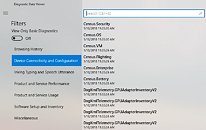
Microsoft Privacy Dashboard
Updates to the Microsoft Privacy Dashboard include a new Activity History page, which aims to provide a clear and easy to navigate way to see the data that is saved with users' Microsoft accounts. The Microsoft Privacy Dashboard further allows users to manage their data and change what data is collected by adjusting the privacy settings on their devices or browser at any time.
In the coming months, Microsoft will keep the slow roll-out of additional features that will allow users to:
View at TechPowerUp Main Site
The much awaited capability is being baked in to the next major Windows 10 release, and Microsoft is giving Windows Insiders an early preview of the Windows Diagnostic Data Viewer utility. Adding to this new utility are some changes to the Microsoft Privacy Dashboard that will enable users to see and manage more data associated with their Microsoft accounts. Available to everyone in the Microsoft Store, the Diagnostic Data Viewer is separate from the Microsoft Privacy Dashboard, and "allows you to see, search, and take action with your diagnostic data." It's not clear yet what sort of telemetry features users will be able to stop Microsoft from collecting, if any. However, at least now you'll be able to look at exactly which processes and services are collecting data form your system. The diagnostic data that will be viewable in the new utility follows.
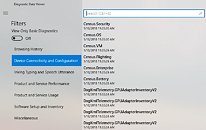
- Common Data, like the Operating System's name, the Version, Device ID, Device Class, Diagnostic level selection and so on.
- Device Connectivity and Configuration such as device properties and capabilities, preferences and settings, peripherals, and device network information.
- Product and Service Performance data that show device health, performance and reliability data, movie consumption functionality on the device and device file queries. It's important to note that this functionality is not intended to capture user viewing or, listening habits.
- Product and Service Usage data includes details about the usage of the device, operating system, applications, and services.
- Software Setup and Inventory such as installed applications and install history, device update information.
Microsoft Privacy Dashboard
Updates to the Microsoft Privacy Dashboard include a new Activity History page, which aims to provide a clear and easy to navigate way to see the data that is saved with users' Microsoft accounts. The Microsoft Privacy Dashboard further allows users to manage their data and change what data is collected by adjusting the privacy settings on their devices or browser at any time.
In the coming months, Microsoft will keep the slow roll-out of additional features that will allow users to:
- View and manage media consumption data, as well as product and service activity on the Activity History page
- Export for any of the data you see on the dashboard
- Delete specific items to allow for greater individual control
View at TechPowerUp Main Site




 And btw before some rube tries to flame me, I only buy older computers because i can get 70-80% of the performance of a new computer for 20% of the price... refurbed in like new condition.
And btw before some rube tries to flame me, I only buy older computers because i can get 70-80% of the performance of a new computer for 20% of the price... refurbed in like new condition. 