-
Welcome to TechPowerUp Forums, Guest! Please check out our forum guidelines for info related to our community.
You are using an out of date browser. It may not display this or other websites correctly.
You should upgrade or use an alternative browser.
You should upgrade or use an alternative browser.
Making Audio Enhancers Work on Windows
- Thread starter alanfox2000
- Start date
- Status
- Not open for further replies.
- Joined
- May 28, 2018
- Messages
- 61 (0.03/day)
What is apo instance in Dolby .xml file
I use default xml
Mastereluno
New Member
- Joined
- Jun 2, 2017
- Messages
- 26 (0.01/day)
Excellent sound very good work continue that way
Hello lovers of good sound, very good work, continue that way, here is a video of what the new apo can do
Hello lovers of good sound, very good work, continue that way, here is a video of what the new apo can do
Attachments
- Joined
- Jan 30, 2018
- Messages
- 420 (0.17/day)
Fix Dolby UWP apps acessing driver and exception info
Delete folder: C:\Program Files\Common Files\Dolby\DAX3
The laptops with Dolby app 2.x.xxx.x will only update to apps version 2.x.xxx.x though Microsoft Store and 2.x.xxx.x api though Windows Update according to Software Component swc\ven_dolby&pid_dax3apisvc
The laptops with Dolby app 2.xxxx.xxx.x will only update to apps version 2.x.xxx.x though Microsoft Store and 2.xxxx.xxx.x api though Windows Update according to Software Component swc\ven_dolby&pid_dax3aposvc
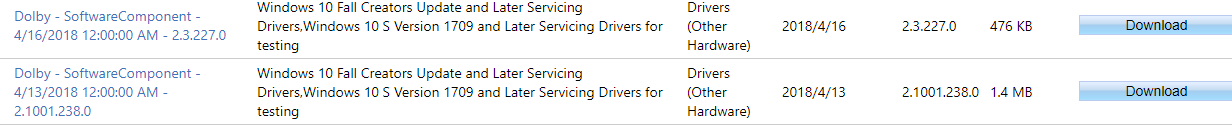
Delete folder: C:\Program Files\Common Files\Dolby\DAX3
The laptops with Dolby app 2.x.xxx.x will only update to apps version 2.x.xxx.x though Microsoft Store and 2.x.xxx.x api though Windows Update according to Software Component swc\ven_dolby&pid_dax3apisvc
The laptops with Dolby app 2.xxxx.xxx.x will only update to apps version 2.x.xxx.x though Microsoft Store and 2.xxxx.xxx.x api though Windows Update according to Software Component swc\ven_dolby&pid_dax3aposvc
- Joined
- Jan 3, 2018
- Messages
- 136 (0.05/day)
Fix Dolby UWP apps acessing driver and exception info
Delete folder: C:\Program Files\Common Files\Dolby\DAX3
The laptops with Dolby app 2.x.xxx.x will only update to apps version 2.x.xxx.x though Microsoft Store and 2.x.xxx.x api though Windows Update according to Software Component swc\ven_dolby&pid_dax3apisvc
The laptops with Dolby app 2.xxxx.xxx.x will only update to apps version 2.x.xxx.x though Microsoft Store and 2.xxxx.xxx.x api though Windows Update according to Software Component swc\ven_dolby&pid_dax3aposvc
View attachment 102954
I`ve downloaded the next 3 Consoles of Creative (The monday i will test the 3); i`ve actualized all the packs w/ the latest versions od the software of creative that belongs to the X-Fi Go Pro console.
The Consoles are these:
mb_driver_audio_Recon3Di&ZxRi_1.03.24
Sound Blaster Acoustic Engine Pro v.1.02.06
Sound Blaster X-Fi Go Pro v.Win10.1.02.0082. This, i`ve downloaded from the official page of Creative, and in the page says is just for Windows 10; but i have my doubts (maybe works on other windows too). I`ve changed the "Support.cab" into the subfolder Setup, in Audio folder. I did this, because
the version of support.cab that owned the original for Windows 10; when looking inside with 7z; I have noticed that the file called "CTComp.dat" brings the following information added in the file.
[Hardware.Map10]
;; Pelican 2 THX
ID = 041E30DD
CompanyName = Creative
ProductName = Sound Blaster X-Fi Go! Pro
ProductVersion = 1.0
DefAppPath = \ Creative \ Sound Blaster X-Fi Go Pro
BillBoardType = 00
UninstallIcon = \ Bitmaps \ SBXFi.ico
FeatureSet = NIL
Readme = NIL
SpeakerPref =
DigitalOutput = NIL
CustomRDF = NIL
Manual = MANUAL_MAP_00
InstallQFE =
InstQFEB4Drvs =
[Hardware.Map11]
;; Pelican 2 SBX
ID = 041E3233
CompanyName = Creative
ProductName = Sound Blaster X-Fi Go! Pro
ProductVersion = 1.0
DefAppPath = \ Creative \ Sound Blaster X-Fi Go Pro
BillBoardType = 00
UninstallIcon = \ Bitmaps \ SBXFi.ico
FeatureSet = NIL
Readme = NIL
SpeakerPref =
DigitalOutput = NIL
CustomRDF = NIL
Manual = MANUAL_MAP_01
InstallQFE =
InstQFEB4Drvs =
[FeatureSet1]
[MANUAL_MAP_00]
manual1.chm = Sound Blaster X-Fi Go! Pro
[MANUAL_MAP_01]
manual2.chm = Sound Blaster X-Fi Go! Pro
[SPEAKERPREF_MAP_00]
[QFE_MAP_00]
[QFE_MAP_01]
---------------------------------------------------------------------------------------------------
Then, it happens that when starting the setup.exe (inside the subfolder "Setup", inside the Audio folder); the installer starts, but when you next give it "it does not recognize the X-Fi Go Pro card as connected and sends a message as it will not install the card software.
Plus, I own the original CD of this card, (in fact I had this portable / handheld USB card in my computer), and I did the following.
Change the "support.cab" that comes with my CD and change it to the one with the Windows 10 version of the X-Fi Go Pro; and now when you run the setup.exe it no longer sends the message (even if it does not detect the connected card in the computer) and it seems that if you are going to let the software install the Go Pro.
Here I leave the info that brings the "support.cab" in your file called "CTComp.dat", and that I replaced by the one that had the version for Windows 10; as you will see, the info changes and can be the key for you to choose the option to install the Go Pro.
[Hardware.Map10]
ID = 00000000
CompanyName = Creative
ProductName = Sound Blaster X-Fi Go! Pro
ProductVersion = 1.0
DefAppPath = \ Creative \ Sound Blaster X-Fi Go Pro
BillBoardType = 00
UninstallIcon = \ Bitmaps \ SBXFi.ico
FeatureSet = NIL
Readme = NIL
SpeakerPref =
DigitalOutput = NIL
CustomRDF = NIL
Manual = MANUAL_MAP_00
InstallQFE =
InstQFEB4Drvs =
[FeatureSet1]
[MANUAL_MAP_00]
manual.chm = Sound Blaster X-Fi Go! Pro
[SPEAKERPREF_MAP_00]
[QFE_MAP_00]
[QFE_MAP_01]
Apart from this, this installer gives the option to choose what you want to install from the X-Fi or Pro software; It is not like others that only have the option "Full installation".
SetupTypes = FULL, CUSTOM, DRIVERS_ONLY
MaintTypes = ADD, REMOVE, REPAIR, REMOVE_ALL
This is a point in favor, because we can choose what to install at the time.
Now, I'm going to upload this version to my mediafire, and I want you to take a look at it; If you think you can remove something that you will not need, or any improvement that you see fit and is favorable to enhance the software of this card ........ You will always be welcome, and apart you will benefit us. What do you think @alanfox2000 ?.
Note: This console is a latest version of the console included in the Gamespirit MODS, just change the name of the folder (EntCon), and the name of the main executable; called "EntC.exe; the version is this:
SoftwareSubPath = Entertainment Console
SoftwareID = ENTERTAINMENT_CONSOLE
SoftwareVersion = 3.01.02
SoftwareFriendlyName = Creative Entertainment Console
And the used in the Gamespirit Mods was 2.56, if I remember correctly.
I wait your answer.
Here`s the link to the X-Fi Go Pro in my Mediafire:
http://www.mediafire.com/file/glvhc0v0q9jszl3/Sound_Blaster_X-Fi_Go_Pro_v.Win10.1.02.0082.7z/file
Last edited:
- Joined
- May 28, 2018
- Messages
- 61 (0.03/day)
Guys after a while dolby atmos effect doesnt works and I must to use driver apo repair and works again.. pls help me
- Joined
- Jan 30, 2018
- Messages
- 420 (0.17/day)
Windows 10 silent update driver, to disable driver update:Guys after a while dolby atmos effect doesnt works and I must to use driver apo repair and works again.. pls help me
https://www.howtogeek.com/302595/ho...from-automatically-updating-hardware-drivers/
If audio driver update, you need to load the ini and import reg again
- Joined
- May 22, 2018
- Messages
- 379 (0.16/day)
Windows 10 silent update driver, to disable driver update:
https://www.howtogeek.com/302595/ho...from-automatically-updating-hardware-drivers/
If audio driver update, you need to load the ini and import reg again
Can anyone tell clear difference between two Dolby UWP Apps versions
2.x.xxx.x - What are this version, why we use this versions, if this versions & windows store versions are same
2.xxxx.xxx.x - This are Windows Store Dolby UWP Apps, full stable versions
Why New APO Driver v2.0.6 has options to select between this two Dolby UWP versions, both are same, then why to implement test versions in APO Driver
Answer this, I'am confused to decide between this two versions, better versions should be implemented in APO Driver, to get rid of confusions
One more thing, I think if UWP .NET Frameworks are included In APO Driver with Dolby UWP Driver selection option, it will solve many problems
Some people gets confused about this UWP .NET Frameworks, if implemented in APO Driver, it will be easy for people
Only Windows Store Dolby UWP version drivers with UWP .NET Frameworks should be in apo driver
Please anyone Answer this above question, I'am unable to decide
- Joined
- Jun 24, 2018
- Messages
- 26 (0.01/day)
As above, I have been using the APO driver and it would be nice if the UWP .Net Frameworks were auto installed, it makes it easier for beginners to install the UWP apps like the Dolby and DTS ones. Props to making it though.
- Joined
- Jan 30, 2018
- Messages
- 420 (0.17/day)
https://www.techpowerup.com/forums/...driver-mod-for-windows-10.232921/post-3765377
How do @consoled get MB2 the black sound blaster console work?
But I could not get the download link of all runtime from ms store. M$ store would not let you download if your PC have installed the runtimes. And win10 don't let me uninstall all these runtimes so I cannot get all runtime appx files.
How do @consoled get MB2 the black sound blaster console work?
I want to make a uwp runtime repack.As above, I have been using the APO driver and it would be nice if the UWP .Net Frameworks were auto installed, it makes it easier for beginners to install the UWP apps like the Dolby and DTS ones. Props to making it though.
But I could not get the download link of all runtime from ms store. M$ store would not let you download if your PC have installed the runtimes. And win10 don't let me uninstall all these runtimes so I cannot get all runtime appx files.
- Joined
- Jun 24, 2018
- Messages
- 26 (0.01/day)
https://support.microsoft.com/en-gb/help/3176696/c-runtime-framework-packages-for-desktop-bridge
Is this related to the UWP runtimes?
Is this related to the UWP runtimes?
- Joined
- Jan 30, 2018
- Messages
- 420 (0.17/day)
https://support.microsoft.com/en-gb/help/3176696/c-runtime-framework-packages-for-desktop-bridge
Is this related to the UWP runtimes?
Just part of these runtime, not all of them.
OneMoar
There is Always Moar
- Joined
- Apr 9, 2010
- Messages
- 8,796 (1.64/day)
- Location
- Rochester area
| System Name | RPC MK2.5 |
|---|---|
| Processor | Ryzen 5800x |
| Motherboard | Gigabyte Aorus Pro V2 |
| Cooling | Thermalright Phantom Spirit SE |
| Memory | CL16 BL2K16G36C16U4RL 3600 1:1 micron e-die |
| Video Card(s) | GIGABYTE RTX 3070 Ti GAMING OC |
| Storage | Nextorage NE1N 2TB ADATA SX8200PRO NVME 512GB, Intel 545s 500GBSSD, ADATA SU800 SSD, 3TB Spinner |
| Display(s) | LG Ultra Gear 32 1440p 165hz Dell 1440p 75hz |
| Case | Phanteks P300 /w 300A front panel conversion |
| Audio Device(s) | onboard |
| Power Supply | SeaSonic Focus+ Platinum 750W |
| Mouse | Kone burst Pro |
| Keyboard | SteelSeries Apex 7 |
| Software | Windows 11 +startisallback |
virtual audio-cable adds boat loads of latency when you use APO's
- Joined
- Jan 30, 2018
- Messages
- 420 (0.17/day)
Any progammer here update GenKGA (unlock Sound Blaster Cinema 5 on Sound Blaster UWP app)? what I know Kga file genrate base on mac address
GenKGA source code
https://pastebin.com/r1Ls55Qn found from https://www.vogons.org/viewtopic.php?f=9&t=39499&start=280
GenKGA source code
https://pastebin.com/r1Ls55Qn found from https://www.vogons.org/viewtopic.php?f=9&t=39499&start=280
Last edited:
- Joined
- Jan 30, 2018
- Messages
- 420 (0.17/day)
In the download link, I provide 2 version. Use the another one.virtual audio-cable adds boat loads of latency when you use APO's
Ingore, run cmd as admin type
Regsvr32 C:\Windows\SysWOW64\MBAPO32.dll
I kept getting driver can't load so had to clean install Windows and all good now.nor registry cleaner nor other clean tool helpedWhich one of this Dolby UWP Apps version is latest & better without any errors
Tell me which is latest & error free
2.x.xxx.x
2.xxxx.xxx.x
Which one of this Dolby UWP Apps version is latest & better without any errors
Tell me which is latest & error free
2.x.xxx.x
2.xxxx.xxx.x
@alanfox2000
Help post #271
Last edited:
- Joined
- Jun 24, 2018
- Messages
- 26 (0.01/day)
Which kga is it and what did u install to make it work?proof my kga works x
- Joined
- Jun 24, 2018
- Messages
- 26 (0.01/day)
I made it from the source code x
Can u share?I made it from the source code x
- Status
- Not open for further replies.









