I had to downgrade my MSI X99A Gaming 7 bios because it was pissing its own pants non stop. After downgrade, problems were gone. No more random bsod-less crashes and random startup bsods.
-
Welcome to TechPowerUp Forums, Guest! Please check out our forum guidelines for info related to our community.
You are using an out of date browser. It may not display this or other websites correctly.
You should upgrade or use an alternative browser.
You should upgrade or use an alternative browser.
After a Windows 10 Update Today Overclocking is lost. WTF Microsoft and Intel???
- Thread starter xkm1948
- Start date
cadaveca
My name is Dave
- Joined
- Apr 10, 2006
- Messages
- 17,232 (2.53/day)
Unfortunately, no, CMOS clear does not help. Something gets corrupted (microcode, or MEI perhaps?), and the only way to fix it is to reflash the BIOS. Tested with my own review sample boards, with retail boards in my possession, other users out there on the internet into memory clocking... and several users here on TPU. That's why, as soon as I hear OC not working any more, I suggest reflash BIOS, and a fresh OS install.Sounds like something pulling the cmos battery/shorting clr cmos pins might solve... but it also seems like a weird design flaw (choice)?
Think about that for a second though, and what I am saying... how could an OC affect BIOS? What part of reading a BIOS to boot corrupts it? Should this not be impossible?
Give me nearly any ASUS motherboard, and I can force this to happen, and you can search yourself and find users that have a seemingly perfectly working board, but things like MEI version listed in BIOS disappears... I've been almost a singular voice about CPU OC degradation, and many people have discounted the idea, but this is something I have spent hundreds if not thousands of hours testing and investigating.
I'm not the only person aware of this specific issues with ASUS boards though.... and the idea that Windows cannot force a BIOS flash in incorrect.
But lets start with someone else who knows about this too... such as this thread from 5 years ago that describes a recovery method if gone too far:
https://www.overclockers.com/forums...o-fix-your-BIOS-if-there-is-corrupted-ME-area
There is much more to this topic that can be discussed, but I'm not sure this thread is that place.
hat
Enthusiast
- Joined
- Nov 20, 2006
- Messages
- 21,745 (3.30/day)
- Location
- Ohio
| System Name | Starlifter :: Dragonfly |
|---|---|
| Processor | i7 2600k 4.4GHz :: i5 10400 |
| Motherboard | ASUS P8P67 Pro :: ASUS Prime H570-Plus |
| Cooling | Cryorig M9 :: Stock |
| Memory | 4x4GB DDR3 2133 :: 2x8GB DDR4 2400 |
| Video Card(s) | PNY GTX1070 :: Integrated UHD 630 |
| Storage | Crucial MX500 1TB, 2x1TB Seagate RAID 0 :: Mushkin Enhanced 60GB SSD, 3x4TB Seagate HDD RAID5 |
| Display(s) | Onn 165hz 1080p :: Acer 1080p |
| Case | Antec SOHO 1030B :: Old White Full Tower |
| Audio Device(s) | Creative X-Fi Titanium Fatal1ty Pro - Bose Companion 2 Series III :: None |
| Power Supply | FSP Hydro GE 550w :: EVGA Supernova 550 |
| Software | Windows 10 Pro - Plex Server on Dragonfly |
| Benchmark Scores | >9000 |
Unfortunately, no, CMOS clear does not help. Something gets corrupted (microcode, or MEI perhaps?), and the only way to fix it is to reflash the BIOS. Tested with my own review sample boards, with retail boards in my possession, other users out there on the internet into memory clocking... and several users here on TPU. That's why, as soon as I hear OC not working any more, I suggest reflash BIOS, and a fresh OS install.
Think about that for a second though, and what I am saying... how could an OC affect BIOS? What part of reading a BIOS to boot corrupts it? Should this not be impossible?
Give me nearly any ASUS motherboard, and I can force this to happen, and you can search yourself and find users that have a seemingly perfectly working board, but things like MEI version listed in BIOS disappears... I've been almost a singular voice about CPU OC degradation, and many people have discounted the idea, but this is something I have spent hundreds if not thousands of hours testing and investigating.
I'm not the only person aware of this specific issues with ASUS boards though.... and the idea that Windows cannot force a BIOS flash in incorrect.
But lets start with someone else who knows about this too... such as this thread from 5 years ago that describes a recovery method if gone too far:
https://www.overclockers.com/forums...o-fix-your-BIOS-if-there-is-corrupted-ME-area
There is much more to this topic that can be discussed, but I'm not sure this thread is that place.
Something to keep in mind in case I ever happen across such weirdness.
- Joined
- Sep 17, 2018
- Messages
- 16 (0.01/day)
- Location
- Lithuania
| Processor | Ryzen 9 3900 (non x) |
|---|---|
| Motherboard | Msi x470 Pro Carbon |
| Cooling | Corsair h115i |
| Memory | GSkill ddr4 3200 cl14 2x8gb |
| Video Card(s) | Evga gtx 1080 sc |
| Storage | Samsung 970 evo nvme m.2 250gb, Samsung sm951 ahci m.2 256 gb, Crucial ssd 256gb, WD black 1tb |
| Display(s) | Dell 2414h (1080p) |
| Case | Corsair air 540 airflow atx cube |
| Power Supply | Seasonic M12II-850 EVO |
| Software | Windows 10 pro |
After the update KB4100347 was uninstalled - the system was recovered (also overclocking ability), so I paused windows updates for 35 days, but what next? Try to hide this update?This thread is only 6 pages long at this point and there are at least three solutions already stated here.
Have you read it?
- Joined
- Jul 3, 2018
- Messages
- 229 (0.10/day)
- Location
- Australia
| Processor | Intel Core i7-13700KF |
|---|---|
| Motherboard | GIGABYTE Z690 AORUS ELITE |
| Cooling | Dark Rock Pro 4 |
| Memory | G.Skill Ripjaws DDR4-4000 32GB (4x8GB) |
| Video Card(s) | ASUS TUF Gaming Radeon RX 7900 XT OC Edition 20GB GDDR6 |
| Storage | Various |
| Display(s) | GIGABYTE M32U 4K 144hz |
| Audio Device(s) | External Amp |
| Software | KDE Neon |
After the update KB4100347 was uninstalled - the system was recovered (also overclocking ability), so I paused windows updates for 35 days, but what next? Try to hide this update?
Use this tool to hide the update (will prevent it from being re-downloaded).
http://download.microsoft.com/download/f/2/2/f22d5fdb-59cd-4275-8c95-1be17bf70b21/wushowhide.diagcab
Instructions...
https://www.thewindowsclub.com/block-unwanted-windows-updates-in-windows-10
- Joined
- Sep 17, 2018
- Messages
- 16 (0.01/day)
- Location
- Lithuania
| Processor | Ryzen 9 3900 (non x) |
|---|---|
| Motherboard | Msi x470 Pro Carbon |
| Cooling | Corsair h115i |
| Memory | GSkill ddr4 3200 cl14 2x8gb |
| Video Card(s) | Evga gtx 1080 sc |
| Storage | Samsung 970 evo nvme m.2 250gb, Samsung sm951 ahci m.2 256 gb, Crucial ssd 256gb, WD black 1tb |
| Display(s) | Dell 2414h (1080p) |
| Case | Corsair air 540 airflow atx cube |
| Power Supply | Seasonic M12II-850 EVO |
| Software | Windows 10 pro |
Thank you! Done. Till next malicious updateUse this tool to hide the update (will prevent it from being re-downloaded).
http://download.microsoft.com/download/f/2/2/f22d5fdb-59cd-4275-8c95-1be17bf70b21/wushowhide.diagcab
Instructions...
https://www.thewindowsclub.com/block-unwanted-windows-updates-in-windows-10

- Joined
- Jul 3, 2018
- Messages
- 229 (0.10/day)
- Location
- Australia
| Processor | Intel Core i7-13700KF |
|---|---|
| Motherboard | GIGABYTE Z690 AORUS ELITE |
| Cooling | Dark Rock Pro 4 |
| Memory | G.Skill Ripjaws DDR4-4000 32GB (4x8GB) |
| Video Card(s) | ASUS TUF Gaming Radeon RX 7900 XT OC Edition 20GB GDDR6 |
| Storage | Various |
| Display(s) | GIGABYTE M32U 4K 144hz |
| Audio Device(s) | External Amp |
| Software | KDE Neon |
You're welcome. Begone crappy update. 

Use Feedback Hub in Win10 to report this in detail. Then we can upvote the issue to make it noticeable. That's the best way. Also mention KB number in the title as a reason of problem.
- Joined
- Sep 16, 2018
- Messages
- 8,560 (3.78/day)
- Location
- Winnipeg, Canada
| Processor | AMD R7 5800X3D |
|---|---|
| Motherboard | Asus Crosshair VIII Dark Hero |
| Cooling | Thermalright Frozen Edge 360, 3x TL-B12 V2, 2x TL-B12 V1 |
| Memory | 2x8 G.Skill Trident Z Royal 3200C14, 2x8GB G.Skill Trident Z Black and White 3200 C14 |
| Video Card(s) | Zotac 4070 Ti Trinity OC |
| Storage | WD SN850 1TB, SN850X 2TB, SN770 1TB |
| Display(s) | LG 50UP7100 |
| Case | Fractal Torrent Compact |
| Audio Device(s) | JBL Bar 700 |
| Power Supply | Seasonic Vertex GX-1000, Monster HDP1800 |
| Mouse | Logitech G502 Hero |
| Keyboard | Logitech G213 |
| VR HMD | Oculus 3 |
| Software | Yes |
| Benchmark Scores | Yes |
Unfortunately, no, CMOS clear does not help. Something gets corrupted (microcode, or MEI perhaps?), and the only way to fix it is to reflash the BIOS. Tested with my own review sample boards, with retail boards in my possession, other users out there on the internet into memory clocking... and several users here on TPU. That's why, as soon as I hear OC not working any more, I suggest reflash BIOS, and a fresh OS install.
Think about that for a second though, and what I am saying... how could an OC affect BIOS? What part of reading a BIOS to boot corrupts it? Should this not be impossible?
Give me nearly any ASUS motherboard, and I can force this to happen, and you can search yourself and find users that have a seemingly perfectly working board, but things like MEI version listed in BIOS disappears... I've been almost a singular voice about CPU OC degradation, and many people have discounted the idea, but this is something I have spent hundreds if not thousands of hours testing and investigating.
I'm not the only person aware of this specific issues with ASUS boards though.... and the idea that Windows cannot force a BIOS flash in incorrect.
But lets start with someone else who knows about this too... such as this thread from 5 years ago that describes a recovery method if gone too far:
https://www.overclockers.com/forums...o-fix-your-BIOS-if-there-is-corrupted-ME-area
There is much more to this topic that can be discussed, but I'm not sure this thread is that place.
Clearing the cmos had no effect, even pulling the battery only partially clears the cmos, This is the first board that I've had that does that.. For me the timing was weird, the update, pushing my mems, and then no stable oc. My R3F would never think of shenanigans like that lol. Well maybe it would, it can be a bitch to.
- Joined
- Jul 5, 2013
- Messages
- 27,836 (6.68/day)
This update seems to be the gift that keep on giving.
- Joined
- Feb 19, 2006
- Messages
- 6,270 (0.91/day)
- Location
- New York
| Processor | INTEL CORE I9-9900K @ 5Ghz all core 4.7Ghz Cache @1.305 volts |
|---|---|
| Motherboard | ASUS PRIME Z390-P ATX |
| Cooling | CORSAIR HYDRO H150I PRO RGB 360MM 6x120mm fans push pull |
| Memory | CRUCIAL BALLISTIX 3000Mhz 4x8 32gb @ 4000Mhz |
| Video Card(s) | EVGA GEFORECE RTX 2080 SUPER XC HYBRID GAMING |
| Storage | ADATA XPG SX8200 Pro 1TB 3D NAND NVMe,Intel 660p 1TB m.2 ,1TB WD Blue 3D NAND,500GB WD Blue 3D NAND, |
| Display(s) | 50" Sharp Roku TV 8ms responce time and Philips 75Hz 328E9QJAB 32" curved |
| Case | BLACK LIAN LI O11 DYNAMIC XL FULL-TOWER GAMING CASE, |
| Power Supply | 1600 Watt |
| Software | Windows 10 |
7700HQ and GTX1070 with 16 GB ram all current patches to my unnamed and mystery built laptop ( this make of laptop is not aloud to be mentioned on the TPU website 
 ) are working 100% with no slow downs.Benched before and after installs and all is with in margin of error.
) are working 100% with no slow downs.Benched before and after installs and all is with in margin of error.
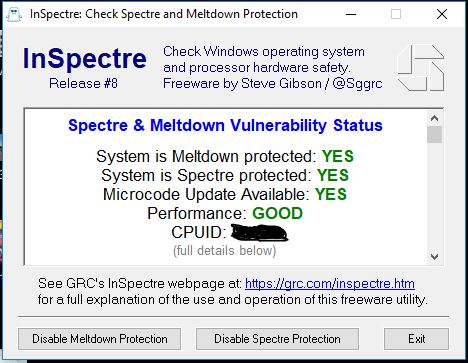
BEFORE PATCH Benches
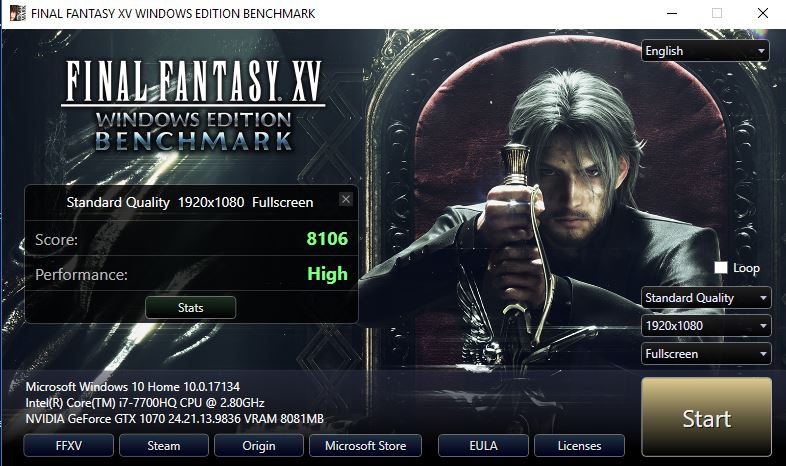
AFTER PATCH
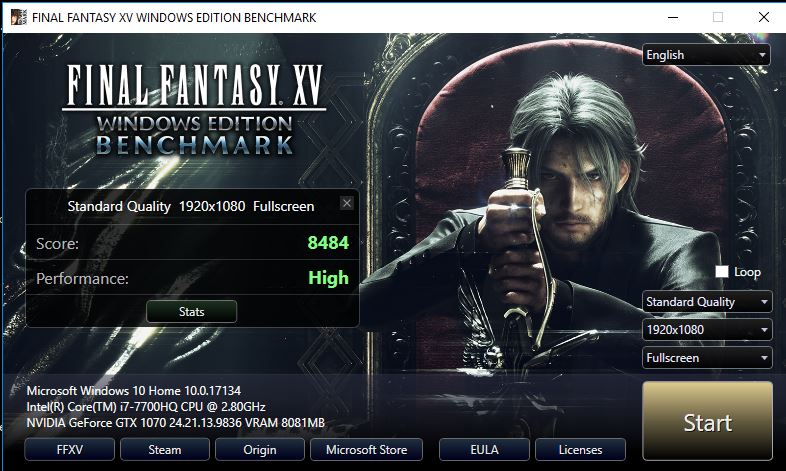
BEFORE PATCH
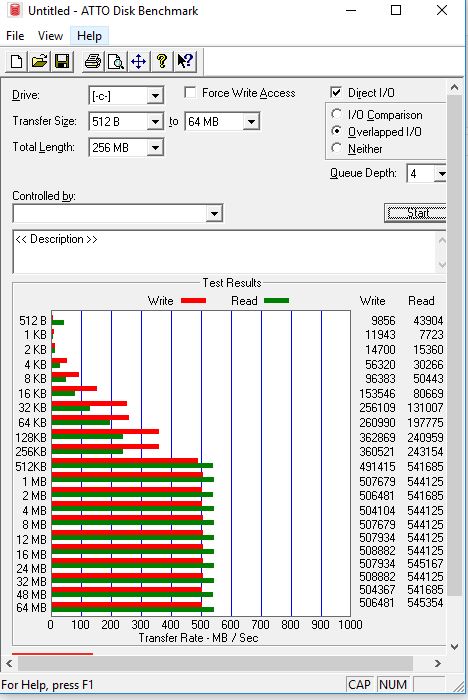
AFTER PATCH
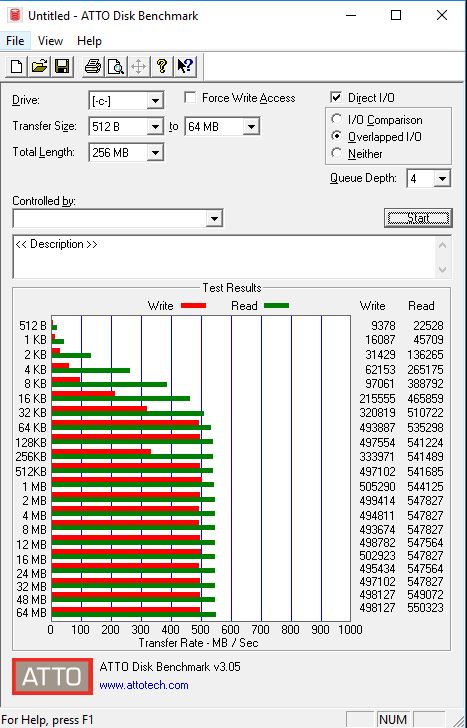
Before PATCH
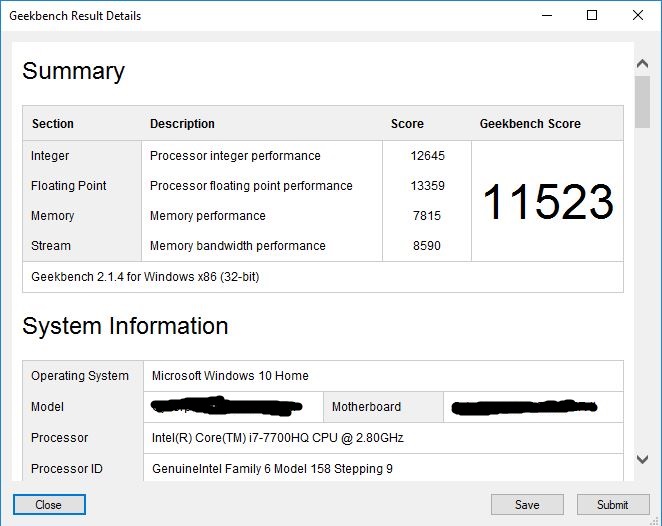
AFTER PATCH
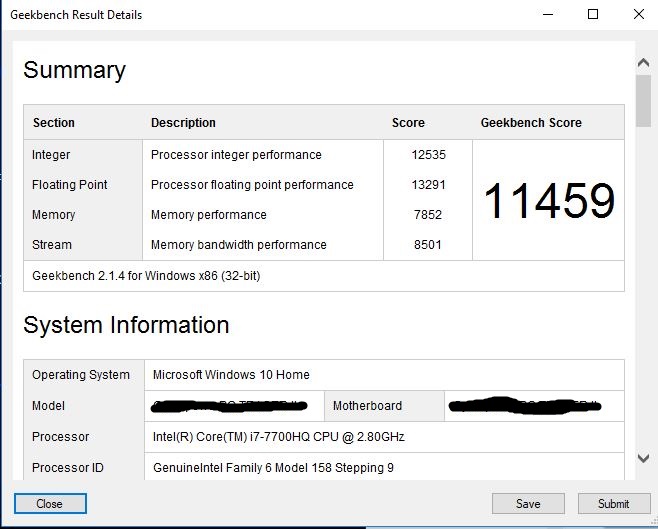
Also worth a mention is XTU was NOT affected and the undervolting is still working fine with no issues and the patches installed with out any issues either and all restarts for installation completion were also 100% successful.
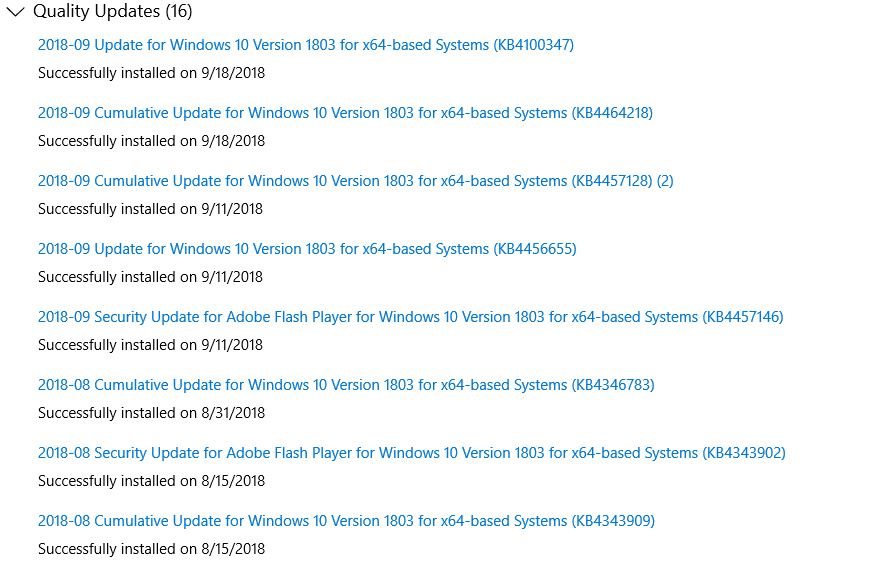
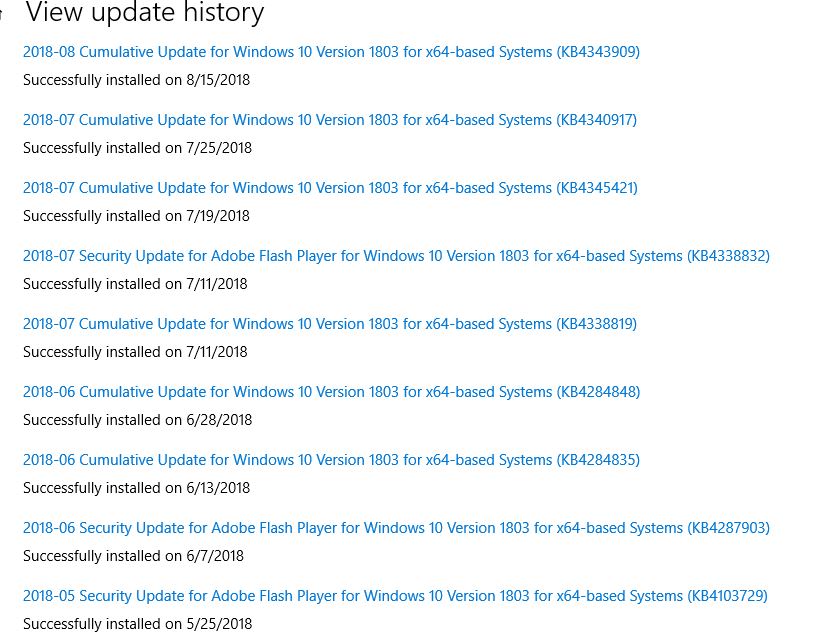

 ) are working 100% with no slow downs.Benched before and after installs and all is with in margin of error.
) are working 100% with no slow downs.Benched before and after installs and all is with in margin of error.BEFORE PATCH Benches
AFTER PATCH
BEFORE PATCH
AFTER PATCH
Before PATCH
AFTER PATCH
Also worth a mention is XTU was NOT affected and the undervolting is still working fine with no issues and the patches installed with out any issues either and all restarts for installation completion were also 100% successful.
Last edited:
- Joined
- May 22, 2015
- Messages
- 13,779 (3.96/day)
| Processor | Intel i5-12600k |
|---|---|
| Motherboard | Asus H670 TUF |
| Cooling | Arctic Freezer 34 |
| Memory | 2x16GB DDR4 3600 G.Skill Ripjaws V |
| Video Card(s) | EVGA GTX 1060 SC |
| Storage | 500GB Samsung 970 EVO, 500GB Samsung 850 EVO, 1TB Crucial MX300 and 2TB Crucial MX500 |
| Display(s) | Dell U3219Q + HP ZR24w |
| Case | Raijintek Thetis |
| Audio Device(s) | Audioquest Dragonfly Red :D |
| Power Supply | Seasonic 620W M12 |
| Mouse | Logitech G502 Proteus Core |
| Keyboard | G.Skill KM780R |
| Software | Arch Linux + Win10 |
They never claimed they have validated the downgradeWell f*uck me. Forced uninstalled that update in safe mode and now system is stuck in BSOD loop and can’t even get into recovery mode!
Thanks a bunch Microsoft for mess up my work computer with your “Intel validated” microcode update.

- Joined
- Aug 6, 2017
- Messages
- 7,412 (2.77/day)
- Location
- Poland
| System Name | Purple rain |
|---|---|
| Processor | 10.5 thousand 4.2G 1.1v |
| Motherboard | Zee 490 Aorus Elite |
| Cooling | Noctua D15S |
| Memory | 16GB 4133 CL16-16-16-31 Viper Steel |
| Video Card(s) | RTX 2070 Super Gaming X Trio |
| Storage | SU900 128,8200Pro 1TB,850 Pro 512+256+256,860 Evo 500,XPG950 480, Skyhawk 2TB |
| Display(s) | Acer XB241YU+Dell S2716DG |
| Case | P600S Silent w. Alpenfohn wing boost 3 ARGBT+ fans |
| Audio Device(s) | K612 Pro w. FiiO E10k DAC,W830BT wireless |
| Power Supply | Superflower Leadex Gold 850W |
| Mouse | G903 lightspeed+powerplay,G403 wireless + Steelseries DeX + Roccat rest |
| Keyboard | HyperX Alloy SilverSpeed (w.HyperX wrist rest),Razer Deathstalker |
| Software | Windows 10 |
| Benchmark Scores | A LOT |
all those updates got me worried,to the point that I decided to dig out an old thread and test my 5775c in the heaviest gaming scenario I can think of. Happy to report no perf was lost.
https://www.techpowerup.com/forums/...ct-on-gaming-performance.236514/#post-3716262
now I get the same 118 fps
https://www.techpowerup.com/forums/...ct-on-gaming-performance.236514/#post-3716262
now I get the same 118 fps
Last edited:
- Joined
- Sep 17, 2018
- Messages
- 16 (0.01/day)
- Location
- Lithuania
| Processor | Ryzen 9 3900 (non x) |
|---|---|
| Motherboard | Msi x470 Pro Carbon |
| Cooling | Corsair h115i |
| Memory | GSkill ddr4 3200 cl14 2x8gb |
| Video Card(s) | Evga gtx 1080 sc |
| Storage | Samsung 970 evo nvme m.2 250gb, Samsung sm951 ahci m.2 256 gb, Crucial ssd 256gb, WD black 1tb |
| Display(s) | Dell 2414h (1080p) |
| Case | Corsair air 540 airflow atx cube |
| Power Supply | Seasonic M12II-850 EVO |
| Software | Windows 10 pro |
Maybe it’s time to switch to AMD?That's like delaying the inevitable, will any of you skip the entire RS5 or RS6 updates next?
- Joined
- Aug 6, 2017
- Messages
- 7,412 (2.77/day)
- Location
- Poland
| System Name | Purple rain |
|---|---|
| Processor | 10.5 thousand 4.2G 1.1v |
| Motherboard | Zee 490 Aorus Elite |
| Cooling | Noctua D15S |
| Memory | 16GB 4133 CL16-16-16-31 Viper Steel |
| Video Card(s) | RTX 2070 Super Gaming X Trio |
| Storage | SU900 128,8200Pro 1TB,850 Pro 512+256+256,860 Evo 500,XPG950 480, Skyhawk 2TB |
| Display(s) | Acer XB241YU+Dell S2716DG |
| Case | P600S Silent w. Alpenfohn wing boost 3 ARGBT+ fans |
| Audio Device(s) | K612 Pro w. FiiO E10k DAC,W830BT wireless |
| Power Supply | Superflower Leadex Gold 850W |
| Mouse | G903 lightspeed+powerplay,G403 wireless + Steelseries DeX + Roccat rest |
| Keyboard | HyperX Alloy SilverSpeed (w.HyperX wrist rest),Razer Deathstalker |
| Software | Windows 10 |
| Benchmark Scores | A LOT |
In HEDT it's a no brainer.Maybe it’s time to switch to AMD?
- Joined
- Sep 17, 2018
- Messages
- 16 (0.01/day)
- Location
- Lithuania
| Processor | Ryzen 9 3900 (non x) |
|---|---|
| Motherboard | Msi x470 Pro Carbon |
| Cooling | Corsair h115i |
| Memory | GSkill ddr4 3200 cl14 2x8gb |
| Video Card(s) | Evga gtx 1080 sc |
| Storage | Samsung 970 evo nvme m.2 250gb, Samsung sm951 ahci m.2 256 gb, Crucial ssd 256gb, WD black 1tb |
| Display(s) | Dell 2414h (1080p) |
| Case | Corsair air 540 airflow atx cube |
| Power Supply | Seasonic M12II-850 EVO |
| Software | Windows 10 pro |
But there is no clear way how to avoid such serious system damage?In HEDT it's a no brainer.
cadaveca
My name is Dave
- Joined
- Apr 10, 2006
- Messages
- 17,232 (2.53/day)
X299 is not affected by this problem that I can tell, but BIOS development for that platform is still active at most brands.But there is no clear way how to avoid such serious system damage?
Maybe it’s time to switch to AMD?
That's really not an easy question to answer. I have been running HEDT both platforms side-by-side since last year and there are benefits to each.
- Joined
- Sep 17, 2018
- Messages
- 16 (0.01/day)
- Location
- Lithuania
| Processor | Ryzen 9 3900 (non x) |
|---|---|
| Motherboard | Msi x470 Pro Carbon |
| Cooling | Corsair h115i |
| Memory | GSkill ddr4 3200 cl14 2x8gb |
| Video Card(s) | Evga gtx 1080 sc |
| Storage | Samsung 970 evo nvme m.2 250gb, Samsung sm951 ahci m.2 256 gb, Crucial ssd 256gb, WD black 1tb |
| Display(s) | Dell 2414h (1080p) |
| Case | Corsair air 540 airflow atx cube |
| Power Supply | Seasonic M12II-850 EVO |
| Software | Windows 10 pro |
Maybe to wait for refresh (due to overheating)?X299 is not affected by this problem that I can tell, but BIOS development for that platform is still active at most brands.
That's really not an easy question to answer. I have been running HEDT both platforms side-by-side since last year and there are benefits to each.
Lets all remember this gem I've encountered some time ago:
https://www.techpowerup.com/forums/...or-deliberate-performance-degradation.246065/
Basically same scenario and how everyone got all sorts of ideas and theories that it's "because that A9 is just crap" and how somehow didn't know something even though I had numbers plain visible even in something as basic as CPU-Z benchmark. History repeats and will continue to repeat apparently.
https://www.techpowerup.com/forums/...or-deliberate-performance-degradation.246065/
Basically same scenario and how everyone got all sorts of ideas and theories that it's "because that A9 is just crap" and how somehow didn't know something even though I had numbers plain visible even in something as basic as CPU-Z benchmark. History repeats and will continue to repeat apparently.
I have to agree with the OP. Using a ASUS Rampage V Edition 10 and 6950x with update KB4100347 installed causes Overclock to disappear. Only way I was able to get it back with the update installed was to use Intel XTU and set my core clock there. All voltages and DRAM settings stayed from BIOS only difference was the core clock values. But with doing that it introduced stability issues. Overwatch and CSGO keep crashing consistently causing suspensions and rank loss on competitive. Once I removed the update all those problems went away. I'm still using the BETA 1902 bios from ASUS and my Overclock is staying just fine @ 4.3.
Hopefully ASUS reverses it's decision and releases a non BETA version of BIOS to support the latest Intel microcode update. X99 is not that OLD yet, all processors are still capable workhorses.
Hopefully ASUS reverses it's decision and releases a non BETA version of BIOS to support the latest Intel microcode update. X99 is not that OLD yet, all processors are still capable workhorses.
- Joined
- May 13, 2010
- Messages
- 6,073 (1.14/day)
| System Name | RemixedBeast-NX |
|---|---|
| Processor | Intel Xeon E5-2690 @ 2.9Ghz (8C/16T) |
| Motherboard | Dell Inc. 08HPGT (CPU 1) |
| Cooling | Dell Standard |
| Memory | 24GB ECC |
| Video Card(s) | Gigabyte Nvidia RTX2060 6GB |
| Storage | 2TB Samsung 860 EVO SSD//2TB WD Black HDD |
| Display(s) | Samsung SyncMaster P2350 23in @ 1920x1080 + Dell E2013H 20 in @1600x900 |
| Case | Dell Precision T3600 Chassis |
| Audio Device(s) | Beyerdynamic DT770 Pro 80 // Fiio E7 Amp/DAC |
| Power Supply | 630w Dell T3600 PSU |
| Mouse | Logitech G700s/G502 |
| Keyboard | Logitech K740 |
| Software | Linux Mint 20 |
| Benchmark Scores | Network: APs: Cisco Meraki MR32, Ubiquiti Unifi AP-AC-LR and Lite Router/Sw:Meraki MX64 MS220-8P |
- Joined
- Jul 25, 2008
- Messages
- 13,995 (2.34/day)
- Location
- Louisiana
| Processor | Core i9-9900k |
|---|---|
| Motherboard | ASRock Z390 Phantom Gaming 6 |
| Cooling | All air: 2x140mm Fractal exhaust; 3x 140mm Cougar Intake; Enermax ETS-T50 Black CPU cooler |
| Memory | 32GB (2x16) Mushkin Redline DDR-4 3200 |
| Video Card(s) | ASUS RTX 4070 Ti Super OC 16GB |
| Storage | 1x 1TB MX500 (OS); 2x 6TB WD Black; 1x 2TB MX500; 1x 1TB BX500 SSD; 1x 6TB WD Blue storage (eSATA) |
| Display(s) | Infievo 27" 165Hz @ 2560 x 1440 |
| Case | Fractal Design Define R4 Black -windowed |
| Audio Device(s) | Soundblaster Z |
| Power Supply | Seasonic Focus GX-1000 Gold |
| Mouse | Coolermaster Sentinel III (large palm grip!) |
| Keyboard | Logitech G610 Orion mechanical (Cherry Brown switches) |
| Software | Windows 10 Pro 64-bit (Start10 & Fences 3.0 installed) |
This is why the Windows Update Management Tool is such a good little program. It allows you to block updates just like previous Windows versions.
This is why the Windows Update Management Tool is such a good little program. It allows you to block updates just like previous Windows versions.
When it works. There are also situations where something will get installed regardless. It's especially bad with drivers that seem to be pulled from some parallel channel...








