- Joined
- Nov 23, 2018
- Messages
- 38 (0.02/day)
| Processor | Ryzen 5 1600X |
|---|---|
| Motherboard | Asus X470 Crosshair VII Hero |
| Cooling | SilentiumPC Fortis |
| Memory | G.Skill Trident Z 3400 Mhz 2x8GB |
| Video Card(s) | Sapphire Pulse RX Vega 56 |
| Storage | Kingston A2000 1TB |
| Display(s) | HP OMEN 32 |
| Case | Phanteks P600S |
| Power Supply | EVGA Supernova 750 G1+ |
Hello guys and girls, long time lurker and decided to finally create an account and post my first thread.
Last week I bought a Sapphire RX VEGA 56 Pulse from Overclockers.co.uk on an early black friday's deal and so far I have been very happy with it. However yesterday while playing Hellblade Senua's Sacrifice (first time I really stressed the card for some time) I got some crashes. Caused by my 3D device aparently... long story short, I decided it was the single Rail Amps on my PSU, or lack of them, that were causing the instability so I decided so start underclocking and undervolting and testing on Unigine Superposition at 4K Optimized settings to find the Sweet Spot in Performance per Watt and created this lovely *ahem* table on excel for my findings:
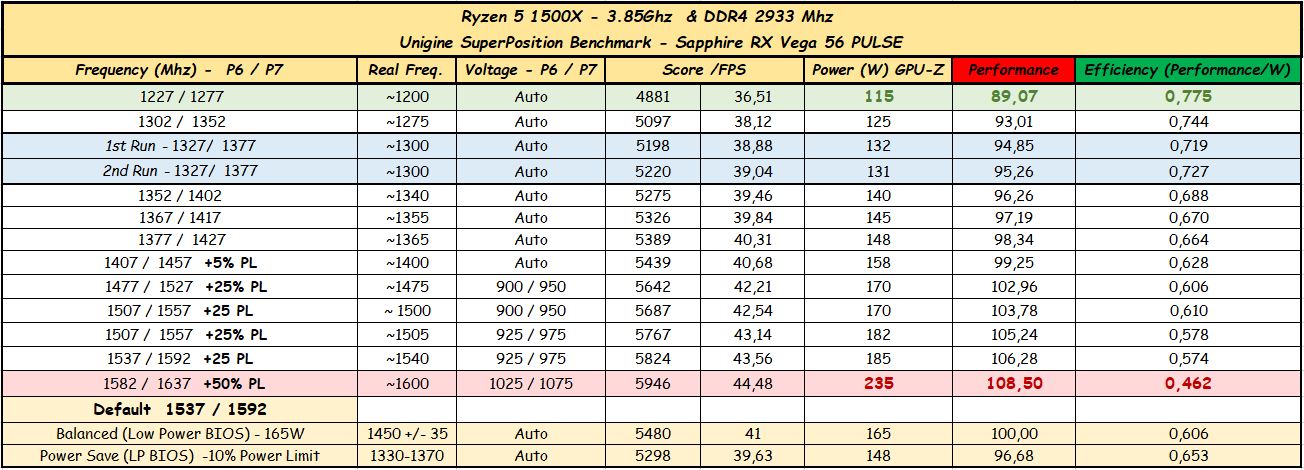
There's a general misconception that undervolting Vega increases it's efficiency, something I found wasn't quite right. So I read an article on Tom's Hardware that specified this misconception:
"Does undervolting improve efficiency, then? Yes and no. If you increase Radeon RX Vega 64's power limit, then yes. If you don't, then no.
It's only by raising the card's power limit that the telemetry can identify voltage as a limiting factor and optimally adjust the resulting clock rate to the actual graphics load. The result barely exceeds the default Balanced mode, though. Conversely, manually decreasing the voltage to 1.0V without increasing the power limit lowers efficiency." -Igor Wallossek (Tom's Hardware)
It's quite obvious that the telemetry in these cards is very good at controlling voltages and frequencies, undervolting only really comes into it's own when you start pushing above the default's power limits and clocks.
For underclocking the easiest method is to simply rely on the automatic voltage regulator to do it's job and only change the clock speeds (it's not even necessary to touch the power limits).
The card's efficiency increased as the frequency went down, logically. However it's Sweet Spot is at around 1300Mhz, in my opinion, so, as long as the performance is good enough for you, it looks to be the best frequency to run the card at.
Need some extra performance? just overclock the HBM (something I haven't done yet).
Last week I bought a Sapphire RX VEGA 56 Pulse from Overclockers.co.uk on an early black friday's deal and so far I have been very happy with it. However yesterday while playing Hellblade Senua's Sacrifice (first time I really stressed the card for some time) I got some crashes. Caused by my 3D device aparently... long story short, I decided it was the single Rail Amps on my PSU, or lack of them, that were causing the instability so I decided so start underclocking and undervolting and testing on Unigine Superposition at 4K Optimized settings to find the Sweet Spot in Performance per Watt and created this lovely *ahem* table on excel for my findings:
There's a general misconception that undervolting Vega increases it's efficiency, something I found wasn't quite right. So I read an article on Tom's Hardware that specified this misconception:
"Does undervolting improve efficiency, then? Yes and no. If you increase Radeon RX Vega 64's power limit, then yes. If you don't, then no.
It's only by raising the card's power limit that the telemetry can identify voltage as a limiting factor and optimally adjust the resulting clock rate to the actual graphics load. The result barely exceeds the default Balanced mode, though. Conversely, manually decreasing the voltage to 1.0V without increasing the power limit lowers efficiency." -Igor Wallossek (Tom's Hardware)
It's quite obvious that the telemetry in these cards is very good at controlling voltages and frequencies, undervolting only really comes into it's own when you start pushing above the default's power limits and clocks.
For underclocking the easiest method is to simply rely on the automatic voltage regulator to do it's job and only change the clock speeds (it's not even necessary to touch the power limits).
The card's efficiency increased as the frequency went down, logically. However it's Sweet Spot is at around 1300Mhz, in my opinion, so, as long as the performance is good enough for you, it looks to be the best frequency to run the card at.
Need some extra performance? just overclock the HBM (something I haven't done yet).
Last edited:



