-
Welcome to TechPowerUp Forums, Guest! Please check out our forum guidelines for info related to our community.
You are using an out of date browser. It may not display this or other websites correctly.
You should upgrade or use an alternative browser.
You should upgrade or use an alternative browser.
RTX 2060 Gigabyte OC reaches 80-84 degrees
- Thread starter Ibotibo01
- Start date
- Status
- Not open for further replies.
- Joined
- Sep 18, 2014
- Messages
- 426 (0.11/day)
- Location
- 620004
| System Name | Blackbelt 2 |
|---|---|
| Processor | AMD FX 8350 |
| Motherboard | ASUS M5A99FX PRO R 2.0 |
| Cooling | Cooler Master Hyper TX3 evo |
| Memory | 8GB Corsair Value Select DDR3 |
| Video Card(s) | ASUS R7260X DC2OC 2GB |
| Storage | INTEL 530 series SSD 120 GB, Seagate Barracuda 1 TB 7200 RPM |
| Display(s) | DELL ST 2240L |
| Case | Cooler Master Elite 311 |
| Power Supply | CORSAIR VS Series 550W |
| Software | Windows 7 Ultimate 64 Bit |
| Benchmark Scores | 3DMark 11 6532 |
Which case please...?
Do you have a sound card or any other cards in nearby slots?..
Do you have a sound card or any other cards in nearby slots?..
- Joined
- Oct 17, 2012
- Messages
- 9,781 (2.20/day)
- Location
- Massachusetts
| System Name | Americas cure is the death of Social Justice & Political Correctness |
|---|---|
| Processor | i7-11700K |
| Motherboard | Asrock Z590 Extreme wifi 6E |
| Cooling | Noctua NH-U12A |
| Memory | 32GB Corsair RGB fancy boi 5000 |
| Video Card(s) | RTX 3090 Reference |
| Storage | Samsung 970 Evo 1Tb + Samsung 970 Evo 500Gb |
| Display(s) | Dell - 27" LED QHD G-SYNC x2 |
| Case | Fractal Design Meshify-C |
| Audio Device(s) | on board |
| Power Supply | Seasonic Focus+ Gold 1000 Watt |
| Mouse | Logitech G502 spectrum |
| Keyboard | AZIO MGK-1 RGB (Kaith Blue) |
| Software | Win 10 Professional 64 bit |
| Benchmark Scores | the MLGeesiest |
go into nvidia control panel, change power setting to either adaptive, or power saving, then hit apply. it might help.
remember, your GPU will only be able to be as cool as your cases ambient, so whatever the temp in your case is, thats the LOWEST your GPU can be.
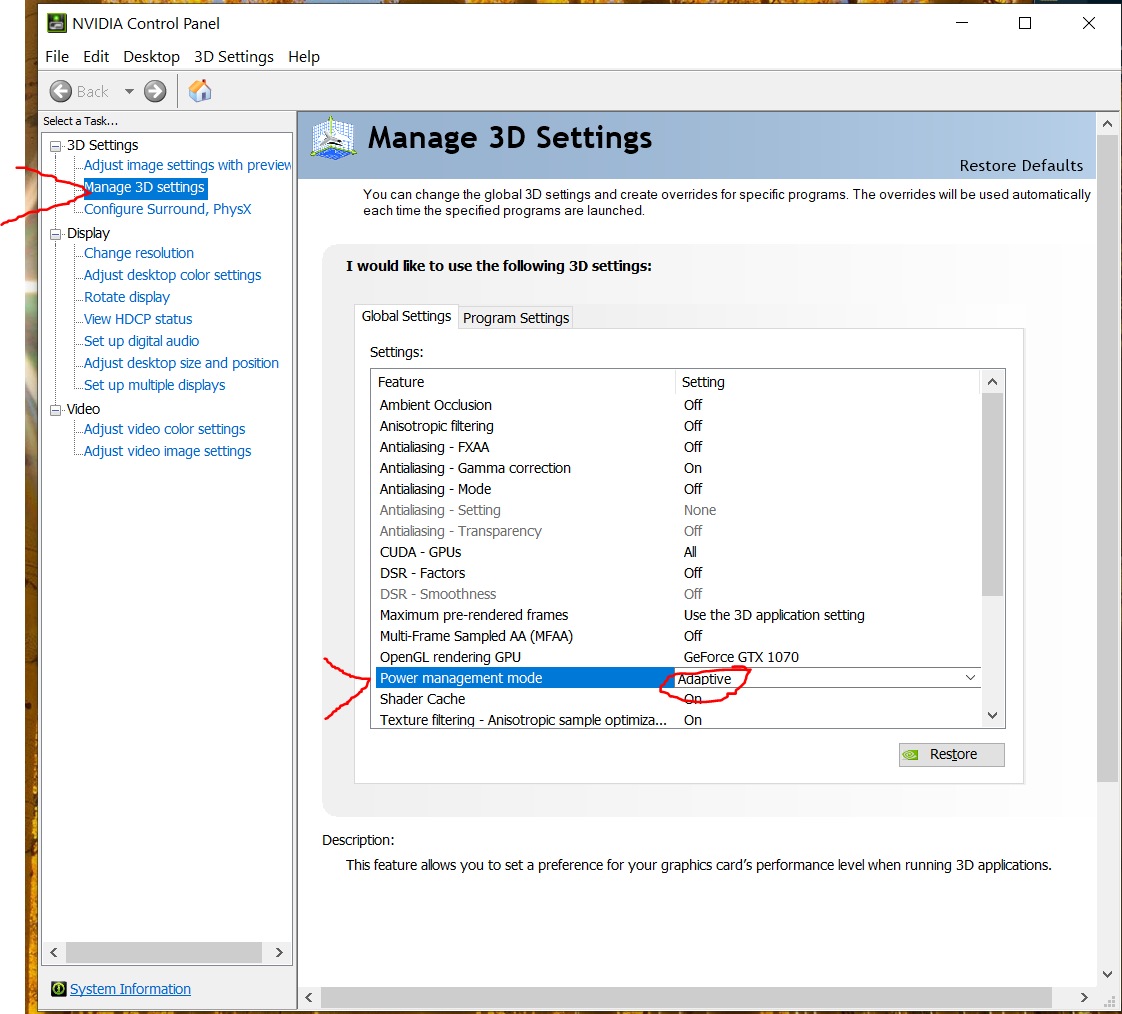
remember, your GPU will only be able to be as cool as your cases ambient, so whatever the temp in your case is, thats the LOWEST your GPU can be.
- Joined
- Mar 23, 2016
- Messages
- 4,844 (1.51/day)
| Processor | Core i7-13700 |
|---|---|
| Motherboard | MSI Z790 Gaming Plus WiFi |
| Cooling | Cooler Master RGB something |
| Memory | Corsair DDR5-6000 small OC to 6200 |
| Video Card(s) | XFX Speedster SWFT309 AMD Radeon RX 6700 XT CORE Gaming |
| Storage | 970 EVO NVMe M.2 500GB,,WD850N 2TB |
| Display(s) | Samsung 28” 4K monitor |
| Case | Phantek Eclipse P400S |
| Audio Device(s) | EVGA NU Audio |
| Power Supply | EVGA 850 BQ |
| Mouse | Logitech G502 Hero |
| Keyboard | Logitech G G413 Silver |
| Software | Windows 11 Professional v23H2 |
Does the card have a adaptive fan off feature? My XFX RX 480 has the fans off when idling unless the GPU heats up past 60° C. My GPU temperature fluctuates between 43-52° C when idle.I ordered RTX 2060 yesterday, but I have issue. In idle, It reaches 45-49 degress. My case has 2 fans. It is ATX case.
- Joined
- Jun 15, 2016
- Messages
- 1,042 (0.33/day)
- Location
- Pristina
| System Name | My PC |
|---|---|
| Processor | 4670K@4.4GHz |
| Motherboard | Gryphon Z87 |
| Cooling | CM 212 |
| Memory | 2x8GB+2x4GB @2400GHz |
| Video Card(s) | XFX Radeon RX 580 GTS Black Edition 1425MHz OC+, 8GB |
| Storage | Intel 530 SSD 480GB + Intel 510 SSD 120GB + 2x500GB hdd raid 1 |
| Display(s) | HP envy 32 1440p |
| Case | CM Mastercase 5 |
| Audio Device(s) | Sbz ZXR |
| Power Supply | Antec 620W |
| Mouse | G502 |
| Keyboard | G910 |
| Software | Win 10 pro |
Open case and see what temps you get on idle.
- Joined
- Oct 10, 2018
- Messages
- 151 (0.07/day)
Only 2-3 degrees decrease.Open case and see what temps you get on idle.
Powerboost ATX case. Sorry I don't know.Which case please...?
Do you have a sound card or any other cards in nearby slots?..
No. I don't use any cards in nearby slots.
eidairaman1
The Exiled Airman
- Joined
- Jul 2, 2007
- Messages
- 42,750 (6.69/day)
- Location
- Republic of Texas (True Patriot)
| System Name | PCGOD |
|---|---|
| Processor | AMD FX 8350@ 5.0GHz |
| Motherboard | Asus TUF 990FX Sabertooth R2 2901 Bios |
| Cooling | Scythe Ashura, 2×BitFenix 230mm Spectre Pro LED (Blue,Green), 2x BitFenix 140mm Spectre Pro LED |
| Memory | 16 GB Gskill Ripjaws X 2133 (2400 OC, 10-10-12-20-20, 1T, 1.65V) |
| Video Card(s) | AMD Radeon 290 Sapphire Vapor-X |
| Storage | Samsung 840 Pro 256GB, WD Velociraptor 1TB |
| Display(s) | NEC Multisync LCD 1700V (Display Port Adapter) |
| Case | AeroCool Xpredator Evil Blue Edition |
| Audio Device(s) | Creative Labs Sound Blaster ZxR |
| Power Supply | Seasonic 1250 XM2 Series (XP3) |
| Mouse | Roccat Kone XTD |
| Keyboard | Roccat Ryos MK Pro |
| Software | Windows 7 Pro 64 |
Gigabyte-Figures...
- Joined
- Oct 10, 2018
- Messages
- 151 (0.07/day)
I tried but It doesn't work.go into nvidia control panel, change power setting to either adaptive, or power saving, then hit apply. it might help.
remember, your GPU will only be able to be as cool as your cases ambient, so whatever the temp in your case is, thats the LOWEST your GPU can be.
View attachment 114977
- Joined
- Jan 5, 2006
- Messages
- 18,584 (2.68/day)
| System Name | AlderLake |
|---|---|
| Processor | Intel i7 12700K P-Cores @ 5Ghz |
| Motherboard | Gigabyte Z690 Aorus Master |
| Cooling | Noctua NH-U12A 2 fans + Thermal Grizzly Kryonaut Extreme + 5 case fans |
| Memory | 32GB DDR5 Corsair Dominator Platinum RGB 6000MT/s CL36 |
| Video Card(s) | MSI RTX 2070 Super Gaming X Trio |
| Storage | Samsung 980 Pro 1TB + 970 Evo 500GB + 850 Pro 512GB + 860 Evo 1TB x2 |
| Display(s) | 23.8" Dell S2417DG 165Hz G-Sync 1440p |
| Case | Be quiet! Silent Base 600 - Window |
| Audio Device(s) | Panasonic SA-PMX94 / Realtek onboard + B&O speaker system / Harman Kardon Go + Play / Logitech G533 |
| Power Supply | Seasonic Focus Plus Gold 750W |
| Mouse | Logitech MX Anywhere 2 Laser wireless |
| Keyboard | RAPOO E9270P Black 5GHz wireless |
| Software | Windows 11 |
| Benchmark Scores | Cinebench R23 (Single Core) 1936 @ stock Cinebench R23 (Multi Core) 23006 @ stock |
That card has just a block of aluminium with a few heatpipes to cool it, ofcourse it runs hotter than any other card with actual fins.
- Joined
- Oct 17, 2012
- Messages
- 9,781 (2.20/day)
- Location
- Massachusetts
| System Name | Americas cure is the death of Social Justice & Political Correctness |
|---|---|
| Processor | i7-11700K |
| Motherboard | Asrock Z590 Extreme wifi 6E |
| Cooling | Noctua NH-U12A |
| Memory | 32GB Corsair RGB fancy boi 5000 |
| Video Card(s) | RTX 3090 Reference |
| Storage | Samsung 970 Evo 1Tb + Samsung 970 Evo 500Gb |
| Display(s) | Dell - 27" LED QHD G-SYNC x2 |
| Case | Fractal Design Meshify-C |
| Audio Device(s) | on board |
| Power Supply | Seasonic Focus+ Gold 1000 Watt |
| Mouse | Logitech G502 spectrum |
| Keyboard | AZIO MGK-1 RGB (Kaith Blue) |
| Software | Win 10 Professional 64 bit |
| Benchmark Scores | the MLGeesiest |
80c running the witcher isnt that unexpected ,. if you feel a temperature issue exists tho, your going to need ambient temperature. for all i know, your cases interior is 50C, which would make the 80C 100% load temps very normal. make sure you have good exhaust fans in the case.
you could also set a custom fan profile in MSI afterburner.
GPUZ is a good GPU monitoring program, that you can leave running in the background, and it will monitor your temps & perf, and let you see what is going on.
you could also set a custom fan profile in MSI afterburner.
GPUZ is a good GPU monitoring program, that you can leave running in the background, and it will monitor your temps & perf, and let you see what is going on.
- Joined
- Oct 10, 2018
- Messages
- 151 (0.07/day)
Whether I replace thermal paste, Will it changes?That card has just a block of aluminium with a few heatpipes to cool it, ofcourse it runs hotter than any other card with actual fins.
- Joined
- Oct 17, 2012
- Messages
- 9,781 (2.20/day)
- Location
- Massachusetts
| System Name | Americas cure is the death of Social Justice & Political Correctness |
|---|---|
| Processor | i7-11700K |
| Motherboard | Asrock Z590 Extreme wifi 6E |
| Cooling | Noctua NH-U12A |
| Memory | 32GB Corsair RGB fancy boi 5000 |
| Video Card(s) | RTX 3090 Reference |
| Storage | Samsung 970 Evo 1Tb + Samsung 970 Evo 500Gb |
| Display(s) | Dell - 27" LED QHD G-SYNC x2 |
| Case | Fractal Design Meshify-C |
| Audio Device(s) | on board |
| Power Supply | Seasonic Focus+ Gold 1000 Watt |
| Mouse | Logitech G502 spectrum |
| Keyboard | AZIO MGK-1 RGB (Kaith Blue) |
| Software | Win 10 Professional 64 bit |
| Benchmark Scores | the MLGeesiest |
Whether I replace thermal paste, Will it changes?
it could, but id say it would be better off for you to get your ambient temperature, otherwise any effort in solving your issue might be wasted effort, as a issue might nnot exist
- Joined
- Apr 21, 2010
- Messages
- 5,731 (1.07/day)
- Location
- West Midlands. UK.
| System Name | Ryzen Reynolds |
|---|---|
| Processor | Ryzen 1600 - 4.0Ghz 1.415v - SMT disabled |
| Motherboard | mATX Asrock AB350m AM4 |
| Cooling | Raijintek Leto Pro |
| Memory | Vulcan T-Force 16GB DDR4 3000 16.18.18 @3200Mhz 14.17.17 |
| Video Card(s) | Sapphire Nitro+ 4GB RX 580 - 1450/2000 BIOS mod 8-) |
| Storage | Seagate B'cuda 1TB/Sandisk 128GB SSD |
| Display(s) | Acer ED242QR 75hz Freesync |
| Case | Corsair Carbide Series SPEC-01 |
| Audio Device(s) | Onboard |
| Power Supply | Corsair VS 550w |
| Mouse | Zalman ZM-M401R |
| Keyboard | Razor Lycosa |
| Software | Windows 10 x64 |
| Benchmark Scores | https://www.3dmark.com/spy/6220813 |
Msi afterburner, download it and set a more aggressive fan profile.
- Joined
- Oct 17, 2012
- Messages
- 9,781 (2.20/day)
- Location
- Massachusetts
| System Name | Americas cure is the death of Social Justice & Political Correctness |
|---|---|
| Processor | i7-11700K |
| Motherboard | Asrock Z590 Extreme wifi 6E |
| Cooling | Noctua NH-U12A |
| Memory | 32GB Corsair RGB fancy boi 5000 |
| Video Card(s) | RTX 3090 Reference |
| Storage | Samsung 970 Evo 1Tb + Samsung 970 Evo 500Gb |
| Display(s) | Dell - 27" LED QHD G-SYNC x2 |
| Case | Fractal Design Meshify-C |
| Audio Device(s) | on board |
| Power Supply | Seasonic Focus+ Gold 1000 Watt |
| Mouse | Logitech G502 spectrum |
| Keyboard | AZIO MGK-1 RGB (Kaith Blue) |
| Software | Win 10 Professional 64 bit |
| Benchmark Scores | the MLGeesiest |
If I use this graphic card in 80 degrees, Will it reduces lifespan or it makes other risks?
it will slow itself down to accommodate the temperature if it gets too hot.
id highly suggest you follow the advice given earlier in the thread. the answers to this issue are in the thread.
good luck.
- Joined
- Oct 10, 2018
- Messages
- 151 (0.07/day)
Thanks.it will slow itself down to accommodate the temperature if it gets too hot.
id highly suggest you follow the advice given earlier in the thread. the answers to this issue are in the thread.
good luck.
I set %100 load to fan.Msi afterburner, download it and set a more aggressive fan profile.
- Joined
- Mar 18, 2015
- Messages
- 2,963 (0.83/day)
- Location
- Long Island
Knowing the card / case / fans would help .... when providing this infor looking for make and specific model example for Case = Phanteks Model Enthoo Pro M, Card =EVGA RTX 2060 XC Ultra, fans = Phanteks PH-SP140, 1200 rpm
MSI Gaming Z - 68C OC'd ... https://tpucdn.com/reviews/MSI/GeForce_RTX_2060_Gaming_Z/images/temperatures.png
Card - Idle Temp Load OC'd temp dbA
EVGA RTX 2060 XC Ultra 48°C 70°C 35 dBA
MSI RTX 2060 Gaming Z 51°C 68°C 31 dBA
NVIDIA RTX 2060 Founders Edition 36°C 72°C 32 dBA
Palit RTX 2060 GamingPro OC 34°C 68°C 36 dBA
ZOTAC RTX 2060 AMP 34°C 72°C 40 dBA
With 70C being the worse case, and that's OC'd, it would appear you have other issues
1. What are room temps ?
2. Case / Card / Fan make and model numbers, fan rpm ?
3. Note that max temp is 88C ... it will throttle before that
https://www.nvidia.com/en-us/geforce/graphics-cards/rtx-2060/
4. To test for case ventilation adequacy, I use one of these ... take side panel off and blow air in with this ... if temps drop, more than 1.5C or so... more fans needed
https://www.amazon.com/Vornado-133-.../B00FGPWJXA/ref=sr_1_4?ie=UTF8&qid=1548267400
5. Make sure inlet fan filters are clean.
6. The 2070 starts to significantly throttle at about 80C ... I expect 2060 is doing the same.
6. Make sure air inlets are not blocked and that they exist. Often if using two exhaust fans... air exhaust from GFX card and PSU gets sucked right back into case from thru rear case grille. Good Rule of thumb ... 1.5 inlet fans for each exhaust fan.
MSI Gaming Z - 68C OC'd ... https://tpucdn.com/reviews/MSI/GeForce_RTX_2060_Gaming_Z/images/temperatures.png
Card - Idle Temp Load OC'd temp dbA
EVGA RTX 2060 XC Ultra 48°C 70°C 35 dBA
MSI RTX 2060 Gaming Z 51°C 68°C 31 dBA
NVIDIA RTX 2060 Founders Edition 36°C 72°C 32 dBA
Palit RTX 2060 GamingPro OC 34°C 68°C 36 dBA
ZOTAC RTX 2060 AMP 34°C 72°C 40 dBA
With 70C being the worse case, and that's OC'd, it would appear you have other issues
1. What are room temps ?
2. Case / Card / Fan make and model numbers, fan rpm ?
3. Note that max temp is 88C ... it will throttle before that
https://www.nvidia.com/en-us/geforce/graphics-cards/rtx-2060/
Thermal and Power Specs:
Maximum GPU Temperature (in C) = 88
Graphics Card Power (W) = 160
Recommended System Power (W) = 500
Supplementary Power Connectors = 8 pin
4. To test for case ventilation adequacy, I use one of these ... take side panel off and blow air in with this ... if temps drop, more than 1.5C or so... more fans needed
https://www.amazon.com/Vornado-133-.../B00FGPWJXA/ref=sr_1_4?ie=UTF8&qid=1548267400
5. Make sure inlet fan filters are clean.
6. The 2070 starts to significantly throttle at about 80C ... I expect 2060 is doing the same.
6. Make sure air inlets are not blocked and that they exist. Often if using two exhaust fans... air exhaust from GFX card and PSU gets sucked right back into case from thru rear case grille. Good Rule of thumb ... 1.5 inlet fans for each exhaust fan.
- Joined
- Jun 2, 2017
- Messages
- 9,411 (3.40/day)
| System Name | Best AMD Computer |
|---|---|
| Processor | AMD 7900X3D |
| Motherboard | Asus X670E E Strix |
| Cooling | In Win SR36 |
| Memory | GSKILL DDR5 32GB 5200 30 |
| Video Card(s) | Sapphire Pulse 7900XT (Watercooled) |
| Storage | Corsair MP 700, Seagate 530 2Tb, Adata SX8200 2TBx2, Kingston 2 TBx2, Micron 8 TB, WD AN 1500 |
| Display(s) | GIGABYTE FV43U |
| Case | Corsair 7000D Airflow |
| Audio Device(s) | Corsair Void Pro, Logitch Z523 5.1 |
| Power Supply | Deepcool 1000M |
| Mouse | Logitech g7 gaming mouse |
| Keyboard | Logitech G510 |
| Software | Windows 11 Pro 64 Steam. GOG, Uplay, Origin |
| Benchmark Scores | Firestrike: 46183 Time Spy: 25121 |
I bought a Gigabyte Vega 64 Gaming card and was having the same issues as you. What I did was open the card only to find that most of the Thermal Paste was stuck in the heat pipes. I used some Noctua thermal paste and it dropped temps by over 20 C. From the low 80s to the low 60s when gaming.
- Joined
- Sep 17, 2014
- Messages
- 22,731 (6.05/day)
- Location
- The Washing Machine
| System Name | Tiny the White Yeti |
|---|---|
| Processor | 7800X3D |
| Motherboard | MSI MAG Mortar b650m wifi |
| Cooling | CPU: Thermalright Peerless Assassin / Case: Phanteks T30-120 x3 |
| Memory | 32GB Corsair Vengeance 30CL6000 |
| Video Card(s) | ASRock RX7900XT Phantom Gaming |
| Storage | Lexar NM790 4TB + Samsung 850 EVO 1TB + Samsung 980 1TB + Crucial BX100 250GB |
| Display(s) | Gigabyte G34QWC (3440x1440) |
| Case | Lian Li A3 mATX White |
| Audio Device(s) | Harman Kardon AVR137 + 2.1 |
| Power Supply | EVGA Supernova G2 750W |
| Mouse | Steelseries Aerox 5 |
| Keyboard | Lenovo Thinkpad Trackpoint II |
| VR HMD | HD 420 - Green Edition ;) |
| Software | W11 IoT Enterprise LTSC |
| Benchmark Scores | Over 9000 |
In all fairness this looks like standard issue Nvidia to me - under a crappy cooling solution that is. These cards are made to run in the 80C region and will cap out at 83-84 C like you've experienced. The cards boost until they can't boost no more and the first thing they hit is the temperature limit built into the card.
A better cooled 2060 will not perform much differently, apart from the fact it will clock higher / can use more voltage until it hits the same limit you're seeing here. Or, it has the headroom to spin the fans at low(er) RPM for the same temperatures.
100% fan speed I would not recommend, as you see for yourself, it doesn't really do much for temperatures. A few degrees C isn't worth it. If its any comfort, I run my GTX 1080 at 80C more often than not, and I've done the same with every previous Nvidia card since Kepler (2012). No issues.
Don't straight up look at a review like @John Naylor linked above and 'conclude you have other issues'... your ambient temperature is almost certainly much higher than your typical review bench. Your equipment is heated up (many reviews are cold cards / briefly running cards) and perhaps your case airflow is a bit less optimal. All that together can easily account for 8-10C and you can't always 'fix' it. You can of course check all the boxes though
If your card consistently hits 85 C+ at gaming loads, thén you've got reason to worry.
Last edited:
- Joined
- Oct 10, 2018
- Messages
- 151 (0.07/day)
I will try. I used GTX 1050 Ti, sometimes It reached 75 C and I replace paste, It reduced 10 C.I bought a Gigabyte Vega 64 Gaming card and was having the same issues as you. What I did was open the card only to find that most of the Thermal Paste was stuck in the heat pipes. I used some Noctua thermal paste and it dropped temps by over 20 C. From the low 80s to the low 60s when gaming.
- Joined
- Jun 3, 2018
- Messages
- 911 (0.38/day)
- Location
- Al Balqa', Jordan
| Processor | AMD Ryzen 5 2600 (Covered with Cooler Master MasterGel Pro) |
|---|---|
| Motherboard | ASRock B450 Steel Legend, BIOS Version: 10.31 [Beta] |
| Cooling | Cooler Master MasterLiquid ML120L V2 RGB, 5x Galax Vortex Wind-02 (3x Front Intake + 2x Top exhaust) |
| Memory | Kingston FURY Beast RGB 3600 MT/s 32 GB (4x 8GB), (KF436C17BBA/8) |
| Video Card(s) | Palit GeForce GTX 1660 Ti Dual OC |
| Storage | Kingston NV2 1 TB |
| Display(s) | MSI PRO M251 (HDMI), Running @104 Hz |
| Case | Cooler Master MasterBox MB520 |
| Audio Device(s) | HP H360G USB |
| Power Supply | Cooler Master MWE 550 80+ White |
| Mouse | HP G200 Black |
| Keyboard | Redragon MITRA K551-1 RGB |
| Software | Windows 11 Home |
Actually no , but your temps should be lower than that , i mean those new cards are cold.If I use this graphic card in 80 degrees, Will it reduces lifespan or it makes other risks?
Ruru
S.T.A.R.S.
- Joined
- Dec 16, 2012
- Messages
- 13,056 (2.97/day)
- Location
- Jyväskylä, Finland
| System Name | 4K-gaming / console |
|---|---|
| Processor | AMD Ryzen 7 5800X / Intel Core i7-6700K |
| Motherboard | Asus ROG Crosshair VII Hero / Asus Z170-K |
| Cooling | Alphacool Eisbaer 360 / Alphacool Eisbaer 240 |
| Memory | 32GB DDR4-3466 / 16GB DDR4-3000 |
| Video Card(s) | Asus RTX 3080 TUF OC / Powercolor RX 6700 XT |
| Storage | 3.3TB of SSDs / several small SSDs |
| Display(s) | Acer 27" 4K120 IPS + Lenovo 32" 4K60 IPS |
| Case | Corsair 4000D AF White / DeepCool CC560 WH |
| Audio Device(s) | Sony WH-CN720N |
| Power Supply | EVGA G2 750W / Fractal ION Gold 550W |
| Mouse | Logitech MX518 / Logitech G400s |
| Keyboard | Roccat Vulcan 121 AIMO / NOS C450 Mini Pro |
| VR HMD | Oculus Rift CV1 |
| Software | Windows 11 Pro / Windows 11 Pro |
| Benchmark Scores | They run Crysis |
80C ain't nothing. I consider a GPU/CPU running too hot when it throttles.
- Joined
- Sep 17, 2014
- Messages
- 22,731 (6.05/day)
- Location
- The Washing Machine
| System Name | Tiny the White Yeti |
|---|---|
| Processor | 7800X3D |
| Motherboard | MSI MAG Mortar b650m wifi |
| Cooling | CPU: Thermalright Peerless Assassin / Case: Phanteks T30-120 x3 |
| Memory | 32GB Corsair Vengeance 30CL6000 |
| Video Card(s) | ASRock RX7900XT Phantom Gaming |
| Storage | Lexar NM790 4TB + Samsung 850 EVO 1TB + Samsung 980 1TB + Crucial BX100 250GB |
| Display(s) | Gigabyte G34QWC (3440x1440) |
| Case | Lian Li A3 mATX White |
| Audio Device(s) | Harman Kardon AVR137 + 2.1 |
| Power Supply | EVGA Supernova G2 750W |
| Mouse | Steelseries Aerox 5 |
| Keyboard | Lenovo Thinkpad Trackpoint II |
| VR HMD | HD 420 - Green Edition ;) |
| Software | W11 IoT Enterprise LTSC |
| Benchmark Scores | Over 9000 |
80C ain't nothing. I consider a GPU/CPU running too hot when it throttles.
Essentially, his card IS throttling. 1860mhz isn't a whole lot. It is still possible to get it higher probably, but as soon as Nvidia GPUs hit 83C they will cut down hard on voltage and that means major clockspeed loss as well.
- Joined
- Nov 7, 2009
- Messages
- 4,515 (0.82/day)
- Location
- Denmark
| System Name | The work PC /2700x/5950x |
|---|---|
| Processor | 3900X stock/ 2700x stock/ 5950x 4200 MHz fixed @ 1,056-1,08V |
| Motherboard | Gigabyte AORUS Master X570/2xMSI X470 M7 AC |
| Cooling | Custom WC XSPC RX480, Laing DDC, XSPC Laing DDC Top V3 and EK Velocity/NH15/NH-U12S SE |
| Memory | 32 GB Viper 3600/14 /16 GB Trident Z F4-4000C18D-16GTZSW 3600 /32 GB G Skill Flare CL14 3400 |
| Video Card(s) | 2070 Super X MSI/GTX 970 MSI/ GTX 970 MSI |
| Storage | 1 TB SSD+500 GB NVMe / 500 GB SSD/ 2 TB 990 Pro |
| Display(s) | Dell UltraSharp U2518D/2408WFP |
| Case | Corsair 800D / Lian test bench/NZXT 500 |
| Power Supply | AX 850 Titanium/AX 860i/AX 760 |
| Software | Dual boot/Win 10 / Linux / Win 10+Linux |
80C ain't nothing. I consider a GPU/CPU running too hot when it throttles.
 Hardcore. I'm sure that this GPU throttles already. As be asked all ready room temperature and what have not been asked case temperature. Makes a big difference. I owned a few identical MSI (3 x970 with each a different bios and fan profile, 2 RTX 2070 with different operating temperature due to fan profile and kick-down clock). 80-90 C is to high even for a modern card but the manufacture will ensure that it clock down to what they deem a safe temperature. I just don't like to see any thing above 65....and we are talking PC hardware, behave.
Hardcore. I'm sure that this GPU throttles already. As be asked all ready room temperature and what have not been asked case temperature. Makes a big difference. I owned a few identical MSI (3 x970 with each a different bios and fan profile, 2 RTX 2070 with different operating temperature due to fan profile and kick-down clock). 80-90 C is to high even for a modern card but the manufacture will ensure that it clock down to what they deem a safe temperature. I just don't like to see any thing above 65....and we are talking PC hardware, behave.- Status
- Not open for further replies.



