that looks like a graphics card issue.Yea I'll probably do that thanks. Will post back
On second thought, how about I just disconnect everything one by one "Within the the case" (the HDDs mostly) and to see what's causing the problem. The cpu isn't that's for sure. Also again it is the Q6600 @2.4GHZ (on the previous board I had it to 3.0GHZ) though *If we get this board working we can use the Xeon Modded CPU cause I think my friend was just "How you say" at a lost or something be the board had no beeps or errors when it booted up
Alast now I have to take the battery out to clear cmos (don't know where the jumper is) cause now it just freezing at the post screen
View attachment 115759
And now it freezes at the Windows Logo via the Setup loading. Me switching boards I'm done. P. S that Flicker is from the onboard with a setting I accidentally used for the memory pull
View attachment 115760
-
Welcome to TechPowerUp Forums, Guest! Please check out our forum guidelines for info related to our community.
You are using an out of date browser. It may not display this or other websites correctly.
You should upgrade or use an alternative browser.
You should upgrade or use an alternative browser.
Socket 775 Build
- Thread starter theFOoL
- Start date
- Joined
- Nov 28, 2012
- Messages
- 2,873 (0.65/day)
- Location
- Fort Worth, TX
| System Name | LGA775 | BoX-Server |
|---|---|
| Processor | Xeon E5450 OC3.6GHZ from 3GHZ | i3 3.4GHZ |
| Motherboard | ASUS PQ5-EM | ASRock |
| Cooling | 120MM Heatsink (2-FANs) | Custom HSK 90mm |
| Memory | DDR2 2GB-x4=8GB | 8GB 2x4GB=8GB |
| Video Card(s) | NVIDIA Quadro K2200 4GB | Intel |
| Storage | 500\500/240/240GB SSDs 120GB Laptop IDE |
| Display(s) | Asus 24" |
| Case | DIYPC N1e-SPORT | CoolerMaster 110 |
| Audio Device(s) | Onboard |
| Power Supply | EVGA 550WATT | Rosewill 530WATT |
| Mouse | Rosewill RGB |
| Keyboard | Rosewill RGB |
| Software | WiN10ET/WiN11ET |
I tried with it and without it. That MB was toastthat looks like a graphics card issue.
- Joined
- Sep 18, 2014
- Messages
- 426 (0.11/day)
- Location
- 620004
| System Name | Blackbelt 2 |
|---|---|
| Processor | AMD FX 8350 |
| Motherboard | ASUS M5A99FX PRO R 2.0 |
| Cooling | Cooler Master Hyper TX3 evo |
| Memory | 8GB Corsair Value Select DDR3 |
| Video Card(s) | ASUS R7260X DC2OC 2GB |
| Storage | INTEL 530 series SSD 120 GB, Seagate Barracuda 1 TB 7200 RPM |
| Display(s) | DELL ST 2240L |
| Case | Cooler Master Elite 311 |
| Power Supply | CORSAIR VS Series 550W |
| Software | Windows 7 Ultimate 64 Bit |
| Benchmark Scores | 3DMark 11 6532 |
Glad you figured it out....time to start with a new mb...
- Joined
- Jul 5, 2013
- Messages
- 28,715 (6.80/day)
I tried with it and without it. That MB was toast
Come back here to continue the build. Very interesting.Glad you figured it out....time to start with a new mb...
- Joined
- Nov 28, 2012
- Messages
- 2,873 (0.65/day)
- Location
- Fort Worth, TX
| System Name | LGA775 | BoX-Server |
|---|---|
| Processor | Xeon E5450 OC3.6GHZ from 3GHZ | i3 3.4GHZ |
| Motherboard | ASUS PQ5-EM | ASRock |
| Cooling | 120MM Heatsink (2-FANs) | Custom HSK 90mm |
| Memory | DDR2 2GB-x4=8GB | 8GB 2x4GB=8GB |
| Video Card(s) | NVIDIA Quadro K2200 4GB | Intel |
| Storage | 500\500/240/240GB SSDs 120GB Laptop IDE |
| Display(s) | Asus 24" |
| Case | DIYPC N1e-SPORT | CoolerMaster 110 |
| Audio Device(s) | Onboard |
| Power Supply | EVGA 550WATT | Rosewill 530WATT |
| Mouse | Rosewill RGB |
| Keyboard | Rosewill RGB |
| Software | WiN10ET/WiN11ET |
My next list in 2 weeks: A motherboard that has OC in bios for the Xeon Modded CPU ASUS P5Q-EM | a Display Port to VGA for the HP 8460p | 17 Inch Monitor for the HP | 4x2GB RAM for the MB | CD-ROM/DVD Drive USB | USB 3.0 Hub
- Joined
- Nov 28, 2012
- Messages
- 2,873 (0.65/day)
- Location
- Fort Worth, TX
| System Name | LGA775 | BoX-Server |
|---|---|
| Processor | Xeon E5450 OC3.6GHZ from 3GHZ | i3 3.4GHZ |
| Motherboard | ASUS PQ5-EM | ASRock |
| Cooling | 120MM Heatsink (2-FANs) | Custom HSK 90mm |
| Memory | DDR2 2GB-x4=8GB | 8GB 2x4GB=8GB |
| Video Card(s) | NVIDIA Quadro K2200 4GB | Intel |
| Storage | 500\500/240/240GB SSDs 120GB Laptop IDE |
| Display(s) | Asus 24" |
| Case | DIYPC N1e-SPORT | CoolerMaster 110 |
| Audio Device(s) | Onboard |
| Power Supply | EVGA 550WATT | Rosewill 530WATT |
| Mouse | Rosewill RGB |
| Keyboard | Rosewill RGB |
| Software | WiN10ET/WiN11ET |
Hi guys,
So with my board currently the ASUS (P5G41-M LE) I'm getting (my ASUS P5Q-EM coming in a week) but I'd like to address one thing. Why does this board still use 256MB of RAM to supply it for the onboard graphics when clearly I have the 750 Ti. The BIOS has options but I have PCI/GED or whatever it was selected but still it takes away the RAM. Doesn't really effect my usage but just curious...
So with my board currently the ASUS (P5G41-M LE) I'm getting (my ASUS P5Q-EM coming in a week) but I'd like to address one thing. Why does this board still use 256MB of RAM to supply it for the onboard graphics when clearly I have the 750 Ti. The BIOS has options but I have PCI/GED or whatever it was selected but still it takes away the RAM. Doesn't really effect my usage but just curious...
- Joined
- Jul 5, 2013
- Messages
- 28,715 (6.80/day)
Got any screen shots? I think I know what you're talking about but would like to see it before we jump into a solution.Hi guys,
So with my board currently the ASUS (P5G41-M LE) I'm getting (my ASUS P5Q-EM coming in a week) but I'd like to address one thing. Why does this board still use 256MB of RAM to supply it for the onboard graphics when clearly I have the 750 Ti. The BIOS has options but I have PCI/GED or whatever it was selected but still it takes away the RAM. Doesn't really effect my usage but just curious...
- Joined
- Nov 28, 2012
- Messages
- 2,873 (0.65/day)
- Location
- Fort Worth, TX
| System Name | LGA775 | BoX-Server |
|---|---|
| Processor | Xeon E5450 OC3.6GHZ from 3GHZ | i3 3.4GHZ |
| Motherboard | ASUS PQ5-EM | ASRock |
| Cooling | 120MM Heatsink (2-FANs) | Custom HSK 90mm |
| Memory | DDR2 2GB-x4=8GB | 8GB 2x4GB=8GB |
| Video Card(s) | NVIDIA Quadro K2200 4GB | Intel |
| Storage | 500\500/240/240GB SSDs 120GB Laptop IDE |
| Display(s) | Asus 24" |
| Case | DIYPC N1e-SPORT | CoolerMaster 110 |
| Audio Device(s) | Onboard |
| Power Supply | EVGA 550WATT | Rosewill 530WATT |
| Mouse | Rosewill RGB |
| Keyboard | Rosewill RGB |
| Software | WiN10ET/WiN11ET |
Here are the shots....
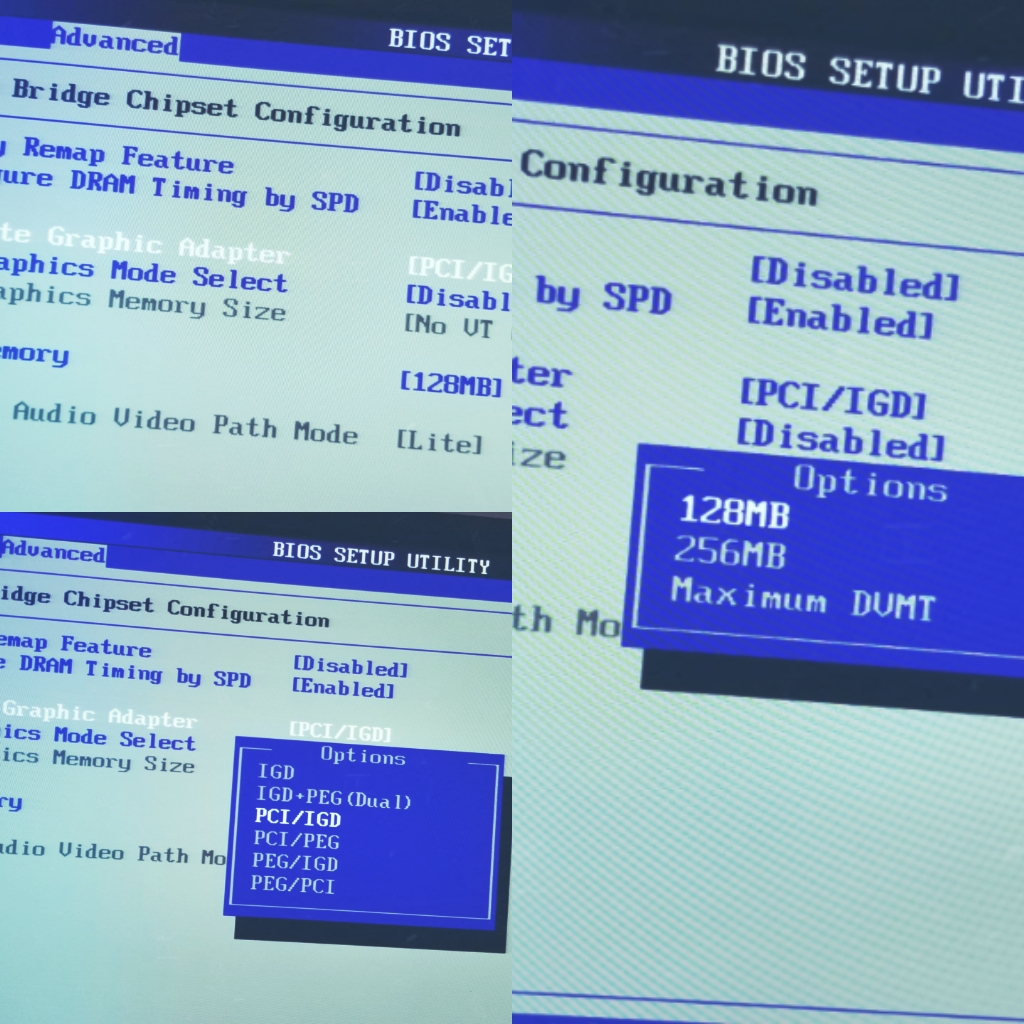
Just A FYI you can't Disable Memory Size for the onboard
Just A FYI you can't Disable Memory Size for the onboard
dorsetknob
"YOUR RMA REQUEST IS CON-REFUSED"
- Joined
- Mar 17, 2005
- Messages
- 9,107 (1.26/day)
- Location
- Dorset where else eh? >>> Thats ENGLAND<<<
Should be pretty clear you select
PEG/PCI
(any selection with IGD includes Intergrated Graphics Display)
PEG/PCI
(any selection with IGD includes Intergrated Graphics Display)
- Joined
- Jul 5, 2013
- Messages
- 28,715 (6.80/day)
Yup, that's what I was thinking. You need to select PEG/PCI. This forces the motherboard to look to PCIe slot then PCI for a gfx output. It disables the onboard gfx and does not allocate system memory to the IGD.Just A FYI you can't Disable Memory Size for the onboard
- Joined
- Nov 28, 2012
- Messages
- 2,873 (0.65/day)
- Location
- Fort Worth, TX
| System Name | LGA775 | BoX-Server |
|---|---|
| Processor | Xeon E5450 OC3.6GHZ from 3GHZ | i3 3.4GHZ |
| Motherboard | ASUS PQ5-EM | ASRock |
| Cooling | 120MM Heatsink (2-FANs) | Custom HSK 90mm |
| Memory | DDR2 2GB-x4=8GB | 8GB 2x4GB=8GB |
| Video Card(s) | NVIDIA Quadro K2200 4GB | Intel |
| Storage | 500\500/240/240GB SSDs 120GB Laptop IDE |
| Display(s) | Asus 24" |
| Case | DIYPC N1e-SPORT | CoolerMaster 110 |
| Audio Device(s) | Onboard |
| Power Supply | EVGA 550WATT | Rosewill 530WATT |
| Mouse | Rosewill RGB |
| Keyboard | Rosewill RGB |
| Software | WiN10ET/WiN11ET |
I did but the onboard still uses the memory... 

- Joined
- Jul 5, 2013
- Messages
- 28,715 (6.80/day)
Really? It shouldn't. Are you sure it's actually using it? Not that it's a big deal, it's only 128mb, but still.I did but the onboard still uses the memory...
- Joined
- Nov 28, 2012
- Messages
- 2,873 (0.65/day)
- Location
- Fort Worth, TX
| System Name | LGA775 | BoX-Server |
|---|---|
| Processor | Xeon E5450 OC3.6GHZ from 3GHZ | i3 3.4GHZ |
| Motherboard | ASUS PQ5-EM | ASRock |
| Cooling | 120MM Heatsink (2-FANs) | Custom HSK 90mm |
| Memory | DDR2 2GB-x4=8GB | 8GB 2x4GB=8GB |
| Video Card(s) | NVIDIA Quadro K2200 4GB | Intel |
| Storage | 500\500/240/240GB SSDs 120GB Laptop IDE |
| Display(s) | Asus 24" |
| Case | DIYPC N1e-SPORT | CoolerMaster 110 |
| Audio Device(s) | Onboard |
| Power Supply | EVGA 550WATT | Rosewill 530WATT |
| Mouse | Rosewill RGB |
| Keyboard | Rosewill RGB |
| Software | WiN10ET/WiN11ET |
I have my 750 Ti and I'd assume it would transfer to the card automatically but apparently not. Don't know what the issue but I'm getting the new board within a week so
- Joined
- May 8, 2016
- Messages
- 1,941 (0.61/day)
| System Name | BOX |
|---|---|
| Processor | Core i7 6950X @ 4,26GHz (1,28V) |
| Motherboard | X99 SOC Champion (BIOS F23c + bifurcation mod) |
| Cooling | Thermalright Venomous-X + 2x Delta 38mm PWM (Push-Pull) |
| Memory | Patriot Viper Steel 4000MHz CL16 4x8GB (@3240MHz CL12.12.12.24 CR2T @ 1,48V) |
| Video Card(s) | Titan V (~1650MHz @ 0.77V, HBM2 1GHz, Forced P2 state [OFF]) |
| Storage | WD SN850X 2TB + Samsung EVO 2TB (SATA) + Seagate Exos X20 20TB (4Kn mode) |
| Display(s) | LG 27GP950-B |
| Case | Fractal Design Meshify 2 XL |
| Audio Device(s) | Motu M4 (audio interface) + ATH-A900Z + Behringer C-1 |
| Power Supply | Seasonic X-760 (760W) |
| Mouse | Logitech RX-250 |
| Keyboard | HP KB-9970 |
| Software | Windows 10 Pro x64 |
Try "PEG/PCI" and "Maximum DVMT".
- Joined
- Nov 28, 2012
- Messages
- 2,873 (0.65/day)
- Location
- Fort Worth, TX
| System Name | LGA775 | BoX-Server |
|---|---|
| Processor | Xeon E5450 OC3.6GHZ from 3GHZ | i3 3.4GHZ |
| Motherboard | ASUS PQ5-EM | ASRock |
| Cooling | 120MM Heatsink (2-FANs) | Custom HSK 90mm |
| Memory | DDR2 2GB-x4=8GB | 8GB 2x4GB=8GB |
| Video Card(s) | NVIDIA Quadro K2200 4GB | Intel |
| Storage | 500\500/240/240GB SSDs 120GB Laptop IDE |
| Display(s) | Asus 24" |
| Case | DIYPC N1e-SPORT | CoolerMaster 110 |
| Audio Device(s) | Onboard |
| Power Supply | EVGA 550WATT | Rosewill 530WATT |
| Mouse | Rosewill RGB |
| Keyboard | Rosewill RGB |
| Software | WiN10ET/WiN11ET |
Tried it but still. Can't wait for new board
- Joined
- Sep 18, 2014
- Messages
- 426 (0.11/day)
- Location
- 620004
| System Name | Blackbelt 2 |
|---|---|
| Processor | AMD FX 8350 |
| Motherboard | ASUS M5A99FX PRO R 2.0 |
| Cooling | Cooler Master Hyper TX3 evo |
| Memory | 8GB Corsair Value Select DDR3 |
| Video Card(s) | ASUS R7260X DC2OC 2GB |
| Storage | INTEL 530 series SSD 120 GB, Seagate Barracuda 1 TB 7200 RPM |
| Display(s) | DELL ST 2240L |
| Case | Cooler Master Elite 311 |
| Power Supply | CORSAIR VS Series 550W |
| Software | Windows 7 Ultimate 64 Bit |
| Benchmark Scores | 3DMark 11 6532 |
Hi...my Intel g 31 mb has the same settings and does the same thing...however I think the ram gets reallocated automatically during periods of heavy ram usage...not sure though...
- Joined
- Nov 28, 2012
- Messages
- 2,873 (0.65/day)
- Location
- Fort Worth, TX
| System Name | LGA775 | BoX-Server |
|---|---|
| Processor | Xeon E5450 OC3.6GHZ from 3GHZ | i3 3.4GHZ |
| Motherboard | ASUS PQ5-EM | ASRock |
| Cooling | 120MM Heatsink (2-FANs) | Custom HSK 90mm |
| Memory | DDR2 2GB-x4=8GB | 8GB 2x4GB=8GB |
| Video Card(s) | NVIDIA Quadro K2200 4GB | Intel |
| Storage | 500\500/240/240GB SSDs 120GB Laptop IDE |
| Display(s) | Asus 24" |
| Case | DIYPC N1e-SPORT | CoolerMaster 110 |
| Audio Device(s) | Onboard |
| Power Supply | EVGA 550WATT | Rosewill 530WATT |
| Mouse | Rosewill RGB |
| Keyboard | Rosewill RGB |
| Software | WiN10ET/WiN11ET |
- Joined
- Jan 5, 2006
- Messages
- 18,584 (2.67/day)
| System Name | AlderLake |
|---|---|
| Processor | Intel i7 12700K P-Cores @ 5Ghz |
| Motherboard | Gigabyte Z690 Aorus Master |
| Cooling | Noctua NH-U12A 2 fans + Thermal Grizzly Kryonaut Extreme + 5 case fans |
| Memory | 32GB DDR5 Corsair Dominator Platinum RGB 6000MT/s CL36 |
| Video Card(s) | MSI RTX 2070 Super Gaming X Trio |
| Storage | Samsung 980 Pro 1TB + 970 Evo 500GB + 850 Pro 512GB + 860 Evo 1TB x2 |
| Display(s) | 23.8" Dell S2417DG 165Hz G-Sync 1440p |
| Case | Be quiet! Silent Base 600 - Window |
| Audio Device(s) | Panasonic SA-PMX94 / Realtek onboard + B&O speaker system / Harman Kardon Go + Play / Logitech G533 |
| Power Supply | Seasonic Focus Plus Gold 750W |
| Mouse | Logitech MX Anywhere 2 Laser wireless |
| Keyboard | RAPOO E9270P Black 5GHz wireless |
| Software | Windows 11 |
| Benchmark Scores | Cinebench R23 (Single Core) 1936 @ stock Cinebench R23 (Multi Core) 23006 @ stock |
Back in 2007-2008 I built a rig with an intel E7200, I bought the Sunbeam Core Contact Cooler:

Did some overclocking and left it running @ 3.6Ghz.
In 2009 I needed to buy a new motherboard for it (was a Gigabyte board), bought an Asus P5Q(?) and gave that rig to my dad, he's still using it today with this cooler, although I can't overclock the E7200 anymore for some reason but for my dad it still works fine @ stock.
It was one of the best air coolers at the time.
https://www.techpowerup.com/reviews/Sunbeam/Core_Contact_Freezer/

Did some overclocking and left it running @ 3.6Ghz.
In 2009 I needed to buy a new motherboard for it (was a Gigabyte board), bought an Asus P5Q(?) and gave that rig to my dad, he's still using it today with this cooler, although I can't overclock the E7200 anymore for some reason but for my dad it still works fine @ stock.
It was one of the best air coolers at the time.
https://www.techpowerup.com/reviews/Sunbeam/Core_Contact_Freezer/
- Joined
- May 6, 2018
- Messages
- 1,150 (0.47/day)
- Location
- Upstate NY
| System Name | Dual Socket HP z820 Workstation |
|---|---|
| Processor | Twin Intel Xeon E5 2673 v2 OEM processors (thats a total of 16C/32T) |
| Motherboard | HP Dual Socket Motherboard |
| Cooling | Stock HP liquid cooling |
| Memory | 64GB Registered ECC memory kit (octal channel memory on this rig) |
| Video Card(s) | MSI RX 5700 XT Gaming X 8GB |
| Storage | 2 x 512GB SSD in raid 0 |
| Display(s) | Acer 23" 75Hz Gaming monitors 1080P x2 |
| Case | Brushed Aluminium |
| Audio Device(s) | Integrated (5.1) |
| Power Supply | HP 1125W Stock PSU |
| Mouse | gaming mouse |
| Keyboard | Dell |
| Software | Windows 10 Pro |
Thermalright Ultra 120 extreme is what I use on my Q9650. Does a pretty good job holding temps even when clocked at 4.5Ghz
- Joined
- Jan 5, 2006
- Messages
- 18,584 (2.67/day)
| System Name | AlderLake |
|---|---|
| Processor | Intel i7 12700K P-Cores @ 5Ghz |
| Motherboard | Gigabyte Z690 Aorus Master |
| Cooling | Noctua NH-U12A 2 fans + Thermal Grizzly Kryonaut Extreme + 5 case fans |
| Memory | 32GB DDR5 Corsair Dominator Platinum RGB 6000MT/s CL36 |
| Video Card(s) | MSI RTX 2070 Super Gaming X Trio |
| Storage | Samsung 980 Pro 1TB + 970 Evo 500GB + 850 Pro 512GB + 860 Evo 1TB x2 |
| Display(s) | 23.8" Dell S2417DG 165Hz G-Sync 1440p |
| Case | Be quiet! Silent Base 600 - Window |
| Audio Device(s) | Panasonic SA-PMX94 / Realtek onboard + B&O speaker system / Harman Kardon Go + Play / Logitech G533 |
| Power Supply | Seasonic Focus Plus Gold 750W |
| Mouse | Logitech MX Anywhere 2 Laser wireless |
| Keyboard | RAPOO E9270P Black 5GHz wireless |
| Software | Windows 11 |
| Benchmark Scores | Cinebench R23 (Single Core) 1936 @ stock Cinebench R23 (Multi Core) 23006 @ stock |
View attachment 119711
Thermalright Ultra 120 extreme is what I use on my Q9650. Does a pretty good job holding temps even when clocked at 4.5Ghz
Can't go wrong with a thermalright cooler either, they also made some excellent GPU coolers.
- Joined
- Nov 28, 2012
- Messages
- 2,873 (0.65/day)
- Location
- Fort Worth, TX
| System Name | LGA775 | BoX-Server |
|---|---|
| Processor | Xeon E5450 OC3.6GHZ from 3GHZ | i3 3.4GHZ |
| Motherboard | ASUS PQ5-EM | ASRock |
| Cooling | 120MM Heatsink (2-FANs) | Custom HSK 90mm |
| Memory | DDR2 2GB-x4=8GB | 8GB 2x4GB=8GB |
| Video Card(s) | NVIDIA Quadro K2200 4GB | Intel |
| Storage | 500\500/240/240GB SSDs 120GB Laptop IDE |
| Display(s) | Asus 24" |
| Case | DIYPC N1e-SPORT | CoolerMaster 110 |
| Audio Device(s) | Onboard |
| Power Supply | EVGA 550WATT | Rosewill 530WATT |
| Mouse | Rosewill RGB |
| Keyboard | Rosewill RGB |
| Software | WiN10ET/WiN11ET |
Just GPU coolers aren't my thing, when you OC it too much then that's it. I mean yes they look cool but...
- Joined
- May 7, 2014
- Messages
- 35 (0.01/day)
| Processor | Intel Core i5-10400F |
|---|---|
| Motherboard | MSI MAG B460M Mortar |
| Cooling | Cooler Master Hyper 212X (Dual Fans) |
| Memory | Kingston HyperX Fury DDR4-2666 CL16 2x8GB |
| Video Card(s) | MSI GeForce RTX 3060 12GB Gaming X |
| Storage | 1x Samsung PM991 256GB NVMe; 2x Samsung PM991 512GB NVMe |
| Display(s) | Samsung LF24TF350 |
| Case | Cooler Master CM590 III |
| Audio Device(s) | Logitech G332 Wired Headset |
| Power Supply | Cooler Master V650 Modular |
| Mouse | MSI Clutch GM11 |
| Keyboard | MSI Vigor GK30 |
| Software | Windows 11 Pro x64 24H2 |
Hi guys,
So with my board currently the ASUS (P5G41-M LE) I'm getting (my ASUS P5Q-EM coming in a week) but I'd like to address one thing. Why does this board still use 256MB of RAM to supply it for the onboard graphics when clearly I have the 750 Ti. The BIOS has options but I have PCI/GED or whatever it was selected but still it takes away the RAM. Doesn't really effect my usage but just curious...
Try disabling the Protected Audio/Video Path. Options are "Lite", "Paranoid" or "Disabled".
This worked for my P5G41T-M LX. I can see all 8GB of RAM.
- Joined
- Nov 28, 2012
- Messages
- 2,873 (0.65/day)
- Location
- Fort Worth, TX
| System Name | LGA775 | BoX-Server |
|---|---|
| Processor | Xeon E5450 OC3.6GHZ from 3GHZ | i3 3.4GHZ |
| Motherboard | ASUS PQ5-EM | ASRock |
| Cooling | 120MM Heatsink (2-FANs) | Custom HSK 90mm |
| Memory | DDR2 2GB-x4=8GB | 8GB 2x4GB=8GB |
| Video Card(s) | NVIDIA Quadro K2200 4GB | Intel |
| Storage | 500\500/240/240GB SSDs 120GB Laptop IDE |
| Display(s) | Asus 24" |
| Case | DIYPC N1e-SPORT | CoolerMaster 110 |
| Audio Device(s) | Onboard |
| Power Supply | EVGA 550WATT | Rosewill 530WATT |
| Mouse | Rosewill RGB |
| Keyboard | Rosewill RGB |
| Software | WiN10ET/WiN11ET |
My MB has no such option. Still this coming week my next MB continues. The ASUS P5Q-EM. The only difference between this and my current is the BIOS has OC options where my current only has limited % and barely any power options or even a FSB option
- Joined
- Nov 28, 2012
- Messages
- 2,873 (0.65/day)
- Location
- Fort Worth, TX
| System Name | LGA775 | BoX-Server |
|---|---|
| Processor | Xeon E5450 OC3.6GHZ from 3GHZ | i3 3.4GHZ |
| Motherboard | ASUS PQ5-EM | ASRock |
| Cooling | 120MM Heatsink (2-FANs) | Custom HSK 90mm |
| Memory | DDR2 2GB-x4=8GB | 8GB 2x4GB=8GB |
| Video Card(s) | NVIDIA Quadro K2200 4GB | Intel |
| Storage | 500\500/240/240GB SSDs 120GB Laptop IDE |
| Display(s) | Asus 24" |
| Case | DIYPC N1e-SPORT | CoolerMaster 110 |
| Audio Device(s) | Onboard |
| Power Supply | EVGA 550WATT | Rosewill 530WATT |
| Mouse | Rosewill RGB |
| Keyboard | Rosewill RGB |
| Software | WiN10ET/WiN11ET |
Tomorrow I get my P5Q-EM and RAM and more other stuff. Stay Tuned... 

- Joined
- Nov 28, 2012
- Messages
- 2,873 (0.65/day)
- Location
- Fort Worth, TX
| System Name | LGA775 | BoX-Server |
|---|---|
| Processor | Xeon E5450 OC3.6GHZ from 3GHZ | i3 3.4GHZ |
| Motherboard | ASUS PQ5-EM | ASRock |
| Cooling | 120MM Heatsink (2-FANs) | Custom HSK 90mm |
| Memory | DDR2 2GB-x4=8GB | 8GB 2x4GB=8GB |
| Video Card(s) | NVIDIA Quadro K2200 4GB | Intel |
| Storage | 500\500/240/240GB SSDs 120GB Laptop IDE |
| Display(s) | Asus 24" |
| Case | DIYPC N1e-SPORT | CoolerMaster 110 |
| Audio Device(s) | Onboard |
| Power Supply | EVGA 550WATT | Rosewill 530WATT |
| Mouse | Rosewill RGB |
| Keyboard | Rosewill RGB |
| Software | WiN10ET/WiN11ET |
So Tomorrow I'll be getting the P5Q-EM along with some Others things. Wish me Luck





