Absolutely. Lots of cards have been running higher temps than that for years, some over 90c (ie, AMD 290/290x reference), many 24/7 during the mining boom. The problem though with Nvidia cards (and AMD) in the 80c+ range is that this reduces the boost and may not get best performance as a result.80-84C on load is COMPLETELY NORMAL.
-
Welcome to TechPowerUp Forums, Guest! Please check out our forum guidelines for info related to our community.
You are using an out of date browser. It may not display this or other websites correctly.
You should upgrade or use an alternative browser.
You should upgrade or use an alternative browser.
RTX 2060 Gigabyte OC reaches 80-84 degrees
- Thread starter Ibotibo01
- Start date
- Status
- Not open for further replies.
- Joined
- Feb 12, 2019
- Messages
- 87 (0.04/day)
| System Name | Shiny Beast 2.0 |
|---|---|
| Processor | AMD Ryzen 9 5950x |
| Motherboard | Gigabyte X570 Aorus Master |
| Cooling | Corsair H150i Elite Capillex |
| Memory | 32GB G.Skill Trident Z RGB 3600Mhz CL17 |
| Video Card(s) | Asus Strix RTX 3090 OC |
| Storage | Samsung 980 Pro 1TB, Samsung 970 Evo 1TB, Samsung 860 Evo 1TB, Crucial MX500 2TB, WD Black 2TB |
| Display(s) | Asus PG35VQ 3440x1440 200Hz GSync |
| Case | Corsair 500D SE RGB |
| Audio Device(s) | Logitech Z906 |
| Power Supply | Corsair HX1000 Platinum |
| Mouse | SteelSeries Rival 600 |
| Keyboard | Logitech K750 |
Yep, triple fan, though it was a used card, I presume the prior owner burned it out mining litecoin. I RMA'd it a few times for being unstable because it would crash about once an hour while gaming, on average, even if I underclocked it. The first RMA replacement was even less stable. RMA'd it again and that second RMA had obvious burn marks on it. RMA'd it a 3rd time and got one that looked decent so I sold it to a miner. Each RMA took a few weeks of not having a good graphics card and having to pay return shipping so it was pretty annoying. Maybe if I was the original owner it would have been a better experience. But they didn't make the RMA very enjoyable either.
My first Gigabyte card was a GTX 670 Windforce 3X OC 4GB which was really good. So I got a GTX 970 G1 Gaming afterwards which was an amazing overclocker. 1535Mhz core while bearly reaching 70°C on the auto fan curve. Not the quietest but still really good.
So naturally I decided to buy a Gigabyte 1080 Ti Xtreme Gaming, thinking it would be good. Well, I was wrong. Hitting 84°C stock no OC on a massive 1KG triple fan cooler that sagged like crazy, but even worse crashes to desktop with factory OC mode enabled. First RMA later, I got a brand new one that hit 86°C and also crashing as well as a crazy artifact show. Another RMA later I got a third card that, supprise supprise, did the same. Third RMA was a new card I immideatly sold for more than I paid. Thanks mining boom XD
Never heard from the buyer so it might have been fine. But after that I´m never tou-ching a Gigabyte card again.
ffachopper
New Member
- Joined
- Feb 13, 2019
- Messages
- 13 (0.01/day)
As of today, almost 25 days.But how many days ago you bought that video card ?
- Joined
- Aug 7, 2011
- Messages
- 79 (0.02/day)
| System Name | BUILD |
|---|---|
| Processor | INTEL® CORE™ i7-13700K |
| Motherboard | MSI MPG Z790 CARBON WIFI |
| Cooling | NOCTUA NH-D15 chromax.black |
| Memory | 32GB G.SKILL 5600 MHz |
| Video Card(s) | MSI RTX 4070 Ti GAMING X TRIO |
| Storage | 2TB SAMSUNG 990 PRO |
| Display(s) | GIGABYTE M27Q 1440p 170Hz IPS |
| Case | PHANTEKS ECLIPSE P500A DRGB |
| Power Supply | ORSAIR RM1000x SHIFT |
| Mouse | COOLER MASTER MM711 |
| Keyboard | CORSAIR K70 RGB TKL OPX |
And in your country you do not have a law, which entitles you to return an item, in the first 14 days or 30 after the purchase ?As of today, almost 25 days.
(Like amazon doing or others shops)
- Joined
- Feb 18, 2019
- Messages
- 92 (0.04/day)
| Processor | Ryzen 7 1700 |
|---|---|
| Motherboard | MSI x470 gaming plus |
| Cooling | coolermaster AIO |
| Memory | 16gb Gskill tridentz |
| Video Card(s) | ASUS Strix Geforce RTX 2060 |
| Storage | Crucial NVME M.2 1 TB pcie SSD and 1TB Western Digital HDD. |
| Display(s) | LG 34" superwide 2560x1080 |
| Case | Phanteks Evolv X |
| Audio Device(s) | USB Audio Interface with Stereo Studio Monitors. |
| Power Supply | EVGA 600watt 80 plus |
| Mouse | gskill "ripjaw" LOL |
| Keyboard | Piece of shit Lenovo Freebie - best keyboard ever. |
| Software | Win 10. |
So the seller contacted me, they tested the card on 3 different systems and never got more than 75c on full load. They really wanted it to fail to give me another one, but they couldn't.
I will be selling it as I got an Asus 2060 OC that works great. I seem to have no luck with Gigabyte products.
ASUS really does a good job on their gpu coolers. Mine has only gotten better now that I upgraded to a Phanteks Evolv X case.
I'm surprised how good it really is.
I was playing some games the other night for a while and never got over 46c! I was pretty impressed with that.
qazishehryar
New Member
- Joined
- Jul 10, 2018
- Messages
- 6 (0.00/day)
| Processor | Core i5 8400 |
|---|---|
| Motherboard | Gigabyte H310M H |
| Cooling | Cooler Master ML120L AIO, 2 RGB Cooler Master Fans in front, 2 on top, 1 on bottom |
| Memory | Corsair Vengence LPX DDR4 8gbx2 3000MHZ CL15 |
| Video Card(s) | EVGA RTX 2070 XC 8GB |
| Storage | 4TB Seagate |
| Display(s) | Samsung MU8000 4K UHD TV |
| Case | Cooler Master Q300P |
| Audio Device(s) | On board |
| Power Supply | Zalman 600 Semi Modular |
| Mouse | A4tech Bloody |
| Keyboard | A4tech |
This is what i wrote to gigabyte and their lame *** reply:
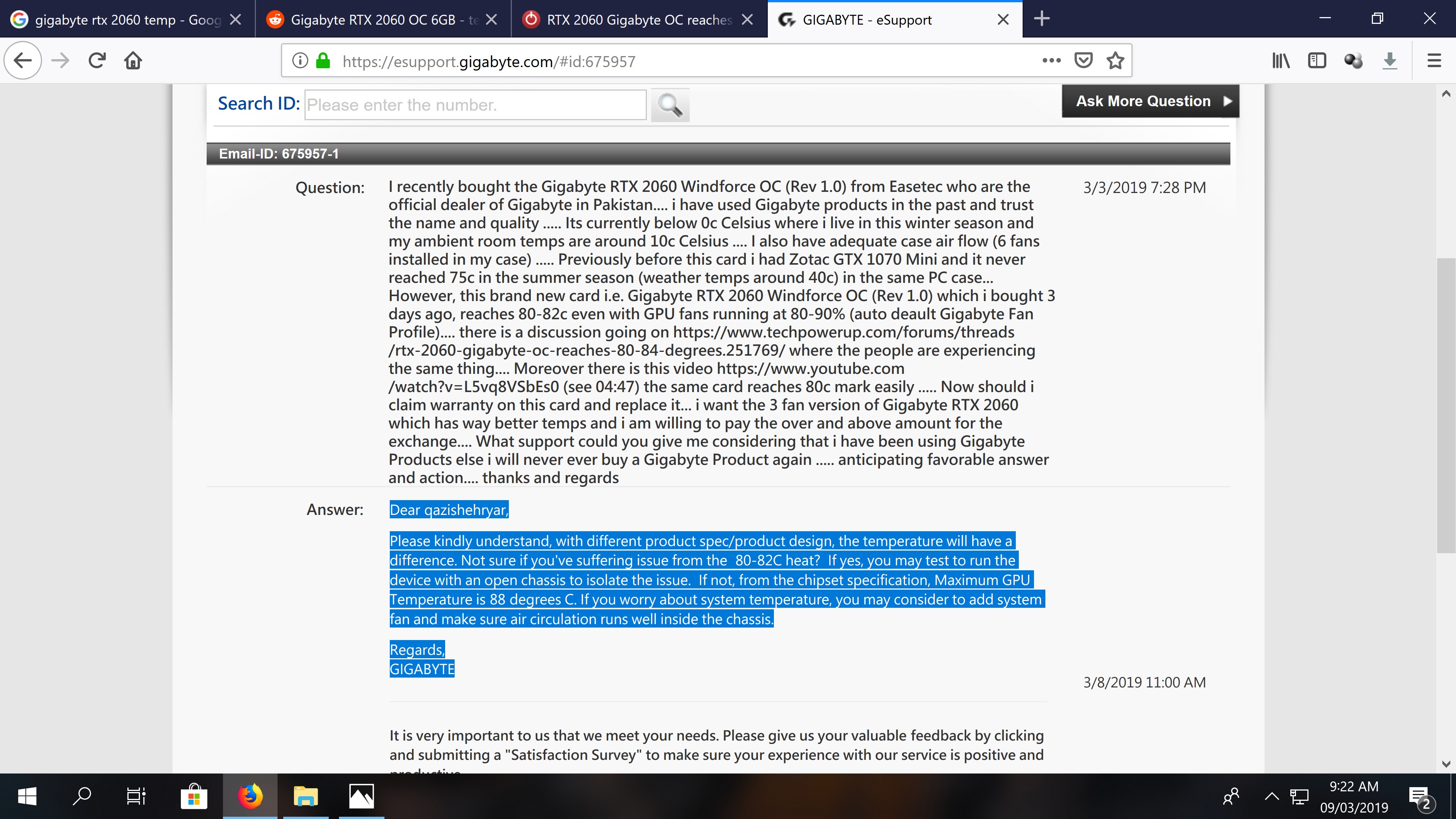
I am officially never buying any Gigabyte product ever again.... i'll get rid of this card and buy myself Zotac or Asus one .....
I am officially never buying any Gigabyte product ever again.... i'll get rid of this card and buy myself Zotac or Asus one .....
- Joined
- Oct 10, 2018
- Messages
- 157 (0.06/day)
Me too friend.This is what i wrote to gigabyte and their lame *** reply:
View attachment 118278
I am officially never buying any Gigabyte product ever again.... i'll get rid of this card and buy myself Zotac or Asus one .....
- Joined
- Feb 18, 2019
- Messages
- 92 (0.04/day)
| Processor | Ryzen 7 1700 |
|---|---|
| Motherboard | MSI x470 gaming plus |
| Cooling | coolermaster AIO |
| Memory | 16gb Gskill tridentz |
| Video Card(s) | ASUS Strix Geforce RTX 2060 |
| Storage | Crucial NVME M.2 1 TB pcie SSD and 1TB Western Digital HDD. |
| Display(s) | LG 34" superwide 2560x1080 |
| Case | Phanteks Evolv X |
| Audio Device(s) | USB Audio Interface with Stereo Studio Monitors. |
| Power Supply | EVGA 600watt 80 plus |
| Mouse | gskill "ripjaw" LOL |
| Keyboard | Piece of shit Lenovo Freebie - best keyboard ever. |
| Software | Win 10. |
It's like they didnt listen to a single damn thing you said.
Add me to the list as well. I will not be buying anything from them.
Add me to the list as well. I will not be buying anything from them.
- Joined
- Sep 17, 2014
- Messages
- 24,200 (6.12/day)
- Location
- The Washing Machine
| System Name | Tiny the White Yeti |
|---|---|
| Processor | 7800X3D |
| Motherboard | MSI MAG Mortar b650m wifi |
| Cooling | CPU: Thermalright Peerless Assassin / Case: Phanteks T30-120 x3 |
| Memory | 32GB Corsair Vengeance 30CL6000 |
| Video Card(s) | ASRock RX7900XT Phantom Gaming |
| Storage | Lexar NM790 4TB + Samsung 850 EVO 1TB + Samsung 980 1TB + Crucial BX100 250GB |
| Display(s) | Gigabyte G34QWC (3440x1440) |
| Case | Lian Li A3 mATX White |
| Audio Device(s) | Harman Kardon AVR137 + 2.1 |
| Power Supply | EVGA Supernova G2 750W |
| Mouse | Steelseries Aerox 5 |
| Keyboard | Lenovo Thinkpad Trackpoint II |
| VR HMD | HD 420 - Green Edition ;) |
| Software | W11 IoT Enterprise LTSC |
| Benchmark Scores | Over 9000 |
Like I said boys, they have no obligation and the card runs in spec... Sadly
- Joined
- Dec 31, 2009
- Messages
- 19,415 (3.42/day)
| Benchmark Scores | Faster than yours... I'd bet on it. :) |
|---|
What are you looking for from us?
- Joined
- Feb 23, 2019
- Messages
- 6,603 (2.83/day)
- Location
- Poland
| Processor | Ryzen 7 5800X3D |
|---|---|
| Motherboard | Gigabyte X570 Aorus Elite |
| Cooling | Thermalright Phantom Spirit 120 SE |
| Memory | 2x16 GB Crucial Ballistix 3600 CL16 Rev E @ 3600 CL14 |
| Video Card(s) | RTX3080 Ti FE |
| Storage | SX8200 Pro 1 TB, Plextor M6Pro 256 GB, WD Blue 2TB |
| Display(s) | LG 34GN850P-B |
| Case | Lancool 207 |
| Audio Device(s) | SoundBlaster G6 | Fidelio X2 | Sennheiser 6XX |
| Power Supply | SeaSonic Focus Plus Gold 750W |
| Mouse | Endgame Gear XM1R |
| Keyboard | Wooting Two HE |
The only way you can work around this issue is:
a) replace the card with a new one with proper cooler (still card is in spec, if Gigabyte says it's faulty request
b) bruteforce airflow with new and better cooled case
You said you've reached 75C on 1050 Ti, which is already high even for a cheapo card. I've had 660 from MSI (Twin Frozr but still) that never went above 67C in my super cheapo Tacens Signum case which provides virtually no airflow from the front (still I have stock intake fan and a 120mm in the back). I'm running 1060 6GB for over a year now in the same case and reach similar temperatures so I don't know what kind of internal layout problems or ambient temperature you need to have to run into such issues.
Add pictures of your internal case layout.
Regardless of option a) or b) you won't solve it without spending extra money. Optimal route would probably be combining a) with b)
There's also option c) which is: enable Vsync and lock your games to 60 fps.
a) replace the card with a new one with proper cooler (still card is in spec, if Gigabyte says it's faulty request
b) bruteforce airflow with new and better cooled case
You said you've reached 75C on 1050 Ti, which is already high even for a cheapo card. I've had 660 from MSI (Twin Frozr but still) that never went above 67C in my super cheapo Tacens Signum case which provides virtually no airflow from the front (still I have stock intake fan and a 120mm in the back). I'm running 1060 6GB for over a year now in the same case and reach similar temperatures so I don't know what kind of internal layout problems or ambient temperature you need to have to run into such issues.
Add pictures of your internal case layout.
Regardless of option a) or b) you won't solve it without spending extra money. Optimal route would probably be combining a) with b)
There's also option c) which is: enable Vsync and lock your games to 60 fps.
- Joined
- Oct 10, 2018
- Messages
- 157 (0.06/day)
I said but I didn't replace thermal paste for 1,5 year. Later I replaced paste, It reached 65C in the same case. I think that it is Gigabyte's fault. Maybe I will try if Consumer Rights don't accept.You said you've reached 75C on 1050 Ti,
- Joined
- Sep 17, 2014
- Messages
- 24,200 (6.12/day)
- Location
- The Washing Machine
| System Name | Tiny the White Yeti |
|---|---|
| Processor | 7800X3D |
| Motherboard | MSI MAG Mortar b650m wifi |
| Cooling | CPU: Thermalright Peerless Assassin / Case: Phanteks T30-120 x3 |
| Memory | 32GB Corsair Vengeance 30CL6000 |
| Video Card(s) | ASRock RX7900XT Phantom Gaming |
| Storage | Lexar NM790 4TB + Samsung 850 EVO 1TB + Samsung 980 1TB + Crucial BX100 250GB |
| Display(s) | Gigabyte G34QWC (3440x1440) |
| Case | Lian Li A3 mATX White |
| Audio Device(s) | Harman Kardon AVR137 + 2.1 |
| Power Supply | EVGA Supernova G2 750W |
| Mouse | Steelseries Aerox 5 |
| Keyboard | Lenovo Thinkpad Trackpoint II |
| VR HMD | HD 420 - Green Edition ;) |
| Software | W11 IoT Enterprise LTSC |
| Benchmark Scores | Over 9000 |
I said but I didn't replace thermal paste for 1,5 year. Later I replaced paste, It reached 65C in the same case. I think that it is Gigabyte's fault. Maybe I will try if Consumer Rights don't accept.
What will you say? That you can get the card to run cooler so its a bad product? I can get any piece of hardware to run cooler than out of the box. That's not really something that will get you anywhere...
If the card runs in spec, again, you haven't got a chance. The area where it gets 'debatable' is performance reduction due to temps, which gets pretty heavy above 84C. So, a card that cannot properly stay below that, even with max fanspeed, could be considered as a bad product. This is the gray area you have, use it well, its all about making your point in the best possible way. And that does not mean sending your first email with an exhaustive list of arguments. Get your complaint escalated first so it gets real attention (not first line) and thén start talking.
First email contact should include:
- The card does not meet the expectations that (insert company) created.
- The card objectively loses performance at its 'typical' operating temperature at full load. The temp is too high, so the performance loss is consistent.
- The amount of performance lost in typical operation creates a situation where the card provides lower performance than you see in reviews and comparable GPUs from other brands.
Second part:
- Kindly ask for a solution and for (insert company) to show they have the customers' interests at heart, like they say they do.
- Be clear about the fact that you expect a solution. Not 'want', or 'demand'. Expect. Make it sound like pure logic, not opinion.
- Be clear that since you expect a solution, not getting one will result in you escalating the matter. In what way, remains to be seen, but social media is a good one to mention. Also paint the picture of the opposite end: if a satisfactory solution is offered, you'd be the first to tell the world (insert company) is doing a good job.
This is my general approach with these gray areas (and I bite every single one I come across, and usually come out winning). Be clear, to the point, and show you mean business. That means: cut out every bit of emotion, make it solely about the agreement you have with company and it not living up to that. Emotion is weakness.
Last edited:
qazishehryar
New Member
- Joined
- Jul 10, 2018
- Messages
- 6 (0.00/day)
| Processor | Core i5 8400 |
|---|---|
| Motherboard | Gigabyte H310M H |
| Cooling | Cooler Master ML120L AIO, 2 RGB Cooler Master Fans in front, 2 on top, 1 on bottom |
| Memory | Corsair Vengence LPX DDR4 8gbx2 3000MHZ CL15 |
| Video Card(s) | EVGA RTX 2070 XC 8GB |
| Storage | 4TB Seagate |
| Display(s) | Samsung MU8000 4K UHD TV |
| Case | Cooler Master Q300P |
| Audio Device(s) | On board |
| Power Supply | Zalman 600 Semi Modular |
| Mouse | A4tech Bloody |
| Keyboard | A4tech |
I solved the problem by selling my Gigabyyte RTX 2060 Windforce OC and getting EVGA RTX 2070 XC  .... High temps were normal according to the company and when running fans at 90-100% the card didn't go above 79c .... according to the company 80-84c is safe, fine, and within specs but not for me as i am accustomed to running my cards @65-70c range.... All in all the card never gave me a problem running at 79c nor any performance issues.... i would have kept on using it but i wanted to upgrade....
.... High temps were normal according to the company and when running fans at 90-100% the card didn't go above 79c .... according to the company 80-84c is safe, fine, and within specs but not for me as i am accustomed to running my cards @65-70c range.... All in all the card never gave me a problem running at 79c nor any performance issues.... i would have kept on using it but i wanted to upgrade....
 .... High temps were normal according to the company and when running fans at 90-100% the card didn't go above 79c .... according to the company 80-84c is safe, fine, and within specs but not for me as i am accustomed to running my cards @65-70c range.... All in all the card never gave me a problem running at 79c nor any performance issues.... i would have kept on using it but i wanted to upgrade....
.... High temps were normal according to the company and when running fans at 90-100% the card didn't go above 79c .... according to the company 80-84c is safe, fine, and within specs but not for me as i am accustomed to running my cards @65-70c range.... All in all the card never gave me a problem running at 79c nor any performance issues.... i would have kept on using it but i wanted to upgrade....- Joined
- Dec 6, 2018
- Messages
- 342 (0.14/day)
- Location
- Hungary
| Processor | i5-9600K |
|---|---|
| Motherboard | ASUS Prime Z390-A |
| Cooling | Cooler Master Hyper 212 Black Edition PWM |
| Memory | G.Skill DDR4 RipjawsV 3200MHz 16GB kit |
| Video Card(s) | Asus RTX2060 ROG STRIX GAMING |
| Display(s) | Samsung Odyssey G7 27" |
| Case | Cooler Master MasterCase H500 |
| Power Supply | SUPER FLOWER Leadex Gold 650W |
| Mouse | BenQ Zowie FK1+-B |
| Keyboard | Cherry KC 1000 |
| Software | Win 10 |
ASUS really does a good job on their gpu coolers. Mine has only gotten better now that I upgraded to a Phanteks Evolv X case.
I'm surprised how good it really is.
I was playing some games the other night for a while and never got over 46c! I was pretty impressed with that.
46c? that's because the the game wasn't very demanding. While ASUS GPUs are top quality, they're not that good
 Try something like Metro Exodus on high, you'll get instant 72c+
Try something like Metro Exodus on high, you'll get instant 72c+- Joined
- Jan 8, 2017
- Messages
- 9,850 (3.17/day)
| System Name | Good enough |
|---|---|
| Processor | AMD Ryzen R9 7900 - Alphacool Eisblock XPX Aurora Edge |
| Motherboard | ASRock B650 Pro RS |
| Cooling | 2x 360mm NexXxoS ST30 X-Flow, 1x 360mm NexXxoS ST30, 1x 240mm NexXxoS ST30 |
| Memory | 32GB - FURY Beast RGB 5600 Mhz |
| Video Card(s) | Sapphire RX 7900 XT - Alphacool Eisblock Aurora |
| Storage | 1x Kingston KC3000 1TB 1x Kingston A2000 1TB, 1x Samsung 850 EVO 250GB , 1x Samsung 860 EVO 500GB |
| Display(s) | LG UltraGear 32GN650-B + 4K Samsung TV |
| Case | Phanteks NV7 |
| Power Supply | GPS-750C |
Should have returned it when you could, something to remember next time.
- Joined
- Mar 29, 2019
- Messages
- 17 (0.01/day)
OP still don't showed us the case. Pretty much sure that this is the problem here even if the cooling solution from manufacter is not the best possible. Gigabyte isnt a great videocard manufactor anyway. I have one.
- Joined
- May 30, 2018
- Messages
- 1,890 (0.73/day)
- Location
- Cusp Of Mania, FL
| Processor | Ryzen 9 3900X |
|---|---|
| Motherboard | Asus ROG Strix X370-F |
| Cooling | Dark Rock 4, 3x Corsair ML140 front intake, 1x rear exhaust |
| Memory | 2x8GB TridentZ RGB [3600Mhz CL16] |
| Video Card(s) | EVGA 3060ti FTW3 Ultra Gaming |
| Storage | 970 EVO 500GB nvme, 860 EVO 250GB SATA, Seagate Barracuda 1TB + 4TB HDDs |
| Display(s) | 27" MSI G27C4 FHD 165hz |
| Case | NZXT H710 |
| Audio Device(s) | Modi Multibit, Vali 2, Shortest Way 51+ - LSR 305's, Focal Clear, HD6xx, HE5xx, LCD-2 Classic |
| Power Supply | Corsair RM650x v2 |
| Mouse | iunno whatever cheap crap logitech *clutches Xbox 360 controller security blanket* |
| Keyboard | HyperX Alloy Pro |
| Software | Windows 10 Pro |
| Benchmark Scores | ask your mother |
Nope. Low 60s with rtx on. Boosting up to 2.1ghz and creeping on 190w. And the thing is it can actually do better. The second "quiet" bios runs warmer. But either way I brought the fan curve way down. Running stock it wont hit 60 on that game.46c? that's because the the game wasn't very demanding. While ASUS GPUs are top quality, they're not that goodTry something like Metro Exodus on high, you'll get instant 72c+
Just to be that guy.

Last edited:
- Joined
- Oct 10, 2018
- Messages
- 157 (0.06/day)
Nope, i tried 2 cases. I went 2 times to go PC Enthuasist. He thinks same with me.OP still don't showed us the case. Pretty much sure that this is the problem here even if the cooling solution from manufacter is not the best possible. Gigabyte isnt a great videocard manufactor anyway. I have one.
- Joined
- Nov 7, 2009
- Messages
- 4,552 (0.79/day)
- Location
- Denmark
| System Name | The work PC /2700x/5950x |
|---|---|
| Processor | 3900X stock/ 2700x stock/ 5950x 4200 MHz fixed @ 1,056-1,08V |
| Motherboard | Gigabyte AORUS Master X570/2xMSI X470 M7 AC |
| Cooling | Custom WC XSPC RX480, Laing DDC, XSPC Laing DDC Top V3 and EK Velocity/NH15/NH-U12S SE |
| Memory | 32 GB Viper 3600/14 /16 GB Trident Z F4-4000C18D-16GTZSW 3600 /32 GB G Skill Flare CL14 3400 |
| Video Card(s) | 2070 Super X MSI/GTX 970 MSI/ GTX 970 MSI |
| Storage | 1 TB SSD+500 GB NVMe / 500 GB SSD/ 2 TB 990 Pro |
| Display(s) | Dell UltraSharp U2518D/2408WFP |
| Case | Corsair 800D / Lian test bench/NZXT 500 |
| Power Supply | AX 850 Titanium/AX 860i/AX 760 |
| Software | Dual boot/Win 10 / Linux / Win 10+Linux |
You have to live with the elevated temperature until you get better airflow.
- Joined
- Mar 22, 2019
- Messages
- 461 (0.20/day)
- Location
- Western NY, USA
| Processor | AMD Ryzen 7 3700x |
|---|---|
| Motherboard | Asus ROG Strix X470-F Gaming |
| Cooling | Scythe Ninja 5 |
| Memory | G.Skill Ripjaws V 16GB (2 x 8GB) (F4-3600C16D-16GVKC) @ 3733 MHz 16-19-19-19-36-56 |
| Video Card(s) | MSI RTX 2060 Super Armor OC 8GB |
| Storage | 1x Samsung 970 EVO 500GB / 3x Crucial MX500 / 4 HDDs |
| Display(s) | Dell 23" LCD S2316M |
| Case | Rosewill Rise Glow |
| Power Supply | CORSAIR RM650 |
| Mouse | Cooler Master MS120 |
| Keyboard | Cooler Master MS120 |
| Software | Windows 10 Pro x64 |
I just Google'd your card and most people are getting up around 70 to 75c under load with that Gigabyte card. While 80 to 84c is within specs, like you I'd see if you could get it down that 10c just because cooler equals longer life for PC components.
i have the same issue .the problem on heat sink don't waste your time the only thing you have to do
set temp limit to 65 and curve fan to max 75% v sync on .... temp 74-78 with no noise .
Of course you will lose some of the performance (1800 mhz of 1950) But there is no solution to this problem now
I have noticed that some games do not have high temperature
set temp limit to 65 and curve fan to max 75% v sync on .... temp 74-78 with no noise .
Of course you will lose some of the performance (1800 mhz of 1950) But there is no solution to this problem now
I have noticed that some games do not have high temperature
Attachments
Last edited:
- Joined
- Oct 1, 2006
- Messages
- 4,936 (0.72/day)
- Location
- Hong Kong
| Processor | Core i7-12700k |
|---|---|
| Motherboard | Z690 Aero G D4 |
| Cooling | Custom loop water, 3x 420 Rad |
| Video Card(s) | RX 7900 XTX Phantom Gaming |
| Storage | Plextor M10P 2TB |
| Display(s) | InnoCN 27M2V |
| Case | Thermaltake Level 20 XT |
| Audio Device(s) | Soundblaster AE-5 Plus |
| Power Supply | FSP Aurum PT 1200W |
| Software | Windows 11 Pro 64-bit |
That heatsink doesn't look particularly bad for a 160W mid-range GPU.i have the same issue .the problem on heat sink don't waste your time the only thing you have to do
set temp limit to 65 and curve fan to max 75% v sync on .... temp 74-78 with no noise .
Of course you will lose some of the performance (1800 mhz of 1950) But there is no solution to this problem now
I have noticed that some games do not have high temperature
- Status
- Not open for further replies.







