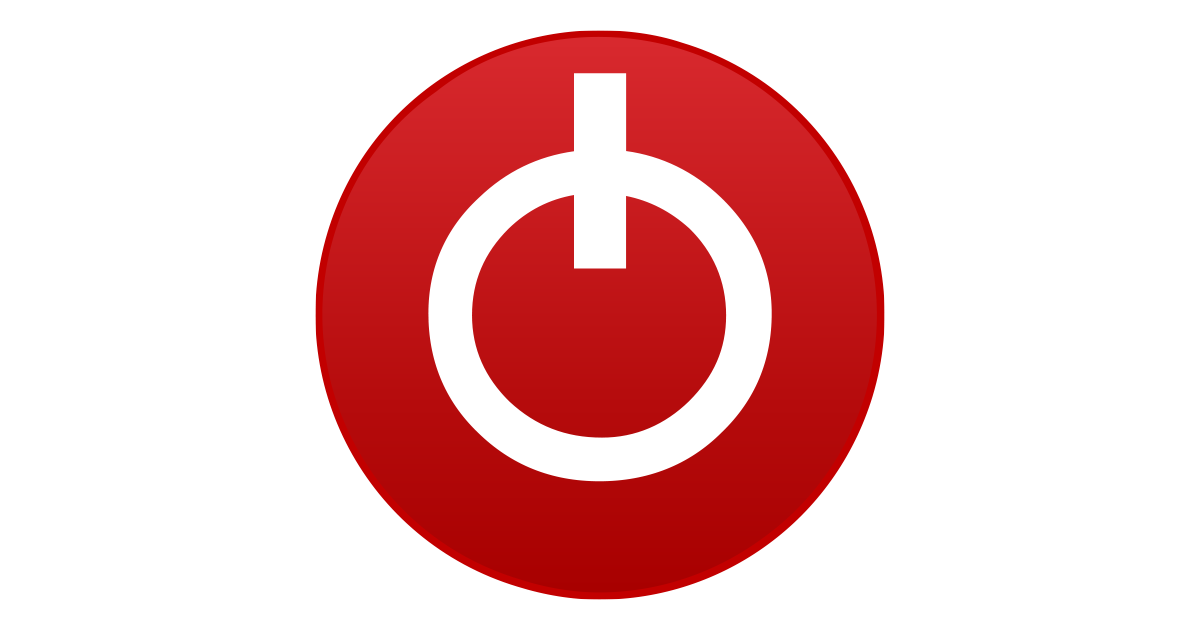@MrGenius,
@Twinsdad21:
I hope one of you can help me here. I have a new system with Ryzen 1600, TUF B450M-Plus Gaming MB and the new MSI-Vega-56-airboost OC, 8GB graphics card. I checked my GPU using TechPower GPU-Z and it says I have Samsung memory. The GPU card is in PCIEx16_1. The MB has it's hardware to use the Ryzen G CPUs which I am not using. My GPU-Z data matches what was posted above.
I tried both approaches that Twinsdad21 mentioned in the previous posts. Naturally, AMDVbFlashWin didn't work (I forgot to note down the error). But when I try the ATIFlash (well, the link talks of using ATIwinFlash which is the one I used. Both are same?), I get the error message "Adapter not found; 0FL01 error". I tried the bios switch in both positions with the same error (By the way, I notice GPU-Z showing the same data for both positions; is there any hint there to say which bios_position or bios currently being used?). After the error, I tried ATIwinflash -i thinking 'i' is for information about the card and I did not get information (some message window appeared quickly and vanished). And tried ATIwinFlash command alone and got the error message "Cannot find ATI discrete video card". I ran the UNIGINE benchmark after this bios attempt; it worked well and got scores that compare with good systems. So, I have not done anything bad to to the card, yet

. I also tried zero and one for the card number (as someone noted in another post that number has to go from 1 to x and not 0 t x-1) but that did not work either.
I pulled out the information to flash using DOS but I am going to wait on this. If I am still working, I would have given this job to a grad student

and not worried about anything. Again, I don't even know why I need this rig as I have not played any games in my entire life (I mean computer game)! May be VR later. But I need to flash just for the heck of it.
Oh, I had the computer case open as I am lazy and said I will close when I am done. The UNIGINE (the free version) tests made the GPU temp go high (72) that the fan kicked in with some noise. I tried again with the case door closed and the GPU temp was 5 deg. lower and the fan did not kick in, I guess (or my hearing has gone bad!). I thought the open case would dissipate the heat much faster.
And I am still not sure which switch position is for the read only BIOS (the position close to the front of the case or one close to the monitor connectors) and I could not locate any official page on that. Yeah, some folks said one on the left etc. but with reference to what?
Thanks guys





 . I also tried zero and one for the card number (as someone noted in another post that number has to go from 1 to x and not 0 t x-1) but that did not work either.
. I also tried zero and one for the card number (as someone noted in another post that number has to go from 1 to x and not 0 t x-1) but that did not work either.