So I need some advice, using the Aorus engine software even on defaults leads to loud and almost continuous coil whine while gaming and since I updated yesterday to the last version (1.6) my comp started to freeze so I said goodbye to the p o s software.
My case has 3 intakes, open top and one outake in the back, as you can see cpu (Ryzen 7 2700x) is fine on idle, with firefox open only .
Since I dropped the Aorus engine software it still has coil whine occasionally but I suspect it is only when it goes over 74-75 degrees Celsius (theory proved by the Ac Odyssey test).
Stats for the graphic board:

Now here are some stats attached first is comp on idle only firefox is open, at the forums and because the software can't stay on top in full screen in Anno, second is a capture with the max values reached in 2 hours of Anno 1800 at 1080p
most of the stuff on ultra except for the shadows, I tried to reduce the load a bit:
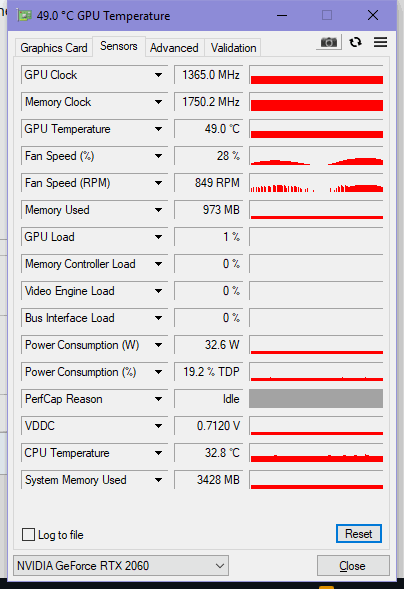

and the hardest one in AC Odyssey on ultra at 1080p after 30-40 min of just running around on horseback or on foot, coil whine starts and doesn't stop, it is when the card starts sitting at around 74-75 degrees constantly, the fan curve doesn't adjust enough so basically the card is heating up slowly, but surely. Probably a combination of load and heat for the coil whine?
As I said I tried the latest version of Aorus Engine to adjust the fans but it only seems to make it worse, the coil whine can start even at 2 min ingame also computer started to freeze up from time to time. So all of these captures are without Aorus Engine software installed.

So my questions are:
1.Does this look right to you?
2.Should I return the card? (still in warranty haven't touched it yet, ordered online so probably I would be a week at least with no computer, and no guaranty they will give me something else)
3.Would I be better off buying an Accelero Xtreme IV kit, if it is cooled off it should not make a coil whine anymore? performance is fine the coil whine is what is bothering me the most.
My case has 3 intakes, open top and one outake in the back, as you can see cpu (Ryzen 7 2700x) is fine on idle, with firefox open only .
Since I dropped the Aorus engine software it still has coil whine occasionally but I suspect it is only when it goes over 74-75 degrees Celsius (theory proved by the Ac Odyssey test).
Stats for the graphic board:

Now here are some stats attached first is comp on idle only firefox is open, at the forums and because the software can't stay on top in full screen in Anno, second is a capture with the max values reached in 2 hours of Anno 1800 at 1080p
most of the stuff on ultra except for the shadows, I tried to reduce the load a bit:
and the hardest one in AC Odyssey on ultra at 1080p after 30-40 min of just running around on horseback or on foot, coil whine starts and doesn't stop, it is when the card starts sitting at around 74-75 degrees constantly, the fan curve doesn't adjust enough so basically the card is heating up slowly, but surely. Probably a combination of load and heat for the coil whine?
As I said I tried the latest version of Aorus Engine to adjust the fans but it only seems to make it worse, the coil whine can start even at 2 min ingame also computer started to freeze up from time to time. So all of these captures are without Aorus Engine software installed.
So my questions are:
1.Does this look right to you?
2.Should I return the card? (still in warranty haven't touched it yet, ordered online so probably I would be a week at least with no computer, and no guaranty they will give me something else)
3.Would I be better off buying an Accelero Xtreme IV kit, if it is cooled off it should not make a coil whine anymore? performance is fine the coil whine is what is bothering me the most.





 .
. .
.