Yes I disabled c states an made sure windows was set to high performance the other thing I did was turn of speedstep in bios after down clocked the first time it didn't fix it so I turned it back onThe Optiplex 745 has a very compromised VRM. 3 phase which is actually OK in itself, but only 2 MOSFETS per. Due to the full multiplier steps on the QX6800 3.45GHz is about it. Heatsinks on the VRM Mosfets will of course help. If you look at CPUZ 3.45 GHZ is actually the average overclock on an MSI motherboard for that CPU. Only the 4 phase ASUS, and Dell Dimensions go higher. Even the 2 core X6800 struggles to go 3.73 due to the B3 stepping.
The XPS 200 SFF, and Dimension 9200C (same thing) came in BTX SFF and had 4 phase VRM. Those MB should take a G0 QX6800 to 3.73Ghz. The Dell MB will shut down at 1.6V. so stay below that some and see what you get.
Here is a Dimension E520 running 3.7Ghz. 51% single core, and 58% 4 core ranking is not too bad for a 2005 computer.
It's the mid tower version. You need to look these up by Dell Model# DM061. That user glued copper sheet metal" flags" to the vertically mounted MOSFETS.
I have runs on the chart at CPUZ 3.99Ghz on that system. There's a link to one in my sig.
You might squeeze a little more out of it by underclocking the FSB with SetFSB, and add another multiplier, then bring it back up. But the MB from the multimedia systems is a much better place to start.
Due to the age of these finding one with good capacitors is not easy.
Overclocking Dell BTX Computers
Why overclock a Dell? Because they're there. Millions of them in fact. Just about every Dell, HP, Gateway, Acer, etc. Intel computer for almost 10 years was a BTX. Many of them are being sold now as refurbished computers for less than you can buy an operating system license. BTX was originally a...forums.tomshardware.com
The issue with the Dellls downclocking the FSB has been seen before. Do you have C states disbaled in TS. Do you have a High Performance user profile set in Account manager.
-
Welcome to TechPowerUp Forums, Guest! Please check out our forum guidelines for info related to our community.
You are using an out of date browser. It may not display this or other websites correctly.
You should upgrade or use an alternative browser.
You should upgrade or use an alternative browser.
Throttlestop overclocking Desktop PCs
- Thread starter Retrorockit
- Start date
- Joined
- Jan 19, 2016
- Messages
- 1,079 (0.35/day)
- Location
- South Florida
| System Name | BTXTREME |
|---|---|
| Processor | QX6800 SLACP Core2 Extreme |
| Motherboard | Dell 0WG864 LGA775 BTX |
| Cooling | Dell T9303 heatpipe cooler, Delta GFB1212VHG 2 motor fan. |
| Memory | 8GB Dell DDR2@800 |
| Video Card(s) | Sapphire Dual BIOS R9-285 ITX O/C 2GB DDR5 |
| Storage | Crucial M500 240GB SSD |
| Display(s) | Dell 22" LCD |
| Case | Dell Dimension E 520 MT |
| Audio Device(s) | onboard sound with Logitech Z523 speakers |
| Power Supply | EVGA B2 750W semi modular |
| Mouse | Logitech wireless (two installed) |
| Keyboard | Logitech wireless backlit |
| Software | Win7-64, Throttlestop 6.00 overclock |
| Benchmark Scores | 3DMark 11 P7644 (52% )In Win7 64, Firestrike 6892 ( 58% ) http://valid.x86.fr/l2j5p1 |
I've seen the FSB downclocking before, but don't recall what the solution was. Maybe reinstall TS6. EIST may have something to do with it. Do you have the 2 clock modulation controls turned off? They should be at 100%. Maybe you can use SetFSB to lock it in. It's not useful for overclocking on these but might help with your problem. TS was designed for underclocking laptops for battery life so there are settings in there to do that.
I didn't spend a lot of time on the Opti745 since I already had the better E520 system. I stuck in a 2 motor fan running off of Molex, and confirmed the overclocks worked. You might get 3.73 out of it with some work. But I think it will be on the ragged edge.
I didn't spend a lot of time on the Opti745 since I already had the better E520 system. I stuck in a 2 motor fan running off of Molex, and confirmed the overclocks worked. You might get 3.73 out of it with some work. But I think it will be on the ragged edge.
Last edited:
I talked to unclewebb an he told me how to change windows timers an I was able to fix it, I got it stable at 3.7ghz (the fan sounds like a vacuum cleaner)I've seen the FSB downclocking before, but don't recall what the solution was. Maybe reinstall TS6. EIST may have something to do with it. Do you have the 2 clock modulation controls turned off? They should be at 100%. Maybe you can use SetFSB to lock it in. It's not useful for overclocking on these but might help with your problem. TS was designed for underclocking laptops for battery life so there are settings in there to do that.
I didn't spend a lot of time on the Opti745 since I already had the better E520 system. I stuck in a 2 motor fan running off of Molex, and confirmed the overclocks worked. You might get 3.73 out of it with some work. But I think it will be on the ragged edge.
- Joined
- Jan 19, 2016
- Messages
- 1,079 (0.35/day)
- Location
- South Florida
| System Name | BTXTREME |
|---|---|
| Processor | QX6800 SLACP Core2 Extreme |
| Motherboard | Dell 0WG864 LGA775 BTX |
| Cooling | Dell T9303 heatpipe cooler, Delta GFB1212VHG 2 motor fan. |
| Memory | 8GB Dell DDR2@800 |
| Video Card(s) | Sapphire Dual BIOS R9-285 ITX O/C 2GB DDR5 |
| Storage | Crucial M500 240GB SSD |
| Display(s) | Dell 22" LCD |
| Case | Dell Dimension E 520 MT |
| Audio Device(s) | onboard sound with Logitech Z523 speakers |
| Power Supply | EVGA B2 750W semi modular |
| Mouse | Logitech wireless (two installed) |
| Keyboard | Logitech wireless backlit |
| Software | Win7-64, Throttlestop 6.00 overclock |
| Benchmark Scores | 3DMark 11 P7644 (52% )In Win7 64, Firestrike 6892 ( 58% ) http://valid.x86.fr/l2j5p1 |
That's a great result for a MB with 6 MOSFETs instead of the 12 the other ones have. If it was an MT size i could tell you how to quiet it down but SFF is ouside my experience. What cooling do you have? What size fan? Could you run that at userbenchmark.com so other Opti745 owners can see what's possible? The previous hot setup was the Q6600 pimod to 3 GHz which wouldn't equal a stock Q9650 in the later Optis. I think that will score higher than my Opti 380 with X5470@ 3.33Ghz.
I love it when those old P4 era systems jump up and take the lead. I think that will be the fastest LGA775 Optiplex out there.
I love it when those old P4 era systems jump up and take the lead. I think that will be the fastest LGA775 Optiplex out there.
Last edited:
It's whatever the stock one is all I know is it has copper pipes I read somewhere that's good I think the gt 1030 is helping to it has a little fan pointing up so it's moving the air all around I don't mind the noise I don't wanna change anything else I've spent to much money on it alreadyThat's a great result for a MB with 6 MOSFETs instead of the 12 the other ones have. If it was an MT size i could tell you how to quiet it down but SFF is ouside my experience. What cooling do you have? What size fan?
- Joined
- Jan 19, 2016
- Messages
- 1,079 (0.35/day)
- Location
- South Florida
| System Name | BTXTREME |
|---|---|
| Processor | QX6800 SLACP Core2 Extreme |
| Motherboard | Dell 0WG864 LGA775 BTX |
| Cooling | Dell T9303 heatpipe cooler, Delta GFB1212VHG 2 motor fan. |
| Memory | 8GB Dell DDR2@800 |
| Video Card(s) | Sapphire Dual BIOS R9-285 ITX O/C 2GB DDR5 |
| Storage | Crucial M500 240GB SSD |
| Display(s) | Dell 22" LCD |
| Case | Dell Dimension E 520 MT |
| Audio Device(s) | onboard sound with Logitech Z523 speakers |
| Power Supply | EVGA B2 750W semi modular |
| Mouse | Logitech wireless (two installed) |
| Keyboard | Logitech wireless backlit |
| Software | Win7-64, Throttlestop 6.00 overclock |
| Benchmark Scores | 3DMark 11 P7644 (52% )In Win7 64, Firestrike 6892 ( 58% ) http://valid.x86.fr/l2j5p1 |
Here are a couple part # for 90x38mm fans. Yours should be 90x32mm. These are both Dell fans. The thicker fans can move more air per RPM. But 32mm is thciker than normal 25mm already.
M35105-58 130 CFM 5700 RPM 1.8A 3 wire Thermal control (exhaust only _ reverse airflow, or remote thermistor/potentiometer mod required).
M35291-35 150CFM 6000RPM 2.3A 4 wire PWM 9 blade.
Notice on the chart that the big 9 blade fan moves 120CFM at 2000RPM against what is a mid level pressure for the less powerful fans. That's 33% RPM level for this PWM fan.
M35105-58 130 CFM 5700 RPM 1.8A 3 wire Thermal control (exhaust only _ reverse airflow, or remote thermistor/potentiometer mod required).
M35291-35 150CFM 6000RPM 2.3A 4 wire PWM 9 blade.
Notice on the chart that the big 9 blade fan moves 120CFM at 2000RPM against what is a mid level pressure for the less powerful fans. That's 33% RPM level for this PWM fan.
Last edited:
- Joined
- Jan 19, 2016
- Messages
- 1,079 (0.35/day)
- Location
- South Florida
| System Name | BTXTREME |
|---|---|
| Processor | QX6800 SLACP Core2 Extreme |
| Motherboard | Dell 0WG864 LGA775 BTX |
| Cooling | Dell T9303 heatpipe cooler, Delta GFB1212VHG 2 motor fan. |
| Memory | 8GB Dell DDR2@800 |
| Video Card(s) | Sapphire Dual BIOS R9-285 ITX O/C 2GB DDR5 |
| Storage | Crucial M500 240GB SSD |
| Display(s) | Dell 22" LCD |
| Case | Dell Dimension E 520 MT |
| Audio Device(s) | onboard sound with Logitech Z523 speakers |
| Power Supply | EVGA B2 750W semi modular |
| Mouse | Logitech wireless (two installed) |
| Keyboard | Logitech wireless backlit |
| Software | Win7-64, Throttlestop 6.00 overclock |
| Benchmark Scores | 3DMark 11 P7644 (52% )In Win7 64, Firestrike 6892 ( 58% ) http://valid.x86.fr/l2j5p1 |
Here's an old thread about the fsb downclocking at Tomshardware.
 forums.tomshardware.com
I've also had issues with Unigine when running a 4GB GPU and 8GB RAM. Went from 1050Ti 4GB to 3GB GTX1060 to fix it ( and then some).
forums.tomshardware.com
I've also had issues with Unigine when running a 4GB GPU and 8GB RAM. Went from 1050Ti 4GB to 3GB GTX1060 to fix it ( and then some).
I met someone at Toms who's flogging an E520. I tiold him a few things to try to get past the 4 GHz barrier, or maybe get it bench stable at 4GHz. I'm glad people are still having fun with the old Pentium 4 era BTX Dells. It looks like Dell was looking forward to the 4GHz Pentium 4 CPUs Intel was promising that never came. BTX was specifically designed for that, but the later 45nm versions all had reduced VRM capacity.
Another thing that might be fun for the Opti 745 is to text edit TS so it only overclocks the first 2 cores ( Core0,1). This might let you do some gaming at 4Ghz on that machine. I think the speed is there, but the 6 MOSFET VRM needs all the help it can get.
Unigine slower with overclock, but 3Dmark is faster
I've overclocked my Dell Dimension E520 QX6800 from 2.93GHz. base to 3.72GHz, stable. In 3Dmark my physics scores and overall scores improved as expected. But they are much worse in Unigine benchmarks with the overclock applied. I used Throttlestop 6.00 software overclock to unlock volts and...
I met someone at Toms who's flogging an E520. I tiold him a few things to try to get past the 4 GHz barrier, or maybe get it bench stable at 4GHz. I'm glad people are still having fun with the old Pentium 4 era BTX Dells. It looks like Dell was looking forward to the 4GHz Pentium 4 CPUs Intel was promising that never came. BTX was specifically designed for that, but the later 45nm versions all had reduced VRM capacity.
Another thing that might be fun for the Opti 745 is to text edit TS so it only overclocks the first 2 cores ( Core0,1). This might let you do some gaming at 4Ghz on that machine. I think the speed is there, but the 6 MOSFET VRM needs all the help it can get.
Last edited:
Unclewebb,
Thanks for TS utility.
I tried your utility for first time, W3680 on T3500.
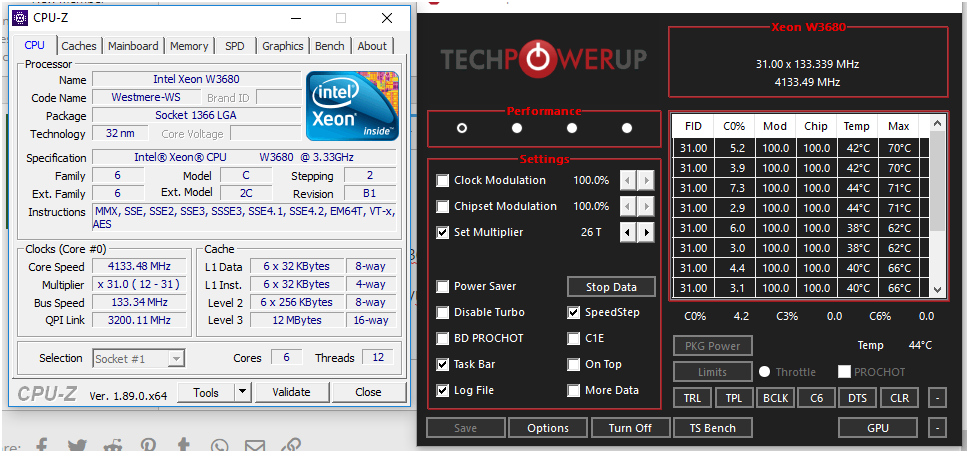
Ran Prime95 small FFTs for 30 minutes ...... was stable. Max Temp during Prime95 stress test was 71C, idle temp 44C, (ambient temp here is 33C now.
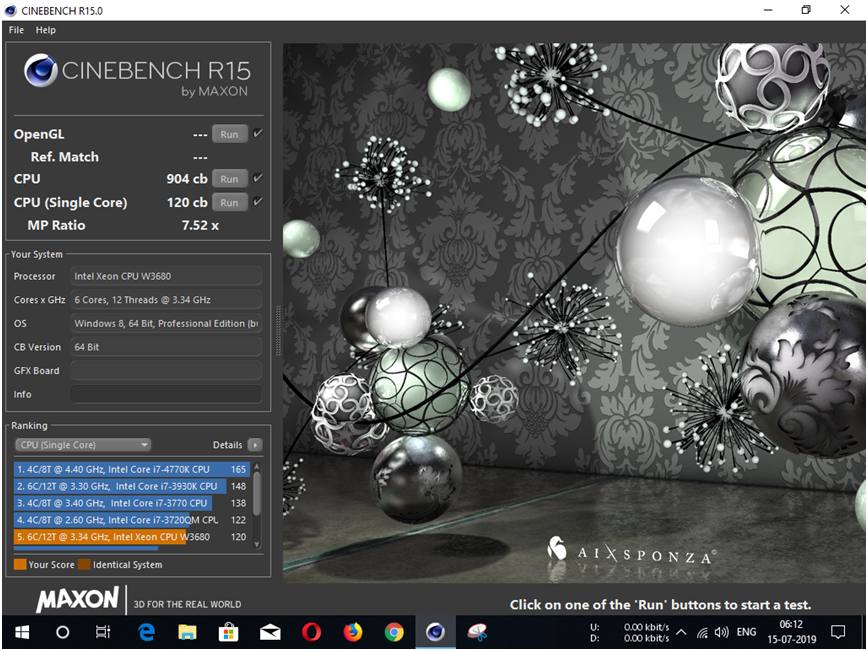
In terms of single core performance W3680 (on T3500) is at 5th Rank, i.e., below Core i7 4770K, i7 3930K, core i7 3770 and core i7 3720QM. Top among Xeons.
Thanks for TS utility.
I tried your utility for first time, W3680 on T3500.
Ran Prime95 small FFTs for 30 minutes ...... was stable. Max Temp during Prime95 stress test was 71C, idle temp 44C, (ambient temp here is 33C now.
In terms of single core performance W3680 (on T3500) is at 5th Rank, i.e., below Core i7 4770K, i7 3930K, core i7 3770 and core i7 3720QM. Top among Xeons.
Last edited:
Did the task manager show the 4ghz overclockUnclewebb,
Thanks for TS utility.
I tried your utility for first time, W3680 on T3500.
View attachment 126871
Ran Prime95 small FFTs for 30 minutes ...... was stable. Max Temp during Prime95 stress test was 71C, idle temp 44C, (ambient temp here is 33C now.
View attachment 126872
unclewebb
ThrottleStop & RealTemp Author
- Joined
- Jun 1, 2008
- Messages
- 7,620 (1.29/day)
You are welcome.Thanks for TS utility.
I dug through my imgur archives and found my best T3500 - W3680 Cinenbench time.
938

If ThrottleStop shows your multiplier going lower than 31.00 during Cinebench, click on the TPL button and bump up the TDP / TDC values.
No complaints from my nephew Jayden. He loves his T3500 - W3680 combo.
The Task Manager MHz is a little flaky on some of the older Core 2 based CPUs. I think it does better on most Core i CPUs.Did the task manager show the 4ghz overclock
Edit - Here is my userbenchmark run for comparison. I bumped the multi up one notch to 32. It was running on the edge of stability.

Last edited:
You are welcome.
I dug through my imgur archives and found my best T3500 - W3680 Cinenbench time.
938

If ThrottleStop shows your multiplier going lower than 31.00 during Cinebench, click on the TPL button and bump up the TDP / TDC values.
No complaints from my nephew Jayden. He loves his T3500 - W3680 combo.
The Task Manager MHz is a little flaky on some of the older Core 2 based CPUs. I think it does better on most Core i CPUs.
Edit - Here is my userbenchmark run for comparison. I bumped the multi up one notch to 32. It was running on the edge of stability.
TDP is set at 210 and TDC to 130
I first set multiplier to 30 then 31, didnot go for 32, but ran cinebench after Prime95 stress test for stability.
However after restart the multipliers went back to default value. How to make it permanent? Do we have to rerun TS after every restart ?
Did the task manager show the 4ghz overclock
- Joined
- May 7, 2019
- Messages
- 277 (0.14/day)
| System Name | Cheapskate Maximus |
|---|---|
| Processor | Xeon W3680 @ 3.99Ghz [133x30] [1.375v] |
| Motherboard | HP Z400 Rev 2 |
| Cooling | Alpenfohn Brocken v1 |
| Memory | 3 x 4GB DDR3-1600 |
| Video Card(s) | Sapphire RX570 Nitro+ |
| Storage | 240GB WD SSD, 6 x 2TB HDD |
| Display(s) | 27" iiyama XB2783HSU AMVA+ |
| Case | AeroCool |
| Power Supply | HP 600w Bronze (Delta) |
| Keyboard | Gots keys |
| Software | W10 x64 |
TDP is set at 210 and TDC to 130
I first set multiplier to 30 then 31, didnot go for 32, but ran cinebench after Prime95 stress test for stability.
However after restart the multipliers went back to default value. How to make it permanent? Do we have to rerun TS after every restart ?
View attachment 126880
You can make Throttlestop start with Windows, that should stop you having to set it every time you boot.
(Also, edit one/or all of the profiles in Throttlestop to your current settings and it will use that profile until you choose another)
Go in to regedit, then > LOCAL_MACHINE\SOFTWARE\Microsoft\Windows\CurrentVersion\Run and make a new string value pointing to where Throttlestop is.

EDIT: forgot to add "praise be to UncleWebb for Throttlestop haha!"
Last edited:
- Joined
- Jan 19, 2016
- Messages
- 1,079 (0.35/day)
- Location
- South Florida
| System Name | BTXTREME |
|---|---|
| Processor | QX6800 SLACP Core2 Extreme |
| Motherboard | Dell 0WG864 LGA775 BTX |
| Cooling | Dell T9303 heatpipe cooler, Delta GFB1212VHG 2 motor fan. |
| Memory | 8GB Dell DDR2@800 |
| Video Card(s) | Sapphire Dual BIOS R9-285 ITX O/C 2GB DDR5 |
| Storage | Crucial M500 240GB SSD |
| Display(s) | Dell 22" LCD |
| Case | Dell Dimension E 520 MT |
| Audio Device(s) | onboard sound with Logitech Z523 speakers |
| Power Supply | EVGA B2 750W semi modular |
| Mouse | Logitech wireless (two installed) |
| Keyboard | Logitech wireless backlit |
| Software | Win7-64, Throttlestop 6.00 overclock |
| Benchmark Scores | 3DMark 11 P7644 (52% )In Win7 64, Firestrike 6892 ( 58% ) http://valid.x86.fr/l2j5p1 |
Mangupta,what cooling/fan setup are you running now? I know you have some >40*C. weather coming soon. Stock cooler & big fan, or did you get the Dynatron G17?
I personally consider P95 small FFT to be a great stress test, but sort of irrelevant for day to day stability. I would add an extra multipler. But then my data isn't very important either.
For gaming and benchmarking I would test with less than 1 per core/ thread examples of P95 to better represent actual loads. I would also turn off Hyperthreading. It will kill the benchmark scores but might allow a higher clock speed for gaming. But I know many of you guys from the workstation thread are more serious users than I am.
I personally consider P95 small FFT to be a great stress test, but sort of irrelevant for day to day stability. I would add an extra multipler. But then my data isn't very important either.
For gaming and benchmarking I would test with less than 1 per core/ thread examples of P95 to better represent actual loads. I would also turn off Hyperthreading. It will kill the benchmark scores but might allow a higher clock speed for gaming. But I know many of you guys from the workstation thread are more serious users than I am.
Last edited:
Mangupta,what cooling/fan setup are you running now? I know you have some >40*C. weather coming soon. Stock cooler & big fan, or did you get the Dynatron G17?
I personally consider P95 small FFT to be a great stress test, but sort of irrelevant for day to day stability. I would add an extra multipler. But then my data isn't very important either.
For gaming and benchmarking I would test with less than 1 per core/ thread examples of P95 to better represent actual loads. I would also turn off Hyperthreading. It will kill the benchmark scores but might allow a higher clock speed for gaming. But I know many of you guys from the workstation thread are more serious users than I am.
Hi Retrorockit,
Actually, recently I visited Kolkata ( a city in eastern India) and found a computer dump vendor on the roadside who was selling used pc components, I got there 4 90 X 38 mm Nidac Fans, 2 of which are thermistor controlled and two were other model. I also pickup a 60 mm X 38mm server fan with very high cfm. All 5 of them for 350 INR = 5 USD. All were in good working condition.
I also got a newer T3500 ( with newer 09KPNV rev-A01 Board) for 60% price which I had paid for earlier T3500 (XPDFK) (from different vendor, of course). So I also got a W3680 for 45$ from Aliexpress.
I didnot buy Dynatron G17 because -
Summer season is almost over and ........
1) In India Dynatron G17 costs over 100 USD. That is quite an amount for a single component of a second hand pre built system.
2) I am not comfortable playing around around Heatsink mod, however (small it may be) I have never done such things before so I am kinda afraid of messing it up.
3) Dynatron 's Fins are closed from both sides for better air duct where 100% air would flow thru heatsink without any wastage, but I want some amount of air to escape towards VRM area and cool the mosfets there, (although I have not found any suitable heatsinks for vrms yet).
So in the Dell heatsink ( where dell has already made the airduct in form of HD Tray , Ram shroud and on one side is the bottom floor of the cabinet, ...............................,
I further made refinement in air duct by using some foam type material to fill 45% of gap from top side above the vrm areas tapering downwards in such a way that most of the air escaping towards vrm goes mostly downwards towards mosfets and then flows further towards the 2 80 mm back exhaust s. While on the other side of heatsink I just placed a card like material in between ram shroud and that side of heatsink, in such a way that it just stays firmly covering that side of heatsink not letting any air to escape from that side.

I also lapped the heatsink and put thermal greasely Cryonaut.
Since I had so many high cfm fans for almost free …………………..
I put 2 in place of 1 Nidac fans on the both sides of heatsink, thermistor model on exhaust side and other model in push config ...... creating a long air duct fan tunnel from the Dell Cage fans to first nidac fan then the heatsink and then the another Nidac fan with thermistor one. ( My PSU is anyway big 1000 watt corsair RM1000X , so no tension of amperage) and one 60mm X 38 mm server fan on the Northbridge.
But as soon as I booted the system there was so much noise as if I came inside the server room. So I replaced the server fan on the northbridge with a smaller and quieter 60mm X 10 mm ordinary fan , however Northbridge temp is still under control.
as regarding 2 Nidac fans on the heatsink (push-pull) , one without thermistor one (on push side) runs full rpm and is very noisy. So I need to do something about it. It has 4 wires but without any fan header. You suggest something for it.
Meanwhile till such solution arrives ......... till then I have replaced it with the one with thermistor one ........ and my system is now fully quiet that I barely hear anything. Even the Corsair PSU fan are silent one ( doesn't spin till 35-40% load).
The thermistor Fan control mechanism is really efficient one. 70% of times I hardly hear any noise. But as soon as there is any load on the system like stress/ bench tests (it is still 35C ambient here) the Nidac fan ramps up speed curve much much much before Dell Cage Fan does anything ............. even ........ before HW Monitor senses any temp increase ..... before that Nidac speeds up.
In fact now I observe that whenever Nidac ramps up speed I kinda know that now HWMonitor is going to show temp increase and in a while it actually happens that way.................................................
Bottomline is thermistor controlled fans are very efficient system of cooling ............ Unlike Dell's shitty fan controller which doesn't speeds up even after temp hits TJ Max.
BTW, the 100$ saved was well spent on 10$ NVME Adapter + 55$ SP NVME pcie3 X 4 NVME 256 GB SSD , which in my new system, I am using to boot Windows 10 on T3500 X58 System. Oced to 4.1 GHz during 35 C ambient and max temp durimg 30 minutes P95 stress test was 71C..
Last edited:
- Joined
- Jan 19, 2016
- Messages
- 1,079 (0.35/day)
- Location
- South Florida
| System Name | BTXTREME |
|---|---|
| Processor | QX6800 SLACP Core2 Extreme |
| Motherboard | Dell 0WG864 LGA775 BTX |
| Cooling | Dell T9303 heatpipe cooler, Delta GFB1212VHG 2 motor fan. |
| Memory | 8GB Dell DDR2@800 |
| Video Card(s) | Sapphire Dual BIOS R9-285 ITX O/C 2GB DDR5 |
| Storage | Crucial M500 240GB SSD |
| Display(s) | Dell 22" LCD |
| Case | Dell Dimension E 520 MT |
| Audio Device(s) | onboard sound with Logitech Z523 speakers |
| Power Supply | EVGA B2 750W semi modular |
| Mouse | Logitech wireless (two installed) |
| Keyboard | Logitech wireless backlit |
| Software | Win7-64, Throttlestop 6.00 overclock |
| Benchmark Scores | 3DMark 11 P7644 (52% )In Win7 64, Firestrike 6892 ( 58% ) http://valid.x86.fr/l2j5p1 |
I have run 2 PWM fan motors off of 1 blue PWM wire. It's just a square wave % duty cycle signal to ground so 2 different motors sensing the frequency isn't a problem. But it's still connected to the Dell controller. Sorry to hear the Dynatron is so expensive where you are. I wouldn't spend that much either. The Dell Nidec/Delta fans can usually be found for scrap prices if you know what you're looking for. But yes a PWM fan will run 100% speed if the blue PWM wire is not connected to a proper signal. With your high ambient temperature massive airflow will be needed for cooling. It looks like the stock cooler is still up to the task with a monster fan swap. The Themistor fan speeds up when the cooling load increases, it doesn't wait for the CPU to get hot. It will also sense the ambient temperature level. Push pull fans don't really add much. The 2 motor Delta GFB1212VHG has 2 completely different fan configurations on the front motor and the rear motor to make a push pull fan effective.
For the guys playing with the Dell BTXs there is a picture on page 18 in the Dell Workstation Owners Club of the GFB1212VHG 2 motor fan in the TJ258 XPS cooler housing.

 www.techpowerup.com
www.techpowerup.com
I watched the video Mangupta posted of the increased airflow using 2 fans. Those 2 fans have exactly the design features that Delta used in the GFB series. Twice as many blades on the intake fan ,and opposite rotation. My comment that "push/ pull doesn't do much" was based on the common practice of adding another identical aftermarket fan. I prefer to use one larger more powerful fan whenever possible. Instead of running 2x 90mm fans for a total of 3 fans I would look into upgrading the 120x38mm intake fan. It will produce less noise per CFM.
I saw a table of currrent draw for a 3.9A fan, and at 50% PWM it drew .8A. Hmmmmmmmmm.
For the guys playing with the Dell BTXs there is a picture on page 18 in the Dell Workstation Owners Club of the GFB1212VHG 2 motor fan in the TJ258 XPS cooler housing.

Dell Workstation Owners Club
I've never heard of that HDD cage. But the move to 2.5" SSD has made it redundant I think. Dell's use of the big blue drive caddys always made their drive cages use a lot of space. I picked up a T7400/ Precision 690 SLI riser card installation kit for $20 NOS. Not the card but the raised rear...
I watched the video Mangupta posted of the increased airflow using 2 fans. Those 2 fans have exactly the design features that Delta used in the GFB series. Twice as many blades on the intake fan ,and opposite rotation. My comment that "push/ pull doesn't do much" was based on the common practice of adding another identical aftermarket fan. I prefer to use one larger more powerful fan whenever possible. Instead of running 2x 90mm fans for a total of 3 fans I would look into upgrading the 120x38mm intake fan. It will produce less noise per CFM.
I saw a table of currrent draw for a 3.9A fan, and at 50% PWM it drew .8A. Hmmmmmmmmm.
AMD Ryzen 3000 Undervolting Offset vs. Override | Vcore Voltage | GamersNexus
stub This is a quick and straightforward piece inspired by a Reddit post from about a week ago. The reddit post was itself a response to a video where a YouTuber claimed to be lowering temperatures and boosting performance on Ryzen 3000 CPUs by lowering the vcore value in BIOS; we never did...
Last edited:
- Joined
- Jan 19, 2016
- Messages
- 1,079 (0.35/day)
- Location
- South Florida
| System Name | BTXTREME |
|---|---|
| Processor | QX6800 SLACP Core2 Extreme |
| Motherboard | Dell 0WG864 LGA775 BTX |
| Cooling | Dell T9303 heatpipe cooler, Delta GFB1212VHG 2 motor fan. |
| Memory | 8GB Dell DDR2@800 |
| Video Card(s) | Sapphire Dual BIOS R9-285 ITX O/C 2GB DDR5 |
| Storage | Crucial M500 240GB SSD |
| Display(s) | Dell 22" LCD |
| Case | Dell Dimension E 520 MT |
| Audio Device(s) | onboard sound with Logitech Z523 speakers |
| Power Supply | EVGA B2 750W semi modular |
| Mouse | Logitech wireless (two installed) |
| Keyboard | Logitech wireless backlit |
| Software | Win7-64, Throttlestop 6.00 overclock |
| Benchmark Scores | 3DMark 11 P7644 (52% )In Win7 64, Firestrike 6892 ( 58% ) http://valid.x86.fr/l2j5p1 |
Newer CPUs, software tweaking vs. BIOS settings, AMD Ryzen. Sure why not.
I'm not having any issues with my X5680 at stock. All games I have run perfectly and at 120+hz@1440P.
hey ive been reading this post and i saw u have an rtx 2080 on ur t3500. and i was wondering what psu u were running, and does the 2080 bottleneck ur system?
i have a t3500 with an w3680 and thinking to get a rtx 2070 super will that do 100plus fps on a 3440x1440p at high/ ultra settings?
- Joined
- Dec 31, 2009
- Messages
- 19,368 (3.64/day)
| Benchmark Scores | Faster than yours... I'd bet on it. :) |
|---|
2070 super at the res + settings and 100 fps may be pushing it in some titles...hey ive been reading this post and i saw u have an rtx 2080 on ur t3500. and i was wondering what psu u were running, and does the 2080 bottleneck ur system?
i have a t3500 with an w3680 and thinking to get a rtx 2070 super will that do 100plus fps on a 3440x1440p at high/ ultra settings?
- Joined
- Jun 1, 2018
- Messages
- 111 (0.05/day)
- Location
- Southeast USA
| System Name | “Frankenstein” Dell T5500 (installed in T3500 case) |
|---|---|
| Processor | Xeon X5675 |
| Motherboard | Dell T5500 |
| Cooling | Dell Air cooler 0U016F |
| Memory | 24 GB ECC Registered. DDR3 (4GB x 6) |
| Video Card(s) | Sapphire R9 380X Nitro 4GB |
| Storage | SATA SSD and WD HD |
| Display(s) | Dell 24” LCD |
| Case | Dell T3500 (donor) |
| Audio Device(s) | Intel 2.0 HD audio on board |
| Power Supply | Dell T5500 875 watt job. Nice beefy PS, but ugly power harness. |
| Mouse | Um...generic? |
| Keyboard | Dell basic keyboard |
| Software | Windows 10 Pro 64 and PC Linux OS Mate 64 |
| Benchmark Scores | Coming! |
Wow...I finally got a notification email saying this thread was still alive.
Good to see
It’s been so long I forgot about posting here.
And I’ve still got that T3500 MB, PS, CPU and RAM just sitting here.
Need to get it in a case and start doing something with it.
The Frankenstein T5500 is still my daily driver. Barely ever gets used enough for the fans to speed up.
Good to see
It’s been so long I forgot about posting here.

And I’ve still got that T3500 MB, PS, CPU and RAM just sitting here.
Need to get it in a case and start doing something with it.
The Frankenstein T5500 is still my daily driver. Barely ever gets used enough for the fans to speed up.
2070 super at the res + settings and 100 fps may be pushing it in some titles...
mm yea i bought the 2060 super and was testing it and i was geting around 60 to 70 fps in destiny 2 so i was wondering if the 2070 super wil push over the 100fps for like 100$ more, but if i buy the 2070s i need a new psu so idk if i should keep the 2060s or get the 2070s and a new psu..?
- Joined
- Dec 31, 2009
- Messages
- 19,368 (3.64/day)
| Benchmark Scores | Faster than yours... I'd bet on it. :) |
|---|
Look up some reviews. 
The 2070 Super surely isnt 60%+ faster.

The 2070 Super surely isnt 60%+ faster.
Look up some reviews.
The 2070 Super surely isnt 60%+ faster.
ok thky

- Joined
- Jul 5, 2013
- Messages
- 26,134 (6.46/day)
750W PSU, and the 2080 is not bottlenecking the system. The CPU is bottlenecking the 2080. By how much depends on the game, but is not alot in most cases. GTA5 is the worst affected(of the games in my library), however with 120+ FPS it's just not a problem.hey ive been reading this post and i saw u have an rtx 2080 on ur t3500. and i was wondering what psu u were running, and does the 2080 bottleneck ur system?
I use dual 2560x1440p displays(only one is used for games) and, as stated above, get 120+ FPS. Keep in mind however, I never use default settings in games. Generally I completely turn off Anti-Aliasing, generally turn down shadows, and keep Aniostropic Filtering to a max of 8x depending on the game. If you go for a 2070Super and plan to use Max/Ultra settings, you should keep your expectations reasonable, especially if you plan to enable RTX/Real-Time-Ray-Tracing.i have a t3500 with an w3680 and thinking to get a rtx 2070 super will that do 100plus fps on a 3440x1440p at high/ ultra settings?
Last edited:
750W PSU, and the 2080 is not bottlenecking the system. The CPU is bottlenecking the 2080. By how much depends on the game, but is not alot in most cases. GTA5 is the worst affected(of the games in my library), however with 120+ FPS it's just not a problem.
so can i use a non dell atx psu or do i need a dell psu for the t3500?



