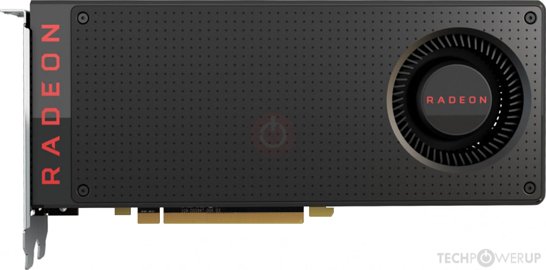- Joined
- Aug 19, 2019
- Messages
- 7 (0.00/day)
Hi guys
I have an office PC with me with the following specs
CPU: AMD A8 9600
Motherboard: Gigabyte GA-A320M-HD2-CF
Memory : 8GB DDR4 2400 MHz (x1)
PSU: Corsair VS450
Since this machine has a socket AM4 mobo, I wanted to upgrade this machine with a more powerful Ryzen processor - so I bought a Ryzen 5 1400 (New) and a Radeon RX 570 4GB (Used, from eBay) - since the Ryzen CPU does not have integrated graphics like the APU already on the system
I updated the motherboard BIOS to the latest version available and took apart the system. Installed the new processor + GPU and fired it up, the GPU fans spin up, but I did not get a video signal from the GPU - the motherboard speaker gave this error beep
BEEP CODE
Tried resetting the BIOS (using the jumper in the mobo), but no luck
I removed the Ryzen 5 and re-installed the old A8-9600 APU, switched the video cable from the RX 570 to the motherboard and the system booted back up again
The card showed up in device manager and GPU-Z


Since this card was used, I thought it might have been used as a mining card, so I tried to flash a new VBIOS with ATIflash (backed up the original)
I was unsure what type of card I had - the seller advertised it as a Sapphire one, so I flashed this BIOS (using the forced switch in the command line tool)

After flashing the Sapphire VBIOS, GPU-Z was now correctly displaying the VRAM and showing values in the "Sensors" tab


Installed the latest catalyst drivers from AMD, and the card was now showing up as an RX 570 in device manager, but with an error code 43

I tried going to the BIOS and switching the video output from integrated graphics to PCI-E and also disabled the integrated graphics all together - but still no luck
I am using the HDMI port of the card to connect to my monitor (my monitor does not have display port) - dunno if this makes any difference
Took apart the card and re-applied the thermal paste - as expected, that made no difference



Is this a problem with the card, or with my system? Can a PSU cause such symptoms? Seller told me he tested the card before shipping
Thanks for your help
Regards
I have an office PC with me with the following specs
CPU: AMD A8 9600
Motherboard: Gigabyte GA-A320M-HD2-CF
Memory : 8GB DDR4 2400 MHz (x1)
PSU: Corsair VS450
Since this machine has a socket AM4 mobo, I wanted to upgrade this machine with a more powerful Ryzen processor - so I bought a Ryzen 5 1400 (New) and a Radeon RX 570 4GB (Used, from eBay) - since the Ryzen CPU does not have integrated graphics like the APU already on the system
I updated the motherboard BIOS to the latest version available and took apart the system. Installed the new processor + GPU and fired it up, the GPU fans spin up, but I did not get a video signal from the GPU - the motherboard speaker gave this error beep
BEEP CODE
Tried resetting the BIOS (using the jumper in the mobo), but no luck
I removed the Ryzen 5 and re-installed the old A8-9600 APU, switched the video cable from the RX 570 to the motherboard and the system booted back up again
The card showed up in device manager and GPU-Z


Since this card was used, I thought it might have been used as a mining card, so I tried to flash a new VBIOS with ATIflash (backed up the original)
I was unsure what type of card I had - the seller advertised it as a Sapphire one, so I flashed this BIOS (using the forced switch in the command line tool)

After flashing the Sapphire VBIOS, GPU-Z was now correctly displaying the VRAM and showing values in the "Sensors" tab


Installed the latest catalyst drivers from AMD, and the card was now showing up as an RX 570 in device manager, but with an error code 43

I tried going to the BIOS and switching the video output from integrated graphics to PCI-E and also disabled the integrated graphics all together - but still no luck
I am using the HDMI port of the card to connect to my monitor (my monitor does not have display port) - dunno if this makes any difference
Took apart the card and re-applied the thermal paste - as expected, that made no difference



Is this a problem with the card, or with my system? Can a PSU cause such symptoms? Seller told me he tested the card before shipping
Thanks for your help
Regards