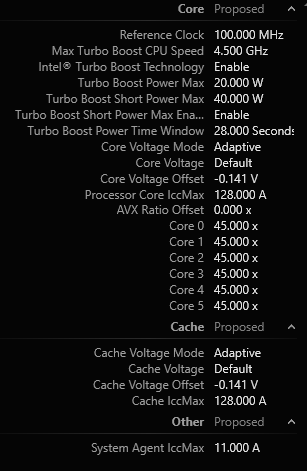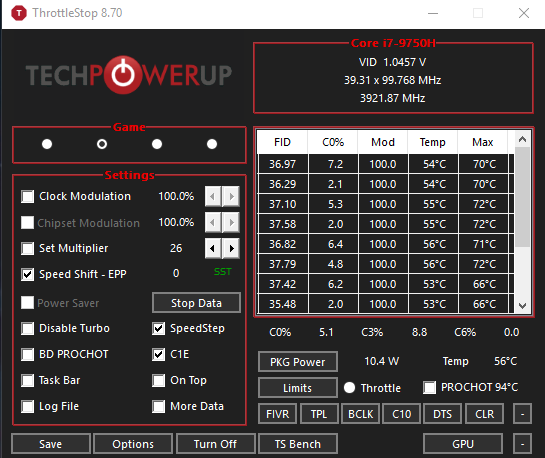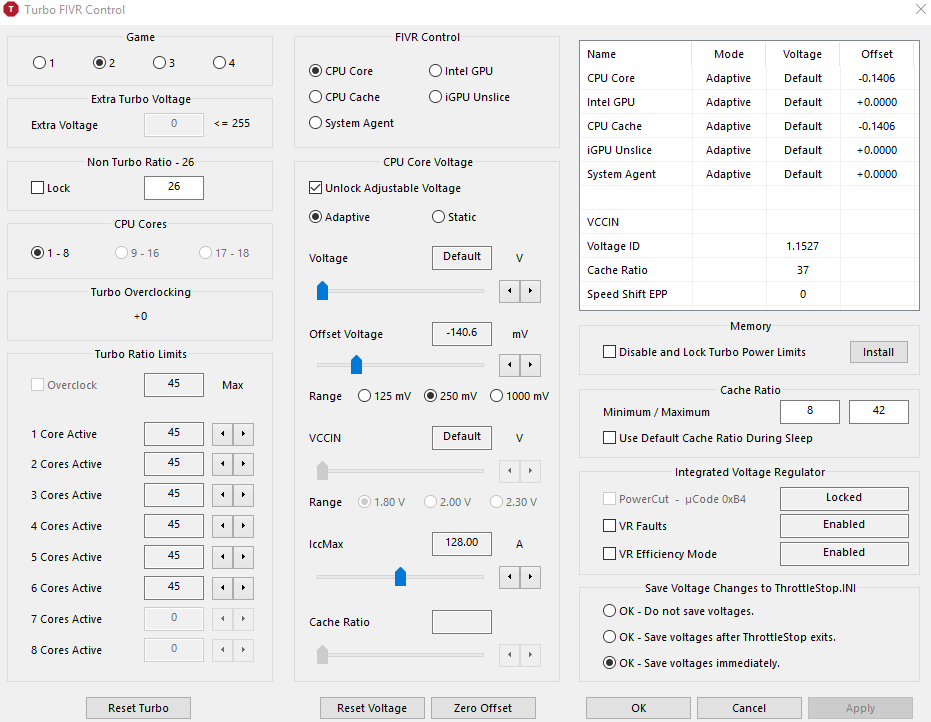Where is a screenshot of the ThrottleStop C State window? When your computer is idle, non-K CPUs have to be able to go into either core C3, C6 or C7. As my screenshot above shows, modern Intel CPUs typically have the cores spending close to 99% of their time in core C7. If your maximum multiplier is being limited to 40 during the TS Bench 1 Thread test, it is usually because the C states are disabled. It would be very unusual for a laptop manufacturer to deliberately disable the C states and not provide any options in the bios to turn them back on.
If the C States are working properly, try increasing the PP0 Current Limit to 100. It is presently set to 0 which typically means that it is not being used.
The default Turbo Ratio Limits for the 9750H from top to bottom in ThrottleStop should be 45, 44, 43, 42, 41, 40. You cannot overclock this CPU using the multiplier so there is no point in setting these any higher than those values.
In the TPL window, the default Turbo Time Limit is typically 28 seconds. There is no need to max out the slider to 3670016.
When under volting the Intel GPU, you have to under volt the iGPU Unslice equally or else your Intel GPU under volt will be ignored. If you are using the Nvidia GPU when gaming, under volting the Intel GPU may not even be necessary. Set both of these to 0 until you get the turbo multiplier figured out.
Some users have had success by under volting the CPU Core more than the CPU Cache. If you use an offset of -100 mV for the Cache, I have seen screenshots where the Core offset is set to -200 mV. I have not had a chance to prove whether this actually works or not. Setting core and cache equal is a good place to start and then you can play around with this later to see if there is any difference.