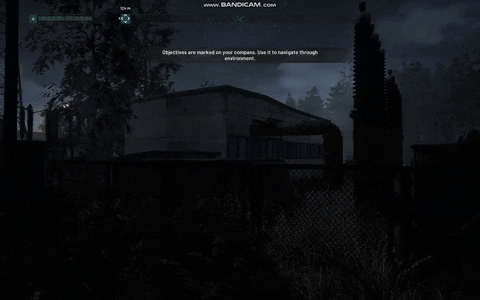- Joined
- Oct 28, 2019
- Messages
- 11 (0.01/day)
- Location
- Hungary
| Processor | Intel Core i5-4670 @ 3.4 GHz |
|---|---|
| Motherboard | Asus B85-PLUS |
| Cooling | Random Factory Cooling |
| Memory | Corsair Vengeance LP DDR3 1600 C9 2x4GB |
| Video Card(s) | XFX Radeon RX 580 GTS XXX Edition |
| Storage | Samsung 860 Evo 250GB, Samsung Spinpoint F1 1TB |
| Display(s) | Samsung 2233BW 22" |
| Case | Zalman I3 Series Simple Design |
| Power Supply | Thermaltake Smart RGB 700W |
| Mouse | Trust Gaming GXT |
| Keyboard | Tracer Battle Heroes |
| Software | Windows 10 |
Hello! I am experiencing random blue light sources in some games using an RX 580. Tried reinstalling the drivers / updating directx even reinstalling windows 10 but none of it helped. In some cases turning ON vsync reduces the flashing or even makes them go away. Please help.









 ,
,