- Joined
- Dec 10, 2014
- Messages
- 1,335 (0.36/day)
- Location
- Nowy Warsaw
| System Name | SYBARIS |
|---|---|
| Processor | AMD Ryzen 5 3600 |
| Motherboard | MSI Arsenal Gaming B450 Tomahawk |
| Cooling | Cryorig H7 Quad Lumi |
| Memory | Team T-Force Delta RGB 2x8GB 3200CL16 |
| Video Card(s) | Colorful GeForce RTX 2060 6GV2 |
| Storage | Crucial MX500 500GB | WD Black WD1003FZEX 1TB | Seagate ST1000LM024 1TB | WD My Passport Slim 1TB |
| Display(s) | AOC 24G2 24" 144hz IPS |
| Case | Montech Air ARGB |
| Audio Device(s) | Massdrop + Sennheiser PC37X | Koss KSC75 |
| Power Supply | Corsair CX650-F |
| Mouse | Razer Viper Mini | Cooler Master MM711 | Logitech G102 | Logitech G402 |
| Keyboard | Drop + The Lord of the Rings Dwarvish |
| Software | Tiny11 Windows 11 Education 24H2 x64 |
I can't wrap my head around this problem. I downloaded Styx Master of Shadows but it keeps crashing when first loading. Windows report has this to say about it:
I also recently had this crash in Insurgency (2014). I hadn't played it for a few months so when I would keep crashing when joining any server I just gave up and uninstalled it.
Here's what I've sone so far:
1) Updated GPU driver (from 436.something to 441.02)
2) Updated BIOS from AGESA 1.0.0.3ab to abba (was gonna do it anyway)
3) Updated to latest AMD chipset driver
4) Updated MX500 ssd firmware (though the game is in the hard disk)
5) Updated DirectX June 2010 update or sth (since individual DX9c redist can't be installed on W10 it seems)
6) Verified file integrity of affected games
7) Individually went and installed redist files from the affected games folders
Somebody help. Only thing I haven't yet done is reinstall or reset Windows which is a pita tbh.
Faulting application name: StyxGame.exe, version: 1.0.10499.0, time stamp: 0x544e9da8
Faulting module name: d3d9.dll, version: 10.0.18362.387, time stamp: 0xc808fce5
Exception code: 0xc0000005
Fault offset: 0x0000000000005862
Faulting process id: 0x375c
Faulting application start time: 0x01d59524125fb76d
Faulting application path: H:\Games\Steam Library\steamapps\common\Styx\Binaries\Win64\StyxGame.exe
Faulting module path: C:\Windows\SYSTEM32\d3d9.dll
Report Id: 7ceecc6c-c208-4d7b-87d9-f6409eb783ff
Faulting package full name:
Faulting package-relative application ID:
I also recently had this crash in Insurgency (2014). I hadn't played it for a few months so when I would keep crashing when joining any server I just gave up and uninstalled it.
Here's what I've sone so far:
1) Updated GPU driver (from 436.something to 441.02)
2) Updated BIOS from AGESA 1.0.0.3ab to abba (was gonna do it anyway)
3) Updated to latest AMD chipset driver
4) Updated MX500 ssd firmware (though the game is in the hard disk)
5) Updated DirectX June 2010 update or sth (since individual DX9c redist can't be installed on W10 it seems)
6) Verified file integrity of affected games
7) Individually went and installed redist files from the affected games folders
Somebody help. Only thing I haven't yet done is reinstall or reset Windows which is a pita tbh.


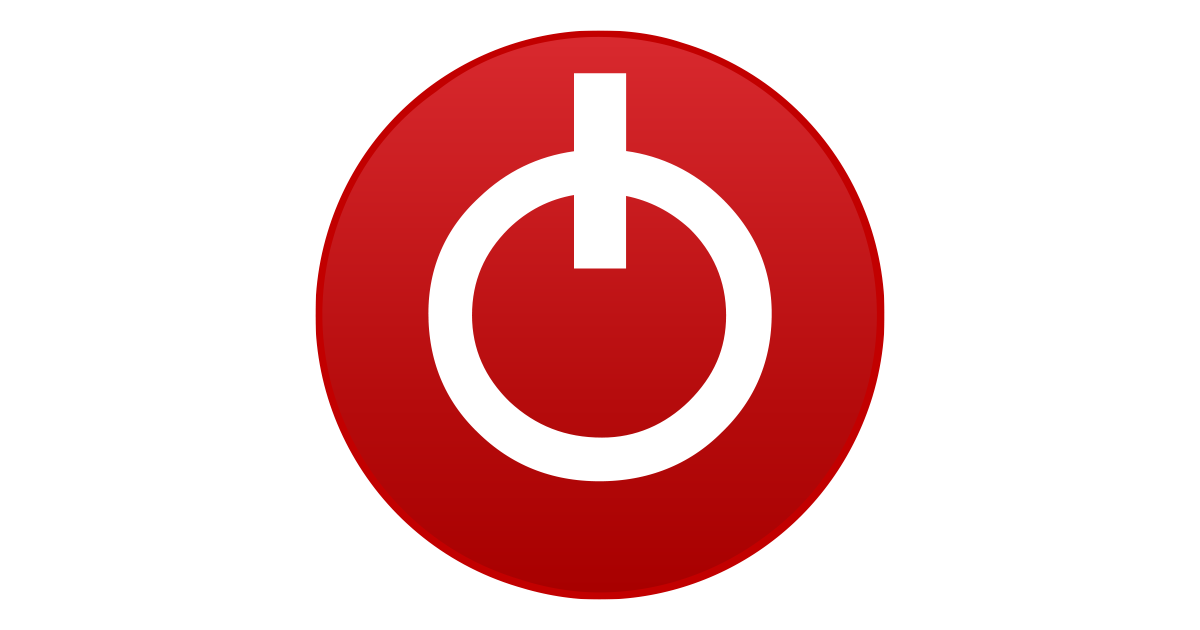


 no offense heh
no offense heh 