A. Had you been choosing a card, I would have said go with the 2070 over the 5700 XT and temps is one of the reasons why. Not that the test temp of 73C at full load is scary in any way .... but cooler is better.
Compared with the reference 2070 @ 1440p
MSI 2070 Gaming Z = 100 / 96 x 144.5 / 133.5 OC = 112.75
233 watts peak gaming / 70 C Unde5 Load w/ OC / 30 dbA
Sapphire Nitro + =100 / 95 x 120.2 / 116.4 OC = 107.70
275 watts peak gaming / 73 C Under Load w/ OC / 33 dbA
Speed = Advantage 2070 by 4.7 %
Power = Advantage 2070 by 42 watts(18%)
Temperature = Advantage 2070 by 3C
Sound = Advantage 2070 by 3 dbA (23%)
B. However, that being said, even the 3C while significant, is not any way make it unworkable. Something is off here, that model should not be that hit.
1. No 82C, is not normal as is evidenced by the TPU data quoted above. But this is meaningless w/o knowing your ambient temperature. Usually the ambient testing temp is kept at 23C which would mean Delta T is +59 C in yur case as compared to 50C so if your ambient temp is 31C - 33C, your operating temps would be "normal". Get a thermometer.
2. Adding up the wattage of all your components , If you don't have a better way, use the link below and look at total wattage not PSU size.
Power Supply Calculator - Select computer parts and our online PSU calculator will calculate the required power supply wattage and amperage for your PC.

outervision.com
Do you have at least:
(1) 1250 rpm / 140 mm fan (42 cfm) for very 75 - 100 watts of wattage ?
(1) 1250 rpm / 120 mm fan (27 cfm) for very 50 - 75 watts of wattage ?
To compare fan output from various size fans, recognize that the cfm number on the package is bogus. Thats the number of cfm the fan produces against 0 back pressure. real life production is about 50% of what's advertised.
3. Do you have 1.3 to 1.5 times more case fans blowing in than blowing out ? This avoids sucking GPU and PSU exhaust in thru rear grille holes and vented slot vovers
4. Switching to the quiet BIOS would increase GPU temps about +4C ... +6C on memory and +5 on VRMs ... not worth it to save 2 dbA.
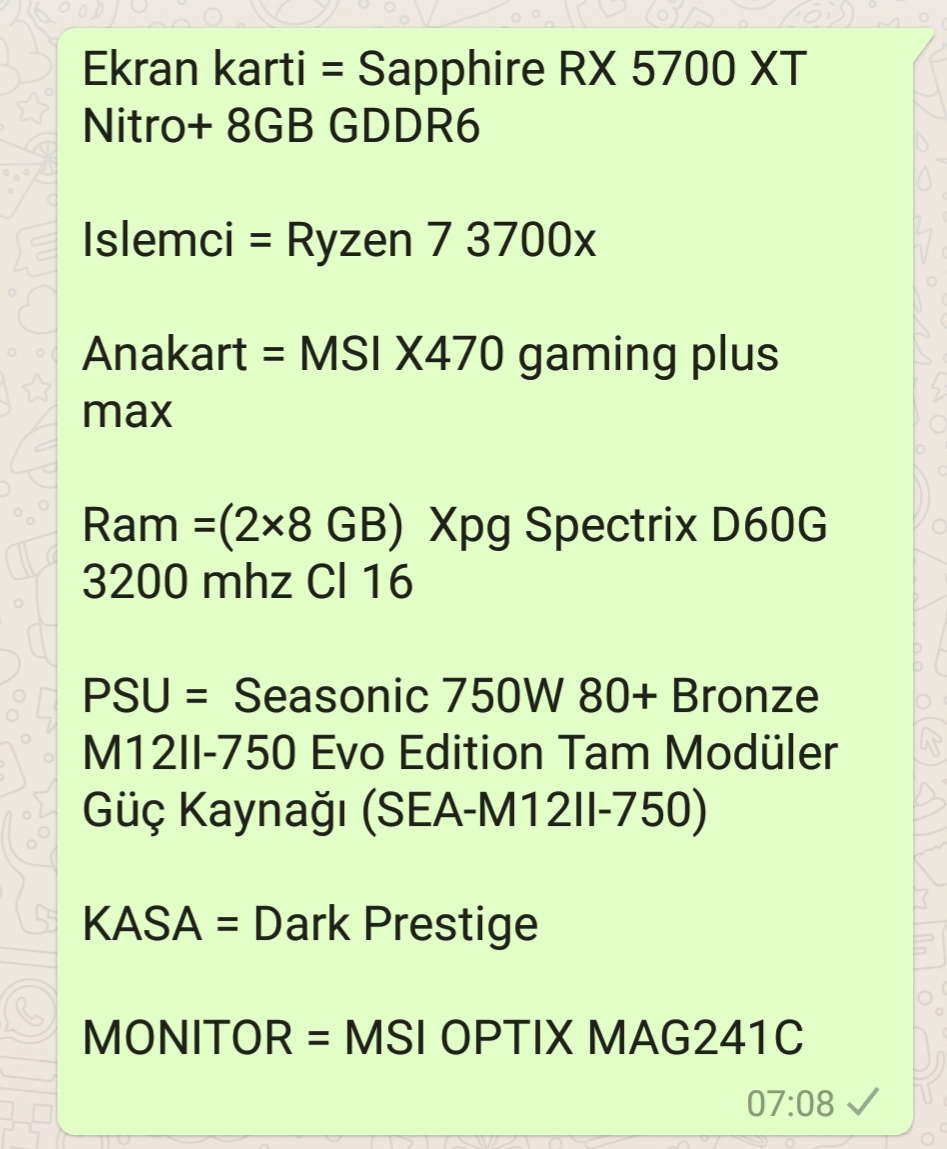

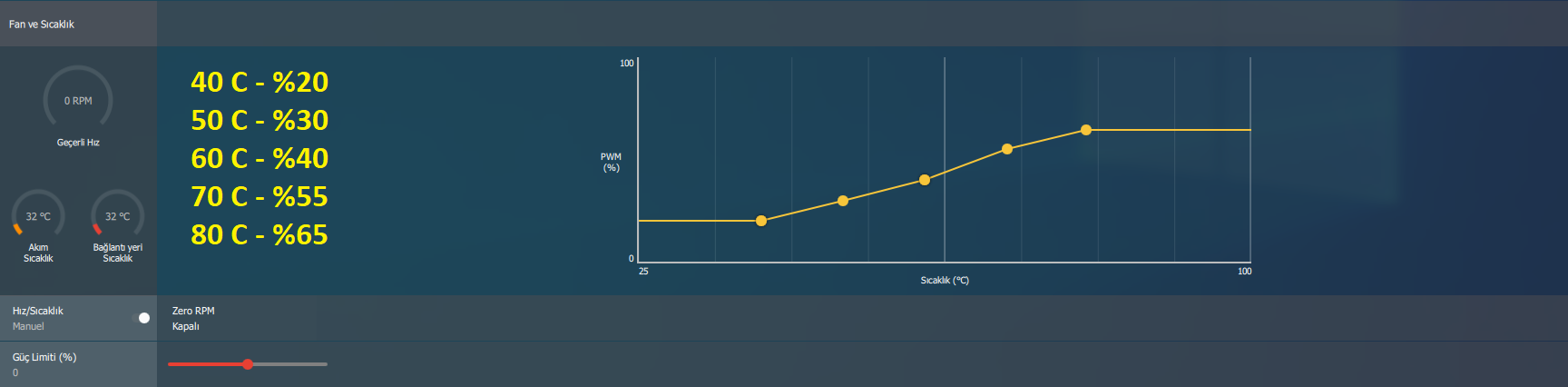




 My room is not very big. I can say it s a small one .
My room is not very big. I can say it s a small one .