-
Welcome to TechPowerUp Forums, Guest! Please check out our forum guidelines for info related to our community.
You are using an out of date browser. It may not display this or other websites correctly.
You should upgrade or use an alternative browser.
You should upgrade or use an alternative browser.
Should I RMA my HDD again?
- Thread starter XmutanoX
- Start date
seagate_surfer
Seagate Rep
- Joined
- Jun 1, 2018
- Messages
- 85 (0.03/day)
Sorry I am late to the party. Go ahead and RMA the drive and keep me posted. If anything arises, PM me and we will see what we can do.
FreedomEclipse
~Technological Technocrat~
- Joined
- Apr 20, 2007
- Messages
- 24,426 (3.76/day)
- Location
- Hong Kong
| System Name | WorkInProgress |
|---|---|
| Processor | AMD 7800X3D |
| Motherboard | MSI X670E GAMING PLUS |
| Cooling | Thermalright AM5 Contact Frame + Phantom Spirit 120SE |
| Memory | 2x32GB G.Skill Trident Z5 NEO DDR5 6000 CL32 |
| Video Card(s) | Asus Dual Radeon™ RX 6700 XT OC Edition |
| Storage | WD SN770 1TB (Boot)|1x WD SN850X 8TB (Gaming)| 2x2TB WD SN770| 2x2TB+2x4TB Crucial BX500 |
| Display(s) | LG GP850-B |
| Case | Corsair 760T (White) {1xCorsair ML120 Pro|5xML140 Pro} |
| Audio Device(s) | Yamaha RX-V573|Speakers: JBL Control One|Auna 300-CN|Wharfedale Diamond SW150 |
| Power Supply | Seasonic Focus GX-850 80+ GOLD |
| Mouse | Logitech G502 X |
| Keyboard | Duckyshine Dead LED(s) III |
| Software | Windows 11 Home |
| Benchmark Scores | ლ(ಠ益ಠ)ლ |
It's normal for manufacturers to send out refurbed units when you RMA one. Everyone does it. Unless you rma'd directly with your retailer of course then it's a case of swappigg the defective unit with one in their warehouse
I know that, but for some reason they thought it was something to add to the email lol, but anyways they will not charge me to send the defective HD again and send a new one, now all i need is to wait for the new HD to arrive and test it again. I also checked on their website that they have a policy to send first, so i asked if they could do that so i can transfer all my files from one to another since i don't have another HD hanging around since the other was borrowed ):
FreedomEclipse
~Technological Technocrat~
- Joined
- Apr 20, 2007
- Messages
- 24,426 (3.76/day)
- Location
- Hong Kong
| System Name | WorkInProgress |
|---|---|
| Processor | AMD 7800X3D |
| Motherboard | MSI X670E GAMING PLUS |
| Cooling | Thermalright AM5 Contact Frame + Phantom Spirit 120SE |
| Memory | 2x32GB G.Skill Trident Z5 NEO DDR5 6000 CL32 |
| Video Card(s) | Asus Dual Radeon™ RX 6700 XT OC Edition |
| Storage | WD SN770 1TB (Boot)|1x WD SN850X 8TB (Gaming)| 2x2TB WD SN770| 2x2TB+2x4TB Crucial BX500 |
| Display(s) | LG GP850-B |
| Case | Corsair 760T (White) {1xCorsair ML120 Pro|5xML140 Pro} |
| Audio Device(s) | Yamaha RX-V573|Speakers: JBL Control One|Auna 300-CN|Wharfedale Diamond SW150 |
| Power Supply | Seasonic Focus GX-850 80+ GOLD |
| Mouse | Logitech G502 X |
| Keyboard | Duckyshine Dead LED(s) III |
| Software | Windows 11 Home |
| Benchmark Scores | ლ(ಠ益ಠ)ლ |
Sometimes certain companies are willing to do advance shipping (send you out a replacement before you send the faulty one out) to save downtime but the thing with that is you gotta leave your bank details with them for safety reasons.
So the new HDD came up today and apparrently good news, seems like the new HDD is working as intended (please tell me if something is off because i'm not an expert on this), and yes both HDDS, the original and the first sent from RMA, are acting weird, i made new tests for the old HDD and the new one and compared results, any feedback is appreciated:
Old HD
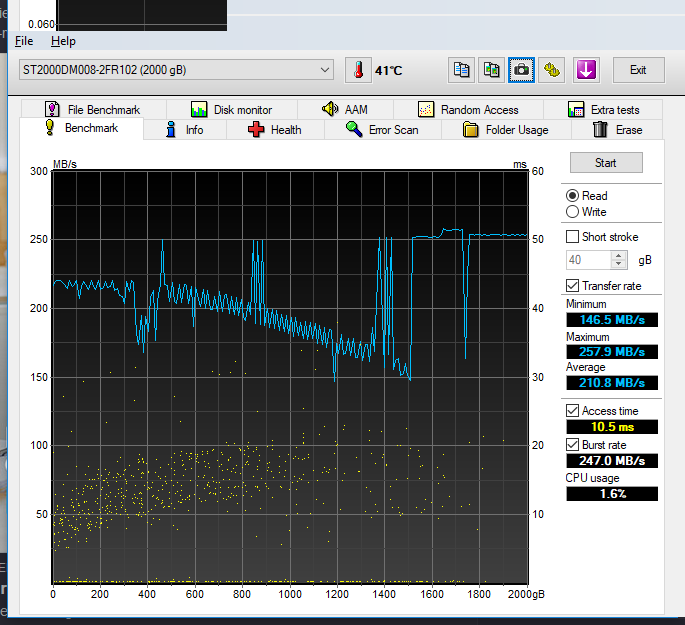
New HD
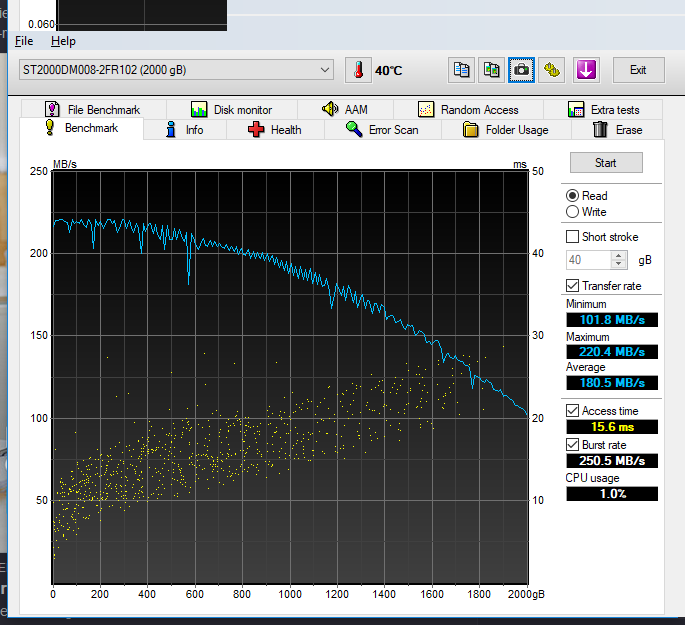
Old HD
New HD
- Joined
- Apr 7, 2011
- Messages
- 1,380 (0.27/day)
| System Name | Desktop |
|---|---|
| Processor | Intel Xeon E5-1680v2 |
| Motherboard | ASUS Sabertooth X79 |
| Cooling | Intel AIO |
| Memory | 8x4GB DDR3 1866MHz |
| Video Card(s) | EVGA GTX 970 SC |
| Storage | Crucial MX500 1TB + 2x WD RE 4TB HDD |
| Display(s) | HP ZR24w |
| Case | Fractal Define XL Black |
| Audio Device(s) | Schiit Modi Uber/Sony CDP-XA20ES/Pioneer CT-656>Sony TA-F630ESD>Sennheiser HD600 |
| Power Supply | Corsair HX850 |
| Mouse | Logitech G603 |
| Keyboard | Logitech G613 |
| Software | Windows 10 Pro x64 |
Looks ok to me.
- Joined
- May 4, 2011
- Messages
- 633 (0.13/day)
| System Name | Smooth-Operator |
|---|---|
| Processor | AMD Ryzen 7 3800x |
| Motherboard | Asrock x570 Taichi |
| Cooling | AMD Wraith Prism |
| Memory | 2x16GB 3200MHz CL16@CL14 DDR4 |
| Video Card(s) | Sapphire Radeon RX 580 8GB NITRO+ |
| Storage | 2x4TB WD HGST 7K6 7200RPM 256MB |
| Display(s) | Samsung S24E370DL 24" IPS Freesync 75Hz |
| Case | Fractal Design Focus G Window Blue |
| Audio Device(s) | Creative X-Fi Titanium PCIe x1 |
| Power Supply | Corsair HX850 80+ Platinum |
| Mouse | Gigabyte Aorus M3 |
| Keyboard | Zalman ZM-K300M |
| Software | Windows 10 x64 Enterprise/Ubuntu Budgie amd64 |
This yellow zone at end of disk looks suspicious to me. Out of curiosity i did a quick scan on two out of my three hdds and didn't see anything like this on any of them, especially on that 2TB one that i have. Anyway i would send this screenshot to seagate to see their response.
i thought the speed slowing down at the end was the supposed behavior to expect, am i wrong?
this is not the actual scan, it's the speed map after you do the full scan but it doesn't show when you do the quick one
so after all the tests i went and installed windows on the HDD, got to install some programs and especially steam and guess what: steam random drops to 0mb/s on steam AGAIN, also A LOT OF STUTTER doing basic stuff like browsing or watching a video while installing or even after installing something, went to do a new benchmark on the HDD and this is the result
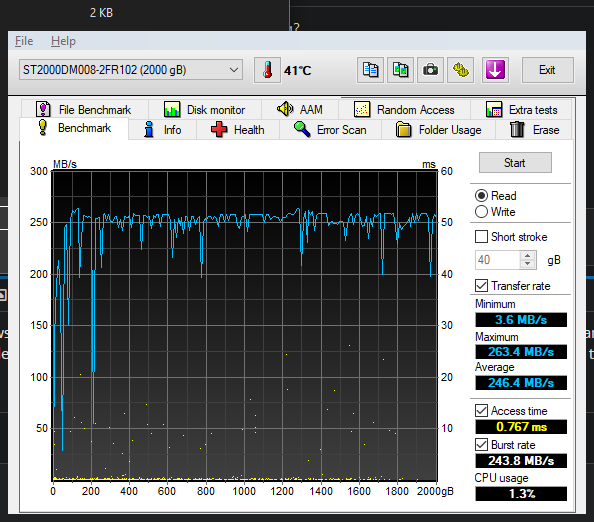
what the actual fuck is wrong with these HDDS seagate keeps sending me?????
I even tried to do a speed map again but it was taking forever and that's the reason why
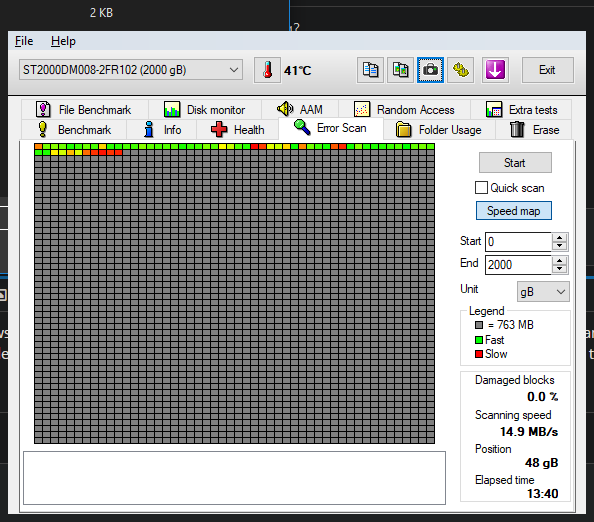
this is not the actual scan, it's the speed map after you do the full scan but it doesn't show when you do the quick one
so after all the tests i went and installed windows on the HDD, got to install some programs and especially steam and guess what: steam random drops to 0mb/s on steam AGAIN, also A LOT OF STUTTER doing basic stuff like browsing or watching a video while installing or even after installing something, went to do a new benchmark on the HDD and this is the result
what the actual fuck is wrong with these HDDS seagate keeps sending me?????
I even tried to do a speed map again but it was taking forever and that's the reason why
- Joined
- May 4, 2011
- Messages
- 633 (0.13/day)
| System Name | Smooth-Operator |
|---|---|
| Processor | AMD Ryzen 7 3800x |
| Motherboard | Asrock x570 Taichi |
| Cooling | AMD Wraith Prism |
| Memory | 2x16GB 3200MHz CL16@CL14 DDR4 |
| Video Card(s) | Sapphire Radeon RX 580 8GB NITRO+ |
| Storage | 2x4TB WD HGST 7K6 7200RPM 256MB |
| Display(s) | Samsung S24E370DL 24" IPS Freesync 75Hz |
| Case | Fractal Design Focus G Window Blue |
| Audio Device(s) | Creative X-Fi Titanium PCIe x1 |
| Power Supply | Corsair HX850 80+ Platinum |
| Mouse | Gigabyte Aorus M3 |
| Keyboard | Zalman ZM-K300M |
| Software | Windows 10 x64 Enterprise/Ubuntu Budgie amd64 |
I would send them these screenshots and ask politely: "wtf is this? this second drive you sent me.". But... maybe a problem isn't hdd but a chipset and its sata controller? Ask someone if you could plug this drive to their computer and check that drive in other computer, with different chipset.i thought the speed slowing down at the end was the supposed behavior to expect, am i wrong?
this is not the actual scan, it's the speed map after you do the full scan but it doesn't show when you do the quick one
so after all the tests i went and installed windows on the HDD, got to install some programs and especially steam and guess what: steam random drops to 0mb/s on steam AGAIN, also A LOT OF STUTTER doing basic stuff like browsing or watching a video while installing or even after installing something, went to do a new benchmark on the HDD and this is the result
View attachment 144183
what the actual fuck is wrong with these HDDS seagate keeps sending me?????
I even tried to do a speed map again but it was taking forever and that's the reason why
View attachment 144185
From personal experience once i ordered parts for my friend, when i built pc off of them everything was surprisingly slow. After three days of analysis i came up to conclusion sata controller in south bridge on brand new motherboard was broken, cause of slow performance. When we replaced motherboard with new unit which came few days later everything was running fast and smooth.
I would send them these screenshots and ask politely: "wtf is this? this second drive you sent me.". But... maybe a problem isn't hdd but a chipset and its sata controller? Ask someone if you could plug this drive to their computer and check that drive in other computer, with different chipset.
From personal experience once i ordered parts for my friend, when i built pc off of them everything was surprisingly slow. After three days of analysis i came up to conclusion sata controller in south bridge on brand new motherboard was broken, cause of slow performance. When we replaced motherboard with new unit which came few days later everything was running fast and smooth.
so, i don't think the problem is with the sata ports or chipset drivers since i'm using a 1TB HDD that's also from seagate (i sent tests from this HDD aswell to compare), it works fine, even being old and having some slightly problems with speed due to old age, can the chipset cause problems with 1 especific model and work fine with all others?
this is the speed map for the new HDD, no damaged blocks tho
- Joined
- May 4, 2011
- Messages
- 633 (0.13/day)
| System Name | Smooth-Operator |
|---|---|
| Processor | AMD Ryzen 7 3800x |
| Motherboard | Asrock x570 Taichi |
| Cooling | AMD Wraith Prism |
| Memory | 2x16GB 3200MHz CL16@CL14 DDR4 |
| Video Card(s) | Sapphire Radeon RX 580 8GB NITRO+ |
| Storage | 2x4TB WD HGST 7K6 7200RPM 256MB |
| Display(s) | Samsung S24E370DL 24" IPS Freesync 75Hz |
| Case | Fractal Design Focus G Window Blue |
| Audio Device(s) | Creative X-Fi Titanium PCIe x1 |
| Power Supply | Corsair HX850 80+ Platinum |
| Mouse | Gigabyte Aorus M3 |
| Keyboard | Zalman ZM-K300M |
| Software | Windows 10 x64 Enterprise/Ubuntu Budgie amd64 |
RMA it again instantly. There is no excuse to this. All of these blocks should be green, not yellow, not red, just green and none other colors. This is not even funny anymore.
I'm tired of RMA, sincerely i will just ask for another model (if that is even possible) or my money back because it's getting frustrating enough. Does @seagate_surfer has anything to add to this thread after all this?
btw remember this is the speedmap and not damaged blocks, so they are "just" slow reading blocks of spaceRMA it again instantly. There is no excuse to this. All of these blocks should be green, not yellow, not red, just green and none other colors. This is not even funny anymore.
newtekie1
Semi-Retired Folder
- Joined
- Nov 22, 2005
- Messages
- 28,473 (4.06/day)
- Location
- Indiana, USA
| Processor | Intel Core i7 10850K@5.2GHz |
|---|---|
| Motherboard | AsRock Z470 Taichi |
| Cooling | Corsair H115i Pro w/ Noctua NF-A14 Fans |
| Memory | 32GB DDR4-3600 |
| Video Card(s) | RTX 2070 Super |
| Storage | 500GB SX8200 Pro + 8TB with 1TB SSD Cache |
| Display(s) | Acer Nitro VG280K 4K 28" |
| Case | Fractal Design Define S |
| Audio Device(s) | Onboard is good enough for me |
| Power Supply | eVGA SuperNOVA 1000w G3 |
| Software | Windows 10 Pro x64 |
i thought the speed slowing down at the end was the supposed behavior to expect, am i wrong?
You are not wrong. The speed map should start out green and can gradually turn yellow or maybe even orange depending on how slow the drive gets. Just like when you do a speed test and it starts off fast and gets slower as it goes, this is how hard drives work.
btw remember this is the speedmap and not damaged blocks, so they are "just" slow reading blocks of space
That can happen if you are running Windows from the drive while you are running the error scan. The speed map will show slow sections whenever Windows is doing something with the drive in the background. However, it's usually not that bad. And that takes me to my next point.
From what I gather from this PDF, this drive uses TGMR. I can't really find a lot of solid information on TGMR, some say it can be SMR or PMR but there's nothing solid on that. What it does seem like is that it is slow, especially when writing to the drive. And it seems people are are complaining that the drives get really slow when anything is being written to the drive. And that kind of makes sense, because when the drive is busy writing, the head can't do any read operations. What I've found people saying is that they really aren't suited to run an OS off of(and honestly, I'd argue no one should be running an OS off a HDD these days anyway). The fact that Seagate named these drives Barracuda is really unfortunate, because they really shouldn't be marketed as desktop drives. They tried to mask how slow the drive is by including a large 256MB cache, but that only helps so much, and isn't going to be able to cope with large writes like installing a game through Steam.
Honestly, you can either cut your losses and look into getting a different model drive, or you might just want to pick up a cheap 240GB SSD and install Windows and your programs to that. Decent 240GB SSDs are like $35 these days. Then run Steam off the 2TB HDD along with using the 2TB for data storage. Yeah, it will still be slow when installing a Steam game, but you probably don't do that often. With the drive not being used by Windows in the background, it should perform well for loading games.
- Joined
- Aug 20, 2007
- Messages
- 21,729 (3.40/day)
- Location
- Olympia, WA
| System Name | Pioneer |
|---|---|
| Processor | Ryzen 9 9950X |
| Motherboard | MSI MAG X670E Tomahawk Wifi |
| Cooling | Noctua NH-D15 + A whole lotta Sunon, Phanteks and Corsair Maglev blower fans... |
| Memory | 64GB (2x 32GB) G.Skill Flare X5 @ DDR5-6200 CL30 |
| Video Card(s) | XFX RX 7900 XTX Speedster Merc 310 |
| Storage | Intel 5800X Optane 800GB boot, +2x Crucial P5 Plus 2TB PCIe 4.0 NVMe SSDs |
| Display(s) | 55" LG 55" B9 OLED 4K Display |
| Case | Thermaltake Core X31 |
| Audio Device(s) | TOSLINK->Schiit Modi MB->Asgard 2 DAC Amp->AKG Pro K712 Headphones or HDMI->B9 OLED |
| Power Supply | FSP Hydro Ti Pro 850W |
| Mouse | Logitech G305 Lightspeed Wireless |
| Keyboard | WASD Code v3 with Cherry Green keyswitches + PBT DS keycaps |
| Software | Gentoo Linux x64 / Windows 11 Enterprise IoT 2024 |
Sometimes certain companies are willing to do advance shipping (send you out a replacement before you send the faulty one out) to save downtime but the thing with that is you gotta leave your bank details with them for safety reasons.
Seagate, at least in the USA, actually offers this on their RMA webform for free. It is only charged if you fail to return the drive.
You are not wrong. The speed map should start out green and can gradually turn yellow or maybe even orange depending on how slow the drive gets. Just like when you do a speed test and it starts off fast and gets slower as it goes, this is how hard drives work.
That can happen if you are running Windows from the drive while you are running the error scan. The speed map will show slow sections whenever Windows is doing something with the drive in the background. However, it's usually not that bad. And that takes me to my next point.
From what I gather from this PDF, this drive uses TGMR. I can't really find a lot of solid information on TGMR, some say it can be SMR or PMR but there's nothing solid on that. What it does seem like is that it is slow, especially when writing to the drive. And it seems people are are complaining that the drives get really slow when anything is being written to the drive. And that kind of makes sense, because when the drive is busy writing, the head can't do any read operations. What I've found people saying is that they really aren't suited to run an OS off of(and honestly, I'd argue no one should be running an OS off a HDD these days anyway). The fact that Seagate named these drives Barracuda is really unfortunate, because they really shouldn't be marketed as desktop drives. They tried to mask how slow the drive is by including a large 256MB cache, but that only helps so much, and isn't going to be able to cope with large writes like installing a game through Steam.
Honestly, you can either cut your losses and look into getting a different model drive, or you might just want to pick up a cheap 240GB SSD and install Windows and your programs to that. Decent 240GB SSDs are like $35 these days. Then run Steam off the 2TB HDD along with using the 2TB for data storage. Yeah, it will still be slow when installing a Steam game, but you probably don't do that often. With the drive not being used by Windows in the background, it should perform well for loading games.
So, i went back to the 1TB drive OS to do new tests, those tests are the ones I posted here, so even when i'm using windows on another drive the tests still are bad. Basically as soon as I installed the OS on the new drive it started to have problems, even when not using it as OS drive anymore, the slow read blocks are still there and it has those weird super fast access times, everything i have left to do is complain again to Seagate and try to get a different model OR my money back :/
newtekie1
Semi-Retired Folder
- Joined
- Nov 22, 2005
- Messages
- 28,473 (4.06/day)
- Location
- Indiana, USA
| Processor | Intel Core i7 10850K@5.2GHz |
|---|---|
| Motherboard | AsRock Z470 Taichi |
| Cooling | Corsair H115i Pro w/ Noctua NF-A14 Fans |
| Memory | 32GB DDR4-3600 |
| Video Card(s) | RTX 2070 Super |
| Storage | 500GB SX8200 Pro + 8TB with 1TB SSD Cache |
| Display(s) | Acer Nitro VG280K 4K 28" |
| Case | Fractal Design Define S |
| Audio Device(s) | Onboard is good enough for me |
| Power Supply | eVGA SuperNOVA 1000w G3 |
| Software | Windows 10 Pro x64 |
So, i went back to the 1TB drive OS to do new tests, those tests are the ones I posted here, so even when i'm using windows on another drive the tests still are bad. Basically as soon as I installed the OS on the new drive it started to have problems, even when not using it as OS drive anymore, the slow read blocks are still there and it has those weird super fast access times, everything i have left to do is complain again to Seagate and try to get a different model OR my money back :/
I think the fast access times are just down to HDTune not really handling the larger cache properly. I'm guessing the cache is enough that the test fits in it. HDTune hasn't really updated their benchmark in forever, so it just isn't good at testing these drives with huge caches. I think it is also why you get a largely flat curve in the speed test, the huge cache is messing with the test.
- Joined
- May 4, 2011
- Messages
- 633 (0.13/day)
| System Name | Smooth-Operator |
|---|---|
| Processor | AMD Ryzen 7 3800x |
| Motherboard | Asrock x570 Taichi |
| Cooling | AMD Wraith Prism |
| Memory | 2x16GB 3200MHz CL16@CL14 DDR4 |
| Video Card(s) | Sapphire Radeon RX 580 8GB NITRO+ |
| Storage | 2x4TB WD HGST 7K6 7200RPM 256MB |
| Display(s) | Samsung S24E370DL 24" IPS Freesync 75Hz |
| Case | Fractal Design Focus G Window Blue |
| Audio Device(s) | Creative X-Fi Titanium PCIe x1 |
| Power Supply | Corsair HX850 80+ Platinum |
| Mouse | Gigabyte Aorus M3 |
| Keyboard | Zalman ZM-K300M |
| Software | Windows 10 x64 Enterprise/Ubuntu Budgie amd64 |
Would you recommend any alternative tool better suited for modern hdds?I think the fast access times are just down to HDTune not really handling the larger cache properly. I'm guessing the cache is enough that the test fits in it. HDTune hasn't really updated their benchmark in forever, so it just isn't good at testing these drives with huge caches. I think it is also why you get a largely flat curve in the speed test, the huge cache is messing with the test.
I think the fast access times are just down to HDTune not really handling the larger cache properly. I'm guessing the cache is enough that the test fits in it. HDTune hasn't really updated their benchmark in forever, so it just isn't good at testing these drives with huge caches. I think it is also why you get a largely flat curve in the speed test, the huge cache is messing with the test.
Even the HD Tune Pro? I don't know any other good programs to do read benchmarks for HDs and i would appreciate if you know any other that could help me in this situation. I already sent an email to seagate explaining the situation, even telling them about the HD being SMR and demanding an answer about it, also requested a position about the refund or sending me another model that I can use to actually install an OS and games since i can't buy a SSD for now
seagate_surfer
Seagate Rep
- Joined
- Jun 1, 2018
- Messages
- 85 (0.03/day)
Even the HD Tune Pro? I don't know any other good programs to do read benchmarks for HDs and i would appreciate if you know any other that could help me in this situation. I already sent an email to seagate explaining the situation, even telling them about the HD being SMR and demanding an answer about it, also requested a position about the refund or sending me another model that I can use to actually install an OS and games since i can't buy a SSD for now
Just sent you a PM.


