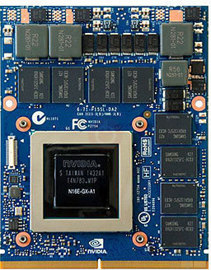- Joined
- Feb 11, 2019
- Messages
- 14 (0.01/day)
| System Name | PowerNotebooks PowerPro R 6:8-780 (MSI GT-70) |
|---|---|
| Processor | i7-4800MQ |
| Cooling | My own custom-built cooling pad |
| Memory | 16GB |
| Video Card(s) | Upgraded to 980M from 780M |
| Storage | 3x240GB mSATA in RAID 0 + 1TB HD, plus USB externals |
| Display(s) | 17.3 1920x1080 LP173WF1-TLB3 built-in - Samsung 6 series 4K external |
My original video card died. I located a 980M - and solicited the services of a local repair shop to perform the install a few months ago. Card went in fine and the shop installed some generic drivers which got things functional.
Using the information from this and other sites I was able to mod the nvmii.inf file for the current nVidia drivers and install. Games are playable again! Now...
I'd *really* like to have the drivers self-update and forget about the mod process. I'm also hoping that with whatever BIOS/ROM/whatever flashing is required the Intel graphics driver will re-enable as well (not that I'm using it - I'd just like to see my Device Manager free of problems).
Here are the results of nvflash64 --version:
NVIDIA Firmware Update Utility (Version 5.590.0)
Copyright (C) 1993-2019, NVIDIA Corporation. All rights reserved.
Adapter: GeForce GTX 980M (10DE,13D7,1462,05AB) H:--:NRM S:00,B:01,D:00,F:00
EEPROM ID (7F,9D42) : PMC Pm25LQ020 2.3-3.6V 2048Kx1S, page
Sign-On Message : GM204 P2754 SKU 003 VGA BIOS
Build GUID : Blank
IFR Subsystem ID : 1028-05AB
Subsystem Vendor ID : 0x1028
Subsystem ID : 0x05AB
Version : 84.04.85.00.0A
Image Hash : E38F5BBF0417CB24C0C2BA6B53ABFDB5
Product Name : GM204 Board
Device Name(s) : GeForce GTX 980M
Board ID : 0xE906
Vendor ID : 0x10DE
Device ID : 0x13D7
Hierarchy ID : Normal Board
Chip SKU : 700-0
Project : 2754-0003
Build Date : 07/06/15
Modification Date : 07/14/15
UEFI Version : 0x2000B
UEFI Variant ID : 0x0000000000000006 ( GM2xx )
UEFI Signer(s) : Microsoft Corporation UEFI CA 2011
XUSB-FW Version ID : N/A
XUSB-FW Build Time : N/A
InfoROM Version : N/A
InfoROM Backup : Not Present
License Placeholder : Not Present
GPU Mode : N/A
I've also tried nvflash64 --compare MSI.GTX980M.8192.150108.rom:
NVIDIA Firmware Update Utility (Version 5.590.0)
Copyright (C) 1993-2019, NVIDIA Corporation. All rights reserved.
Adapter: GeForce GTX 980M (10DE,13D7,1462,05AB) H:--:NRM S:00,B:01,D:00,F:00
EEPROM ID (7F,9D42) : PMC Pm25LQ020 2.3-3.6V 2048Kx1S, page
NVIDIA Firmware Comparison
Comparing msi.rom...
Current - Version:84.04.85.00.0A ID:10DE:13D7:1028:05AB
GM204 Board (Normal Board)
Compare with - Version:84.04.48.00.20 ID:10DE:1617:1462:1140
GM204 Board (Normal Board)
ERROR: Size difference between file(193024) and adapter ROM space (261120)
NOTE: Make sure to compare with entire saved image file.
Firmware
Legacy BIOS ........................................ Mismatch
UEFI ............................................... Mismatch
Firmware Certificate ............................... Mismatch
InfoROM ................................................ N/A
Unallocated Space ...................................... Pass
MISMATCH ERROR: Command Compare error
I can also share:
MSIHQ: Information detected by MSIHQ Tool ver: 1.28j
MSIHQ: Report generated in Sun 03/15/2020 at 20:30:37.75
*********************************
Mainboard: MS-1763
PCB Version: REV:0.C
BIOS Version: E1763IG6.70Y
BIOS Date: 6/4/2014
EC-FW Version:
*********************************
I don't want to force apply anything blindly. Have I given enough information in the above for guidance or is there something else I need to provide?
Thanks in advance for any help!
Using the information from this and other sites I was able to mod the nvmii.inf file for the current nVidia drivers and install. Games are playable again! Now...
I'd *really* like to have the drivers self-update and forget about the mod process. I'm also hoping that with whatever BIOS/ROM/whatever flashing is required the Intel graphics driver will re-enable as well (not that I'm using it - I'd just like to see my Device Manager free of problems).
Here are the results of nvflash64 --version:
NVIDIA Firmware Update Utility (Version 5.590.0)
Copyright (C) 1993-2019, NVIDIA Corporation. All rights reserved.
Adapter: GeForce GTX 980M (10DE,13D7,1462,05AB) H:--:NRM S:00,B:01,D:00,F:00
EEPROM ID (7F,9D42) : PMC Pm25LQ020 2.3-3.6V 2048Kx1S, page
Sign-On Message : GM204 P2754 SKU 003 VGA BIOS
Build GUID : Blank
IFR Subsystem ID : 1028-05AB
Subsystem Vendor ID : 0x1028
Subsystem ID : 0x05AB
Version : 84.04.85.00.0A
Image Hash : E38F5BBF0417CB24C0C2BA6B53ABFDB5
Product Name : GM204 Board
Device Name(s) : GeForce GTX 980M
Board ID : 0xE906
Vendor ID : 0x10DE
Device ID : 0x13D7
Hierarchy ID : Normal Board
Chip SKU : 700-0
Project : 2754-0003
Build Date : 07/06/15
Modification Date : 07/14/15
UEFI Version : 0x2000B
UEFI Variant ID : 0x0000000000000006 ( GM2xx )
UEFI Signer(s) : Microsoft Corporation UEFI CA 2011
XUSB-FW Version ID : N/A
XUSB-FW Build Time : N/A
InfoROM Version : N/A
InfoROM Backup : Not Present
License Placeholder : Not Present
GPU Mode : N/A
I've also tried nvflash64 --compare MSI.GTX980M.8192.150108.rom:
NVIDIA Firmware Update Utility (Version 5.590.0)
Copyright (C) 1993-2019, NVIDIA Corporation. All rights reserved.
Adapter: GeForce GTX 980M (10DE,13D7,1462,05AB) H:--:NRM S:00,B:01,D:00,F:00
EEPROM ID (7F,9D42) : PMC Pm25LQ020 2.3-3.6V 2048Kx1S, page
NVIDIA Firmware Comparison
Comparing msi.rom...
Current - Version:84.04.85.00.0A ID:10DE:13D7:1028:05AB
GM204 Board (Normal Board)
Compare with - Version:84.04.48.00.20 ID:10DE:1617:1462:1140
GM204 Board (Normal Board)
ERROR: Size difference between file(193024) and adapter ROM space (261120)
NOTE: Make sure to compare with entire saved image file.
Firmware
Legacy BIOS ........................................ Mismatch
UEFI ............................................... Mismatch
Firmware Certificate ............................... Mismatch
InfoROM ................................................ N/A
Unallocated Space ...................................... Pass
MISMATCH ERROR: Command Compare error
I can also share:
MSIHQ: Information detected by MSIHQ Tool ver: 1.28j
MSIHQ: Report generated in Sun 03/15/2020 at 20:30:37.75
*********************************
Mainboard: MS-1763
PCB Version: REV:0.C
BIOS Version: E1763IG6.70Y
BIOS Date: 6/4/2014
EC-FW Version:
*********************************
I don't want to force apply anything blindly. Have I given enough information in the above for guidance or is there something else I need to provide?
Thanks in advance for any help!