The 1620 V2 I bought for my X79-UD5 showed up yesterday. But as it turns out the Rev 1.0 board doesn't support Ivy Xeon's at all due to something hardware related. Need a Rev 1.1 for them.

Have a cheap 2620 on the way now instead.
A purchasing blunder hit me too, although mine was more of a brainfart.
Not only are these 4GB sticks of DDR2 for AMD systems only (I would've known if only there were pictures because the chip count is an obvious giveaway), but most 775 motherboards don't even support 4GB ram sticks anyway. Maximum of 8GB on a four-slot motherboard means that it only supports 2GB sticks. Now I'm fully learned'd.
I only sunk a tenner into them (they were cheap....another obvious giveaway).
I'll post some benchmark numbers after I test them by seeing how far I can hock each one for distance.
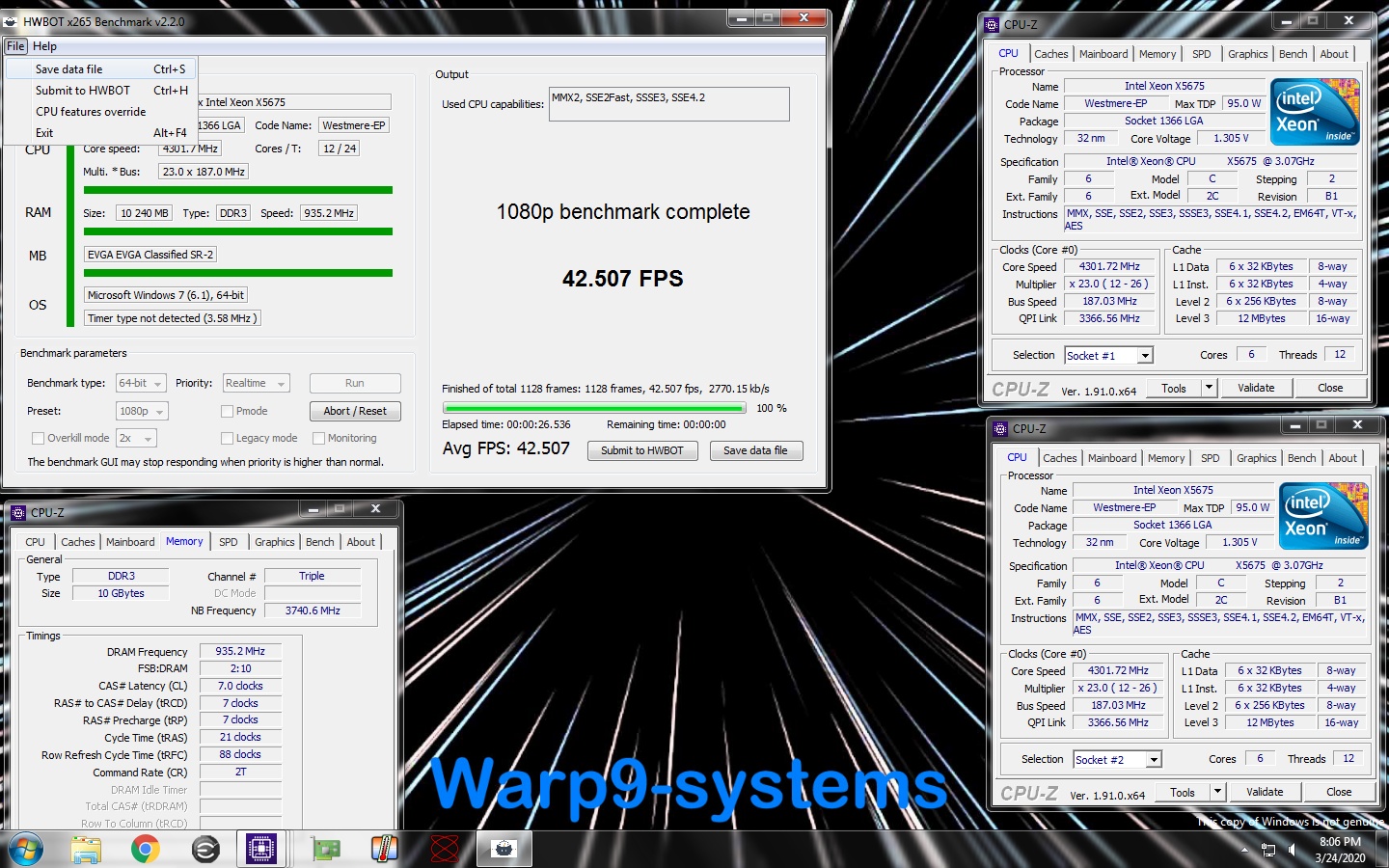
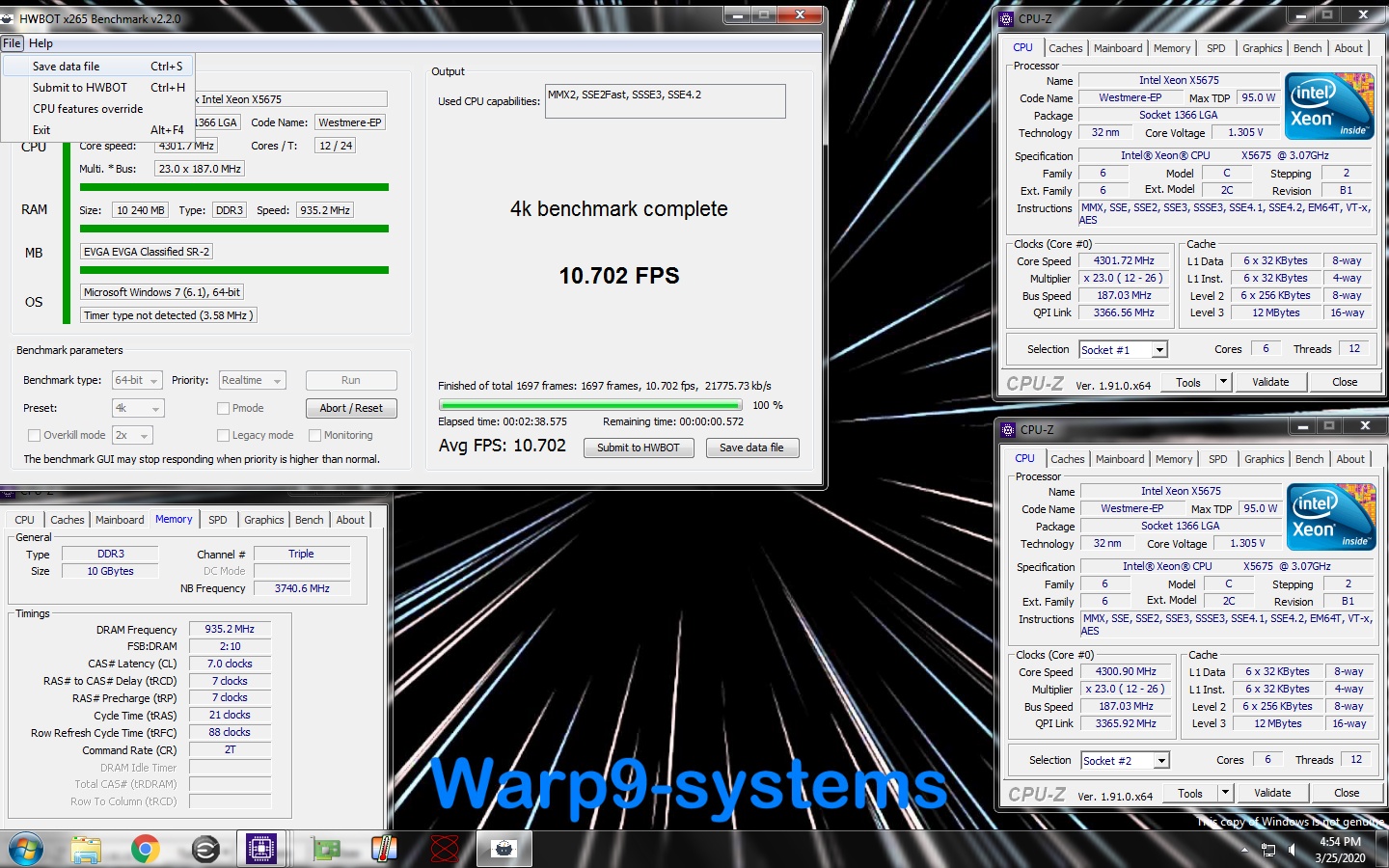







 .....
.....