Nice program! That’s exactly what happens. Once it hits mid to high 50’s the fan kicks on faster.
Which sounds perfectly normal to me. And there's nothing wrong or worrisome about temps in the 50s. And if it peaks at 65°C under heavy loads, I would not worry about that either. But if your peaks are much higher than 65°C, then I agree with oobymach and you might want to look at your case cooling to make sure it is setup correctly and you have a sufficient supply of cool air flowing through the case.
Generally, with conventional cooling (fans), you look for a front-to-back flow of air through the case with front fans pulling cool air in, and rear fans exhausting heated air out. If you have bottom and/or blowhole (top) fans, they typically produce a bottom-to-top flow. You also want a
slight over or positive pressure in the case. That is, you want a little more air being pulled in (hopefully through air filters) than air being pushed out. This little bit of positive pressure causes a little bit of air to be pushed
out through all the other little cracks and crevices and ports instead of being sucked in (along with dust and crud). This little bit of positive pressure also ensures the vast majority of intake air is coming through the filters (if you case is - hopefully - so equipped).
Note that some top mounted radiators use top mounted fans that pull in rather than exhaust out and that's fine AS LONG AS there is still a sufficient flow of cool air for the other [often overlooked

) heat-sensitive devices (RAM, chipset, drives, graphics solution, VRMs, etc.).
But remember, no fan and no amount of air flow can cool your electronics cooler than the ambient (room) temperature - even with water cooling. So if your room is hot, so will your electronics.
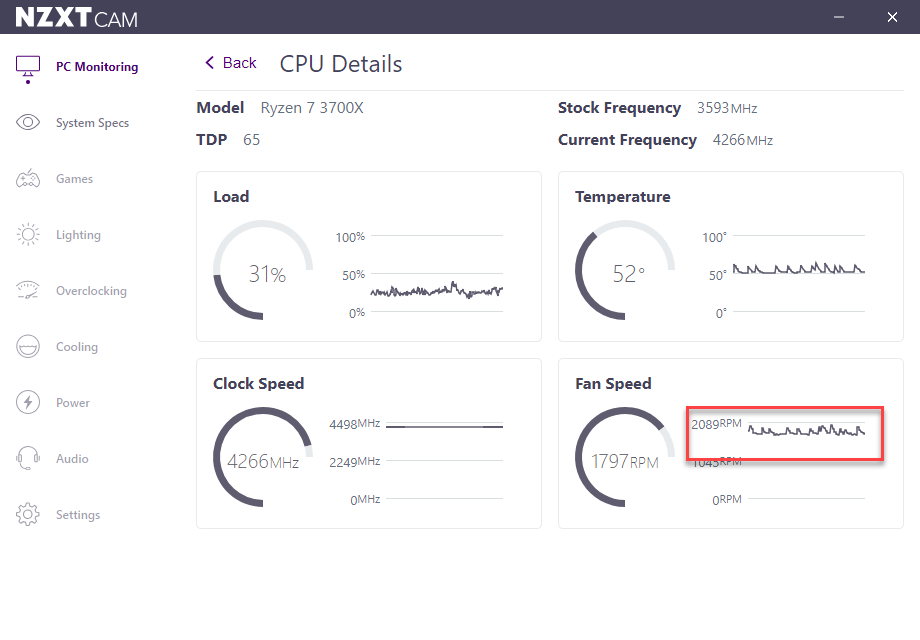
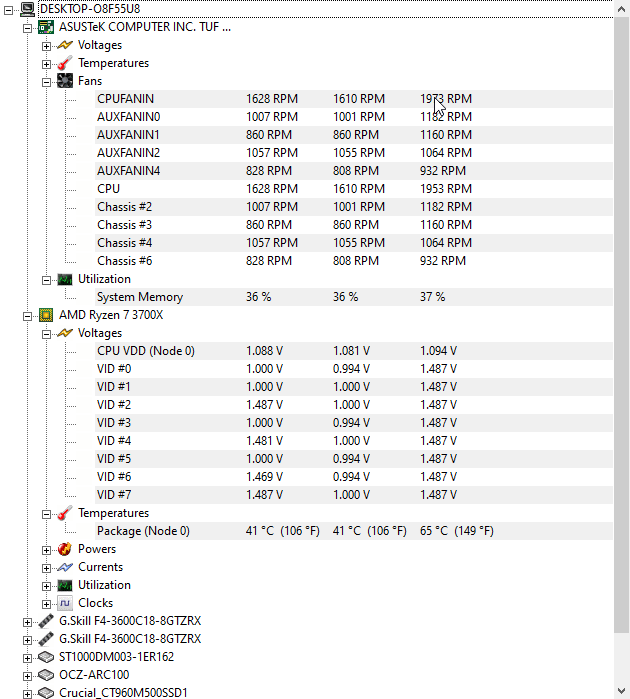



 ) heat-sensitive devices (RAM, chipset, drives, graphics solution, VRMs, etc.).
) heat-sensitive devices (RAM, chipset, drives, graphics solution, VRMs, etc.).