masterwizard43
New Member
- Joined
- Jun 27, 2020
- Messages
- 5 (0.00/day)
Hi, Guys
I am having a problem with Realtek audio console (UWP). It wrongly detecting My headphone's Impedance. Which causing sound problems.
I am currently using Razer Tiamat 7.1 v2, And don't know why my motherboard is unable to properly get the headphone's impedance.
is there any way of manually setting the impedance so that the output signal can get amped?
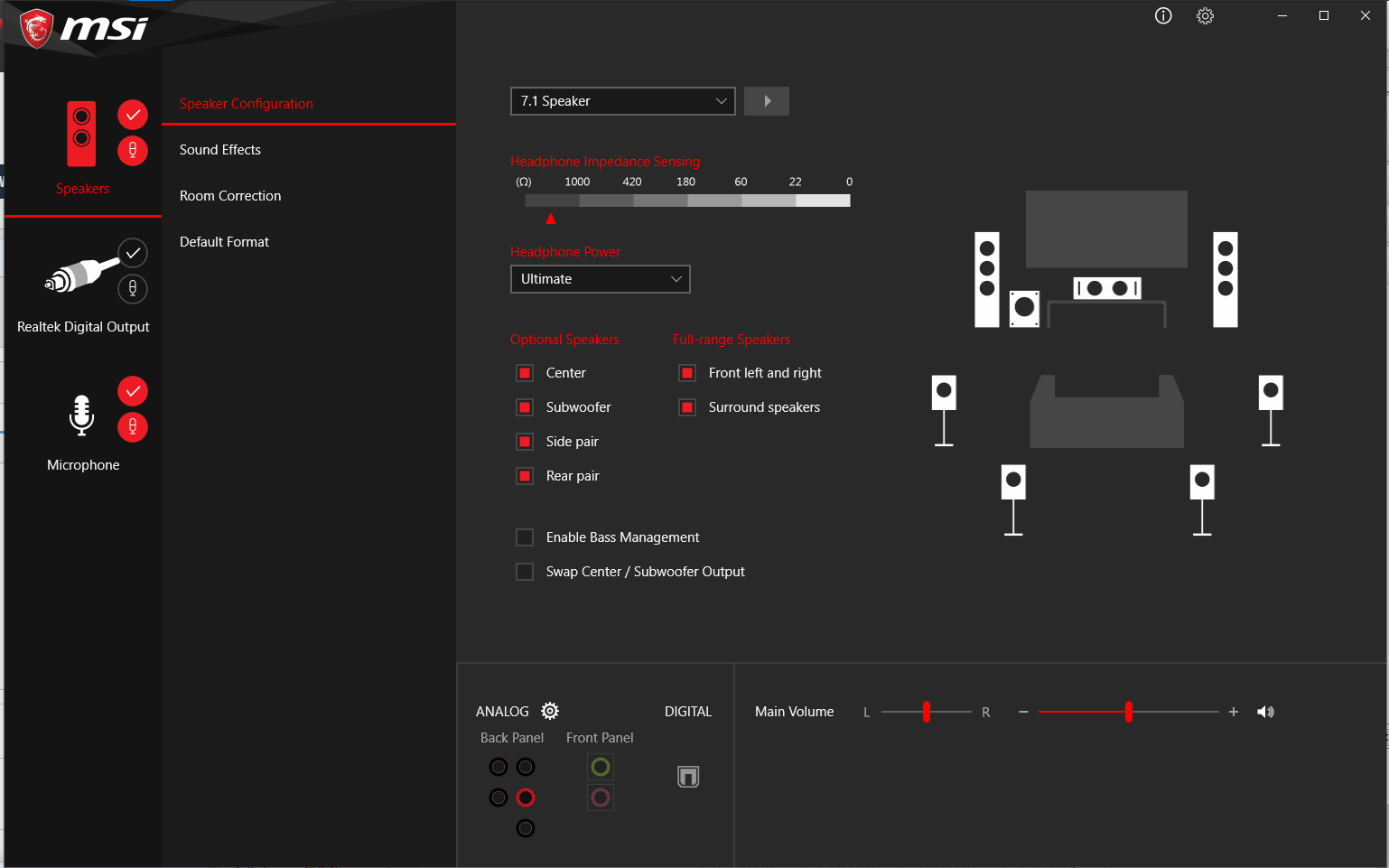
Why do I think the impedance causing the sound issue?
I tried uninstalling/installing the Realtek audio drivers, Right after reinstalling the driver, the audio output is pretty good, and it drives my Razer Tiamat 7.1 v2 pretty good.
But after reboot, from next time I boot my computer, the audio output volume&sound quality dropping significantly, for example, to get the same volume level I was getting at 40% before now, it is taking 75-80% volume to reach.
I tried using other modded Realtek Drivers/OLD drivers. And unfortunately, it making the headset worse.
Note: I am using Equalizer APO to fill the empty channels of Razer Tiamat 7.1 v2
The Hardware I am using:
Motherboard: MSI B450 GAMING PRO CARBON AC
CPU: 2700X
GPU: RTX 2060 6GB
Headset: Razer Tiamat 7.1 v2
I am having a problem with Realtek audio console (UWP). It wrongly detecting My headphone's Impedance. Which causing sound problems.
I am currently using Razer Tiamat 7.1 v2, And don't know why my motherboard is unable to properly get the headphone's impedance.
is there any way of manually setting the impedance so that the output signal can get amped?
Why do I think the impedance causing the sound issue?
I tried uninstalling/installing the Realtek audio drivers, Right after reinstalling the driver, the audio output is pretty good, and it drives my Razer Tiamat 7.1 v2 pretty good.
But after reboot, from next time I boot my computer, the audio output volume&sound quality dropping significantly, for example, to get the same volume level I was getting at 40% before now, it is taking 75-80% volume to reach.
I tried using other modded Realtek Drivers/OLD drivers. And unfortunately, it making the headset worse.
Note: I am using Equalizer APO to fill the empty channels of Razer Tiamat 7.1 v2
The Hardware I am using:
Motherboard: MSI B450 GAMING PRO CARBON AC
CPU: 2700X
GPU: RTX 2060 6GB
Headset: Razer Tiamat 7.1 v2

