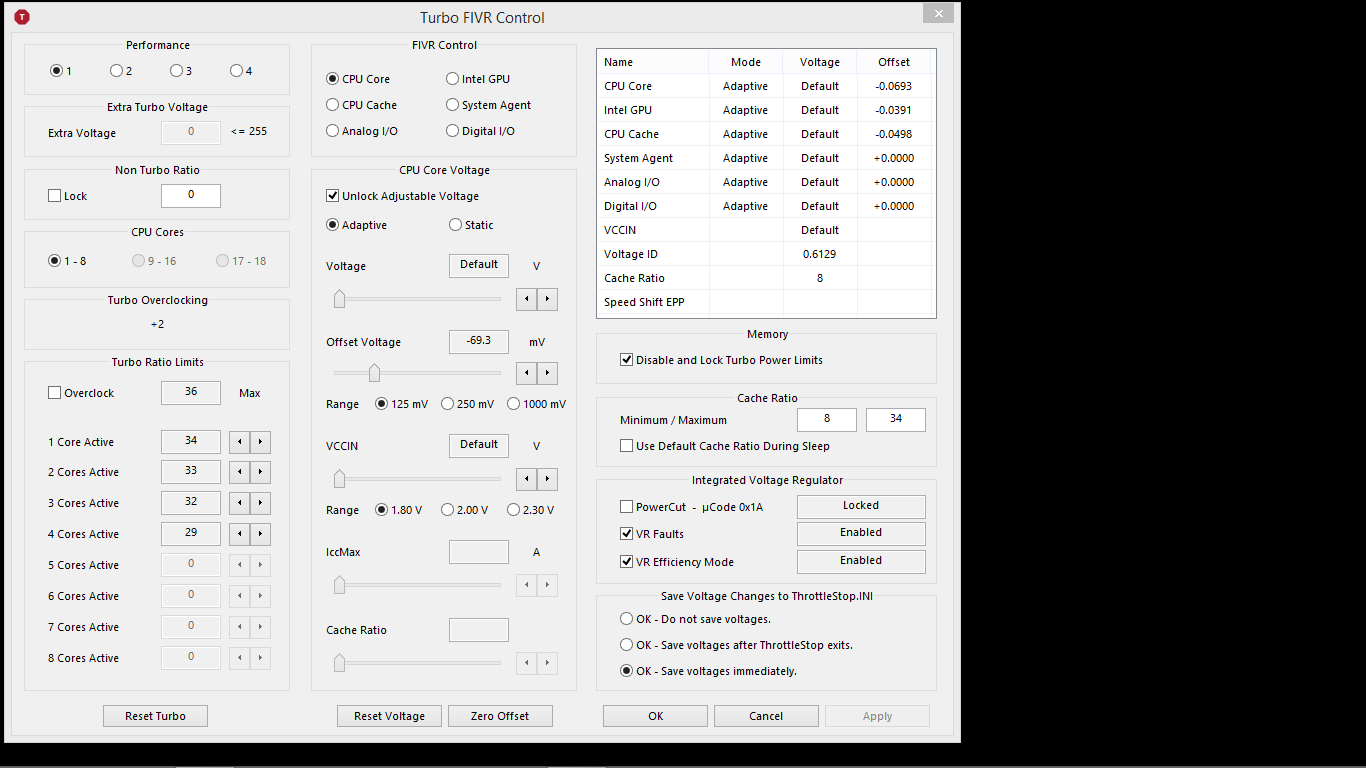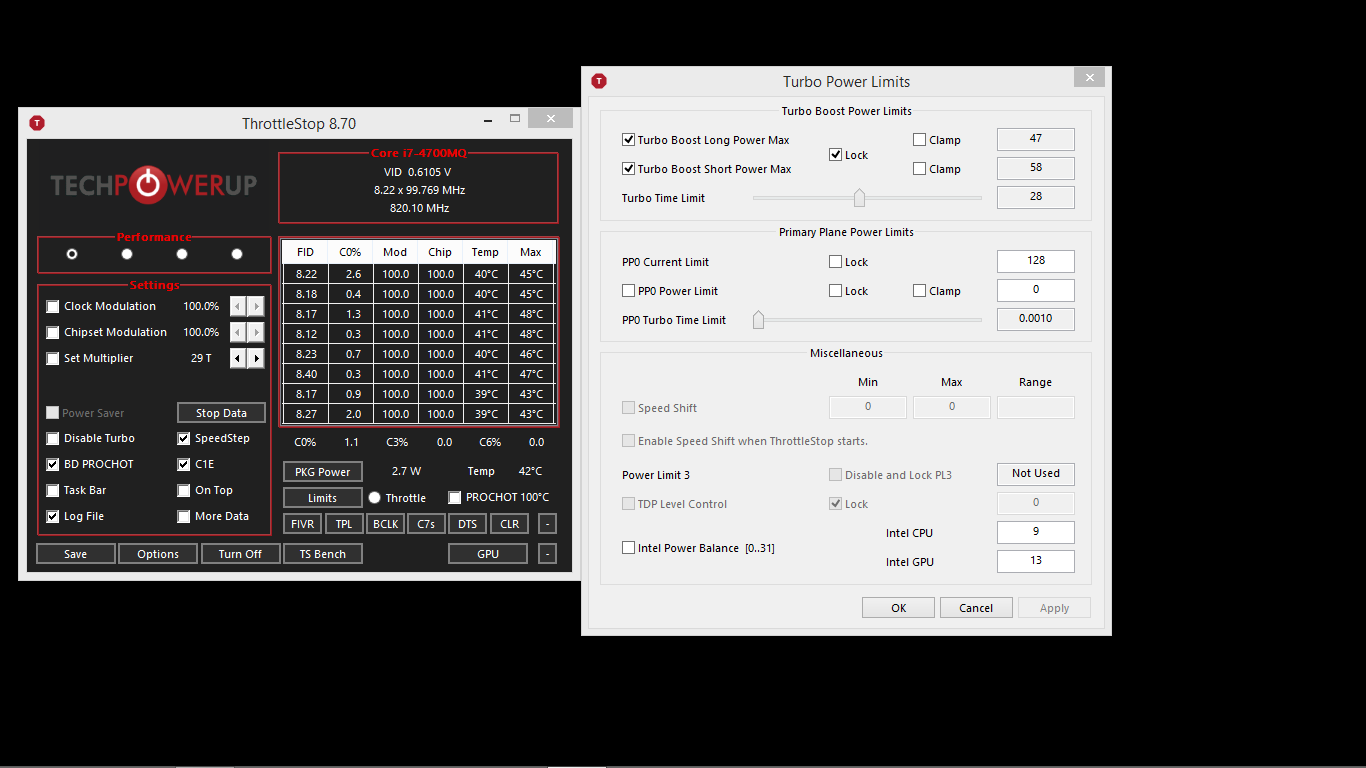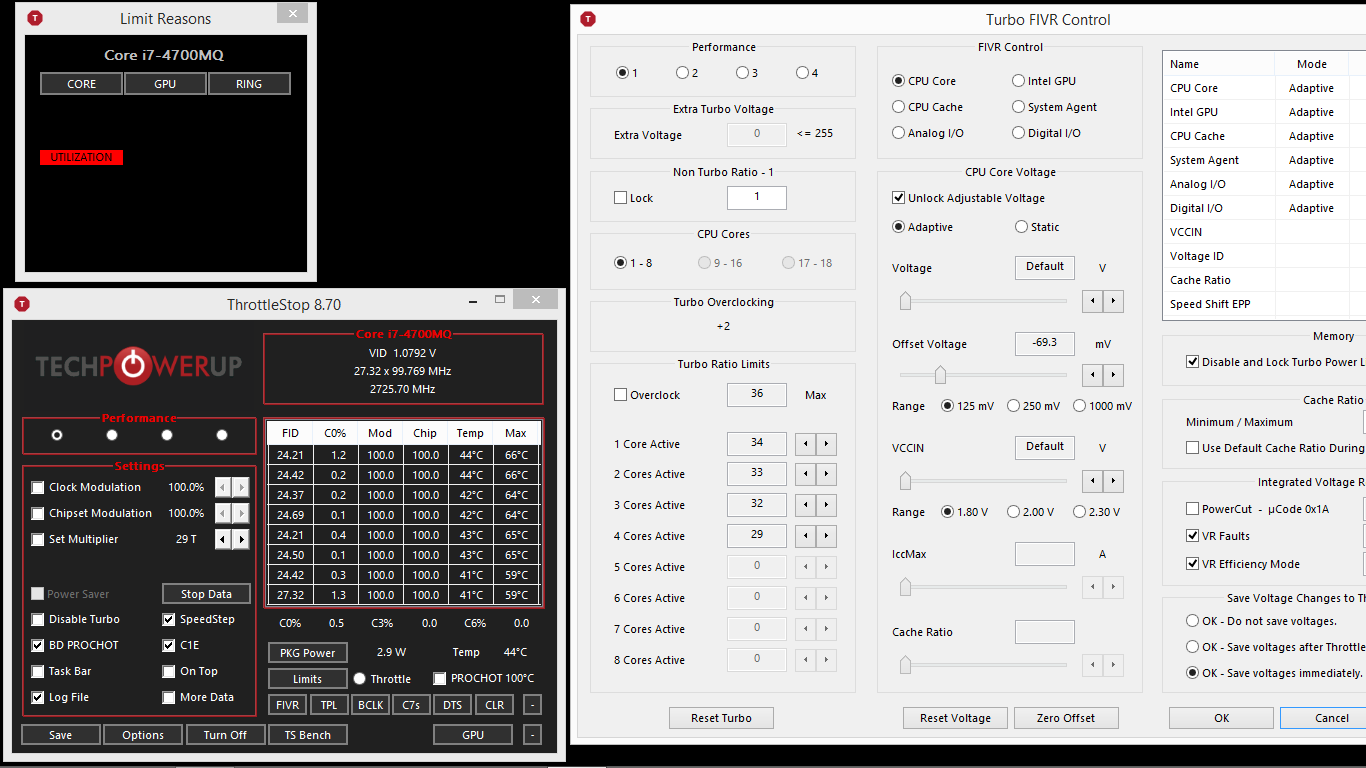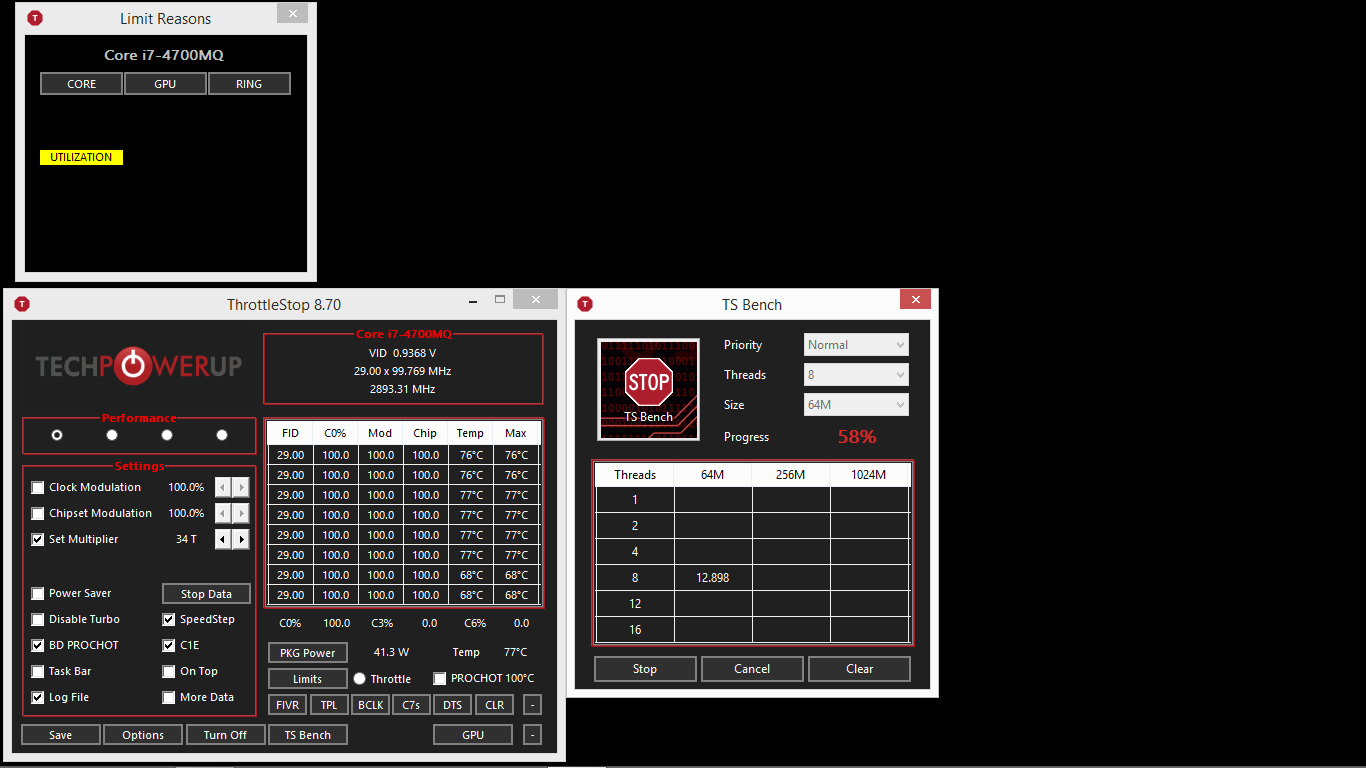What is wrong with your temps? Intel CPUs do a fantastic job looking after themselves. Your CPU is rated to be able to run reliably up to 100°C. Your CPU will automatically thermal throttle and slow down if it ever reaches that temperature. No user intervention is required.
I'm not really complaining about temps. When I TS Bench with default Turbo Ratio values [3.2 GHz all-core] [94+ °C]. I'm still trying to find the "sweet spot" while undervolting. Besides, this is not a big issue for me right now as I don't stress this laptop. Most stressful tasks are Windows Updates, Antivirus Scans, and other Windows maintenance tasks.
It is possible that either your laptop BIOS or Windows is not setting your CPU up correctly. My Lenovo laptop with a 4700MQ has a similar problem where it randomly disables Intel Turbo Boost. Using ThrottleStop takes care of that issue. What laptop model do you have? Turbo boost problems were not unusual back then.
This is what I want to accomplish in this thread; taking care of the Turbo Boost problems. If it's a Windows/drivers issue, I'm open to clean install. I don't know what to do if it's a BIOS issue. Hopefully we'll find out!
Oh! I have a [Lenovo G510] [i7_4700MQ] [16 GB DDR3 RAM @1600MHz] [480 GB SSD] [Windows 8.1 Home x64].
Any throttling flag lighting up in red in ThrottleStop is nothing to worry about when a CPU is idle or lightly loaded.
Okay! I guess I don't have to worry about "Utilization" lighting red.
Speaking of, though, I discovered a new behavior of my laptop and Throttlestop. If I wake the computer from sleep while Throttlestop is running and on battery, I can see PL2 lighting red under "GPU." If I switch to "High Performance" battery profile, PL2 lights red under "GPU" and "RING." If I tick "Speedstep", PL2 lights red under "Core" "GPU" and "RING."
All while idle. The only way I could get rid of these red flags without restarting the computer was to plug in the AC adapter. I'd like your input on this phenomenon.
On the 4700MQ, if you are not using the Windows High Performance power profile, ThrottleStop will be in a constant fight with Windows over control of your CPU speed. I prefer using a Non Turbo setting of 1. You can play with this setting if you like. Different values will change the minimum CPU speed.
I'm confused because my brother has an HP Envy with i7_4700MQ as well. However, his CPU increases and decreases clock speeds automatically depending on system load and tasks running. In other words, he doesn't have to use Windows High Performance profile. [While using Throttlestop as well]
Again, I ask, what are the values I can enter here?
0: doesn't allow me to turbo boost [2.4 GHz at best (base clock)]
1: 2.3 GHz minimum up to 3.4 GHz all the time.
What about other numbers. I saw that in newer generation CPU's such as i7_9750H, the default value is "25". I thought this was the base clock speed 2.5 GHz. Am I wrong here?
A setting of 1 forces the CPU to run at full speed all of the time. I like that. Most laptop owners automatically assume that this is a horrible thing to do. I have found that the idle CPU speed does not significantly effect power consumption or CPU core temperatures. CPU cores that are idle will immediately enter one of the low power C states like core C7. In this state, the CPU is disconnected from the internal clock so it is sitting at 0 MHz and it is disconnected from the voltage rail so it is getting 0 Volts. An idle CPU can have its cores spending 99% of the time in C7 where they are dormant. What speed or voltage the CPU core is at the other 1% of the time really does not make much of a difference.
Here is an interesting comparison. Huge difference in idle CPU speed, no difference in power consumption or CPU temperature. A slow CPU was a great feature when the low power C states did not exist. Slowing down a modern CPU does not accomplish as much as one would think.
I too noticed that while idle the CPU doesn't consume extra wattage regardless of the clock speed [probably one core or thread are clocking that speed, while the rest are idle].
If this is the only way, it's ok I'll do it on a permanent basis [I've been setting Non Turbo Ratio to "1" whenever I needed extra juice before resetting it to "0"].
I'm content with that as you are the expert. I'm just looking to be enlightened.
I just want to understand why on some machines this step isn't necessary for the i7_4700MQ to turbo boost on it's own.
In other words, is there something wrong with my laptop that I can fix [with your help of course] to eliminate this problem.
Your screenshot shows that in the FIVR widow, you have set the 4 core turbo ratio to 29. That will prevent your CPU from reaching 3.00 GHz when all 4 cores are active. If you really want 3.00 GHz all core, set all of your turbo ratio limits to 30 and set the Non Turbo ratio to 1.
Yes, I deliberately set it to 2.9 GHz to lower temps. My question is Why do I have to set the Non Turbo Ratio to "1"?
I'm confused because my brother has an HP Envy with i7_4700MQ as well. However, his CPU increases and decreases clock speeds automatically depending on system load and tasks running. In other words, he doesn't have to tick the Speedstep box or change the value of Non Turbo Ratio to "1."
My first question is why do you want to do this? I like a fast CPU so I check the Overclock box. Then you can set all of the turbo ratios to 34 for a 3.40 GHz all core turbo. When plugged in, there is no reason to slow down your CPU but using ThrottleStop, you can do whatever you like. With Overclock checked, I have always used 36, 35, 34, 34 for the turbo ratios. It has run reliably like this since the day I bought it. No need to baby an Intel CPU.
I may overclock the CPU after all issues are resolved [turbo speeds and temps issue], and after I repaste my CPU and GPU [Hopefully the thermal compund I ordered will arrive by Monday].
Why I want to do what [I'm not sure which point you were referring to; sorry] exactly.
I posted this thread because the CPU is miserably slow. Without Throttlestop, the CPU clocks between .9 GHz and 2.3 GHz at best-- with Balanced or High Performance battery profiles respectively.
With Throttlestop, I have to tick Speedstep or set Non Turbo Ratio to "1" for the CPU to Turbo Boost to the max clocks the CPU can handle [minimum clock speed is 2.3 GHz while setting this.]
BTW, thanks for taking the time to read the entire post and elaborating on each point! I really appreciate it!