- Joined
- Feb 22, 2020
- Messages
- 159 (0.09/day)
Hello Everyone!
Here are screens from my actually audio drivers configuration with full Dolby & DTS included.
-dolby audio
-dolby digital plus
-dolby pro logic II
-dolby home theatre v4
-dolby digital live
-dolby atmos / access
-dts sound unbound
-dts ultra
-dts connect
-dts ultrapc II
-dts interactive
-blaster 720 desktop & uwp
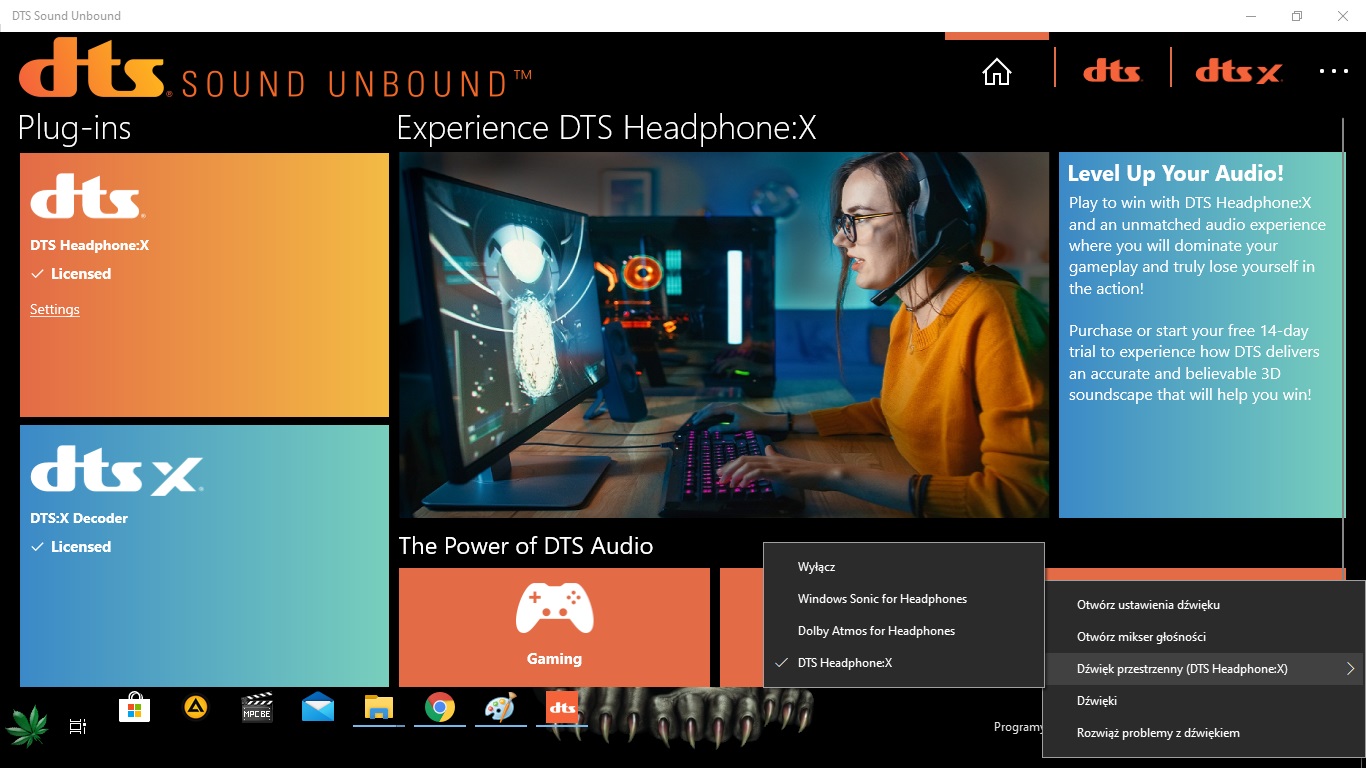
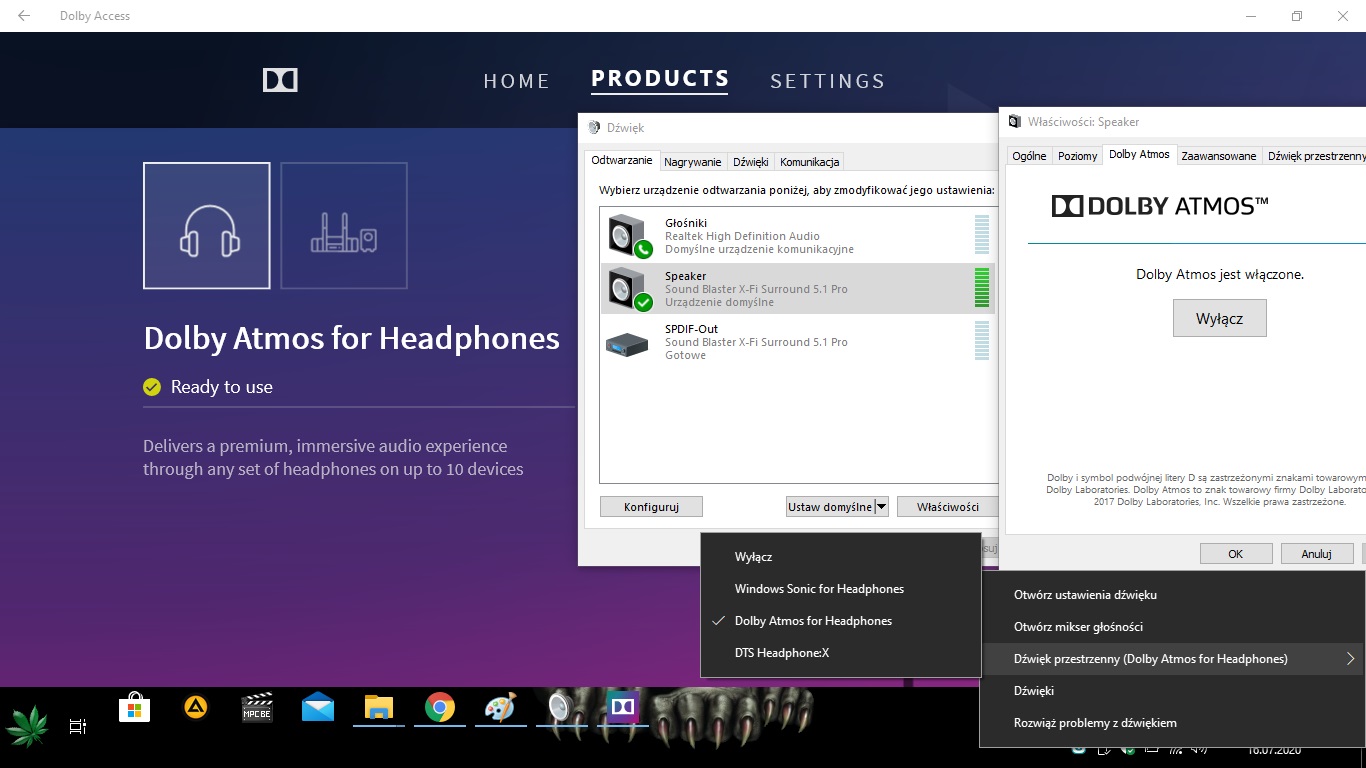
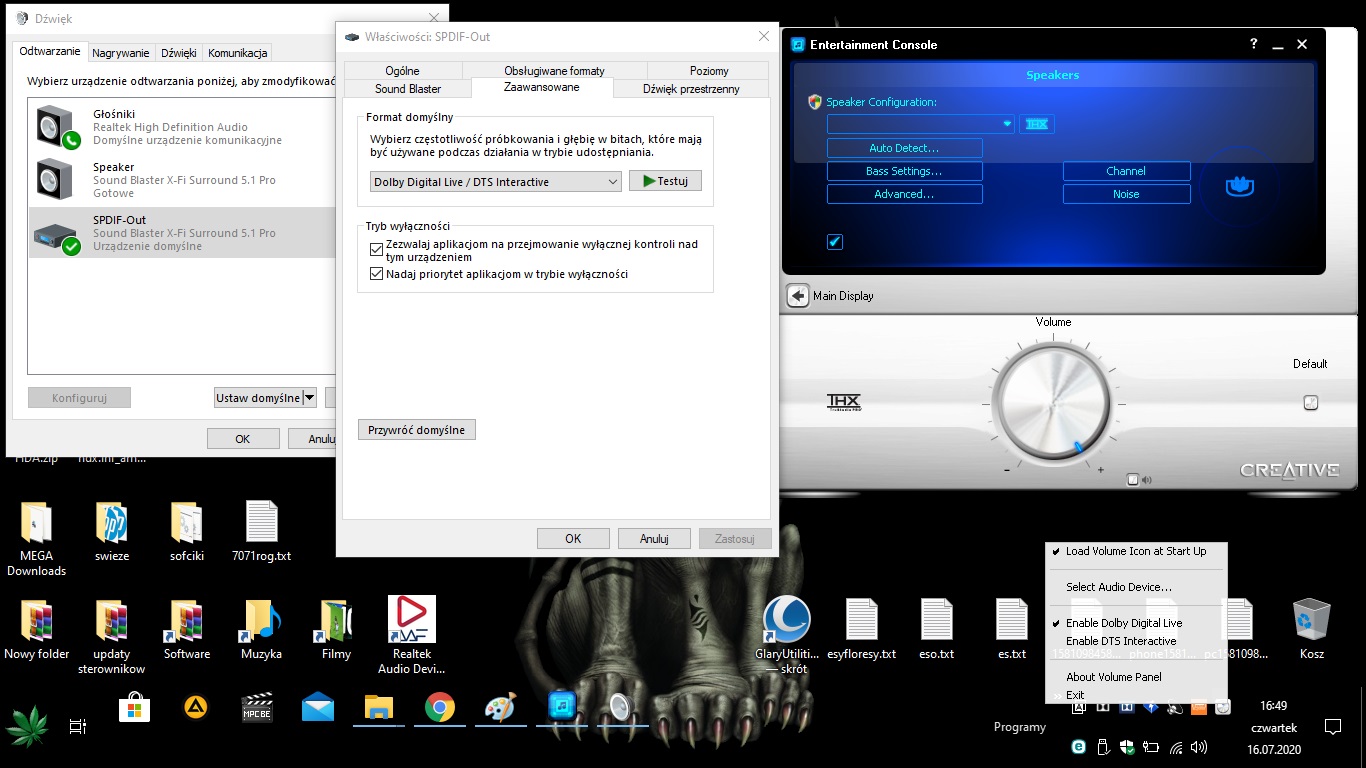
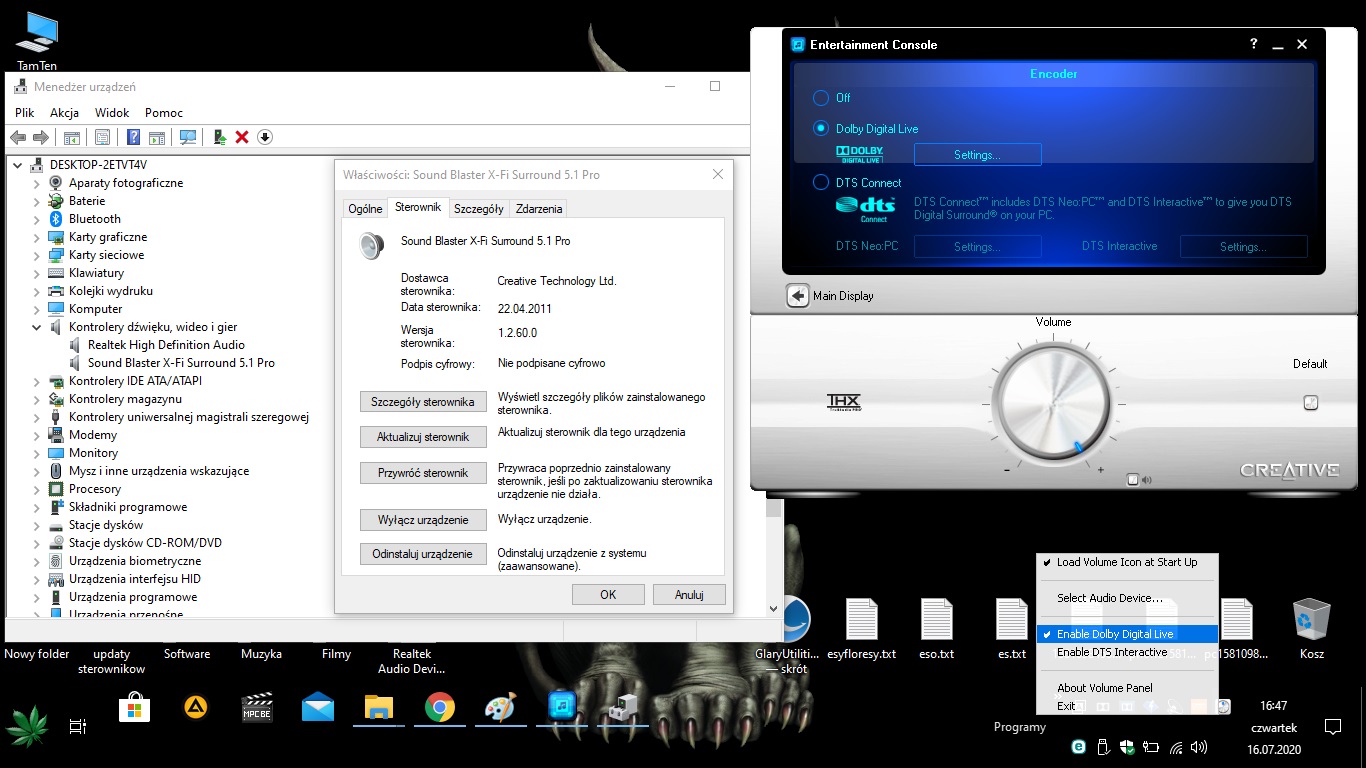
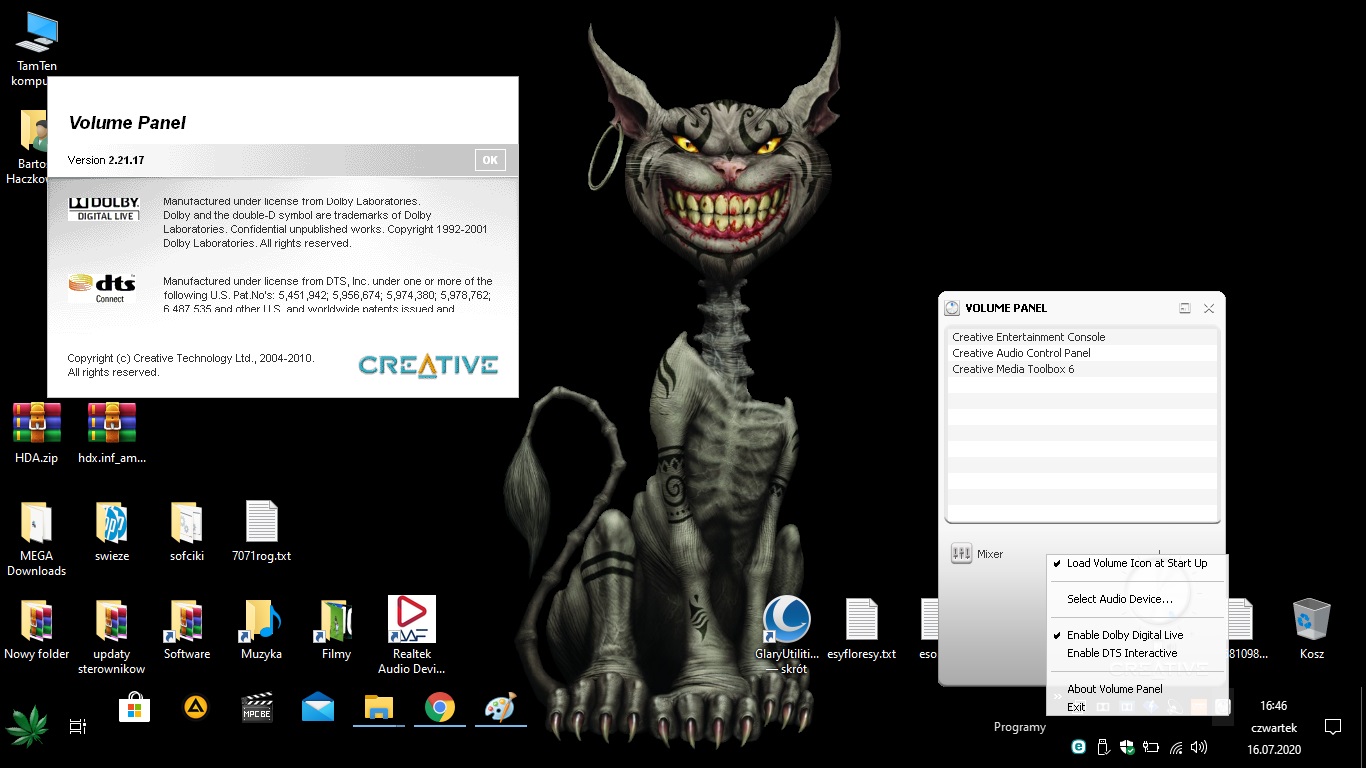

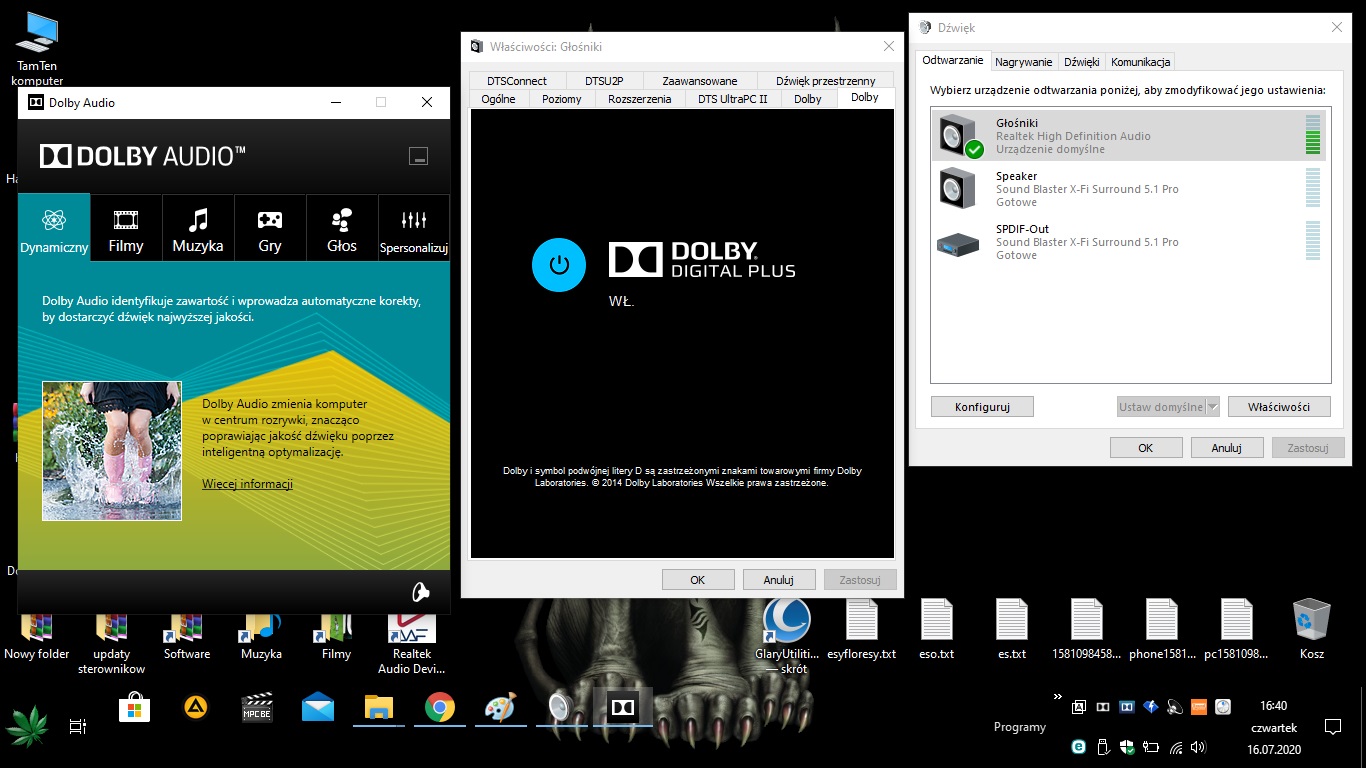
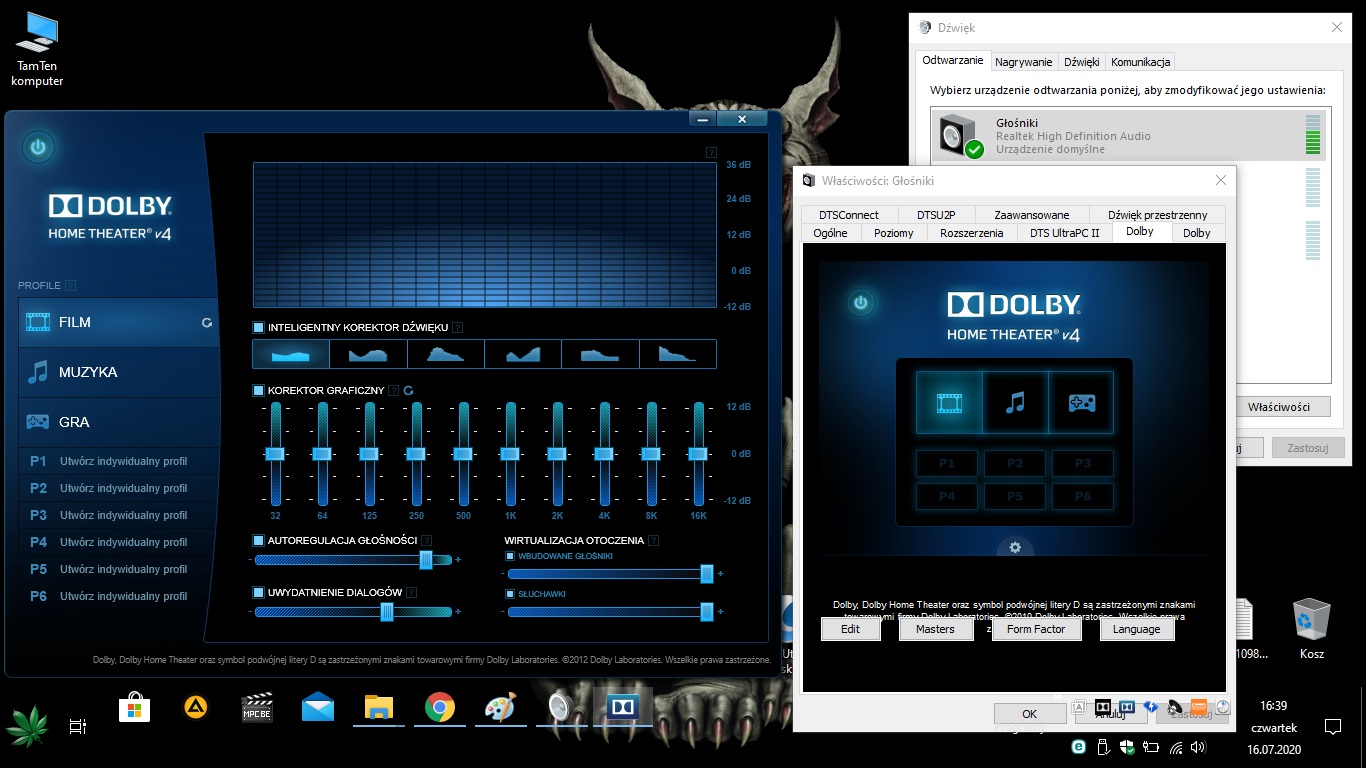
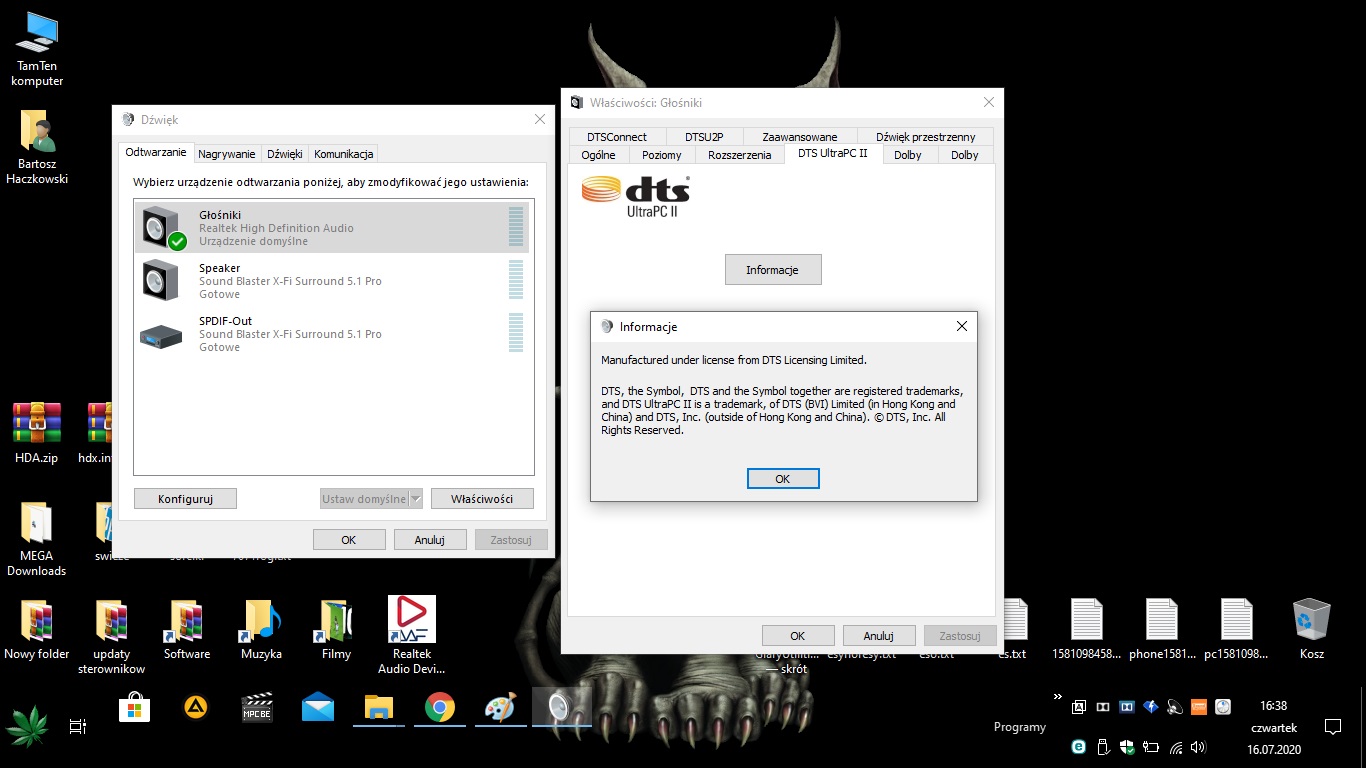
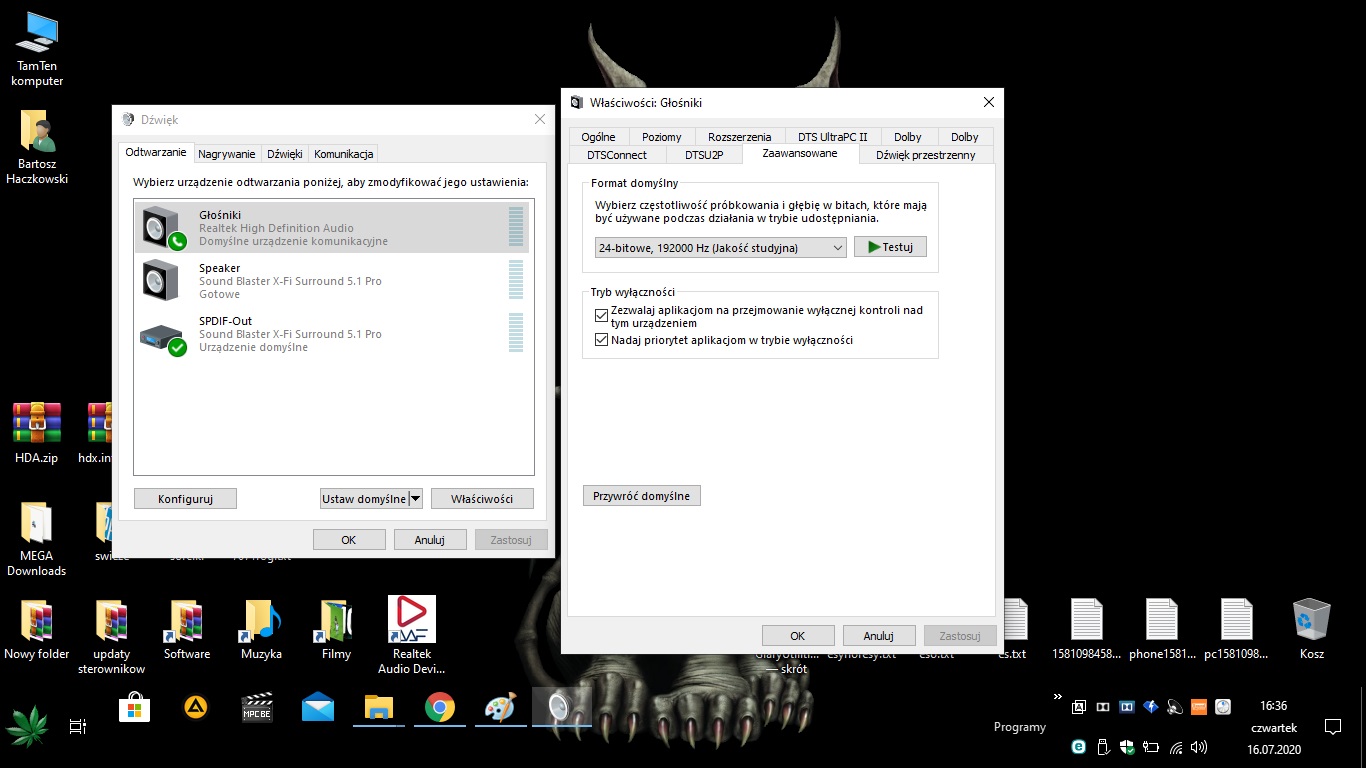
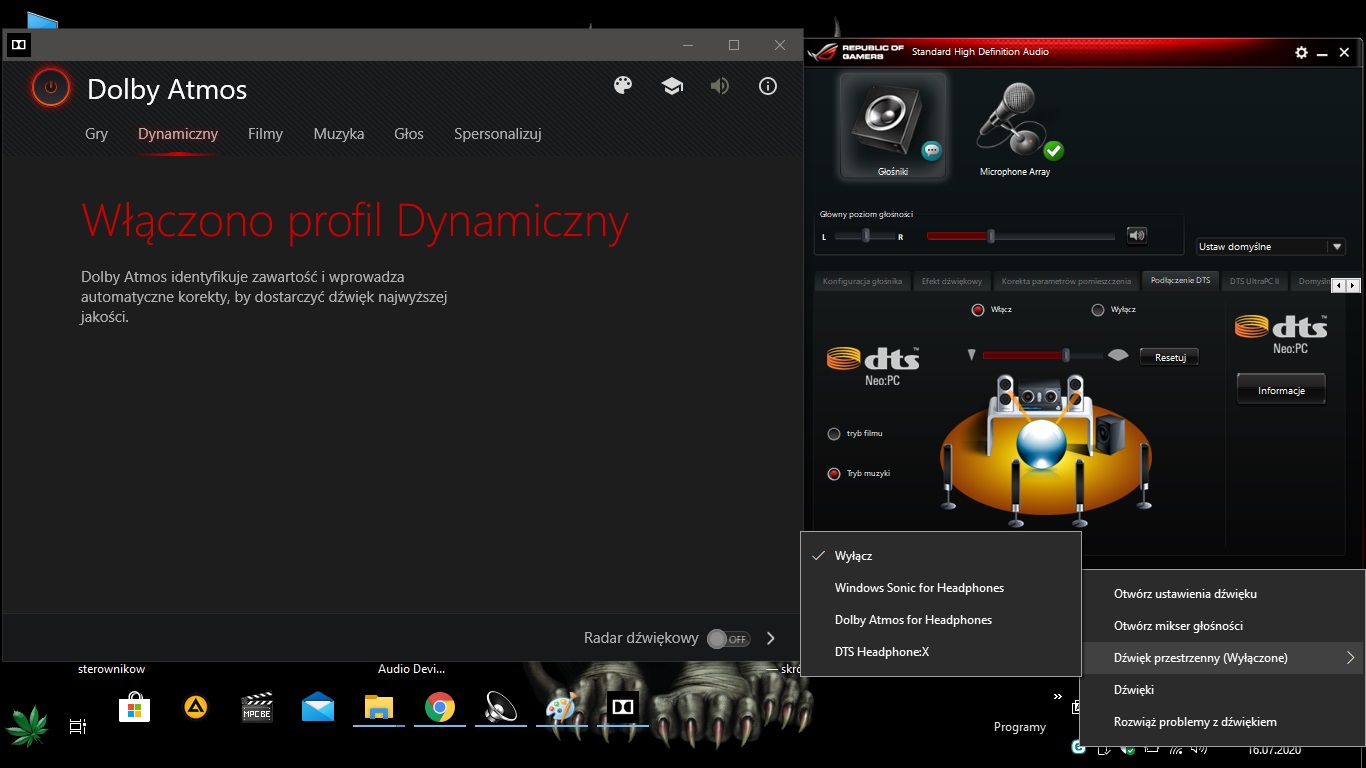

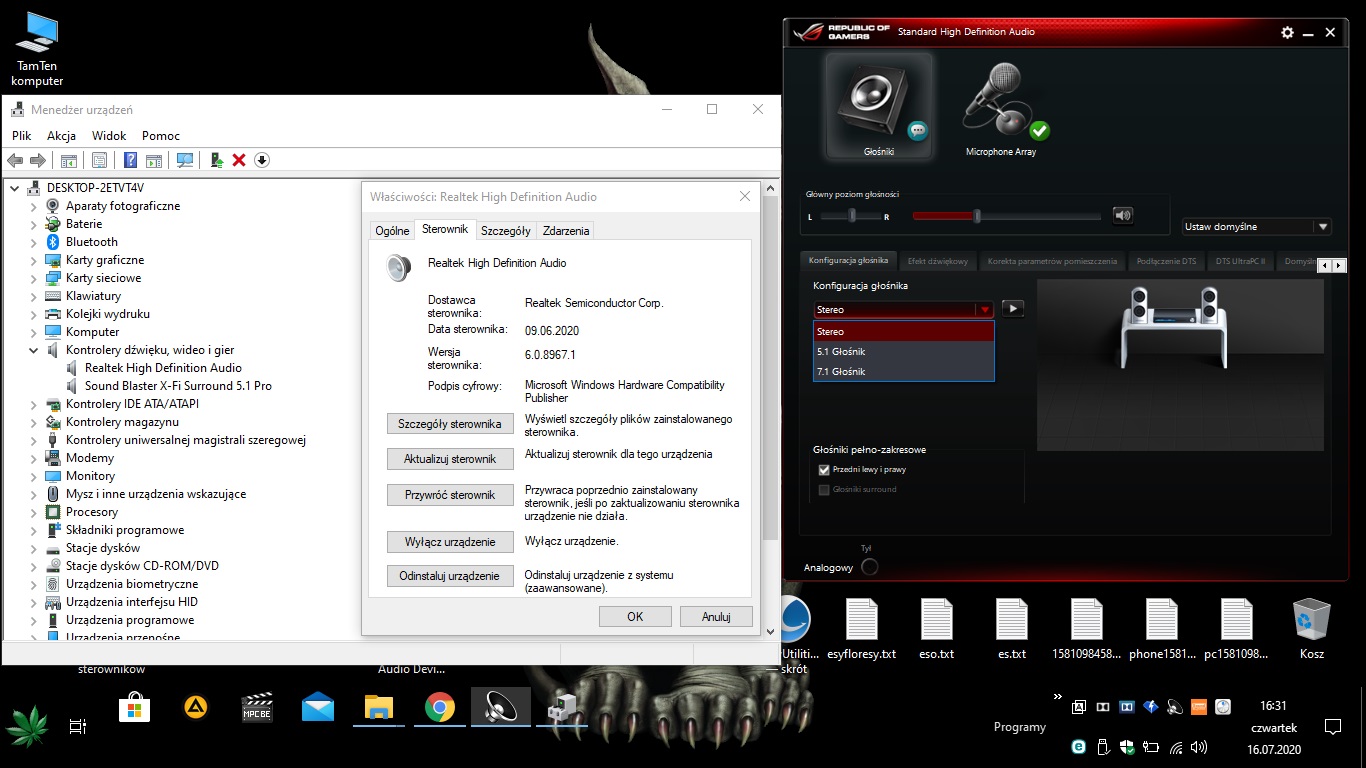

Link for download my drivers is over here:

 mega.nz
Greatings for Alan Finotty Team Brazil!!!
mega.nz
Greatings for Alan Finotty Team Brazil!!!
Max volume level on spdif is 114db! :0)
Realtek drivers must be install from device manager!!
Full signed WHQL.
Here are screens from my actually audio drivers configuration with full Dolby & DTS included.
-dolby audio
-dolby digital plus
-dolby pro logic II
-dolby home theatre v4
-dolby digital live
-dolby atmos / access
-dts sound unbound
-dts ultra
-dts connect
-dts ultrapc II
-dts interactive
-blaster 720 desktop & uwp
Link for download my drivers is over here:

File folder on MEGA
Max volume level on spdif is 114db! :0)
Realtek drivers must be install from device manager!!
Full signed WHQL.



 look on screens!
look on screens!

