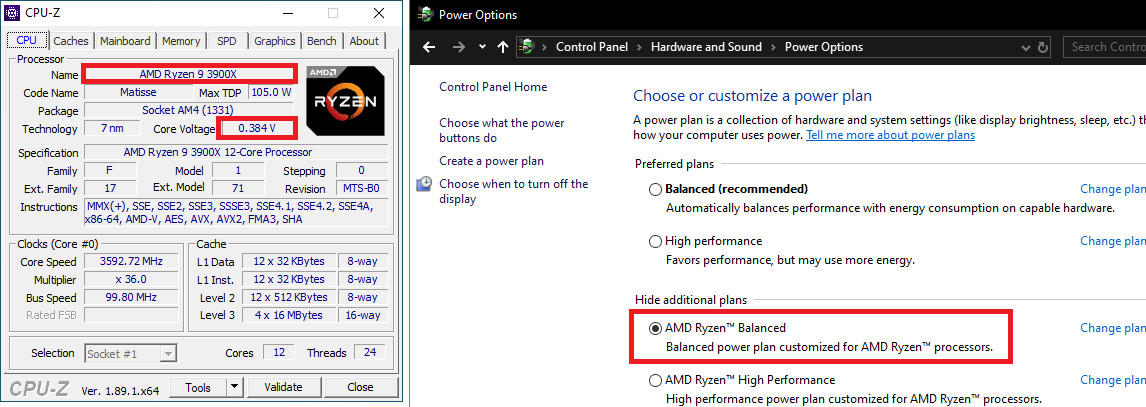- Joined
- Jul 24, 2020
- Messages
- 10 (0.01/day)
- Location
- Denmark
So I build this new machine and was curious to see how many cores would reach the 4200 Mhz max boost clock of my Ryzen 3600, only to find that from what I can see they all do and they do so simultaneously.

I thought the concept was the CPU would have 3600 Mhz as the all core base and that it would then clock individual cores up to the 4200 Mhz, but that it would be just a couple of cores doing so and it would then be alternating between them to spread the heat. Have I misunderstood something? Somehow gotten hold of a very well performing Ryzen 3600 or?
I have done nothing in terms of tweaking any settings, the only exception is I have made the motherboard use the XMP memory info, so it runs the ram at 3600 Mhz CL 16 which is also the specs given for the ram I bought.
I am curious - if all cores can run 4200 Mhz out of the box could I then perhaps change the max boost clock to something higher and get more performance, even without having to change voltage settings?
Also a somewhat related question, using OpenHardwareMonitor it only shows the RPM of 4 of the 6 fans connected to the motherboard and also only 7 of the 8 fan controls (two of which have no fans connected). Using MSI Dragon Center I can see all the fan RPM's.

Any idea on how to fix that in OpenHardwareMonitor?
I thought the concept was the CPU would have 3600 Mhz as the all core base and that it would then clock individual cores up to the 4200 Mhz, but that it would be just a couple of cores doing so and it would then be alternating between them to spread the heat. Have I misunderstood something? Somehow gotten hold of a very well performing Ryzen 3600 or?
I have done nothing in terms of tweaking any settings, the only exception is I have made the motherboard use the XMP memory info, so it runs the ram at 3600 Mhz CL 16 which is also the specs given for the ram I bought.
I am curious - if all cores can run 4200 Mhz out of the box could I then perhaps change the max boost clock to something higher and get more performance, even without having to change voltage settings?
Also a somewhat related question, using OpenHardwareMonitor it only shows the RPM of 4 of the 6 fans connected to the motherboard and also only 7 of the 8 fan controls (two of which have no fans connected). Using MSI Dragon Center I can see all the fan RPM's.
Any idea on how to fix that in OpenHardwareMonitor?