The leading global motherboard, graphics card and mini PC manufacturer, ASRock, proudly announces the all-new DeskMini H470 and DeskMini X300. The ASRock DeskMini H470 adopts the Intel H470 chipset to support Intel 10th Gen 65 W LGA1200 processors and dual-channel DDR4-2933 memory. Relying on advanced power design, it supports exclusive BFB (Base Frequency Boost) Technology to allow users to bump non-K processors speed to enhance system performance.
The all-new DeskMini X300 not only supports AMD latest Ryzen 4000 series APU, but also allows users to adjust CPU/GPU core clock, and tuning voltage to excavate APU potential power. DeskMini X300 supports 8 Cores Ryzen 7 APU and dual-Channel DDR4-3200+MHz (OC) memory, which leads to outstanding computing power and 3D performance.
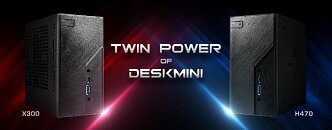




The Power of 10! - DeskMini H470
DeskMini H470 not only features USB Alternate Mode Type-C, providing 4K resolution DisplayPort signal, up to 60-watt power delivery, and 5 Gbps data transfer through one cable. Also, it supports USB 3.2 Gen2 Type-A & Type-C in the front panel to offer rapid connection. It brings Ultra M.2, dual SATA 6
Gb storages, and M.2 Wi-Fi slot. For superior user experience, DeskMini H470 supports 3 video outputs simultaneously via DisplayPort, Type-C DP, HDMI, and D-Sub.


Unlocked Power - DeskMini X300
DeskMini X300 is equipped with two Ultra M.2 (2280) slots for PCIe Gen3 high-speed SSDs and two 2.5" SATA 6 Gbps interface for RAID function. Moreover, the DeskMini A300 is able to connect three display outputs simultaneously, which greatly improves the user experiences. It also supports USB 3.1 Gen1 Type-C and M.2 Wi-Fi module, and various accessories within 1.9 Liter compact size.


For more information please visit:
View at TechPowerUp Main Site
The all-new DeskMini X300 not only supports AMD latest Ryzen 4000 series APU, but also allows users to adjust CPU/GPU core clock, and tuning voltage to excavate APU potential power. DeskMini X300 supports 8 Cores Ryzen 7 APU and dual-Channel DDR4-3200+MHz (OC) memory, which leads to outstanding computing power and 3D performance.
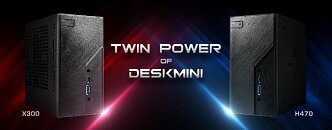




The Power of 10! - DeskMini H470
DeskMini H470 not only features USB Alternate Mode Type-C, providing 4K resolution DisplayPort signal, up to 60-watt power delivery, and 5 Gbps data transfer through one cable. Also, it supports USB 3.2 Gen2 Type-A & Type-C in the front panel to offer rapid connection. It brings Ultra M.2, dual SATA 6
Gb storages, and M.2 Wi-Fi slot. For superior user experience, DeskMini H470 supports 3 video outputs simultaneously via DisplayPort, Type-C DP, HDMI, and D-Sub.


Unlocked Power - DeskMini X300
DeskMini X300 is equipped with two Ultra M.2 (2280) slots for PCIe Gen3 high-speed SSDs and two 2.5" SATA 6 Gbps interface for RAID function. Moreover, the DeskMini A300 is able to connect three display outputs simultaneously, which greatly improves the user experiences. It also supports USB 3.1 Gen1 Type-C and M.2 Wi-Fi module, and various accessories within 1.9 Liter compact size.


For more information please visit:
View at TechPowerUp Main Site





