- Joined
- Oct 9, 2007
- Messages
- 47,294 (7.53/day)
- Location
- Hyderabad, India
| System Name | RBMK-1000 |
|---|---|
| Processor | AMD Ryzen 7 5700G |
| Motherboard | ASUS ROG Strix B450-E Gaming |
| Cooling | DeepCool Gammax L240 V2 |
| Memory | 2x 8GB G.Skill Sniper X |
| Video Card(s) | Palit GeForce RTX 2080 SUPER GameRock |
| Storage | Western Digital Black NVMe 512GB |
| Display(s) | BenQ 1440p 60 Hz 27-inch |
| Case | Corsair Carbide 100R |
| Audio Device(s) | ASUS SupremeFX S1220A |
| Power Supply | Cooler Master MWE Gold 650W |
| Mouse | ASUS ROG Strix Impact |
| Keyboard | Gamdias Hermes E2 |
| Software | Windows 11 Pro |
Elitegroup Computer Systems (ECS), the global leading motherboard, Mini-PC, Notebooks, mobile device and smart city solutions provider, is pleased to announce the pocket-size yet multi-functional mini PC - LIVA Q1D/Q1L. Aiming at the growing demand of stay at home application, LIVA Q1 series provide smart solutions for work/study from home device and home entertainment. In addition, LIVA Q1 series is ideal for digital signage, thin-client or Terminal applications in versatile use-cases, including indoor displays for public facilities such as schools or libraries, healthcare, hospitality, business and retail.
LIVA Q1D/Q1L are build-in an ultra-power-efficient Intel Pentium / Celeron processors, equipped with 32/64 GB eMMC and a microSD slot to expand storage space. LIVA Q1 series support Bluetooth 4.1 and 802.11ac enabling greater capacity for faster internet environments. It also features with Intel HD Graphics 500/505 to have stronger support for 4K videos playback. LIVA Q1 series design to build in a cooling fan in the ultra-small PC to keep the system stay cool and more stabilize.




Multiple ways to connect peripherals
LIVA Q1 series integrate varies kinds of I/O to support all your needs in one tiny PC that smaller than a mouse, including 2 USB 3.1 Gen1, 1 USB 2.0, 1 HDMI and Gigabit LAN. Besides HDMI, LIVA Q1D gears with DisplayPort for users to connect double screens to speed up work efficiency. LIVA Q1L equipped with 2 Gigabit LAN to ensure the stability of your internet access and it can be separated into internal and external internet for security needs. These kinds of applications can be used for families to set up NAS system and for companies to secure their classified information.
Connecting the world
Due to the high demand for internet, LIVA Q1 series provides diverse solutions for both LAN and wireless system. It supports Bluetooth 4.1 and wireless Internet - 802.11ac. With the most high-speed Internet access, you can view streamlined movies or YouTube in your home theater smoother.
Lifelike 4K Vision
Users can easily build a home theater with LIVA Q1 series by mounted behind TV without extra cable. LIVA Q1 series features with Intel HD Graphics 500/505 to support 4K visuals for users to have astounding visual experience while watching movies at home.
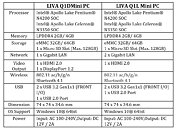
View at TechPowerUp Main Site
LIVA Q1D/Q1L are build-in an ultra-power-efficient Intel Pentium / Celeron processors, equipped with 32/64 GB eMMC and a microSD slot to expand storage space. LIVA Q1 series support Bluetooth 4.1 and 802.11ac enabling greater capacity for faster internet environments. It also features with Intel HD Graphics 500/505 to have stronger support for 4K videos playback. LIVA Q1 series design to build in a cooling fan in the ultra-small PC to keep the system stay cool and more stabilize.




Multiple ways to connect peripherals
LIVA Q1 series integrate varies kinds of I/O to support all your needs in one tiny PC that smaller than a mouse, including 2 USB 3.1 Gen1, 1 USB 2.0, 1 HDMI and Gigabit LAN. Besides HDMI, LIVA Q1D gears with DisplayPort for users to connect double screens to speed up work efficiency. LIVA Q1L equipped with 2 Gigabit LAN to ensure the stability of your internet access and it can be separated into internal and external internet for security needs. These kinds of applications can be used for families to set up NAS system and for companies to secure their classified information.
Connecting the world
Due to the high demand for internet, LIVA Q1 series provides diverse solutions for both LAN and wireless system. It supports Bluetooth 4.1 and wireless Internet - 802.11ac. With the most high-speed Internet access, you can view streamlined movies or YouTube in your home theater smoother.
Lifelike 4K Vision
Users can easily build a home theater with LIVA Q1 series by mounted behind TV without extra cable. LIVA Q1 series features with Intel HD Graphics 500/505 to support 4K visuals for users to have astounding visual experience while watching movies at home.
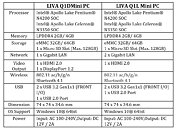
View at TechPowerUp Main Site





 ..
..

