Don't u want competition, progress? How very not liberal minded of you...I hope that's sarcasm.
This creates a new echelon of enthusiast - the ones who are privileged enough to be able to run the cards.
Don't u want competition, progress? How very not liberal minded of you...I hope that's sarcasm.
| System Name | RPC MK2.5 |
|---|---|
| Processor | Ryzen 5800x |
| Motherboard | Gigabyte Aorus Pro V2 |
| Cooling | Thermalright Phantom Spirit SE |
| Memory | CL16 BL2K16G36C16U4RL 3600 1:1 micron e-die |
| Video Card(s) | GIGABYTE RTX 3070 Ti GAMING OC |
| Storage | Nextorage NE1N 2TB ADATA SX8200PRO NVME 512GB, Intel 545s 500GBSSD, ADATA SU800 SSD, 3TB Spinner |
| Display(s) | LG Ultra Gear 32 1440p 165hz Dell 1440p 75hz |
| Case | Phanteks P300 /w 300A front panel conversion |
| Audio Device(s) | onboard |
| Power Supply | SeaSonic Focus+ Platinum 750W |
| Mouse | Kone burst Pro |
| Keyboard | SteelSeries Apex 7 |
| Software | Windows 11 +startisallback |
BOOM HEADSHOTClearly this was done to snipe all the ebay scalpers.
Leave any and all politics at the door pleaseDon't u want competition, progress? How very not liberal minded of you...
This creates a new echelon of enthusiast - the ones who are privileged enough to be able to run the cards.
| System Name | selfmade caseless :D |
|---|---|
| Processor | Intel ES |
| Motherboard | EVGA X299 DARK ES :) |
| Cooling | LN2 |
| Memory | G.SKILL DDR4 @ 3600MHz |
| Video Card(s) | GTX Kingpin's |
| Storage | Intel P4500 4TB |
| Display(s) | Philips BDM4350 |
| Case | none |
| Audio Device(s) | Creative X-Fi |
| Power Supply | EVGA NEX 1500W's |
| Mouse | None (trackball) |
| Keyboard | Steelseries APEX RAW and Corsair K-something |
| Software | W2k8 R2 64bit SP1, FreeBSD 12 |
| Benchmark Scores | http://www.hwbot.org/community/user/tin?oldstyle=true |
 ) no sweat. This is when you have no capacitive and inductive loading case. Now we add 1kg of weights to your backpack. You can jump only 80 times an hour, because now its harder to jump with that extra weight added (this is when we have just tiny MLCCs around). Let's add 10kg of weights.. this is some polymer "POSCAP"s around... Now you jump only 50 times, it's getting heavy to bring all that mass up, and then slow it down when you land... Now add VRM inductors and bulk capacitors...another 40 kg weight.... oops...you can barely jump at 5 times.... soooo heavy..... so sloooow.... This is PDN for dummies
) no sweat. This is when you have no capacitive and inductive loading case. Now we add 1kg of weights to your backpack. You can jump only 80 times an hour, because now its harder to jump with that extra weight added (this is when we have just tiny MLCCs around). Let's add 10kg of weights.. this is some polymer "POSCAP"s around... Now you jump only 50 times, it's getting heavy to bring all that mass up, and then slow it down when you land... Now add VRM inductors and bulk capacitors...another 40 kg weight.... oops...you can barely jump at 5 times.... soooo heavy..... so sloooow.... This is PDN for dummies  Power designer job is to optimize weights on each step, so system as a whole handle workloads well. And you don't need to know about muscle cell composition, neurons operation or immune system hormones or even blood flow (inner workings of GPU) when you doing jumps...
Power designer job is to optimize weights on each step, so system as a whole handle workloads well. And you don't need to know about muscle cell composition, neurons operation or immune system hormones or even blood flow (inner workings of GPU) when you doing jumps... , current pulses and draw spikes that fast will never reach PCB level. This is ABC of circuit design and PDN design. The higher frequency is, the smaller (physical) sizes are. You cannot have current suddenly switch on huge copper sheet polygon with a GHz rate due to huge inductance and capacitance between PCB layers. That is why you have those teeeeny 01005 capacitors around the GPU/CPU dies and why you have layers inside BGA package (which is structured exactly like PCB, but smaller). Those are first line of "defense" against switching currents, and they filter GHz current transients. What reaches PCB right behind the core is tens and hundreds MHz rate tops. And having 1GHz or just 2.5GHz oscilloscope (to be sure) with PROPER probing is enough to measure 100MHz power spikes and ripple. Such scope is available at every AIB lab, nothing special.
, current pulses and draw spikes that fast will never reach PCB level. This is ABC of circuit design and PDN design. The higher frequency is, the smaller (physical) sizes are. You cannot have current suddenly switch on huge copper sheet polygon with a GHz rate due to huge inductance and capacitance between PCB layers. That is why you have those teeeeny 01005 capacitors around the GPU/CPU dies and why you have layers inside BGA package (which is structured exactly like PCB, but smaller). Those are first line of "defense" against switching currents, and they filter GHz current transients. What reaches PCB right behind the core is tens and hundreds MHz rate tops. And having 1GHz or just 2.5GHz oscilloscope (to be sure) with PROPER probing is enough to measure 100MHz power spikes and ripple. Such scope is available at every AIB lab, nothing special. . There is nice PDF going over basics too.
. There is nice PDF going over basics too.

 Great job for capacitors , A+ for efforts, but still F for overclocking and meeting specs...
Great job for capacitors , A+ for efforts, but still F for overclocking and meeting specs... .
.
I wouldn't be convinced MLCC is "better" until someone posts a sub-nanosecond transient on a $50,000 10GHz oscilloscope showing the problem. Heck, I've seen no actual evidence posted in this entire discussion that even suggests the PDN is the issue yet.
In simple English ... we are both missing the required very damn expensive tools which they are required for in-depth analysis of what is happening.
Therefore it is wise that all of us, to wait for the findings of the well paid engineers them working at the big brands.
Also cost of placing components is low and not a big factor, compared to everything else. It's not like human getting paid per hour for placing every cap, it's done by PnP machines on automated lines.
 .
.
Correct. POSCAP is a type of capacitor not a brand.still think Poscap is a type not brand
Just do a Google search, POSCAP are Panasonic only.
| System Name | selfmade caseless :D |
|---|---|
| Processor | Intel ES |
| Motherboard | EVGA X299 DARK ES :) |
| Cooling | LN2 |
| Memory | G.SKILL DDR4 @ 3600MHz |
| Video Card(s) | GTX Kingpin's |
| Storage | Intel P4500 4TB |
| Display(s) | Philips BDM4350 |
| Case | none |
| Audio Device(s) | Creative X-Fi |
| Power Supply | EVGA NEX 1500W's |
| Mouse | None (trackball) |
| Keyboard | Steelseries APEX RAW and Corsair K-something |
| Software | W2k8 R2 64bit SP1, FreeBSD 12 |
| Benchmark Scores | http://www.hwbot.org/community/user/tin?oldstyle=true |

| Processor | Ryzen 7 5800X3D |
|---|---|
| Motherboard | Gigabyte X570 Aorus Elite |
| Cooling | Thermalright Phantom Spirit 120 SE |
| Memory | 2x16 GB Crucial Ballistix 3600 CL16 Rev E @ 3800 CL16 |
| Video Card(s) | RTX3080 Ti FE |
| Storage | SX8200 Pro 1 TB, Plextor M6Pro 256 GB, WD Blue 2TB |
| Display(s) | LG 34GN850P-B |
| Case | SilverStone Primera PM01 RGB |
| Audio Device(s) | SoundBlaster G6 | Fidelio X2 | Sennheiser 6XX |
| Power Supply | SeaSonic Focus Plus Gold 750W |
| Mouse | Endgame Gear XM1R |
| Keyboard | Wooting Two HE |
Correct. POSCAP is a type of capacitor not a brand.
POSCAP is registered brand/trademark name for Panasonic's line of capacitors.
Like "Core i7" for some Intel processors.
Conductive Polymer Tantalum Solid Capacitors (POSCAP) - Panasonic
Product information and news of Conductive Polymer Tantalum Solid Capacitors (POSCAP), Panasonic.industrial.panasonic.com
It's still a cap type. The branding is not relevant.
| System Name | selfmade caseless :D |
|---|---|
| Processor | Intel ES |
| Motherboard | EVGA X299 DARK ES :) |
| Cooling | LN2 |
| Memory | G.SKILL DDR4 @ 3600MHz |
| Video Card(s) | GTX Kingpin's |
| Storage | Intel P4500 4TB |
| Display(s) | Philips BDM4350 |
| Case | none |
| Audio Device(s) | Creative X-Fi |
| Power Supply | EVGA NEX 1500W's |
| Mouse | None (trackball) |
| Keyboard | Steelseries APEX RAW and Corsair K-something |
| Software | W2k8 R2 64bit SP1, FreeBSD 12 |
| Benchmark Scores | http://www.hwbot.org/community/user/tin?oldstyle=true |

| System Name | RPC MK2.5 |
|---|---|
| Processor | Ryzen 5800x |
| Motherboard | Gigabyte Aorus Pro V2 |
| Cooling | Thermalright Phantom Spirit SE |
| Memory | CL16 BL2K16G36C16U4RL 3600 1:1 micron e-die |
| Video Card(s) | GIGABYTE RTX 3070 Ti GAMING OC |
| Storage | Nextorage NE1N 2TB ADATA SX8200PRO NVME 512GB, Intel 545s 500GBSSD, ADATA SU800 SSD, 3TB Spinner |
| Display(s) | LG Ultra Gear 32 1440p 165hz Dell 1440p 75hz |
| Case | Phanteks P300 /w 300A front panel conversion |
| Audio Device(s) | onboard |
| Power Supply | SeaSonic Focus+ Platinum 750W |
| Mouse | Kone burst Pro |
| Keyboard | SteelSeries Apex 7 |
| Software | Windows 11 +startisallback |
It's still a cap type. The branding is not relevant.
| System Name | Home |
|---|---|
| Processor | Ryzen 3600X |
| Motherboard | MSI Tomahawk 450 MAX |
| Cooling | Noctua NH-U14S |
| Memory | 16GB Crucial Ballistix 3600 MHz DDR4 CAS 16 |
| Video Card(s) | MSI RX 5700XT EVOKE OC |
| Storage | Samsung 970 PRO 512 GB |
| Display(s) | ASUS VA326HR + MSI Optix G24C4 |
| Case | MSI - MAG Forge 100M |
| Power Supply | Aerocool Lux RGB M 650W |
My bad, I misunderstood your comment, maybe it was a tad too short for meI understand this. what my point was, is some people are still confusing the fact that POSCAP is a brand of panasonic, not a type of capacitor, and stating some GPU's have POSCAPS on when they do not.

Hi Tin,100k oscilloscope or 10 GHz oscilloscope is not required again to do power delivery network analysis of the VGA card. It is required for signal integrity measurements and verification, such as that pretty PAM4 eye diagram everybody saw on marketing presentation slides or for testing PCIe 4.0 signal quality and interface health (and 10GHz for that is not enough, gotta need 32GHz+, which together with probe system would go for 300k$+ mark). Why it is not needed for power testing and VRM tuning? Because major (99.9%) amount of frequency bandwidth involved in switching hundreds of amps on large planes like PCB has is limited to few tens MHz tops, and all fast transient at GHz are handled by GPU package, not the PCB.
Real life example. Let's imagine you are GPU and jumping up is equivalent to computing a frame in the game. You are healthy and strong GPU. You jump lightweight, you can jump 100 times an hour (e.g. 100 fps) no sweat. This is when you have no capacitive and inductive loading case. Now we add 1kg of weights to your backpack. You can jump only 80 times an hour, because now its harder to jump with that extra weight added (this is when we have just tiny MLCCs around). Let's add 10kg of weights.. this is some polymer "POSCAP"s around... Now you jump only 50 times, it's getting heavy to bring all that mass up, and then slow it down when you land... Now add VRM inductors and bulk capacitors...another 40 kg weight.... oops...you can barely jump at 5 times.... soooo heavy..... so sloooow.... This is PDN for dummies
Power designer job is to optimize weights on each step, so system as a whole handle workloads well. And you don't need to know about muscle cell composition, neurons operation or immune system hormones or even blood flow (inner workings of GPU) when you doing jumps...
And while GPU operate at 2.1GHz (which is interesting question on itself, because internally clocks are not 2.1 GHz everywhere, current pulses and draw spikes that fast will never reach PCB level. This is ABC of circuit design and PDN design. The higher frequency is, the smaller (physical) sizes are. You cannot have current suddenly switch on huge copper sheet polygon with a GHz rate due to huge inductance and capacitance between PCB layers. That is why you have those teeeeny 01005 capacitors around the GPU/CPU dies and why you have layers inside BGA package (which is structured exactly like PCB, but smaller). Those are first line of "defense" against switching currents, and they filter GHz current transients. What reaches PCB right behind the core is tens and hundreds MHz rate tops. And having 1GHz or just 2.5GHz oscilloscope (to be sure) with PROPER probing is enough to measure 100MHz power spikes and ripple. Such scope is available at every AIB lab, nothing special.
Here's some basic documents on the topic: https://www.intel.com/content/www/u...wer-integrity/power-distribution-network.html
It is ALTERA (now Intel) page on PDN. It's about FPGA power design but same principle applies to CPU or GPU too. Please note that plot does not extend post 1 GHz. There is nice PDF going over basics too.

See those notches? Each notch is a particular "capacitor" (in reality its a combined inductance+capacitance+impedance). First notch would be bulk caps, then big MLCC, then smaller MLCC, than tiny MLCCs sprinkled everywhere on the PCB, then GPU package with onboard caps, and finally at tens/hundreds of MHz capacitance/inductance of package and die power networks itself.
Another plot showing notches from different decoupling "sources". Plot here shows impedance from DC to 10GHz. You can see on-package capacitors kick off at 100MHz+ mark, while on-die structures handle 1GHz+ range. Again, no 10GHz+ stuff or ASIC design knowledge required here, because while in theory we can probe inside GPU (and I'm sure NVIDIA R&D engineers do that during design of the chip with their multi-M$ equipment and fancy tools), it's irrelevant for PCB designer or AIB point of view for VRM/power design, because they are given chips as a whole, and have zero control over chip operation. But have requirements and target impedance and voltage margins, which must be met by PCB designer and VRM tuning/components selection.

These are just random pics on topic from 1 minute googling.
Also there is whole lot of another factors, which are way more important than decoupling banks. Such as load-line tuning, VRM stability and RFI/EMI aware design. If any if these are bad, than you can have perfect decoupling scheme and layout in the world, but your product will be unstable mess as a whole. It's like spending 10000$ on audiofoolery mains power cable (fancy MLCC arrays), while you have aluminum AWG22 wiring inside the wall (bad power settings, poor stability for VRM PWM controller) on the other side of the outletGreat job for capacitors , A+ for efforts, but still F for overclocking and meeting specs...
Btw, all of this is perfect example on HOW and WHY overclocking, especially liquid nitrogen overclocking is nice and helpful tool. If you just test design on NVIDIA spec conditions, you may never reach the poor stability VRM region. While pushing chip to 30-50% higher than the spec will instantly reveal instabilities and deficiency of the power design. And believe, here I am not talking about "which AIB card got more phases" or "whose MOSFET have 90A rating instead of 60A", but actual things that matter, like VRM stability, correct phase-shifts, balancing load, and of-course decoupling networks.
When I was working on all KPE cards, PDN experiments and measurements are what took most time, tuning for all those things in system level. And I didn't need to use fancy 10GHz oscilloscope for these tests. Okay, I'm done
Bingo! My point precisely, I am not convinced at all that culprit is in using few MLCC or polymer cap behind a GPU, it's just misinformation and guesswork spread by one blogger IMHO.
I do have expensive tools, and one can buy 1GHz oscilloscope and decent differential probes from eBay for $3-6k without problem to measure and tune power delivery. But obviously I am not going into practice of it all, as I don't work in consumer field anymore. It is interesting problem to look at however, no denial about that, just not interesting enough.
And most likely we will never know the root cause, because stuff like this is never shown publicly, because this is bread and butter of AIBs that differentiate ones who just copy designs from ones who actually design things better by having how-to. So those well-paid engineers will need to keep their NDAs and not say a word.
| System Name | Marmo / Kanon |
|---|---|
| Processor | Intel Core i7 9700K / AMD Ryzen 7 5800X |
| Motherboard | Gigabyte Z390 Aorus Pro WiFi / X570S Aorus Pro AX |
| Cooling | Noctua NH-U12S x 2 |
| Memory | Corsair Vengeance 32GB 2666-C16 / 32GB 3200-C16 |
| Video Card(s) | KFA2 RTX3070 Ti / Asus TUF RX 6800XT OC |
| Storage | Samsung 970 EVO+ 1TB, 860 EVO 1TB / Samsung 970 Pro 1TB, 970 EVO+ 1TB |
| Display(s) | Dell AW2521HFA / U2715H |
| Case | Fractal Design Focus G / Pop Air RGB |
| Audio Device(s) | Onboard / Creative SB ZxR |
| Power Supply | SeaSonic Focus GX 650W / PX 750W |
| Mouse | Logitech MX310 / G1 |
| Keyboard | Logitech G413 / G513 |
| Software | Win 11 Ent |
Is it reliably so, though? I have my fair share of ulps unlocked vrm failures.i have seen some ppl saying after shutmod or flashing xoc bios on watercooled 2080ti/titan, they can get 21XX~22XX mhz for binned gpu in games.
| System Name | selfmade caseless :D |
|---|---|
| Processor | Intel ES |
| Motherboard | EVGA X299 DARK ES :) |
| Cooling | LN2 |
| Memory | G.SKILL DDR4 @ 3600MHz |
| Video Card(s) | GTX Kingpin's |
| Storage | Intel P4500 4TB |
| Display(s) | Philips BDM4350 |
| Case | none |
| Audio Device(s) | Creative X-Fi |
| Power Supply | EVGA NEX 1500W's |
| Mouse | None (trackball) |
| Keyboard | Steelseries APEX RAW and Corsair K-something |
| Software | W2k8 R2 64bit SP1, FreeBSD 12 |
| Benchmark Scores | http://www.hwbot.org/community/user/tin?oldstyle=true |
i have seen some ppl saying after shutmod or flashing xoc bios on watercooled 2080ti/titan, they can get 21XX~22XX mhz for binned gpu in games/benchmarks.
what is your guess on rtx3090 kingpin? should we expect such level of oc on 3080/3090?
thanks.
 . I've seen enough of 3Dmarks in last 10 years, haha. But to your point, I kept repeating on oc guides and posts, that high clocks do not mean best performance. Like KPE 1080Ti running 50MHz less than competitor card in same benchmark but having higher score in 3Dmark
. I've seen enough of 3Dmarks in last 10 years, haha. But to your point, I kept repeating on oc guides and posts, that high clocks do not mean best performance. Like KPE 1080Ti running 50MHz less than competitor card in same benchmark but having higher score in 3Dmark  Think of cars, you may have 5.7 liter engine, but yet be slower than 3.6L Turbo...
Think of cars, you may have 5.7 liter engine, but yet be slower than 3.6L Turbo...| System Name | DESKTOP-DFEPB9I :D |
|---|---|
| Processor | Ryzen 7 5800X @ 4.5GHz all cores full time, 1.225V |
| Motherboard | ROG Strix B550 E - gaming |
| Cooling | Silverstone Permafrost 240mm Radiator |
| Memory | 32GB Corsair Vengeance Pro 3600MHz (4x8GB) |
| Video Card(s) | Zotac RTX 3080 Trinity |
| Storage | Primary: Samsung Evo 970 500GB,Secondary: Samsung Evo 970 500GB + Samsung Evo 850 250GB |
| Display(s) | Gigabyte G27Q 27" 1440p 144Hz 1ms IPS, FreeSync Premium + Gsync |
| Case | Antec DP502 FLUX |
| Audio Device(s) | Asus Supreme FX on board |
| Power Supply | Corsair RM750W (2019) |
| Mouse | Corsair M65 Pro RGB |
| Keyboard | Corsair K70 V2 Cherry MX Brown |
| Software | Windows10 Pro x64 |
Uhm,let me recap what you just wrote.The Reddit post was wrong. The whole process of mounting the smaller components is a more expensive one. The components themselves are not all that expensive it's just getting them soldered on that presents the more involved process.
| System Name | Room Heater Pro |
|---|---|
| Processor | i9-13900KF |
| Motherboard | ASUS ROG STRIX Z790-F GAMING WIFI |
| Cooling | Corsair iCUE H170i ELITE CAPELLIX 420mm |
| Memory | Corsair Vengeance Std PMIC, XMP 3.0 Black Heat spreader, 64GB (2x32GB), DDR5, 6600MT/s, CL 32, RGB |
| Video Card(s) | Palit GeForce RTX 4090 GameRock OC 24GB |
| Storage | Kingston FURY Renegade Gen.4, 4TB, NVMe, M.2. |
| Display(s) | ASUS ROG Swift OLED PG48UQ, 47.5", 4K, OLED, 138Hz, 0.1 ms, G-SYNC |
| Case | Thermaltake View 51 TG ARGB |
| Power Supply | Asus ROG Thor, 1200W Platinum |
| Mouse | Logitech Pro X Superlight 2 |
| Keyboard | Logitech G213 RGB |
| VR HMD | Oculus Quest 2 |
| Software | Windows 11 23H2 |
just an FYI, there is a "watch" button at the top of the page just for subscribing.
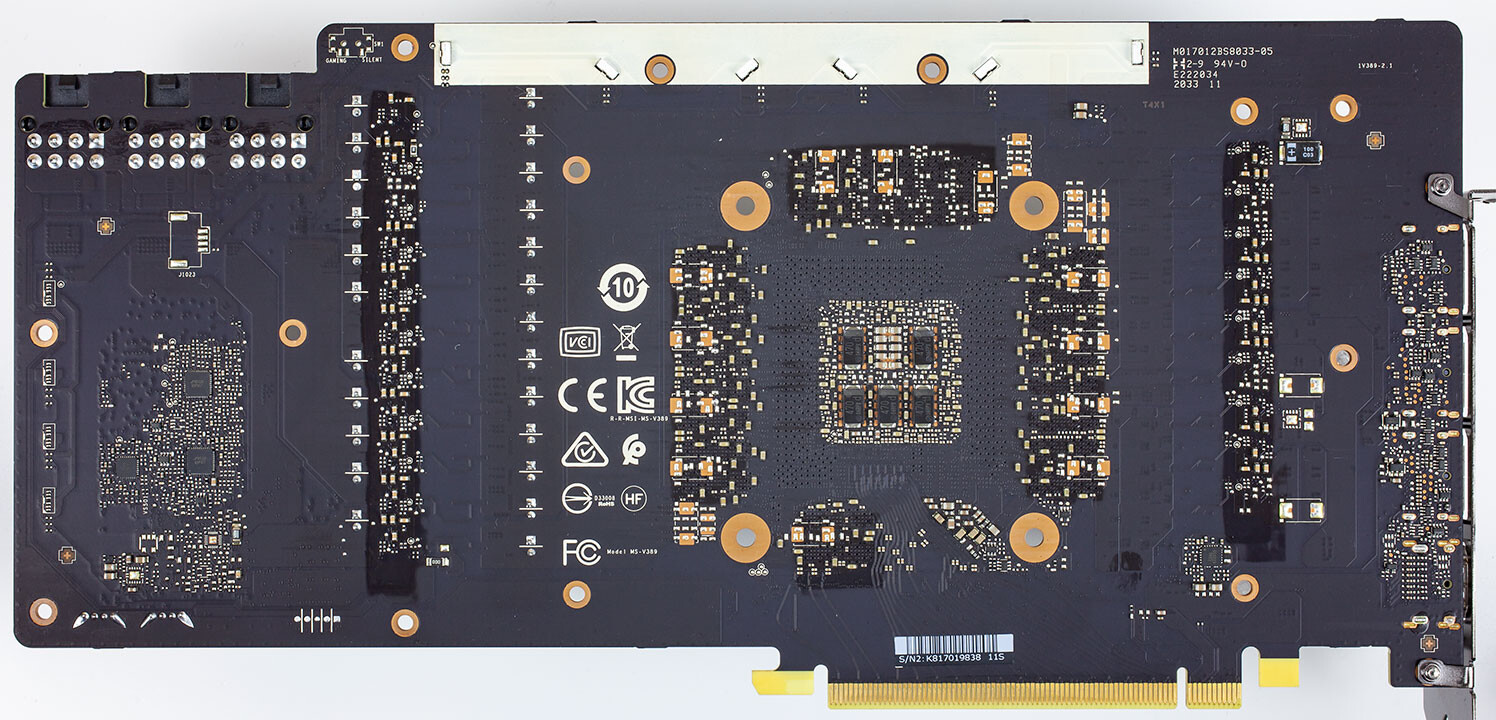
| System Name | Home |
|---|---|
| Processor | Ryzen 3600X |
| Motherboard | MSI Tomahawk 450 MAX |
| Cooling | Noctua NH-U14S |
| Memory | 16GB Crucial Ballistix 3600 MHz DDR4 CAS 16 |
| Video Card(s) | MSI RX 5700XT EVOKE OC |
| Storage | Samsung 970 PRO 512 GB |
| Display(s) | ASUS VA326HR + MSI Optix G24C4 |
| Case | MSI - MAG Forge 100M |
| Power Supply | Aerocool Lux RGB M 650W |
There are 2 views, the comment view, and the forum view, the watch option is visible in the forum one.Either I'm blind, or there isn't one. I even searched for it with Ctrl+F.
Later edit: after posting this reply now it took me to a section of the site where there is an "unwatch" button. The original page where I was reading the comments didn't have either "watch" or "unwatch":
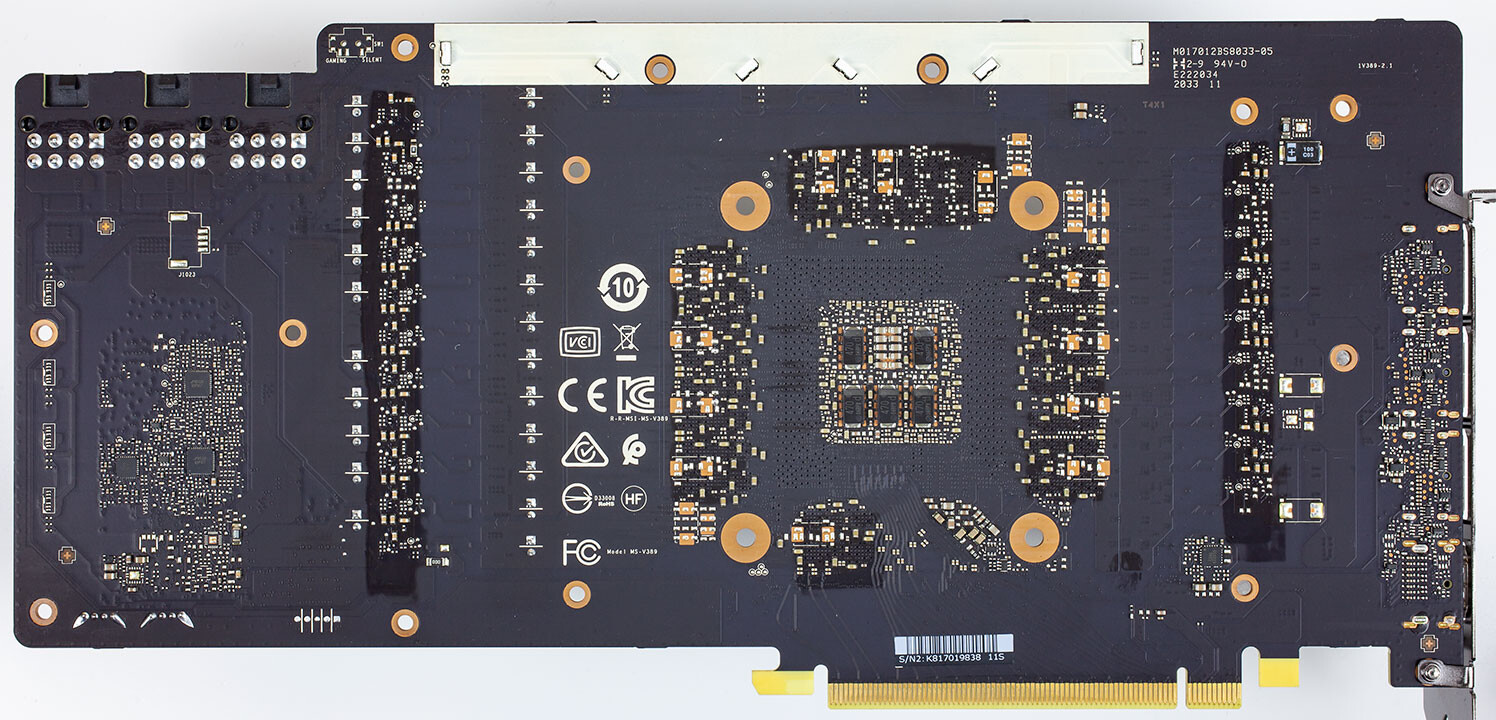
RTX 3080 Crash to Desktop Problems Likely Connected to AIB-Designed Capacitor Choice
Igor's Lab has posted an interesting investigative article where he advances a possible reason for the recent crash to desktop problems for RTX 3080 owners. For one, Igor mentions how the launch timings were much tighter than usual, with NVIDIA AIB partners having much less time than would be...www.techpowerup.com

| System Name | Room Heater Pro |
|---|---|
| Processor | i9-13900KF |
| Motherboard | ASUS ROG STRIX Z790-F GAMING WIFI |
| Cooling | Corsair iCUE H170i ELITE CAPELLIX 420mm |
| Memory | Corsair Vengeance Std PMIC, XMP 3.0 Black Heat spreader, 64GB (2x32GB), DDR5, 6600MT/s, CL 32, RGB |
| Video Card(s) | Palit GeForce RTX 4090 GameRock OC 24GB |
| Storage | Kingston FURY Renegade Gen.4, 4TB, NVMe, M.2. |
| Display(s) | ASUS ROG Swift OLED PG48UQ, 47.5", 4K, OLED, 138Hz, 0.1 ms, G-SYNC |
| Case | Thermaltake View 51 TG ARGB |
| Power Supply | Asus ROG Thor, 1200W Platinum |
| Mouse | Logitech Pro X Superlight 2 |
| Keyboard | Logitech G213 RGB |
| VR HMD | Oculus Quest 2 |
| Software | Windows 11 23H2 |
There are 2 views, the comment view, and the forum view, the watch option is visible in the forum one.
Hah ninja edit
| System Name | ROG 7900X3d By purecain |
|---|---|
| Processor | AMD Ryzen 7 7900X3D |
| Motherboard | ASUS Crosshair X670E Hero |
| Cooling | Noctua NH U12A |
| Memory | 64Gb G.Skill Trident Z5 neo RGB 6400@6000mhz@1.41v |
| Video Card(s) | Aorus RTX4090 Extreme Waterforce |
| Storage | 990Pro2Tb-1TbSamsung Evo M.2/ 2TbSamsung QVO/ 1TbSamsung Evo780/ 120gbKingston Now |
| Display(s) | LG 65UN85006LA 65" Smart 4K Ultra HD HDR LED TV |
| Case | Thermaltake CoreX71 Limited Edition Etched Tempered Glass Door |
| Audio Device(s) | On board/NIcomplete audio 6 |
| Power Supply | Seasonic FOCUS 1000w 80+ |
| Mouse | M65 RGB Elite |
| Keyboard | K95 RGB Platinum |
| Software | Windows11pro |
| Benchmark Scores | [url=https://valid.x86.fr/gtle1y][img]https://valid.x86.fr/cache/banner/gtle1y-6.png[/img][/url] |
| System Name | R9 5950x/Skylake 6400 |
|---|---|
| Processor | R9 5950x/i5 6400 |
| Motherboard | Gigabyte Aorus Master X570/Asus Z170 Pro Gaming |
| Cooling | Arctic Liquid Freezer II 360/Stock |
| Memory | 4x8GB Patriot PVS416G4440 CL14/G.S Ripjaws 32 GB F4-3200C16D-32GV |
| Video Card(s) | 7900XTX/6900XT |
| Storage | RIP Seagate 530 4TB (died after 7 months), WD SN850 2TB, Aorus 2TB, Corsair MP600 1TB / 960 Evo 1TB |
| Display(s) | 3x LG 27gl850 1440p |
| Case | Custom builds |
| Audio Device(s) | - |
| Power Supply | Silverstone 1000watt modular Gold/1000Watt Antec |
| Software | Win11pro/win10pro / Win10 Home / win7 / wista 64 bit and XPpro |
Strange thing looking at product pics of Asus TUF, TUF OC and STRIX they all show the "bad" layout of components under the GPU socket - cant help to wonder if Asus did catch the problem early and just didnt share the information with the rest of AIB
ASUS GeForce RTX 3080 TUF - 10GB GDDR6X RAM - Grafikkort | Billig
8.690,00 kr. Grafikkort, NVIDIA GeForce RTX 3080 (Core clock 1440 MHz / Boost clock 1740 MHz), 8704 CUDA kerner, 10 GB GDDR6X (Memory clock 19.5 GHz) - 320-bit, PCI Express 4.0 x16, 2 x HDMI 2.1 / 3 x DisplayPort 1.4 tilslutninger, understøtter NVIDIA G-Sync, 2 x 8-pins strømstik, kortlængde...www.proshop.dk
ASUS GeForce RTX 3080 TUF OC - 10GB GDDR6X RAM - Grafikkort | Billig
8.890,00 kr. Grafikkort, NVIDIA GeForce RTX 3080 Overclocked (Core clock 1440 MHz / Boost clock 1815 MHz), 8704 CUDA kerner, 10 GB GDDR6X (Memory clock 19.5 GHz) - 320-bit, PCI Express 4.0 x16, 2 x HDMI 2.1 / 3 x DisplayPort 1.4 tilslutninger, understøtter NVIDIA G-Sync, 2 x 8-pins strømstik...www.proshop.dk
ASUS GeForce RTX 3080 ROG STRIX - 10GB GDDR6X RAM - Grafikkort
9.990,00 kr. Grafikkort, NVIDIA GeForce RTX 3080 (Core clock 1440 MHz / Boost clock 1740 MHz), 8704 CUDA kerner, 10 GB GDDR6X (Memory clock 19.5 GHz) - 320-bit, PCI Express 4.0 x16, 2 x HDMI 2.1 / 3 x DisplayPort 1.4 tilslutninger, understøtter NVIDIA G-Sync, 3 x 8-pins strømstik, kortlængde...www.proshop.dk
THAT was awesome!! I love Dr Cox!
- Polymer tantalum electrolytic capacitor (Polymer Ta-e-cap)
- Polymer aluminum electrolytic capacitor (Polymer Al-e-cap)
- Hybrid polymer capacitor (Hybrid polymer Al-e-cap)
- Polymer niobium electrolytic capacitors
