- Joined
- Dec 29, 2010
- Messages
- 3,797 (0.75/day)
| Processor | AMD 5900x |
|---|---|
| Motherboard | Asus x570 Strix-E |
| Cooling | Hardware Labs |
| Memory | G.Skill 4000c17 2x16gb |
| Video Card(s) | RTX 3090 |
| Storage | Sabrent |
| Display(s) | Samsung G9 |
| Case | Phanteks 719 |
| Audio Device(s) | Fiio K5 Pro |
| Power Supply | EVGA 1000 P2 |
| Mouse | Logitech G600 |
| Keyboard | Corsair K95 |
Actually the heaviest workload is not meant to test the ASIC of the card, it only test how far PL allows you to go. Meaning as you increase the PL, your scores improve accordingly.
This. Until PL is increased all the chips will behave the same relatively. /thread






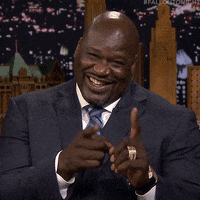
 ))
))