Hi, I'm new but I think my gpu is the reason for my in game rendering problem.
Stuttered heavily in game.
Any fix suggestion?
My specs,
Windows 10 64-Bit
MOBO - ASRock B450M Pro4
CPU - AMD Ryzen 5 2600 Six-Core Processor 3.40 GHz
GPU - XFX RX580 GTS 8GB -Black Edition
RAM - 4GB DDR5 2666Mhz x2
PSU - Armaggeddon Voltron Platinum 700
During Apex Legends gameplay,
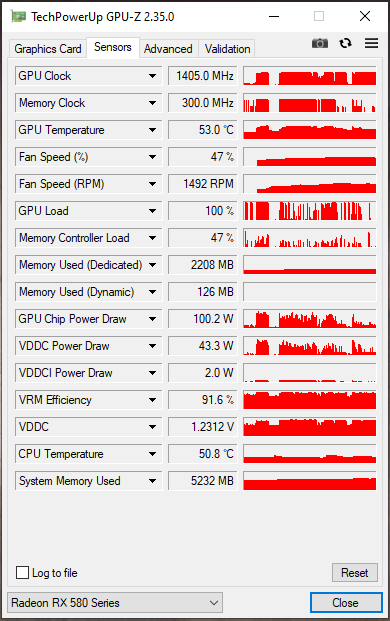
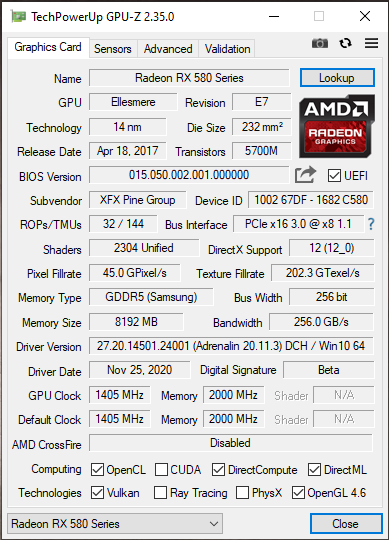
Stuttered heavily in game.
Any fix suggestion?
My specs,
Windows 10 64-Bit
MOBO - ASRock B450M Pro4
CPU - AMD Ryzen 5 2600 Six-Core Processor 3.40 GHz
GPU - XFX RX580 GTS 8GB -Black Edition
RAM - 4GB DDR5 2666Mhz x2
PSU - Armaggeddon Voltron Platinum 700
During Apex Legends gameplay,



