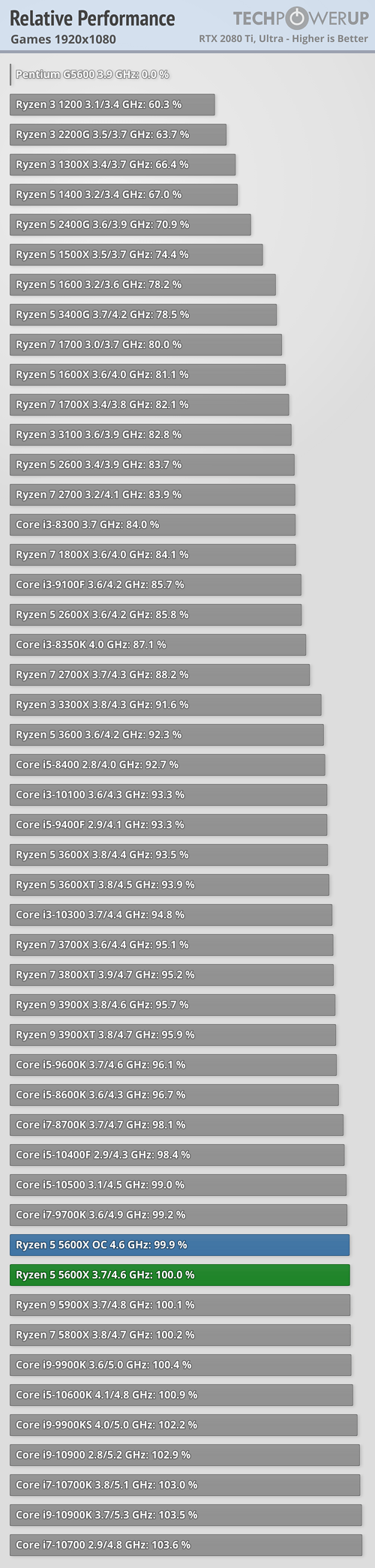- Joined
- Dec 31, 2009
- Messages
- 19,412 (3.43/day)
| Benchmark Scores | Faster than yours... I'd bet on it. :) |
|---|
But it does (a 780Ti). I guess I fundamentally disagree with your post, then.You said the 3gb is insufficent if the card has the horsepower to use more which the 780 doesn't

Another GB would leave it in better shape than it is for plenty of modern titles. 1080p/60 is quite possible.

...because less games use more than 4GB at 1080p, maybe? A 780Ti is still a 1080p/60 card in a lot of titles. It would be able to play more titles with an additional 1GB is all.Kinda like how the difference between the 570 4gb vs 570 8gb is hardly any difference.
Last edited: