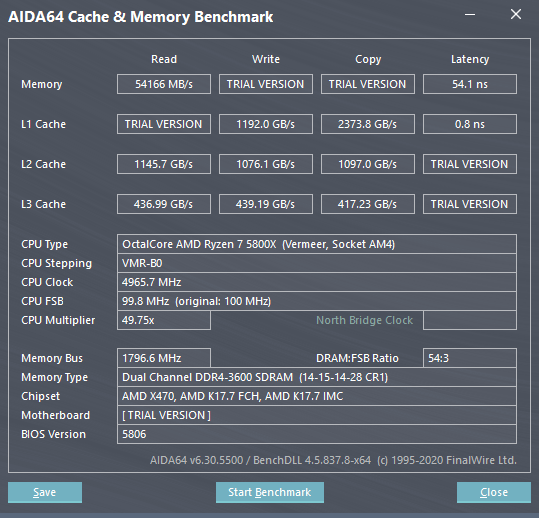- Joined
- Jul 11, 2015
- Messages
- 773 (0.23/day)
| System Name | Harm's Rig's |
|---|---|
| Processor | 5950X /2700x / AMD 8370e 4500 |
| Motherboard | ASUS DARK HERO / ASRock B550 Phantom Gaming 4 |
| Cooling | Arctic Liquid Freezer III 420 Push/Pull -6 Noctua NF-A14 i and 6 Noctua NF-A14 i Meshify 2 XL |
| Memory | CORSAIR Vengeance RGB RT 32GB (2x16GB) DDR4 4600CL18 - Patriot Viper Steel DDR4 16GB (4x 8GB) |
| Video Card(s) | ZOTAC AMP EXTREME AIRO 4090 / 1080 Ti /290X CFX |
| Storage | SAMSUNG 980 PRO SSD 1TB/ WD DARK 770 2TB , Sabrent NVMe 512GB / 1 SSD 250GB / 1 HHD 3 TB |
| Display(s) | Thermal Grizzly WireView / TCL 646 55 TV / 50 Xfinity Hisense A6 XUMO TV |
| Case | Meshify 2 XL- TT 37 VIEW 200MM'S-ARTIC P14MAX |
| Audio Device(s) | Sharp Aquos |
| Power Supply | FSP Hydro PTM PRO 1200W ATX 3.0 PCI-E GEN-5 80 Plus Platinum - EVGA 1300G2/Corsair w750 |
| Mouse | G502 |
| Keyboard | G413 |
This is fun!