- Joined
- Sep 18, 2014
- Messages
- 426 (0.11/day)
- Location
- 620004
| System Name | Blackbelt 2 |
|---|---|
| Processor | AMD FX 8350 |
| Motherboard | ASUS M5A99FX PRO R 2.0 |
| Cooling | Cooler Master Hyper TX3 evo |
| Memory | 8GB Corsair Value Select DDR3 |
| Video Card(s) | ASUS R7260X DC2OC 2GB |
| Storage | INTEL 530 series SSD 120 GB, Seagate Barracuda 1 TB 7200 RPM |
| Display(s) | DELL ST 2240L |
| Case | Cooler Master Elite 311 |
| Power Supply | CORSAIR VS Series 550W |
| Software | Windows 7 Ultimate 64 Bit |
| Benchmark Scores | 3DMark 11 6532 |
Hi, I am Running an Ryzen 5 1600 (non AF) processor on a b450 M-A MB with 16 gb 2400mhz ddr4 ram, i recently saw that asus has posted a new bios update for the MB...version 2409. There are some rumours that asus has dropped support for 1st gen ryzen processors. The bios release notes only show..
1.New CPU support
2.Offer a Re-size BAR Support option to enhance GPU performance.
I realise that support for new ryzen 5000 series has been added but
there is no clear evidence for any 1 st gen cpu support having been removed...
So will it cause any problems if i update to bios version 2409?
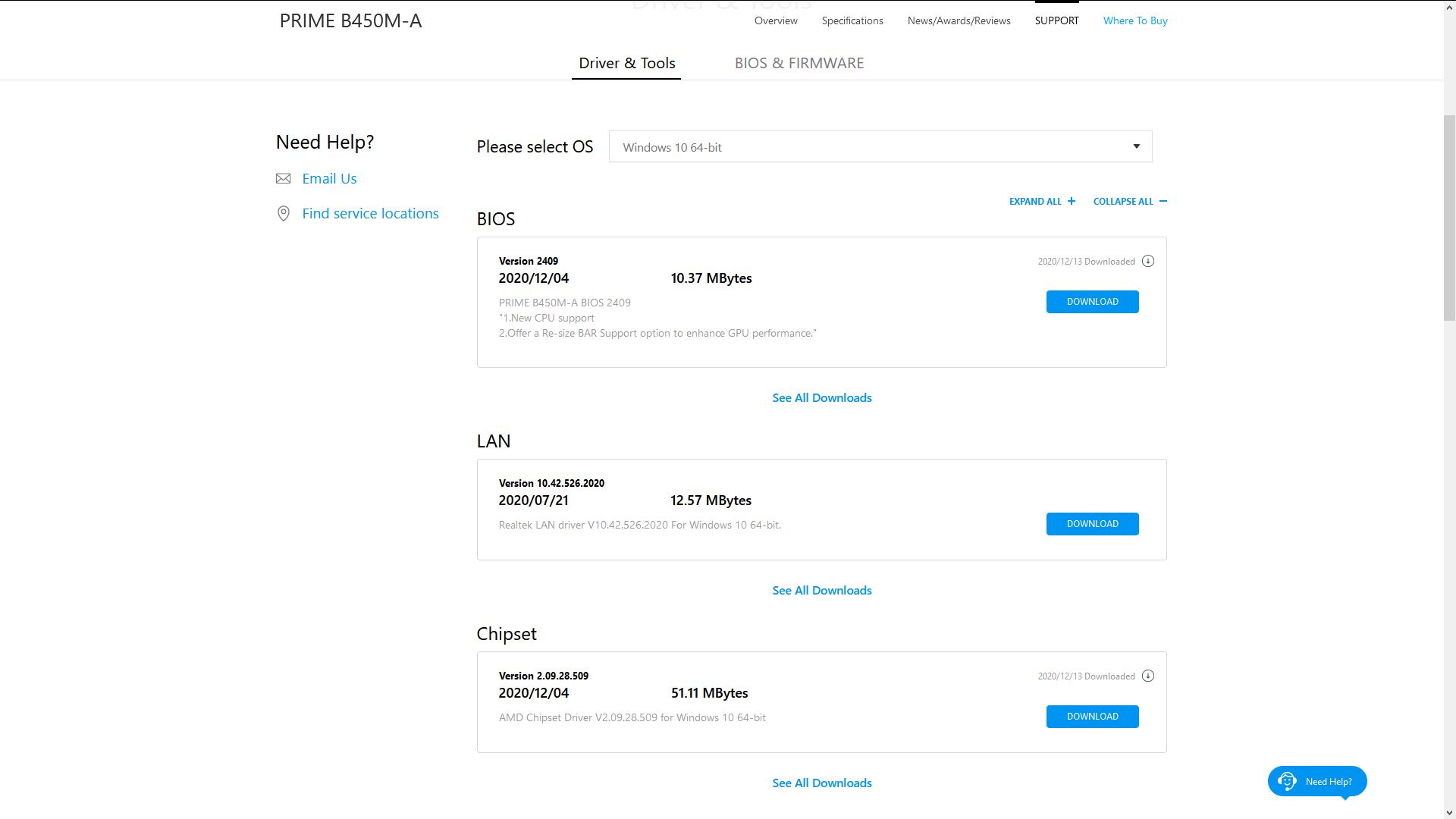
1.New CPU support
2.Offer a Re-size BAR Support option to enhance GPU performance.
I realise that support for new ryzen 5000 series has been added but
there is no clear evidence for any 1 st gen cpu support having been removed...
So will it cause any problems if i update to bios version 2409?










