- Joined
- Sep 13, 2020
- Messages
- 146 (0.10/day)
| System Name | Desktop |
|---|---|
| Processor | AMD Ryzen 7 5800X3D (H²O) |
| Motherboard | ASRock X470 Taichi |
| Cooling | NZXT X61 + 2x PH-F140XP | NZXT X41 + PH-F140XP |
| Memory | G.Skill 32 GiB DDR4@3600 CL16 |
| Video Card(s) | MSI RX 5700 XT (H²O) |
| Storage | Crucial MX200 250GB, SEC 970 Evo 1TB |
| Display(s) | LG 34GL750-B |
| Case | Phanteks Enthoo Luxe |
| Audio Device(s) | ALC1220, DT 770 Pro, UR44 |
| Power Supply | BeQuiet! SP E10 700W |
| Mouse | EndgameGear XM1 |
| Keyboard | Cherry RS 6000M |
| Software | EndeavourOS | Pop!_OS | Win10 |
You don't need Realtek Audio Device Tweak tool, if the installation was correct.
The tool is only for some bug fixing or to (de)activate some special options/features.
The driver v6.0.9071.1 should work oob.
You have to decide between Realtek UAD Console ... or HDA Control Panel:
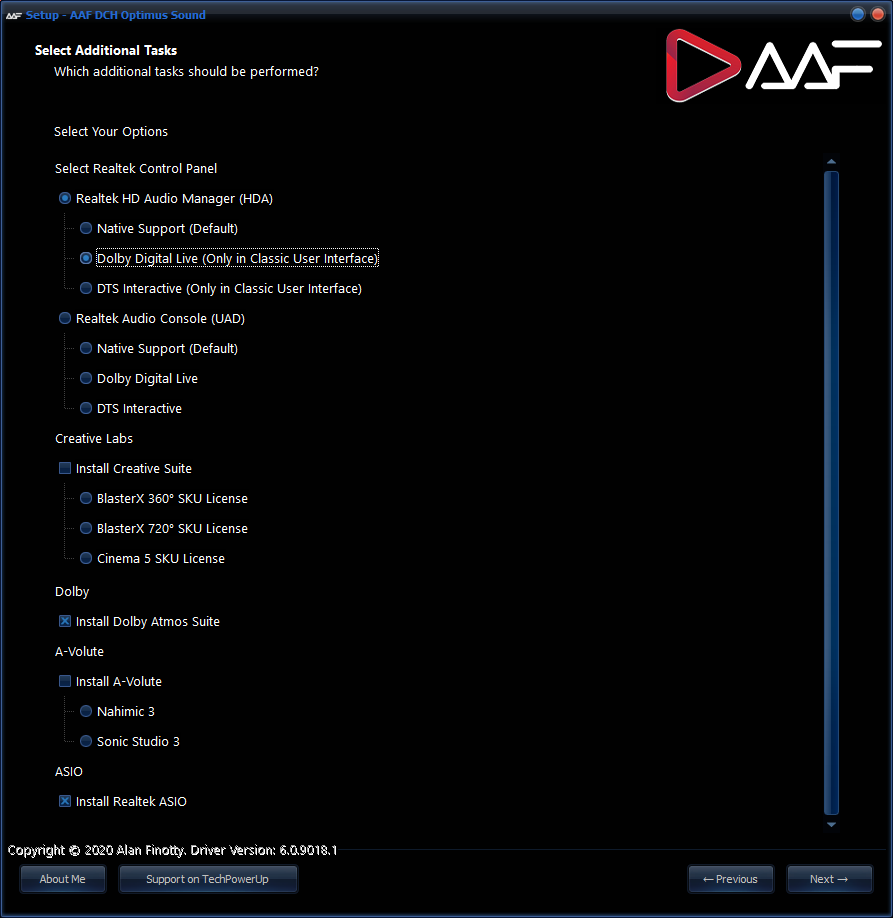
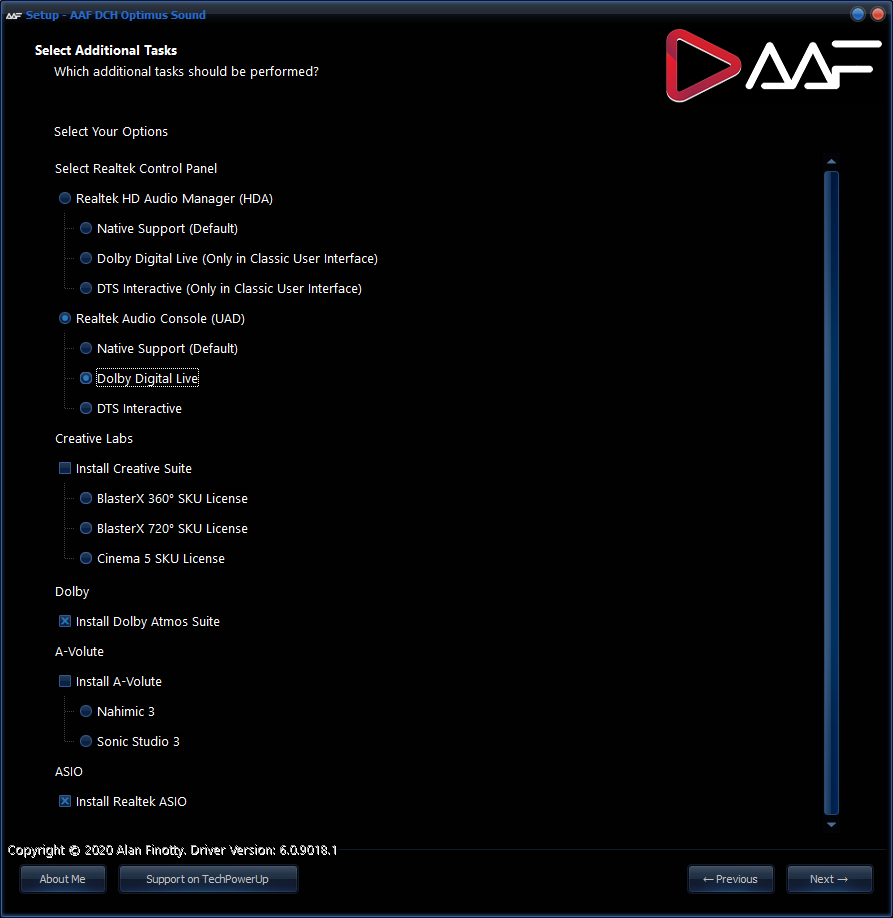
I like the (legacy) HDA Control Panel. It's faster to reach and I don't care about "old look".
If you like more the UAD Console, then make your decision at the beginning of driver installation.
Sorry, but now you may have to delete & re-install AAF driver.
For Dolby Atmos and A-Volute you could also decide to use (and which) or not.
The tool is only for some bug fixing or to (de)activate some special options/features.
The driver v6.0.9071.1 should work oob.
You have to decide between Realtek UAD Console ... or HDA Control Panel:
I like the (legacy) HDA Control Panel. It's faster to reach and I don't care about "old look".

If you like more the UAD Console, then make your decision at the beginning of driver installation.
Sorry, but now you may have to delete & re-install AAF driver.
For Dolby Atmos and A-Volute you could also decide to use (and which) or not.















