Hi, I'm new here so if I did something wrong please be understanding. And my English is not my native language. I want to lower the laptop temperatures and increase its performance / stability. At the beginning, after lowering the voltage, the lapotpa consumption under load was below 45W. Back then, the CPU clock of the TS Bench was 3.9 GHz. Immediately after starting the game The Witcher 3, I noticed that the clock is 2.9Ghz and there is Power Limit Throttling. I quit the game, turned on the test again and now it gets 55W under load, but for a certain period of time, then it returns to 45W and slows down the processor. Is it possible to bypass Power Limit Throttling in my case? And if not, what can I do to make the laptop run longer with higher clock speed. Maybe it is the temperature of another component? And then the laptop cuts off the higher voltages. I looked through many posts but found no answer to my problem. Specification: Dell G5 5587, i5-8300h, gtx 1060 max-q, 8gb ram.
Thanks in advance for your help ^^

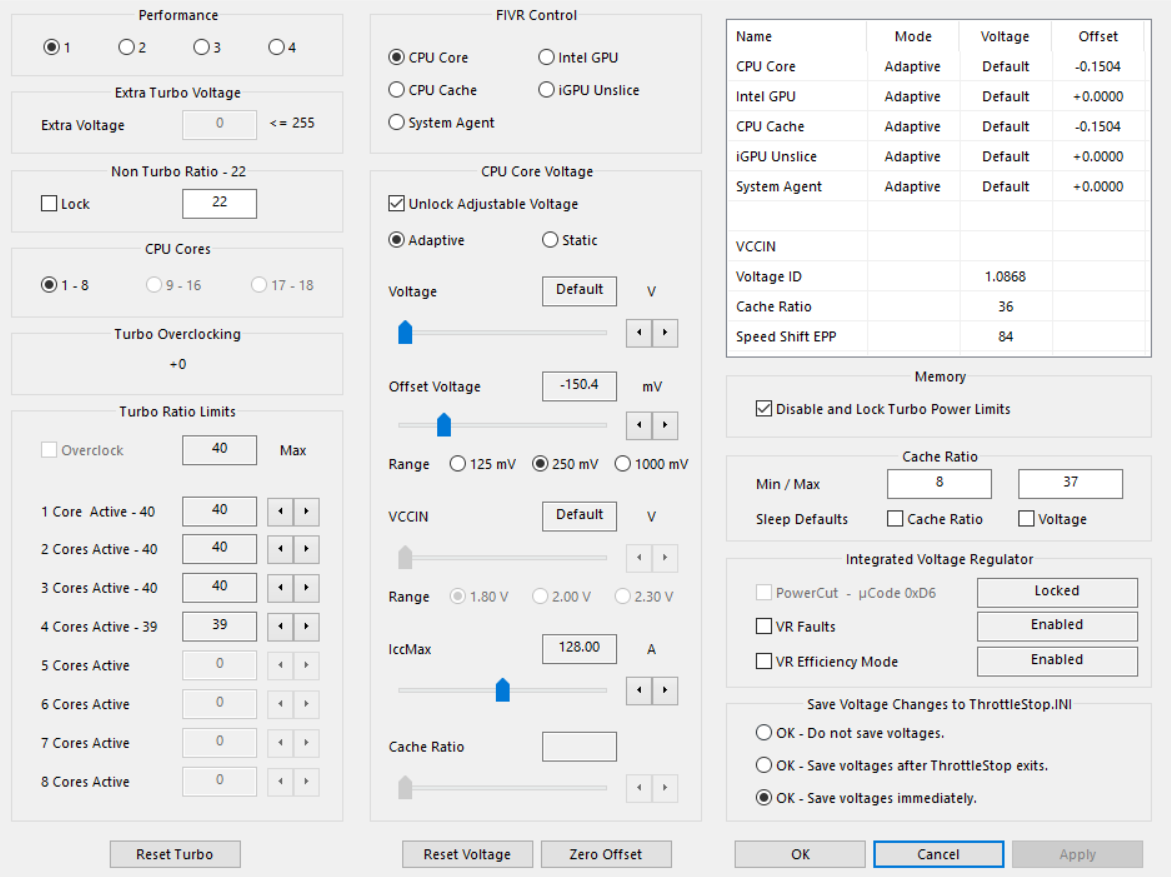
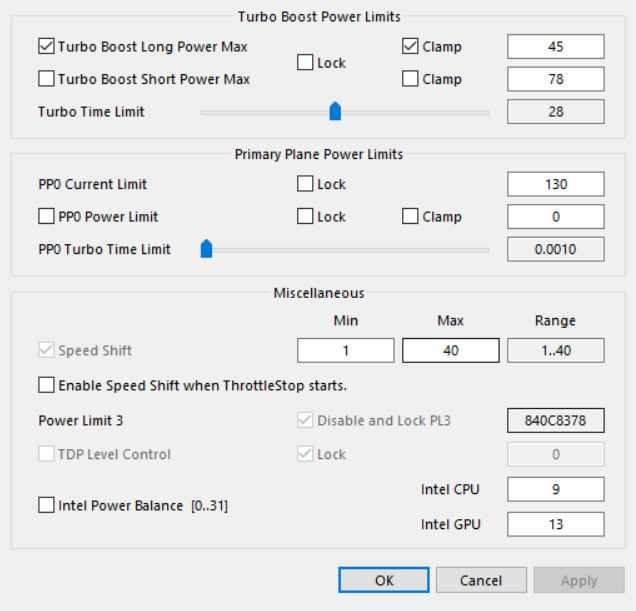
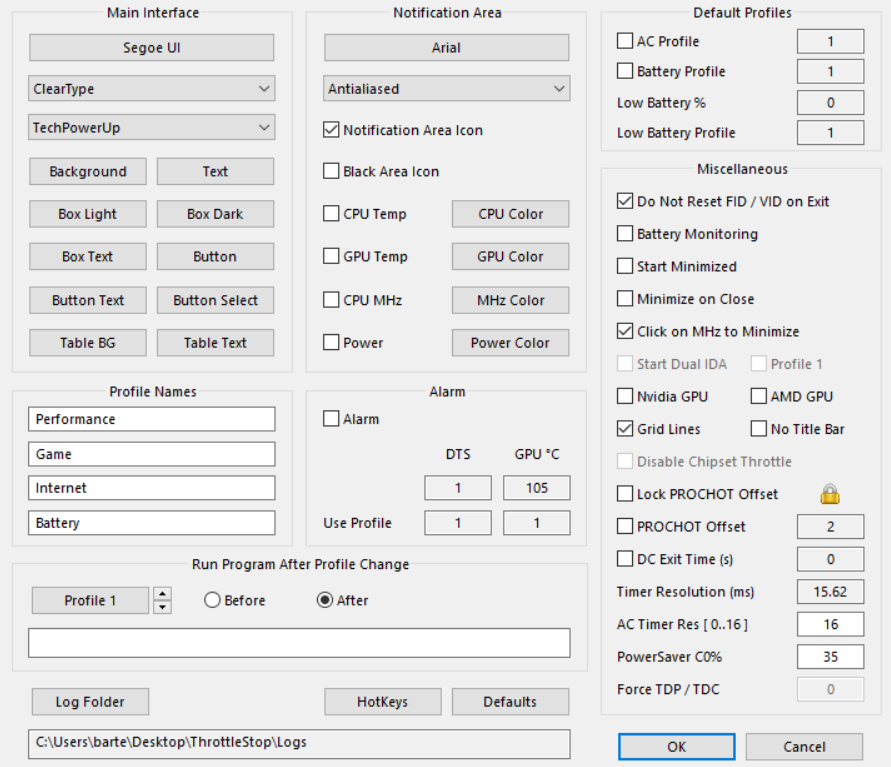
Thanks in advance for your help ^^


