Drakequila
New Member
- Joined
- Jan 6, 2021
- Messages
- 4 (0.00/day)
Where i can found this bios https://www.techpowerup.com/gpu-specs/gigabyte-rx-570-gaming-rev-2-0.b7317 but for a 8 gb card? I had this problem with a NEW RX 570 and i read some posts and realize that it is because it was used for mining with a mining bios (i think i got scammed, i bought it new). The gpu crashed when i was in not demanding tasks like Youtube or the Windows desk, in game or in demanding situations it had a wonderful performance. I'm going to ask for a refund, and if they don't respond i'm going to flash it to the original bios.
PD: I'm from Chile (Sorry for the bad english)
Here's a picture from other people with the same issue (My gpu it suposed to be new, i bought it in a store)
Here's my exactly same problem but his gpu was by second-had
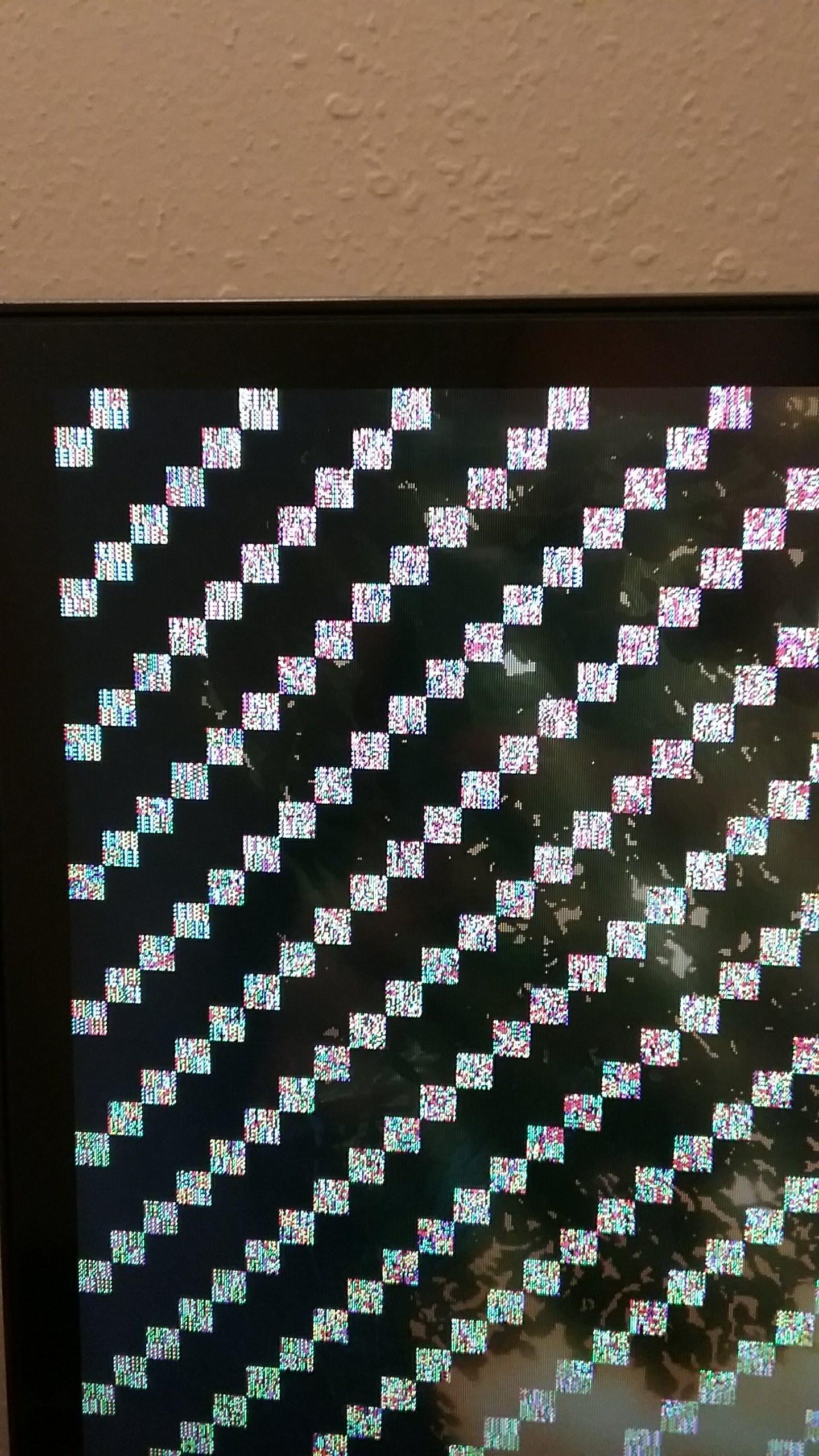
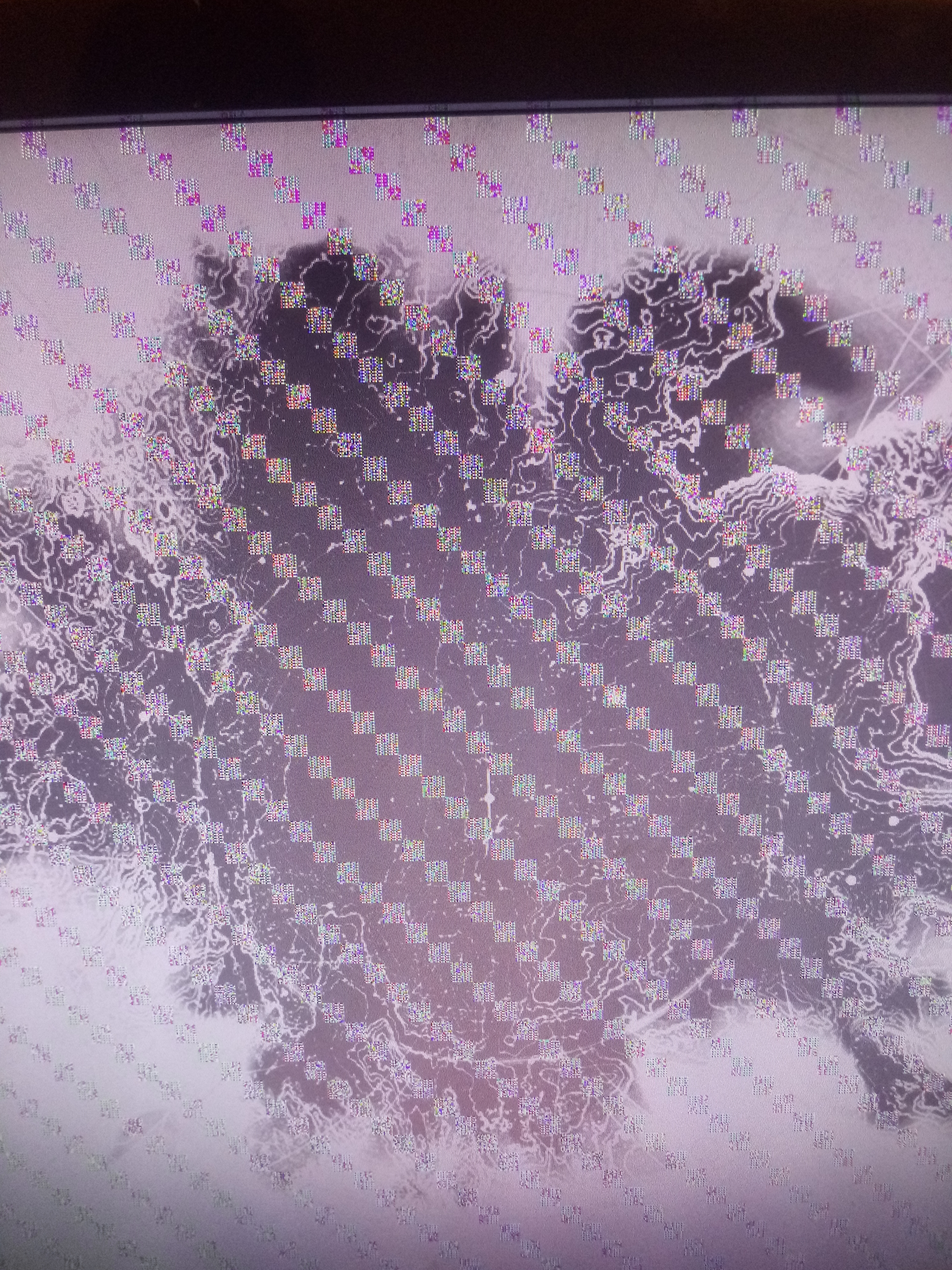
PD: I'm from Chile (Sorry for the bad english)
Here's a picture from other people with the same issue (My gpu it suposed to be new, i bought it in a store)
Here's my exactly same problem but his gpu was by second-had

