- Joined
- Jan 8, 2021
- Messages
- 86 (0.06/day)
| System Name | Columbus |
|---|---|
| Processor | Ryzen 5950X PBO Advanced |
| Motherboard | X570 AORUS Master Rev 1.2 F30 BIOS |
| Cooling | AIO XPG Levante 240MM Push/Pull + 6 x 120MM InWin Sirious Loop ARGB |
| Memory | Teamgroup T-Force Xcalibur Special Edition 4x8GB DDR4 4000Mhz CL18 (3800Mhz CL16) |
| Video Card(s) | MSI Ventus 3X OC RTX 3080 10GB |
| Storage | Kingston 240GB SSD / 2TB Corsair Force MP600 NVMe Gen 4 / 2TB Western Digital 3.5" 7200RPM |
| Display(s) | Lenovo LEGION Y44W-10 43.4" Freesync Premium Pro 144Hz |
| Case | XPG Battlecruiser Black |
| Audio Device(s) | XPG Precog / Logitech Z337 |
| Power Supply | XPG Core Reactor 850W 80+ Gold |
| Mouse | XPG Primer |
| Keyboard | XPG Summoner |
| Software | Windows 10 Pro |
@harm9963 wow, thank you so much for the settings I think I have a winner, Best CPU-Z score I have ever had, great Cinebench R20 and R23 scores, voltage CPU Core SVI never goes beyond 1.469V) and temperatures are okish, never reaching 90C which is OK for Zen 3 CPU (According to AMD Technicians) and not thermal throttling.
I think you might have a better cooling solution and your ambient temperature is lower, I'm thinking of getting the Artic Liquid Freezer II 360mm. Could you tell me what you have? Thanks!
1. Voltage: Auto
2. LLC: Auto
3. 200/200/145 for PPT/TDC/EDC
4. Curve -30
5. Scalar: Auto
6. Max Boost Override: +50Mhz
7. Platform Thermal: Auto
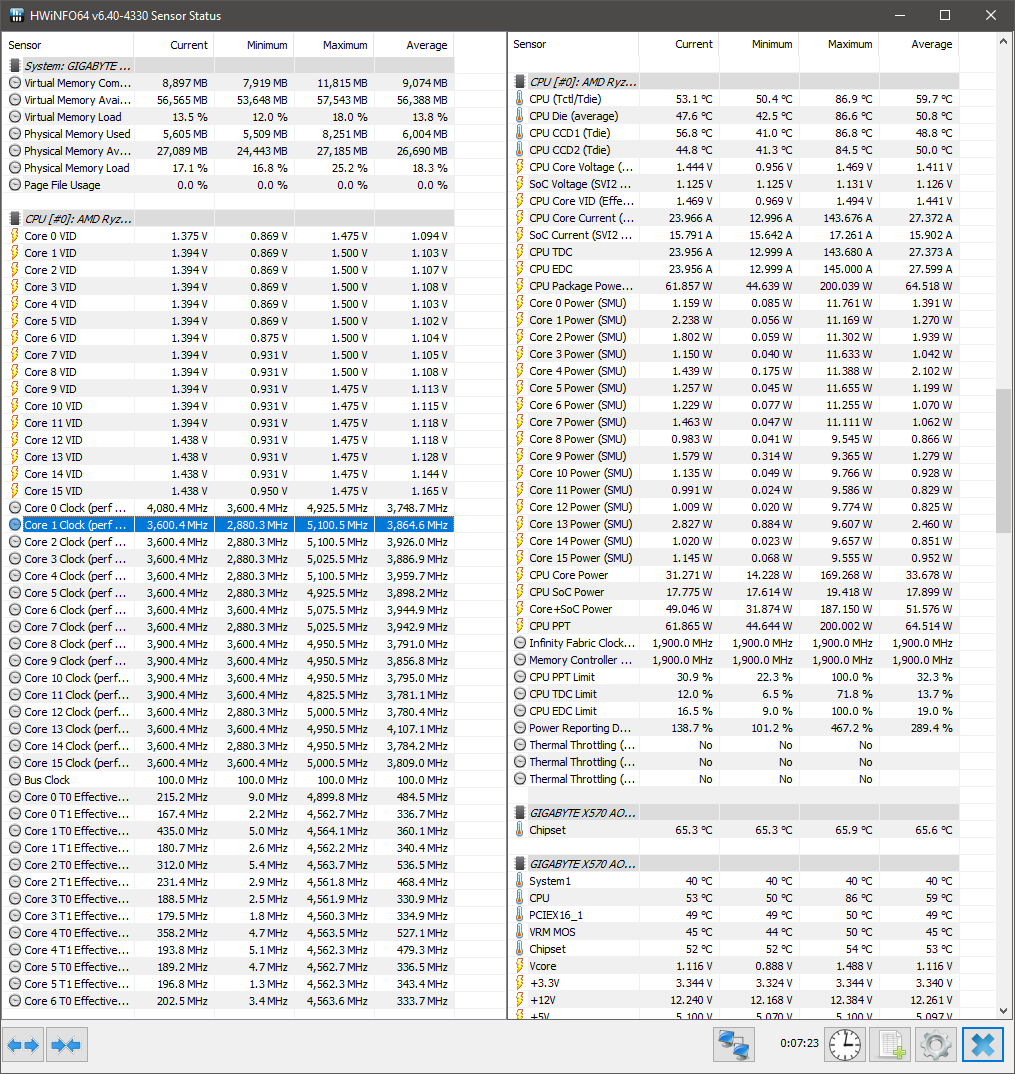
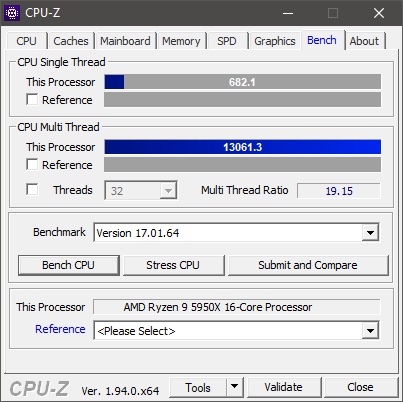
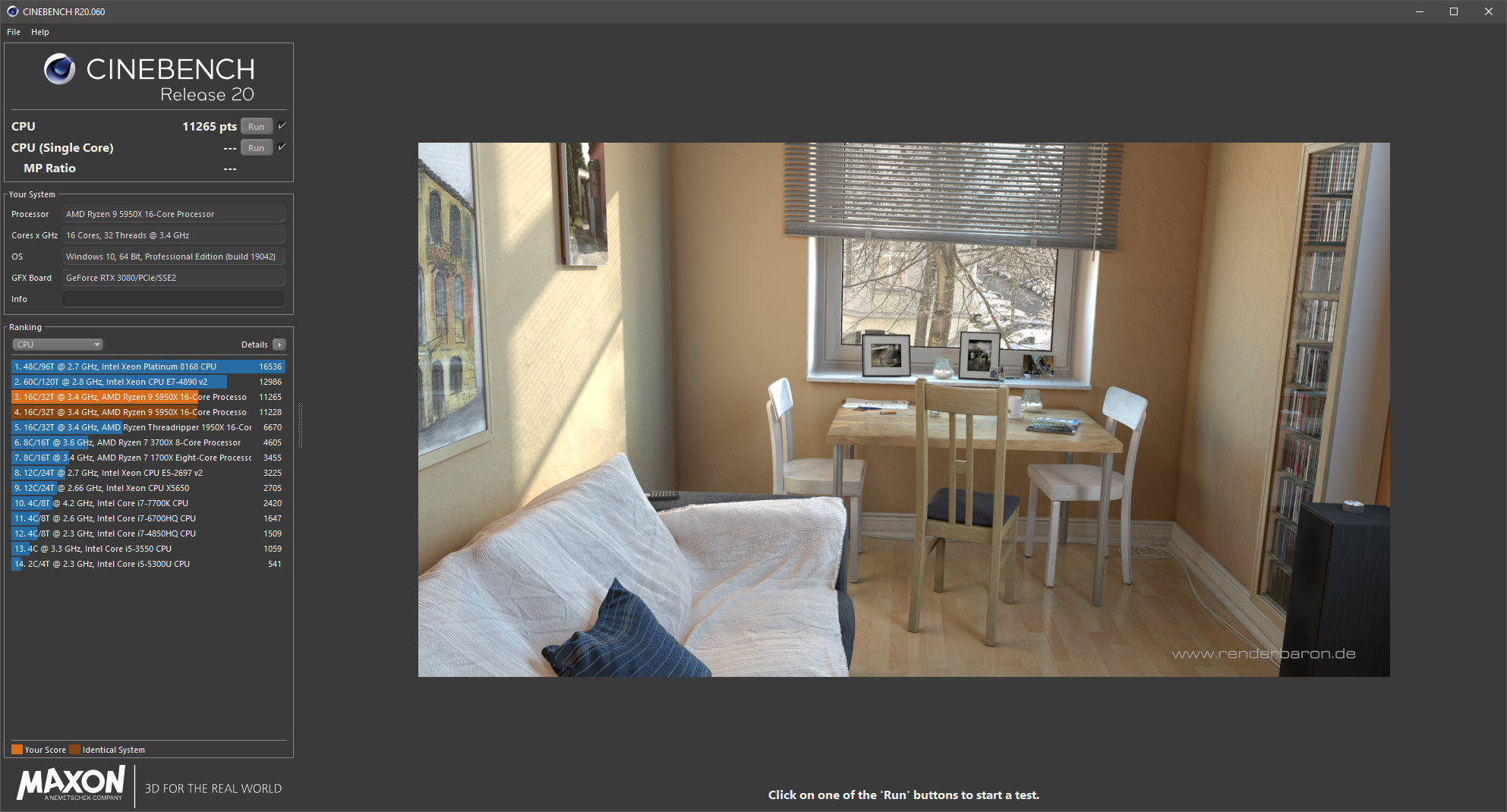
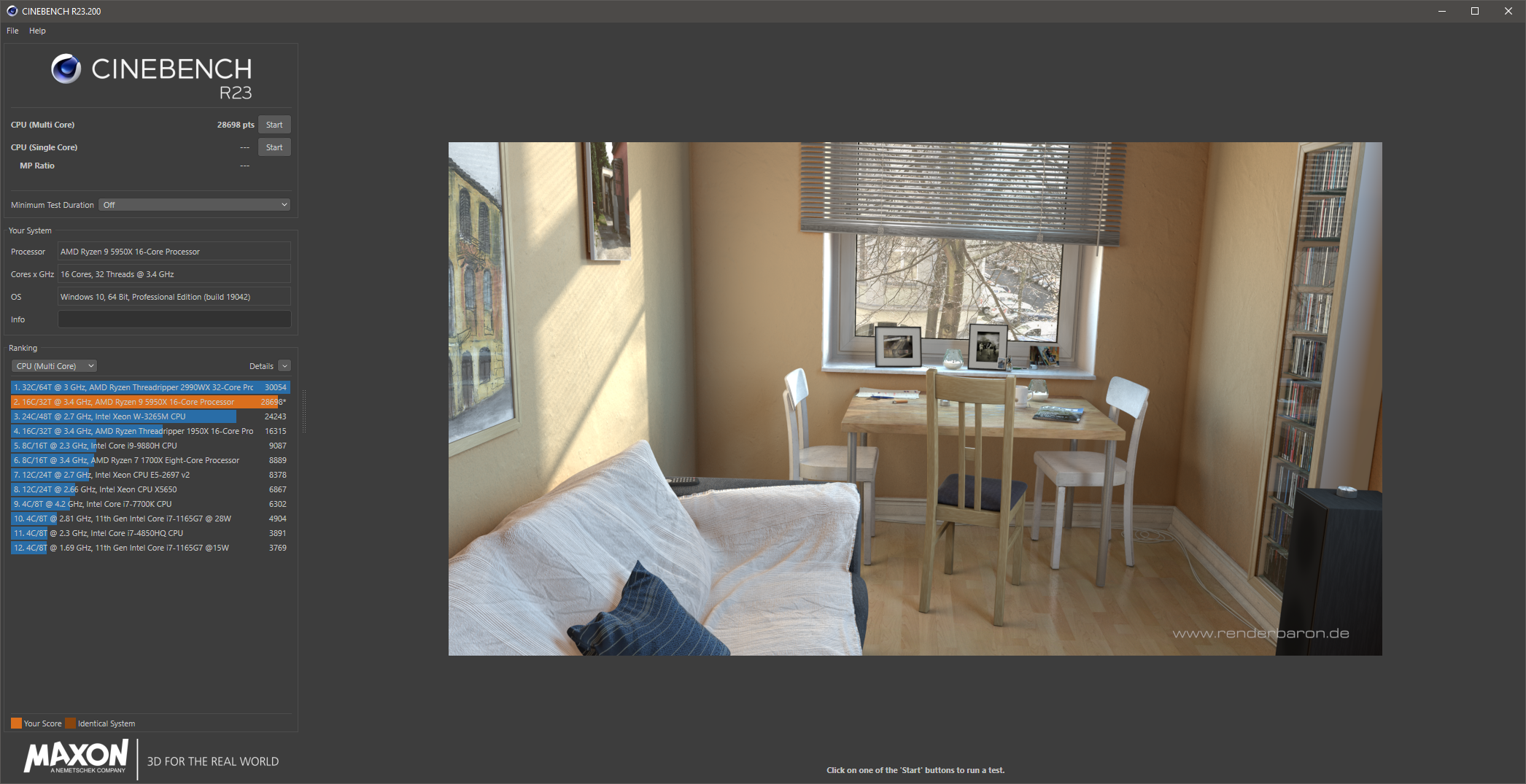
I think you might have a better cooling solution and your ambient temperature is lower, I'm thinking of getting the Artic Liquid Freezer II 360mm. Could you tell me what you have? Thanks!
1. Voltage: Auto
2. LLC: Auto
3. 200/200/145 for PPT/TDC/EDC
4. Curve -30
5. Scalar: Auto
6. Max Boost Override: +50Mhz
7. Platform Thermal: Auto








