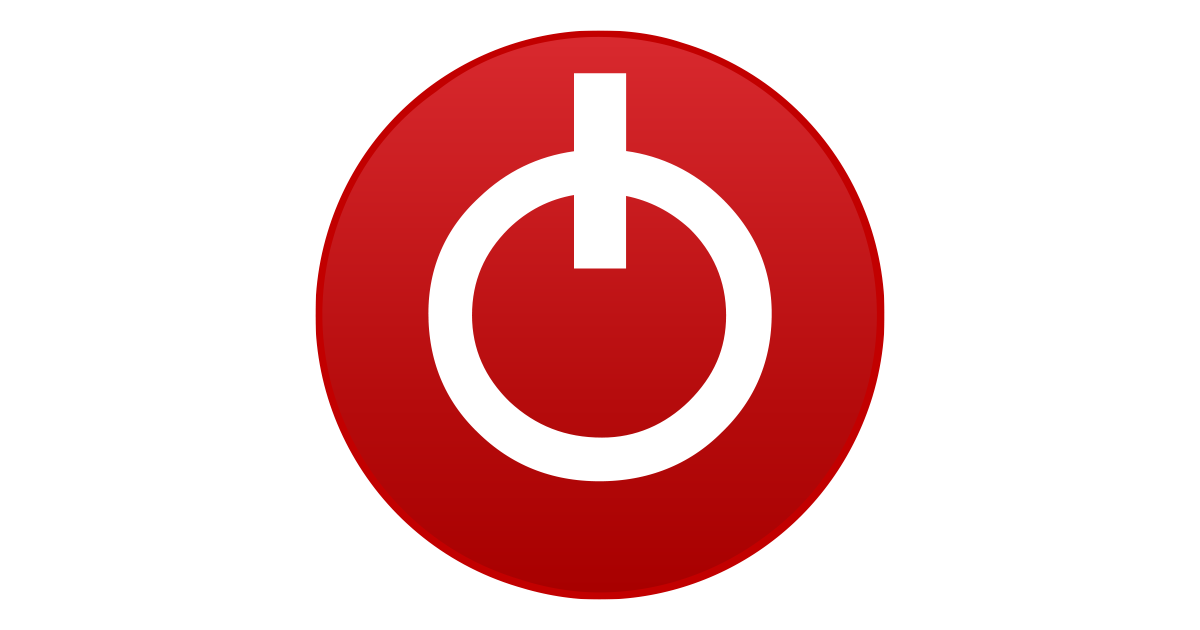hi everyone, i decided to register because i've read a lot here so i decided to join this community. so i've got my hp omen 15 with an i7-8750H CPU @ 2.20GHz 2.21 GHz, 32 gb RAM and nvidia geforce rtx 2070 max q mounted. when i'm playing with some game i've reached 95/97celsius degrees. so i've read here about THrottlestop and i'm starting to set it up. i've undervolted cpu core and cache of the same value of -125mv, disable and lock turbo boost, downgrade the turbo ratio limit at this value (39,39,38,38,37,37). i specify tha i'm completely new to this world so i move myself carefully. i attache a log where at some point you can see the high temps and consequence pl1 error. but first of all, even if i start a test, i need to know how to read the response to start undestand what can i do. can you teach me how to undestand if something in my hp works wrong? there is a "standard" safe and sure setup for my specs to work anyway well and safe?
thank you and great job here!
i notice that i've got a costa edp other error in yellow under ring column..what means this?
thank you and great job here!
i notice that i've got a costa edp other error in yellow under ring column..what means this?
Attachments
Last edited: