Hello, I am new here.
I bought my GPU second hand about a year and a couple of months ago and I have noticed some interesting issues with my GPU:
1. I haven't seen it go above 80watts, increasing the power limit does nothing. I thought it was because vsync was on, but turning it off still no more than 80watts.
2. I start getting artifacts at 70C (no OC). I "fixed" it with a very aggressive fan curve which keeps it below 60C.
Some of my assumptions are:
1. The previous owner mined with the card.
2. Changed it to the wrong bios or they are still mining bios.
So my questions are:
1. Can the artifacts be caused by the GPU not getting enough power?
2. Should I flash another BIOS and if yes could someone help me with it because I don't know how?
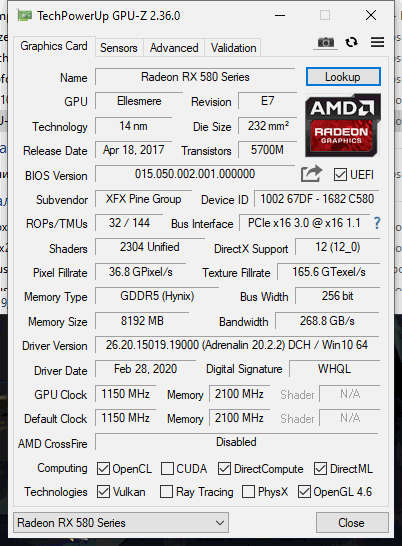


My GPU-Z, the sticker on the box and the sticker on the GPU (excuse the dust).
I bought my GPU second hand about a year and a couple of months ago and I have noticed some interesting issues with my GPU:
1. I haven't seen it go above 80watts, increasing the power limit does nothing. I thought it was because vsync was on, but turning it off still no more than 80watts.
2. I start getting artifacts at 70C (no OC). I "fixed" it with a very aggressive fan curve which keeps it below 60C.
Some of my assumptions are:
1. The previous owner mined with the card.
2. Changed it to the wrong bios or they are still mining bios.
So my questions are:
1. Can the artifacts be caused by the GPU not getting enough power?
2. Should I flash another BIOS and if yes could someone help me with it because I don't know how?
My GPU-Z, the sticker on the box and the sticker on the GPU (excuse the dust).




